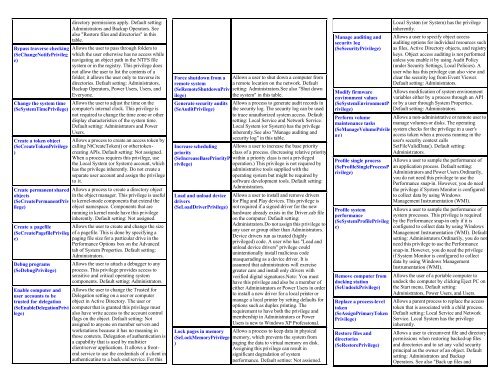Windows folders quickref - Cheat Sheet
Windows folders quickref - Cheat Sheet
Windows folders quickref - Cheat Sheet
You also want an ePaper? Increase the reach of your titles
YUMPU automatically turns print PDFs into web optimized ePapers that Google loves.
Bypass traverse checking<br />
(SeChangeNotifyPrivileg<br />
e)<br />
Change the system time<br />
(SeSystemTimePrivilege)<br />
Create a token object<br />
(SeCreateTokenPrivilege<br />
)<br />
Create permanent shared<br />
objects<br />
(SeCreatePermanentPriv<br />
ilege)<br />
directory permissions apply. Default setting:<br />
Administrators and Backup Operators. See<br />
also "Restore files and directories" in this<br />
table.<br />
Allows the user to pass through <strong>folders</strong> to<br />
which the user otherwise has no access while<br />
navigating an object path in the NTFS file<br />
system or in the registry. This privilege does<br />
not allow the user to list the contents of a<br />
folder; it allows the user only to traverse its<br />
directories. Default setting: Administrators,<br />
Backup Operators, Power Users, Users, and<br />
Everyone.<br />
Allows the user to adjust the time on the<br />
computer's internal clock. This privilege is<br />
not required to change the time zone or other<br />
display characteristics of the system time.<br />
Default setting: Administrators and Power<br />
Users.<br />
Allows a process to create an access token by<br />
calling NtCreateToken() or other tokencreating<br />
APIs. Default setting: Not assigned.<br />
When a process requires this privilege, use<br />
the Local System (or System) account, which<br />
has the privilege inherently. Do not create a<br />
separate user account and assign the privilege<br />
to it.<br />
Allows a process to create a directory object<br />
in the object manager. This privilege is useful<br />
to kernel-mode components that extend the<br />
object namespace. Components that are<br />
running in kernel mode have this privilege<br />
inherently. Default setting: Not assigned.<br />
Create a pagefile Allows the user to create and change the size<br />
(SeCreatePagefilePrivileg of a pagefile. This is done by specifying a<br />
e)<br />
paging file size for a particular drive in the<br />
Performance Options box on the Advanced<br />
tab of System Properties. Default setting:<br />
Administrators.<br />
Debug programs<br />
(SeDebugPrivilege)<br />
Enable computer and<br />
user accounts to be<br />
trusted for delegation<br />
(SeEnableDelegationPrivi<br />
lege)<br />
Allows the user to attach a debugger to any<br />
process. This privilege provides access to<br />
sensitive and critical operating system<br />
components. Default setting: Administrators.<br />
Allows the user to change the Trusted for<br />
Delegation setting on a user or computer<br />
object in Active Directory. The user or<br />
computer that is granted this privilege must<br />
also have write access to the account control<br />
flags on the object. Default setting: Not<br />
assigned to anyone on member servers and<br />
workstations because it has no meaning in<br />
those contexts. Delegation of authentication is<br />
a capability that is used by multi-tier<br />
client/server applications. It allows a frontend<br />
service to use the credentials of a client in<br />
authenticating to a back-end service. For this<br />
Force shutdown from a<br />
remote system<br />
(SeRemoteShutdownPriv<br />
ilege)<br />
Generate security audits<br />
(SeAuditPrivilege)<br />
Allows a user to shut down a computer from<br />
a remote location on the network. Default<br />
setting: Administrators.See also "Shut down<br />
the system" in this table.<br />
Allows a process to generate audit records in<br />
the security log. The security log can be used<br />
to trace unauthorized system access. Default<br />
setting: Local Service and Network Service.<br />
Local System (or System) has the privilege<br />
inherently.See also "Manage auditing and<br />
security log" in this table.<br />
Increase scheduling Allows a user to increase the base priority<br />
priority<br />
class of a process. (Increasing relative priority<br />
(SeIncreaseBasePriorityP within a priority class is not a privileged<br />
rivilege)<br />
operation.) This privilege is not required by<br />
administrative tools supplied with the<br />
operating system but might be required by<br />
software development tools. Default setting:<br />
Administrators.<br />
Load and unload device<br />
drivers<br />
(SeLoadDriverPrivilege)<br />
Lock pages in memory<br />
(SeLockMemoryPrivilege<br />
)<br />
Allows a user to install and remove drivers<br />
for Plug and Play devices. This privilege is<br />
not required if a signed driver for the new<br />
hardware already exists in the Driver.cab file<br />
on the computer. Default setting:<br />
Administrators.Do not assign this privilege to<br />
any user or group other than Administrators.<br />
Device drivers run as trusted (highly<br />
privileged) code. A user who has "Load and<br />
unload device drivers" privilege could<br />
unintentionally install malicious code<br />
masquerading as a device driver. It is<br />
assumed that administrators will exercise<br />
greater care and install only drivers with<br />
verified digital signatures.Note: You must<br />
have this privilege and also be a member of<br />
either Administrators or Power Users in order<br />
to install a new driver for a local printer or<br />
manage a local printer by setting defaults for<br />
options such as duplex printing. The<br />
requirement to have both the privilege and<br />
membership in Administrators or Power<br />
Users is new to <strong>Windows</strong> XP Professional.<br />
Allows a process to keep data in physical<br />
memory, which prevents the system from<br />
paging the data to virtual memory on disk.<br />
Assigning this privilege can result in<br />
significant degradation of system<br />
performance. Default setting: Not assigned.<br />
Manage auditing and<br />
security log<br />
(SeSecurityPrivilege)<br />
Modify firmware<br />
environment values<br />
(SeSystemEnvironmentP<br />
rivilege)<br />
Perform volume<br />
maintenance tasks<br />
(SeManageVolumePrivile<br />
ge)<br />
Profile single process<br />
(SeProfileSingleProcessP<br />
rivilege)<br />
Profile system<br />
performance<br />
(SeSystemProfilePrivileg<br />
e)<br />
Remove computer from<br />
docking station<br />
(SeUndockPrivilege)<br />
Replace a process-level<br />
token<br />
(SeAssignPrimaryToken<br />
Privilege)<br />
Restore files and<br />
directories<br />
(SeRestorePrivilege)<br />
Local System (or System) has the privilege<br />
inherently.<br />
Allows a user to specify object access<br />
auditing options for individual resources such<br />
as files, Active Directory objects, and registry<br />
keys. Object access auditing is not performed<br />
unless you enable it by using Audit Policy<br />
(under Security Settings, Local Policies). A<br />
user who has this privilege can also view and<br />
clear the security log from Event Viewer.<br />
Default setting: Administrators.<br />
Allows modification of system environment<br />
variables either by a process through an API<br />
or by a user through System Properties.<br />
Default setting: Administrators.<br />
Allows a non-administrative or remote user to<br />
manage volumes or disks. The operating<br />
system checks for the privilege in a user's<br />
access token when a process running in the<br />
user's security context calls<br />
SetFileValidData(). Default setting:<br />
Administrators.<br />
Allows a user to sample the performance of<br />
an application process. Default setting:<br />
Administrators and Power Users.Ordinarily,<br />
you do not need this privilege to use the<br />
Performance snap-in. However, you do need<br />
the privilege if System Monitor is configured<br />
to collect data by using <strong>Windows</strong><br />
Management Instrumentation (WMI).<br />
Allows a user to sample the performance of<br />
system processes. This privilege is required<br />
by the Performance snap-in only if it is<br />
configured to collect data by using <strong>Windows</strong><br />
Management Instrumentation (WMI). Default<br />
setting: Administrators.Ordinarily, you do not<br />
need this privilege to use the Performance<br />
snap-in. However, you do need the privilege<br />
if System Monitor is configured to collect<br />
data by using <strong>Windows</strong> Management<br />
Instrumentation (WMI).<br />
Allows the user of a portable computer to<br />
undock the computer by clicking Eject PC on<br />
the Start menu. Default setting:<br />
Administrators, Power Users, and Users.<br />
Allows a parent process to replace the access<br />
token that is associated with a child process.<br />
Default setting: Local Service and Network<br />
Service. Local System has the privilege<br />
inherently.<br />
Allows a user to circumvent file and directory<br />
permissions when restoring backed-up files<br />
and directories and to set any valid security<br />
principal as the owner of an object. Default<br />
setting: Administrators and Backup<br />
Operators. See also "Back up files and