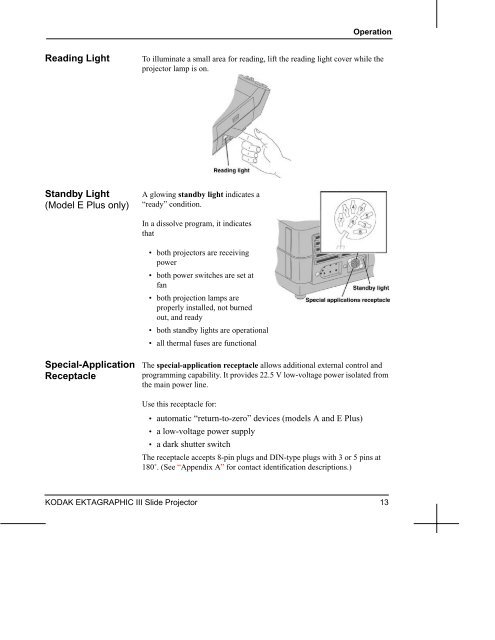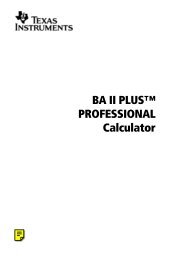KODAK EKTAGRAPHIC III Slide Projectors - Support Home Page ...
KODAK EKTAGRAPHIC III Slide Projectors - Support Home Page ...
KODAK EKTAGRAPHIC III Slide Projectors - Support Home Page ...
Create successful ePaper yourself
Turn your PDF publications into a flip-book with our unique Google optimized e-Paper software.
Operation<br />
Reading Light<br />
To illuminate a small area for reading, lift the reading light cover while the<br />
projector lamp is on.<br />
Standby Light<br />
(Model E Plus only)<br />
A glowing standby light indicates a<br />
“ready” condition.<br />
In a dissolve program, it indicates<br />
that<br />
• both projectors are receiving<br />
power<br />
• both power switches are set at<br />
fan<br />
• both projection lamps are<br />
properly installed, not burned<br />
out, and ready<br />
• both standby lights are operational<br />
• all thermal fuses are functional<br />
Special-Application<br />
Receptacle<br />
The special-application receptacle allows additional external control and<br />
programming capability. It provides 22.5 V low-voltage power isolated from<br />
the main power line.<br />
Use this receptacle for:<br />
• automatic “return-to-zero” devices (models A and E Plus)<br />
• a low-voltage power supply<br />
• a dark shutter switch<br />
The receptacle accepts 8-pin plugs and DIN-type plugs with 3 or 5 pins at<br />
180˚. (See “Appendix A” for contact identification descriptions.)<br />
<strong>KODAK</strong> <strong>EKTAGRAPHIC</strong> <strong>III</strong> <strong>Slide</strong> Projector 13