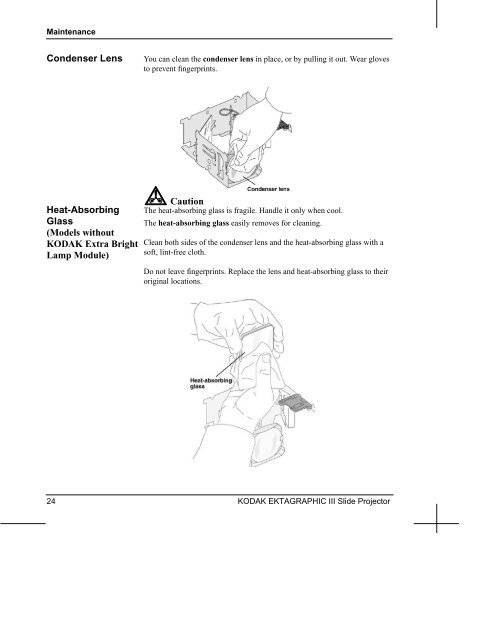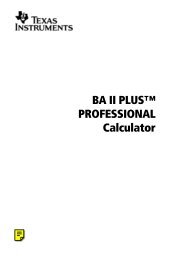KODAK EKTAGRAPHIC III Slide Projectors - Support Home Page ...
KODAK EKTAGRAPHIC III Slide Projectors - Support Home Page ...
KODAK EKTAGRAPHIC III Slide Projectors - Support Home Page ...
Create successful ePaper yourself
Turn your PDF publications into a flip-book with our unique Google optimized e-Paper software.
Maintenance<br />
Condenser Lens<br />
You can clean the condenser lens in place, or by pulling it out. Wear gloves<br />
to prevent fingerprints.<br />
Heat-Absorbing<br />
Glass<br />
(Models without<br />
<strong>KODAK</strong> Extra Bright<br />
Lamp Module)<br />
Caution<br />
The heat-absorbing glass is fragile. Handle it only when cool.<br />
The heat-absorbing glass easily removes for cleaning.<br />
Clean both sides of the condenser lens and the heat-absorbing glass with a<br />
soft, lint-free cloth.<br />
Do not leave fingerprints. Replace the lens and heat-absorbing glass to their<br />
original locations.<br />
24 <strong>KODAK</strong> <strong>EKTAGRAPHIC</strong> <strong>III</strong> <strong>Slide</strong> Projector