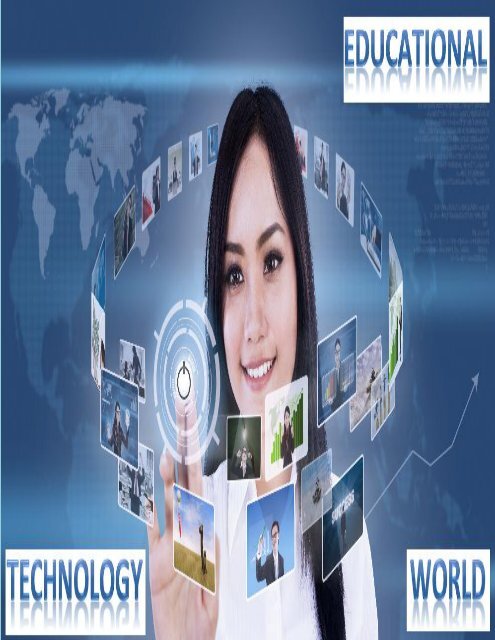Teaching Principles Magazine.pdf
Create successful ePaper yourself
Turn your PDF publications into a flip-book with our unique Google optimized e-Paper software.
ABOUT THE AUTHORS<br />
In this magazine, you are going to find out the different tendencies of using technology in a<br />
well-conditioned way of learning involving technological resources, since we all know that<br />
technology is an excellent tool which nowadays most schools and universities around the<br />
world are taking advantage of.<br />
You are going to develop your skills in the language with this 5-day course, putting in<br />
practice what is being taught since the first day of class, involving your interaction with<br />
your classmates. Above all that, this course consists on technology based on education<br />
and it is guaranteed that you will learn different things concerning to educational<br />
technology around the world.
INTRODUCTION<br />
This magazine is intended as a resource for students who are interested in technology in<br />
general and also in technology based on education, providing them with a wide and<br />
interesting course, applying different approaches and methodologies to improve not only<br />
their skills in the language but also their general knowledge about how important<br />
technology is in our society especially in the educational field.<br />
It is really important to mention that technology in education is often perceived in terms of how<br />
many computers are in a classroom and how they might be used tosupport traditional classroom<br />
activities, but this is a misleading and potentially dangerous interpretation. But, in this course you<br />
are going to be in a real technological environment in which you will able to apply what is being<br />
taught since the first day of class and above of all; you are going to be part of the technological<br />
world since educational technology involves applying ideas from various sources to create the best<br />
learning environments possible for you the learners.<br />
.
Educational technology world<br />
Education World offers new technology content every day. Some of<br />
our pieces related to technology tools can be found in this archive. We<br />
do update these aritcles reguarly, but given the changing nature of<br />
technology, we cannot promse that every piece will be on the cutting<br />
edge. Please visit our technology front page for the latest, most up-todate<br />
tech stories.<br />
Social Media in the Classroom?<br />
In this information age, we can now talk to each other in ways we<br />
never imagined. Teachers and administrators face a new challenge;<br />
however, as they try to find a way to safely incorporate this technology<br />
in the classroom.<br />
Why we say in the classroom because it is one of the recourses that the student is<br />
supported as an aid with which can get extra information given to the subjects look can<br />
make various courses to improve every day more, Well, there are many uses for<br />
technology. One of these, of course, is to simply provide a way to communicate with<br />
others. Another is to provide safety, such as the technology used to navigate.<br />
Another use of technology is make life easier and less manual for the students for example<br />
a hundred years ago they would have to read a book to find out information on a topic or<br />
other use of technology is for entertainment , such as using yours iPod, computer ,<br />
cellphones and other
MARVIN ADIEL JUAREZ ROMERO<br />
Title: Educational Technology World<br />
Grade: Advanced (4 hours, mixed ability class)<br />
Lesson focus:<br />
Objectives<br />
-Students will be able how students can make good use of technology to benefit your<br />
career<br />
-the differents types of technologies that student know<br />
Key Expressions:<br />
Materials: computers, image projection, internet, slides,<br />
Anticipated problems y solutions:<br />
Solution:<br />
Teacher during presentation. Monitor during student production periods<br />
Presentation:<br />
Introduction of<br />
content and<br />
language<br />
(time: 45)<br />
Review the differents types of instruments of technology that we have<br />
in the classroom.<br />
T: Ask the students about what they know about the use of<br />
technology<br />
Ss: today we will talk about technology.<br />
What is technology?<br />
The students give a summery about that question and explain in from<br />
the class.<br />
T: go to lab of idioms and practice about the topic in the class<br />
Ss: white a list of technology of we use in the classroom and give a<br />
meaning of each one<br />
Find in the web a real meaning about technology and write on the<br />
notebook.
The students will see and talk how to use and a good way to improve<br />
their knowledge in the classroom<br />
Practice:<br />
Students begin to<br />
work with<br />
language<br />
(time 1.15)<br />
The students make a report about the advantages and disadvantages<br />
of technology and they will groups of 5. And will give report to the<br />
teacher.<br />
Go to the lab of idioms to receive and reinforce about the topic.<br />
Sing in a group of study in the course of ingles in the web<br />
Production:<br />
Students<br />
Internalize and<br />
use language<br />
(time: 1.45)<br />
Continuo with the working group.<br />
The students pass in from and speak about the project about the<br />
advantages and disadvantages of technology using the slides and<br />
computers and canon projector<br />
The students have the opportunity of make a question about the<br />
student talk in the presentations.<br />
Continuous with the course and finishing the course<br />
Go to the lab of idioms to receive and reinforce about the topic.<br />
The students put in practice all learning in the course review and<br />
mentions some uses of technology for their carriers<br />
Assessments or<br />
Other work
BY FRANCISCO OMAR<br />
DOMINGUEZ ARGUETA<br />
The web platforms are the opportunities that companies and<br />
universities offers to interested people who search in the wed with<br />
educational Intention, exist many courses on line available for people from, around the<br />
world for designers of<br />
these online courses are<br />
created with the interaction<br />
of students and teachers<br />
for better results in some<br />
area that apply their<br />
knowledge. Most<br />
universities offer online<br />
courses giving to anyone<br />
the opportunity to take a course; some of them are free but most then are paid.<br />
The Blackboard brand serves as an umbrella for many different types of educational<br />
technology. Its six divisions (Learn, Connect, Analytics, Collaborate, Transact and Mobile)<br />
each take a unique approach to fostering e-learning within and beyond traditional, Aplia's a<br />
resource designed for teachers that also holds major benefit to students. It's an automatic<br />
grading platform<br />
that swiftly returns<br />
assignments with<br />
detailed feedback,<br />
thereby keeping<br />
pupils engaged with<br />
course materials”<br />
(Bianchi).
The most important universities offer careers online web and students around the world as<br />
the great innovation of the technology<br />
and educational system.<br />
What most students don‟t see is the<br />
behinds-the-scenes work that goes into<br />
developing functional virtual classrooms.<br />
Colleges and professors could not<br />
manage online courses without<br />
eLearning platforms. “By ensuring<br />
seamless communication and providing<br />
the tools for educators to create engaging, web-driven content, these platforms have<br />
helped set the pace for higher education” (university).<br />
Teachers use the platform to communicate, create and post class content, grade<br />
assignments, and offer feedback.<br />
Administrators and professors can also produce performance<br />
data with Blackboard Learns Outcomes Assessment tool.<br />
Blackboard Collaborate creates virtual classrooms with<br />
features like web conferencing and mobile collaboration, and<br />
Blackboard is now compatible with the majority of devices in the mobile market, meaning<br />
students and teachers are able to access their materials from anywhere. In conclusion<br />
platforms are of great importance in our life because any person can take any course<br />
some are free, and other are paid for taking them. When we enroll in some course, we<br />
have better knowledge, in a given issue with the interpretation with people from around the<br />
world we can also share different point of view.
THE WEB PLATFORM<br />
GRADE (LEVEL): AVANCED (20 hours, mixed ability class)<br />
OBJECTIVE:<br />
Students will be able to use the principal platform to understand the specific functions that<br />
companies offer though web sides pages,<br />
Students will be able to list courses that are free and paid for it.<br />
Key expressions: students will be focus on using the following language:<br />
How do I take to the (universities courses, companies‟ courses).<br />
Just go-(free courses, private courses).<br />
Materials: computer, book, notebook, pencil, and overhead projector, boar, internet, chair,<br />
table.<br />
Anticipated problems and solutions:<br />
Ss may be unfamiliar with “online courses” and “how to take any courses”.<br />
Solutions:<br />
Explain during the presentation. Monitoring during student‟s practice and productions<br />
periods.
Presentation:<br />
Introduction of content and<br />
language.<br />
(time: 45 minutes)<br />
Review new platform with Ss know.<br />
T: today we will talk about web platforms. What platform<br />
are we used?<br />
Ss: facebook, Wiki slide.<br />
T: write what other platforms do you know?<br />
Write web platform Ss provide on the board many kind of<br />
new platform that student know.<br />
Provide any guide how to use the web platform Ss do not<br />
know.<br />
T: Today we will talk about different courses and what are<br />
free and paid for take it. For example, what are some web<br />
platforms that are pointing in?<br />
S: coursera, and Oklahoma university.<br />
Write all online courses and the useful vocabulary for the<br />
lesson on the board. And make a comparison about which<br />
university offer courses free and paid courses.<br />
Practice:<br />
Students begin to work with<br />
language.<br />
(time: 1 hour and 15<br />
minutes)<br />
In the computer search all the courses available on the web<br />
side and mention what kind of careers offer, and what are<br />
free and paid courses.<br />
Ask Ss to type of course to get.<br />
Review giving information with Ss.<br />
Ask students what specific course if want to take in the<br />
available web platforms. And starting to search in the web<br />
and explain steps by steps how to take the different<br />
courses. Have Ss complete the same in their computer.<br />
Divide Ss in group work, Ss share ideas what courses are<br />
free and how to take it.<br />
Have Ss discuses how to register and repeat the instruction<br />
that teacher was explained.<br />
Productions:<br />
Students internalize and<br />
Continue to work in group. Combine more information with<br />
other partner and share information.<br />
Have one S turn of the computer. Partner will have USB<br />
and notebook. Students describe to other group how we<br />
can take courses in the web pages that are in academic
use language<br />
(time: 1 hour and 45<br />
minutes)<br />
educations and some reasons why people did not get any<br />
courses.<br />
- Students take the course that is available.<br />
- Other Ss take other kind of paid courses<br />
- Ss give extra details about the new interaction with<br />
people around the word.<br />
When finished the courses Ss share new ideas and the new<br />
experience. To take courses online.<br />
Assessments or Other<br />
work.<br />
(time: 15 minutes)<br />
Have teacher; explain the facilities to obtain any certificate<br />
about education technology.<br />
Ss make group work. Describe the useful web platforms and<br />
what we need to take it.<br />
Ss explain what they are learning in his courses.
TEACHING RESOURCES<br />
<strong>Teaching</strong> resources are the tools teachers use in the<br />
classroom in order to teach the classes, some examples of<br />
these resources can be: computer, eraser, books, notebooks,<br />
pen, pencil, chalk, board, pointers and others. These teaching<br />
resources make the process of teaching effective.<br />
It is necessary to know the function of the teaching resources mentioned before, for<br />
example when teaching we use the computer connected to media projector to show<br />
important information such as: text, graphs, images, and tables. Also, flashcards are used<br />
to show some pictures in order to learn useful vocabulary about the topics that are<br />
developed. Moreover, notebook is a helpful resource in order to take notes when the<br />
teacher shows essential information in order to keep it to be reminded after some time or<br />
study.<br />
These teaching resources make the class more understandable, fun, and creative.<br />
Despite the technology advances, the blackboard are used in the classroom even though it<br />
continues being traditional, but essential in the classroom as a resource for the teacher. A<br />
disadvantage of the use of this resource is that sometimes you waste much time because<br />
you cannot prepare that information in advance the teacher has to write at the moment.<br />
Though this resource has been affected by technology of nowadays, institutions and<br />
universities have acquired whiteboards (Electronic touch whiteboard).<br />
The recommendation is that the teachers use the current advances of technology in<br />
order to provide a better teaching process and as a result the learning to be effective and<br />
beneficial. In addition, these new resources allow teachers to save time in the classroom<br />
and also they are the base for a better understanding.
TEACHER’S NAME: WILMER MEJIA JIMENEZ<br />
TOPIC: EDUCATIONAL TECHNOLOGY WORLD TIME: 200 MINUTES<br />
OBJECTIVE: At the end of the class students will be able to describe different kind of<br />
resources that support the teaching process, at the same time; they also will put in practice<br />
the technological devices.<br />
TIME<br />
ACTIVITIES<br />
30m<br />
Warm up:<br />
-T. Elicits information about technology<br />
-T. Asks students what they know about the topic<br />
-Teacher and Students mention different details.<br />
50m<br />
Presentation:<br />
-T. introduces the topic through slides.<br />
-T. shows different kind of resources through charts, slides, and flashcards.<br />
-T. explains the function of didactic resources.<br />
-T. asks to the students to discuss them.<br />
50m<br />
Practice:<br />
-Teacher gives to students a web site in order they practice on line how to use<br />
teaching resources<br />
-Teacher explains how to use teaching resources<br />
-T. Asks students to explain the functions of the resources.
50m<br />
Production :<br />
-Students apply the didactic resources through a dialogue‟s presentation.<br />
-Students write an essay about the function of each teaching resource.<br />
- Students work in group to discuss advantages and disadvantages of the teaching<br />
resources.<br />
-students use some of the teaching resources in the classroom based on the<br />
explanation.<br />
20m<br />
Assesment<br />
-T. Asks students to pass in front to give their opinion about the use of teaching<br />
resources.<br />
-students are asked to mention orally the functions of some teaching resources.
Educational technology is intended to improve education for the 21st century learner.<br />
Students today are considered "Digital Natives" who were born and raised in a digital<br />
environment and inherently think different because of this exposure to technology. Some<br />
of the claimed benefits of incorporating technology into the classroom are listed below:<br />
<br />
<br />
Easy-to-access course materials. Instructors can post their course material or<br />
important information on a course website, which means students, can study at a<br />
time and location they prefer and can obtain the study material very quickly.<br />
Student motivation. According to James Kulik, who studies the effectiveness of<br />
computers used for instruction, students usually learn more in less time when<br />
receiving computer-based instruction and they like classes more and develop more<br />
positive attitudes toward computers in computer-based classes. Teachers must be<br />
aware of their students' motivators in order to successfully implement technology<br />
into the classroom. Students are more motivated to learn when they are interested<br />
in the subject matter, which can be enhanced by using technologies in the<br />
classroom and targeting the need for screens and digital material that they have<br />
been stimulated by outside of the classroom.<br />
More opportunities for extended learning. According to study completed in 2010,<br />
70.3% of American family households have access to the internet. According to<br />
Canadian Radio Television and Telecommunications Commission Canada, 79% of<br />
homes have access to the internet this allows students to access course material<br />
at home and engage with the numerous online resources available to them.<br />
Students can use their home computers and internet to conduct research,<br />
participate in social media, email, and play educational games and stream videos.<br />
--> Using online resources can help students spend more time on specific aspects of what<br />
they may be learning in school, but at home. These online resources have added the<br />
opportunity to take learning outside of the<br />
classroom and into any atmosphere that has an<br />
internet connection. These online lessons allow for<br />
students who might need extra help to understand<br />
materials outside of the classroom. These tutorials<br />
can focus on small concepts of large ideas taught<br />
in class, or the other way around. Schools have<br />
even made their course materials free online so
that anybody can access them. Although there are still some aspects of a classroom<br />
setting that are missed by using these resources, they are still helpful tools to add<br />
additional support to the already existing educational system.<br />
<br />
<br />
<br />
Wide participation. Learning material can be used for long distance learning and<br />
are accessible to a wider audience.<br />
Improved student writing. It is convenient for students to edit their written work on<br />
word processors, which can, in turn, improve the quality of their writing. According<br />
to some studies, the students are better at critiquing and editing written work that is<br />
exchanged over a computer network with students they know.<br />
Differentiated Instruction. Educational technology provides the means to focus on<br />
active student participation and to present differentiated questioning strategies. It<br />
broadens individualized instruction and promotes the development of personalized<br />
learning plans in some computer programs available to teachers. Students are<br />
encouraged to use multimedia components and to incorporate the knowledge they<br />
gained in creative ways. This allows some students to individually progress from<br />
using low ordered skills gained from drill and practice activities, to higher level<br />
thinking through applying concepts creatively and creating simulations. In some<br />
cases, the ability to make educational technology individualized may aid in<br />
targeting and accommodating different learning styles and levels.<br />
Overall, the use of internet in education has had a positive impact on students, educators,<br />
as well as the educational system as a whole. Effective technologies use many evidencebased<br />
strategies (e.g., adaptive content, frequent testing, immediate feedback, etc.), as do<br />
effective teachers. It is important for teachers to embrace technology in order to gain these<br />
benefits so they can address the needs of their digital natives<br />
<br />
<br />
<br />
<br />
<br />
<br />
"Additional Benefits":<br />
The Internet itself has unlocked a world of opportunity for students. Information and<br />
ideas that were previously out of reach are a click away. Students of all ages can<br />
connect, share, and learn on a global scale.<br />
Using computers or other forms of technology can give students practice on core<br />
content and skills while the teacher can work with others, conduct assessments, or<br />
perform other tasks<br />
Using technology in the classroom can allow teachers' to effectively organize and<br />
present lessons. Multimedia presentations can make the material more meaningful<br />
and engaging.<br />
"“Technology‟s impact in schools has been significant, advancing how students<br />
learn, how teachers teach and how efficiently and effectively educational services<br />
can be delivered,” said Carolyn April, director, industry analysis, CompTIA.” With<br />
emerging technologies such as tablets and netbooks, interactive whiteboards and<br />
wireless solutions gaining ground in the classroom, the reliance on IT by the<br />
education market will only grow in the years ahead.”<br />
Studies completed in "computer intensive" settings found increases in student<br />
centre, cooperative and higher order learning, students writing skills, problem<br />
solving, and using technology In addition, positive attitudes toward technology as a<br />
learning tool by parents, students and teachers are also improved.
NELSON ENRIQUE ROMERO CHAVEZ<br />
Educational Technology World<br />
Level: Advanced English<br />
Lesson Time: 4 Hours<br />
Key Expressions: Students will focus on using the following language:<br />
- How to use the internet (web sites, social networks, etc.)<br />
- Technology in the classroom (computer, projector, etc.)<br />
Anticipated problems:<br />
- The students‟ domain about the topic.<br />
Solutions:<br />
- Give brief information about educational technology world during the presentation.<br />
Materials: notebook, pencil, marker, book.<br />
Objectives:<br />
1- Students will be able to use the computer and its devices<br />
2- Students will be able to identify the parts of the technology<br />
3- Students will be able to analize specific information about technology.<br />
Presentation:<br />
Warm up:<br />
We will make a little activity about what kind<br />
Today we will talk about what is educational technology world<br />
time<br />
45 minutes<br />
What are the parts of the technology?<br />
Why is it important to know about the educational technology?<br />
In groups of four or five write a report about what you understand<br />
about technology.
Practice:<br />
the students begin to work with the language<br />
On the board draw some parts of the technology and write the correct<br />
uses of those.<br />
time<br />
1:45 hours<br />
Work in pairs and practice the vocabulary presented during the<br />
presentation,<br />
After that you will ask some questions to your partner about<br />
technology.<br />
Production:<br />
the students use the language<br />
Continue to work in groups and prepare a little exposition, about<br />
educational technology world, and give a details you will have a lot of<br />
time to prepare the exposition<br />
time<br />
1:30 hours
Most of the time it is important that teacher<br />
learn to use a variety of methodologies in<br />
order to be successful because nowadays<br />
Students are different the way of think and<br />
act and the teacher should know the better<br />
way to teach them and know their learning<br />
style because there are not bad students<br />
but also bad teacher.<br />
When we as a teacher works with<br />
teenagers after all we have to make a<br />
diagnostic because no all the Students<br />
have the same learning Style even we<br />
cannot treat them in the same way, this is<br />
one of the step to be successful in<br />
teaching, the key is to know our Students<br />
maintain student discipline.<br />
TEACHING METHOD.<br />
There is a lot methodologies teaching by<br />
task is one of them, this is a very useful<br />
method because Students can take<br />
responsibility for their own learning, As a result of such student empowerment a deeper<br />
appreciation for education can be fostered, with participation within all subject areas more<br />
likely. This style of teaching increases social interaction between students and therefore<br />
increases motivation levels, self-confidence as well as ones ability to work both<br />
independently and as a member of a group.<br />
Individual progression methodology is that Learner with knowledge and skill about the<br />
Topic can participate in the same task by selecting a level of difficulty at which they can<br />
perform, This particular methodology is therefore a design of subject, manipulated in such<br />
a manner as to provide the learner with full opportunity for self motivated learning, selfassessment,<br />
and decision making over a relatively prolonged period of time"<br />
Students who are experienced in a given area and therefore already competent are not<br />
required to complete activities at the same level as beginners. This means that individuals<br />
with higher knowledge and skill levels can be extended with advanced activities, that is<br />
why to use some methodologies are very useful in teaching because not only provide a<br />
better way to teach but also provide a better way to learn.
Edwin Alexander Argueta Marquez.<br />
Level: Advanced<br />
Topic: Educational technology world (tools).<br />
Objective: At the end of the class Students will be able to Analyze how technology Works,<br />
through slides Presentation, watching a video, playing games and use the imagination in<br />
order to improve and be a better professional.<br />
Students will be able to discuss how to use technology and benefits in teaching by slide<br />
presentation, playing games showing interest.<br />
Material: overhead projector, computer, speaker, white board, market, bond paper, pencil,<br />
pen driver, eraser.<br />
Presentation.<br />
Warm up: Students will play a dynamic game called “new<br />
generation” relative to Educational technology world. They will ask<br />
between them or to side partner, what the next generation going to<br />
be and if new generation will have new ways to learn.<br />
Present the lesson development “Thecnology Tools” with a video<br />
about it.<br />
Define What educational Thecnology is.<br />
Using the Internet.<br />
Group of work/ discussion about: Advantages and Disadvantages<br />
of educational thecnology.<br />
Teacher mentions Instruction how to use thecnology as an<br />
educational tool.<br />
Thecnology tools for teacher/ Presentation.<br />
Time.<br />
10 minutes.<br />
10 Minutes.<br />
20 Minutes.<br />
20 Minutes.<br />
15 Minutes.<br />
25 Minutes.<br />
20 Minutes.<br />
15 Minutes.<br />
COFEE BREAK<br />
Practice.<br />
Teacher provides a paragraph about how thecnology work in<br />
educational area, and Students have to analyze it.<br />
Students listen to a dialogue between two American people,<br />
talking about how technology has changed the way to teach. (3<br />
time), then they have to fill in the blank or the corresponding<br />
answer.<br />
Time.<br />
15 Minutes.<br />
10 Minutes.<br />
10 minutes.
The students go in front of the class and stick the Advantages and<br />
Disadvantages in the corresponding category.<br />
15 minutes.<br />
Students make Group of 4 members and discuss if the use of<br />
internet is an easy way to learn whatever we want.<br />
Production.<br />
Students pass in front of the class and they will say how<br />
technology works in educational area in their own words. 3<br />
minutes for each member of the groups.<br />
Students going to write and after explain what kind of technology<br />
they are going to use for teaching and why.<br />
Wrap up: hot potato the Students will produce what they have<br />
learned with direct and specific question that hot potato contains.<br />
Time.<br />
30 Minutes.<br />
20 Minutes.<br />
10 Minutes.<br />
= 4Hours.
Hi-Tec TEACHING RESOURCES<br />
Students are now growing up in a digital age where they have constant<br />
exposure to a variety of media. Incorporating technology into the<br />
classroom is really important nowadays, since students today are<br />
considered “Digital Natives” because they were born and raised in a<br />
digital environment so therefore they inherently think different because<br />
of this exposure.<br />
Teachers must be aware of their student‟s motivation in order to successfully implement<br />
technology into the classroom, since students are more motivated to learn more when they<br />
are interested in the subject matter. So, by having media or technology resources such as<br />
computers and internet, we can make our classes more dynamic and interesting and make<br />
our students more enthusiastic.<br />
Sometimes, or when it is possible to assign our students online tasks or exercises, it<br />
allows those students who might need extra help to better understand materials or topics<br />
outside the classroom.<br />
Incorporating technology into the classroom can also allow teachers to effectively organize<br />
the present lessons. Multimedia presentations can make the class more meaningful and<br />
engaging since having a computer in the classroom is an asset to any teacher because<br />
with a computer teachers are able to demonstrate a new lesson, present new materials<br />
and show new websites and video clips by not using the public internet.
Topic: Educational Technology World<br />
MIGUEL ANGEL GUZMAN<br />
(ADVANCED LEVEL)<br />
General Objective: To show students a wide variety of activities involving technology into<br />
the classroom so that they can differentiate the existing differences between traditional<br />
classes and using-technology classes.<br />
Specific Objective 1: Students will be able to socialize with a technological environment<br />
while being taught about the topic itself, involving resources for them to learn not only<br />
about the topic but also about applying it among the class.<br />
Specific Objective 2: At the end of this lesson, students will be able to apply the<br />
knowledge acquired in the class and also the previous knowledge they already have about<br />
it in general.<br />
Presentation Stage (15 min):<br />
- The teacher introduces the topic by showing some technological items in the<br />
classroom and making up a list of them.<br />
- The teacher elicits pronunciation according to each item from the vocabulary list.<br />
- A video concerning to technology is played.<br />
Warm-up (15 min): Make up sentences with the conditional “IF” by using the pictures and<br />
clues given by the teacher.<br />
Instructions:<br />
- Get in groups of three<br />
- Take turns to describe a picture or making up a sentence.<br />
- Use pictures and identify which one is which.<br />
Guiding questions, structures or functions:<br />
- You use the conditional “IF<br />
- Then you call a person (if you…)<br />
- You finish the first clause with another showing the result of the condition.<br />
Activity #1 (15 min): Recalling Previous Learning<br />
Purpose of the activity: To review what students know about the topic.<br />
Instructions:<br />
- Discuss the questions being asked by the teacher.<br />
Guiding questions, structures or functions: What do you know about technology?<br />
I know that……<br />
How did you learn it?<br />
I learned when….
Activity #2 (15 min): Listening<br />
Purpose of the activity: To listen and identify the items previously mentioned at the<br />
beginning of the class.<br />
Instructions:<br />
- Listen and point to the items mentioned<br />
- Repeat the name to the item mentioned<br />
- Practice questions<br />
Guiding questions, structures or function: What is this…? It is…Where do you find...?<br />
I think…<br />
Activity #3 (25 min): Items in the house<br />
Purpose of the activity: To make a list by memory of the technological items that they<br />
would find in the kitchen, living room, bedroom, etc.<br />
Instructions:<br />
- Get in pairs<br />
- Create a list of items you would find in the kitchen, living room, bedroom, etc.<br />
- Present your list to the class<br />
Guiding questions, structures or functions: In the kitchen/ living room/bedroom...<br />
there is/are…..<br />
Activity #4 (15 min): Wrap Up<br />
Purpose of the activity: To check what students learned the first part of the class.<br />
Instructions:<br />
- Get in pairs.<br />
- Ask each other the question: What have you learnt in the first part of class?<br />
- Take turns to talk.<br />
Guiding questions, structures or functions: What did you learn the first part of class? I<br />
learned…<br />
Activity #5 (15 min): Warm-up ( Memory )<br />
Purpose of the activity: To memorize items seen in the slide picture presentation<br />
presented.<br />
Instructions:<br />
- Look at the pictures<br />
- Memorize as many items as you can<br />
- Write them down<br />
- Compare with the person next to you<br />
Guiding questions, structures or functions: What did you write? What do you have? I<br />
have…….
Activity #6 (25 min): Let´s check<br />
Purpose of the activity: To review contents and vocabulary seen in previous activities by<br />
completing some exercises.<br />
Instructions:<br />
- Make three lines with the desks<br />
- Complete exercises 1 through 5<br />
- Compare and correct answers<br />
Guiding questions, structures or functions: What do you have for exercise….? I<br />
have…..<br />
Activity #7 (15 min): What‟s the video about<br />
Purpose of the activity: To measure the students‟ comprehension and critical thinking.<br />
Instructions:<br />
- Make a round table for to discuss about the topic<br />
- Ask the person in front of you about the video<br />
- Take turns to talk<br />
Guiding questions, structures or functions: How did you understand…? I think…<br />
Activity #8 (30 min): Write an essay<br />
Purpose of the activity: To review the students‟ progress in the topic<br />
Instructions:<br />
- Write a 200-words essay about the topic<br />
- Use all new vocabulary learned today<br />
- Pass in front of the class and read it aloud<br />
Guiding questions, structures or functions:<br />
- Write your point of view and the experiences you had while studying this topic.<br />
- Write what you knew and what you didn‟t know<br />
- Describe the importance of technology for you<br />
Activity # 9 (15): Wrap Up<br />
Purpose of the activity: To check what students learned the second part of the class?<br />
Instructions:<br />
- Get in pairs.<br />
- Ask each other the question on the board: What did you learn in the second part of<br />
class?<br />
- Take turns to talk.<br />
Guiding questions, structures or functions: What did you learn today? I learned……
RECOMMENDATIONS<br />
The recommendations are:<br />
To the teachers: To make use of technological devices, programs, and tools in<br />
order to teach and make the students„knowledge wider and allows the teaching<br />
process to be easier.<br />
To the teachers: To use technology in order to carry out a creative and motivating<br />
way of learning.<br />
To the students: To use educational technology and improve their weaknesses in<br />
the learning process.<br />
To the institutions: To provide the appropriate technological equipment in education<br />
for the teachers and students in order to improve abilities and knowledge on<br />
students.
CONCLUSION<br />
In conclusion; by incorporting technology into the classroom we can expand our students‟s<br />
knowledge and lived experiences in school, providing them with a wide variety of<br />
vocabulary and interesting topics in a less traditional way where students feel motivated to<br />
learn. Education technology world is of great importance in our life because any person<br />
can take any course, some are free and other are paid for taking them. When we enroll in<br />
some course, we have better knowledge, in a given issue with the interpretation with<br />
people from around the world we can also share different point of view.<br />
In some cases, the web platforms are also used as small groups in universities and<br />
schools to exchange ideas between teacher and students