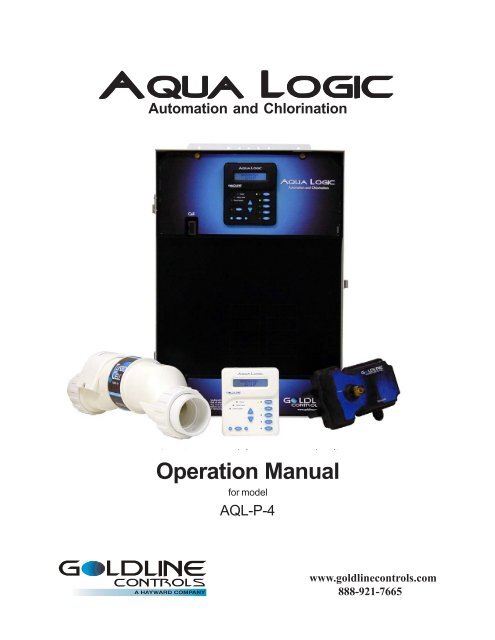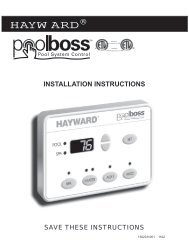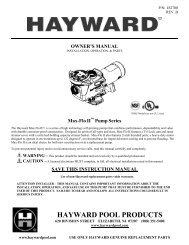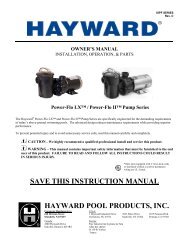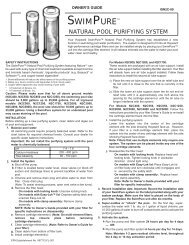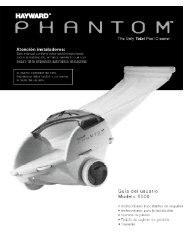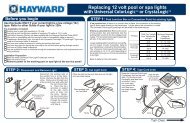Aqua Logic Automation and Chlorination Operation ... - Hayward
Aqua Logic Automation and Chlorination Operation ... - Hayward
Aqua Logic Automation and Chlorination Operation ... - Hayward
You also want an ePaper? Increase the reach of your titles
YUMPU automatically turns print PDFs into web optimized ePapers that Google loves.
<strong>Aqua</strong> <strong>Logic</strong><br />
<strong>Automation</strong> <strong>and</strong> <strong>Chlorination</strong><br />
(actuator, cell & remote display not included - order separately)<br />
<strong>Operation</strong> Manual<br />
for model<br />
AQL-P-4<br />
G<br />
LDLINE<br />
CON TROLS<br />
www.goldlinecontrols.com<br />
888-921-7665
IMPORTANT SAFETY INSTRUCTIONS<br />
When using this electrical equipment, basic safety precautions should always<br />
be followed, including the following:<br />
• READ AND FOLLOW ALL INSTRUCTIONS<br />
• ! WARNING: Disconnect all AC power during installation.<br />
• ! WARNING: Water in excess of 100 degrees Fahrenheit may be<br />
hazardous to your health.<br />
• ! WARNING: To reduce the risk of injury, do not permit children to<br />
use this product unless they are closely supervised at all times.<br />
• A green colored terminal marked “Earth Ground” is located inside the wiring<br />
compartment. To reduce the risk of electric shock, this terminal must be<br />
connected to the grounding means provided in the electric supply service<br />
panel with a continuous copper wire equivalent in size to the circuit<br />
conductors supplying the equipment.<br />
• One bonding lug for US models (two for Canadian models) is provided on the<br />
external surface. To reduce the risk of electric shock, connect the local<br />
common bonding grid in the area of the swimming pool, spa, or hot tub to<br />
these terminals with an insulated or bare copper conductor not smaller than 8<br />
AWG US / 6 AWG Canada.<br />
• All field installed metal components such as rails, ladders, drains, or other<br />
similar hardware within 3 meters of the pool, spa or hot tub shall be bonded<br />
to the equipment grounding bus with copper conductors not smaller than<br />
8 AWG US / 6 AWG Canada.<br />
• SAVE THESE INSTRUCTIONS
Table of Contents<br />
System Overview Block Diagram....................................................................... 1<br />
<strong>Automation</strong>............................................................................. 1<br />
<strong>Chlorination</strong>............................................................................ 2<br />
Default Display....................................................................... 2<br />
Manual System Filter Pump............................................................................. 3<br />
<strong>Operation</strong> Lights <strong>and</strong> Aux Outputs.......................................................... 4<br />
Pool/Spa Valves..................................................................... 4<br />
Service.................................................................................... 4<br />
Automatic System Using the Programming Buttons.......................................... 5<br />
<strong>Operation</strong> Programming Menu Flow Chart........................................... 6<br />
(Programming) Settings Menu........................................................................ 7<br />
Timers Menu.......................................................................... 10<br />
Configuration Menu............................................................... 13<br />
Quick “How To” Operate the Spa - Manually.................................................. 22<br />
Guide Operate the Spa - Automatically.......................................... 22<br />
Set the Heater Temperature................................................. 22<br />
Set the Chlorinator Output ................................................... 22<br />
Start/Stop Superchlorination................................................ 23<br />
Program a Timeclock............................................................ 23<br />
Program a Countdown Timer............................................... 23<br />
Enter/Exit Service Mode....................................................... 24<br />
Chlorinator <strong>Operation</strong>/ Saturation Index..................................................................... 25<br />
Water Chemistry Salt Level................................................................................ 26<br />
Type of Salt............................................................................ 26<br />
How to Add or Remove Salt................................................. 26<br />
System Maintenance Servicing <strong>and</strong> Cleaning the Turbo Cell................................ 29<br />
Winterizing.............................................................................. 29<br />
Spring Startup........................................................................ 29<br />
Troubleshooting & Service Mode ....................................................................... 30<br />
Diagnostic Information Check System Indicator........................................................ 31<br />
Diagnostic Menu................................................................... 32<br />
Chlorinator Diagnostics........................................................ 32<br />
Instant Salt.............................................................................. 32<br />
Flow Switch............................................................................ 32<br />
Cell, Water, Air, Solar Temperature...................................... 33<br />
Software Revision................................................................. 33<br />
Warranty <strong>Aqua</strong> <strong>Logic</strong> Warranty............................................................. 36
System Overview<br />
The <strong>Aqua</strong> <strong>Logic</strong> is a multifunction pool controller used to fully manage your pool/spa system. The <strong>Aqua</strong><br />
<strong>Logic</strong> can control pumps, valves, lighting, heaters, <strong>and</strong> chlorination. Although the <strong>Aqua</strong> <strong>Logic</strong> is easy to<br />
use, it is important to completely read through this operating manual before attempting to operate the<br />
control.<br />
Optional<br />
Wireless Base<br />
Receiver<br />
Optional<br />
Remote Display<br />
Keypad<br />
(maximum of three)<br />
Main Display<br />
Keypad<br />
Filter Pump<br />
Lights<br />
Aux 1<br />
120/240V<br />
Relays<br />
Water<br />
Aux 2<br />
Temperature<br />
Sensors<br />
Air<br />
Solar<br />
Pool/Spa Suction &<br />
Return Valves<br />
Valve 3<br />
24V Valve<br />
Actuators<br />
Heater<br />
Optional<br />
Flow Switch<br />
Optional<br />
Chlorinator Cell<br />
240 VAC<br />
Power<br />
Circuit Breaker<br />
Subpanel<br />
NOTE: This manual assumes that the <strong>Aqua</strong> <strong>Logic</strong> has been wired <strong>and</strong> configured according to the Installation<br />
Manual. Aspects of the <strong>Aqua</strong> <strong>Logic</strong> that pertain to system setup are not covered in this manual.<br />
<strong>Automation</strong><br />
The AQL-P-4 can control up to 4 high voltage (120/240V) pieces of equipment, up to 3 automatic valve<br />
actuators, <strong>and</strong> a conventional <strong>and</strong> solar heater. Both manual <strong>and</strong> automatic (programmed) operation are<br />
available. All of the control functions can be programmed at a display/keypad which is part of the main unit<br />
(typically located near the pool equipment) or at one or more remote display/keypads.<br />
1
<strong>Chlorination</strong><br />
With the use of the optional AQL-CL chlorination kit, the <strong>Aqua</strong> <strong>Logic</strong> is also an automatic chlorine generation<br />
system for pool <strong>and</strong>/or spa sanitization. If enabled (see Configuration Menu), this operation requires<br />
a low concentration of salt (sodium chloride) in the pool/spa water. The <strong>Aqua</strong> <strong>Logic</strong> automatically converts<br />
the salt into free chlorine which kills bacteria <strong>and</strong> algae in the pool/spa. Chlorine will revert back to<br />
sodium chloride after killing bacteria. These reactions will continuously recycle, virtually eliminating the<br />
need to add sanitizing chemicals to your pool/spa. The only time you may need to add more salt to the<br />
pool/spa is when water is replenished due to backwashing, draining, or splashing (not evaporation).<br />
The <strong>Aqua</strong> <strong>Logic</strong> is designed to h<strong>and</strong>le the purification needs of most residential swimming pools up to<br />
40,000 gallons (150,000 liters), or the needs of most commercial pools up to 25,000 gallons (95,000<br />
liters). Check local codes for other restrictions. The actual amount of chlorination required to properly<br />
sanitize a pool varies due to bather load, rainfall, temperature, <strong>and</strong> the pool’s cleanliness.<br />
For pools larger than 40,000 gallons, the <strong>Aqua</strong> <strong>Logic</strong> can control one or more Goldline <strong>Aqua</strong> Rite chlorinators<br />
to supplement chlorine production.<br />
NOTE: Before installing this product as part of a saline water purification system in a pool or spa using<br />
natural stone for coping or for immediately adjacent patios/decking, a qualified stone installation specialist<br />
should be consulted regarding the appropriate type, installation, sealant (if any) <strong>and</strong> maintenance of stone<br />
used around a saline pool with electronic chlorine generator in your particular location <strong>and</strong> circumstances.<br />
Default Display<br />
Turn power on at the main panel <strong>and</strong> turn the <strong>Aqua</strong> <strong>Logic</strong> control power circuit breaker on. The keypad<br />
will show the default display. The default display alternates between the day/time, air <strong>and</strong> pool (or spa)<br />
temperature, pool/spa sanitizer setting, <strong>and</strong> salt level. Under certain circumstances, additional displays<br />
may be added to the default menu to inform you about system operation. Refer to the Programming Menu<br />
Flowchart on page 6 to view all possible displays. The <strong>Aqua</strong> <strong>Logic</strong> will automatically scroll through all of<br />
the available default menu displays or you can press “” to manually scroll.<br />
Saturday<br />
11:45A<br />
Pool/Spa<br />
+<br />
Filter<br />
Lights<br />
Service<br />
Aux 1<br />
><br />
Menu<br />
><br />
Aux 2<br />
2
Manual System <strong>Operation</strong><br />
While the main objective of the <strong>Aqua</strong> <strong>Logic</strong> is to automate the operation of your pool/spa system, there<br />
may be certain times when you want to override the automatic operation <strong>and</strong> control the equipment manually.<br />
To operate the pool equipment manually while keeping the automation active, perform the following<br />
procedures. Note that if you turn a relay on manually, it will remain on until either you turn it off manually,<br />
or the next time the programmed automatic operation would normally turn that relay off. Example: the<br />
filter pump is programmed to run from 9:00A to 5:00P daily. If you turn the filter pump on manually at<br />
8:00PM, it will run continuously until the next day at 5:00PM at which time it will turn off <strong>and</strong> follow the<br />
normal program from then on. Manually turning off a relay works in a similar fashion.<br />
Display<br />
Heater Indicator<br />
Salt Level<br />
3200ppm<br />
Pool/Spa Button<br />
(Pool/Spa/Spillover)<br />
Valve 3<br />
Indicator<br />
Check System<br />
Indicator<br />
Service<br />
Pool/Spa<br />
Filter<br />
Lights<br />
Aux 1<br />
Filter Pump<br />
(On/Off)<br />
Lights<br />
(On/Off)<br />
Aux 1<br />
(On/Off)<br />
Service Button<br />
(main display only)<br />
Aux 2<br />
Aux 2<br />
(On/Off)<br />
Filter Pump<br />
Single Speed Filter Pump: If the pump is currently off, press the FILTER button to turn on the pump.<br />
Pressing the FILTER button again will turn off the pump. However, if there is a heater in the system, <strong>and</strong><br />
it is operating, <strong>and</strong> the “Heater Cooldown” feature is enabled (Configuration Menu) then: when you press<br />
the FILTER button to turn off the filter, only the heater will turn off, the Filter LED will flash <strong>and</strong> the display<br />
will indicate “Heater Cooldown”. At this point the filter pump will automatically turn off after 5 minutes of<br />
heater cooldown operation. If you want to override the heater cooldown, simply press the FILTER button<br />
again to turn off the filter pump.<br />
Two Speed Filter Pump: If the pump is currently off, simply press the FILTER button to turn on high<br />
speed operation of the filter pump. The “Filter” LED will illuminate continuously. Pressing the FILTER<br />
button again will switch to low speed operation <strong>and</strong> the “Filter” LED will flash. If you attempt to switch to<br />
low speed shortly after turning on high speed the filter pump will automatically remain in high speed for 3<br />
minutes before switching to low speed to allow the pump to prime <strong>and</strong> establish normal water flow.<br />
Freeze Protection: This function protects the pool, plumbing, <strong>and</strong> equipment against freeze damage. If<br />
Freeze Protection is enabled <strong>and</strong> the AIR temperature sensor falls below the preset freeze protection<br />
temperature (see Filter Pump Configuration), the <strong>Aqua</strong> <strong>Logic</strong> will turn on the filter pump to circulate the<br />
water.<br />
3
Lights, Aux1 <strong>and</strong> Aux2 Outputs<br />
St<strong>and</strong>ard Relay: Manual operation of all 3 relays is identical. Assuming that the relay is currently off,<br />
simply press the appropriate button to turn on the relay. If the relay does not turn on, it probably is due to<br />
the “interlock” feature (which was set up in the Configuration Menu) being activated that requires the filter<br />
pump to be running <strong>and</strong> the valves to be in the pool-only position. This protects pumps <strong>and</strong> other equipment<br />
from possible damage. If the controlled output is on, pressing the appropriate button again will turn<br />
off the relay. Manual turn off is disabled if the “Freeze Protection” feature is enabled <strong>and</strong> the air temperature<br />
is less than the selected freeze temperature threshold.<br />
Dimmer Relay: If Lights or an Aux output is configured as a dimmer, pressing the corresponding button<br />
will generate a temporary display which shows the dimmer output level (Off - On 100%). Pushing the “+”<br />
or “-” button changes the level in increments of 20%. When the desired output level is displayed, press the<br />
corresponding button again to turn off the display <strong>and</strong> return to normal operation. When the Lights or Aux<br />
output comes on again (either manually or automatically), the dimmer output level will be the same as the<br />
last time that it was set.<br />
Pool/Spa Valves<br />
Pool-only or spa-only systems: The POOL/SPA button has no function.<br />
Pool <strong>and</strong> Spa systems without spa spillover: In pool-only mode, the left LED next to the POOL/SPA<br />
button is illuminated. Pressing the POOL/SPA button will switch the AQL-P-4 to spa-only operation<br />
(right LED illuminated). Pressing the POOL/SPA button again will switch back to pool-only. Note that<br />
the filter pump will turn off while the pool/spa valves are turning.<br />
Pool <strong>and</strong> Spa systems with spa spillover: In pool-only mode, the left LED next to the POOL/SPA<br />
button is illuminated. Pressing the POOL/SPA button will switch the AQL-P-4 to spa-only operation<br />
(right LED illuminated). Pressing the POOL/SPA button again will switch to spa spillover operation (both<br />
LED’s illuminated). Pressing the POOL/SPA button again will switch back to pool-only. Note that the<br />
filter pump will turn off while the pool/spa valves are turning.<br />
Service<br />
The main unit keypad has a SERVICE key. This button is used primarily during servicing of the pool<br />
equipment. If you want to completely disable the automatic operation <strong>and</strong> operate the system manually,<br />
you can put the system into Service or Service-Timed mode by pressing the SERVICE button. Pressing<br />
the SERVICE button once will switch the system into service mode which means that all automatic functions<br />
are disabled, <strong>and</strong> the remote display/keypads are disabled (except for manual turn off for emergencies).<br />
The red SERVICE LED will be illuminated <strong>and</strong> the <strong>Aqua</strong> <strong>Logic</strong> will remain in this mode of operation<br />
until manually taken out of service mode.<br />
Pressing the SERVICE button again will cause the <strong>Aqua</strong> <strong>Logic</strong> to switch to service-timed mode which is<br />
very similar to service mode, except that the <strong>Aqua</strong> <strong>Logic</strong> will automatically return to normal operation after<br />
3 hours. During service timed operation, the “Service” LED will flash <strong>and</strong> the time remaining will be<br />
displayed on the remote display/keypad(s).<br />
Pressing the SERVICE button again, will return the <strong>Aqua</strong> <strong>Logic</strong> to normal (automatic) operation. See<br />
Troubleshooting/Diagnostic Information (page 30) for more information about the service modes.<br />
4
Automatic System <strong>Operation</strong><br />
The <strong>Aqua</strong> <strong>Logic</strong> controls most of your pool equipment automatically in order to minimize the time spent<br />
working on your pool. Most of the pool equipment can be programmed to operate on a timeclock basis.<br />
In addition, the desired pool <strong>and</strong> spa temperatures <strong>and</strong> pool <strong>and</strong> spa chlorinator settings can be programmed.<br />
This section will guide you on how to program the automatic operation for each function.<br />
The programming of automatic functions can be performed at either the main display/keypad located at the<br />
pool equipment pad or the in-home remote display/keypad.<br />
Using the programming buttons<br />
There are 5 buttons on each keypad that are used for programming (refer to diagram).<br />
Display<br />
Settings<br />
Menu<br />
Menu Button<br />
Select Desired Menu<br />
+<br />
><br />
Menu<br />
><br />
“” Buttons<br />
Select Items from<br />
a Menu<br />
“+” <strong>and</strong> “-” Buttons<br />
Adust<br />
There are 4 steps to programming any function:<br />
1. Menu Press the “MENU” button to get to the desired menu. Multiple pushes of the<br />
button will rotate through all 5 menus <strong>and</strong> return to the starting point.<br />
2. ><br />
><br />
Press either key to scroll through the various items in the selected menu. Multiple<br />
pushes of the button will rotate through all menu items <strong>and</strong> return to the starting<br />
point. Only menu items that are applicable to your pool will appear. (Example: if<br />
you don’t have a spa, then no spa related menu items will appear).<br />
3. +<br />
Once a menu item has been selected above, the current setting/selection will appear<br />
(flashing) on the display. Use the “+” <strong>and</strong>/or “-” keys to change this selection.<br />
Sometimes “+” <strong>and</strong> “-“ will adjust a value up or down (example: heater<br />
temperature setting or timeclock on/off time). In this case, pushing the “+” or “-”<br />
will change the value by one increment <strong>and</strong> holding the “+” or “-” button in for<br />
more than one second will make the values auto scroll. In other cases, the “+” <strong>and</strong><br />
“-“ may toggle between 2 options (example: turning superchlorination ON or<br />
OFF).<br />
4. > Menu After you have adjusted the item to the desired value, simply move on to the next<br />
menu item to “lock in” your new setting. The <strong>Aqua</strong> <strong>Logic</strong> memory will maintain<br />
the setting, even if power is removed for an extended period.<br />
><br />
5
Programming Menu Flowchart<br />
The <strong>Aqua</strong> <strong>Logic</strong>’s five menus have many items in each menu that allow you to customize the operation of<br />
your pool/spa equipment. The chart below shows the <strong>Aqua</strong> <strong>Logic</strong>’s five menus as well as each menu’s<br />
specific settings<br />
denotes conditional items<br />
PS-4 only<br />
PS-4 only<br />
6
The Default Menu is a series of informative displays (temperatures, salt levels, chlorinator settings, etc.)<br />
with nothing to set. The <strong>Aqua</strong> <strong>Logic</strong> will automatically switch to the default menu when no keys have been<br />
pressed for 2 minutes <strong>and</strong> will then scroll through each display.<br />
The Settings Menu <strong>and</strong> the Timers Menu are the menus you will be using most often to adjust the operation<br />
of your pool. The Configuration Menu is used when the system is installed <strong>and</strong> defines what equipment is<br />
connected to each output <strong>and</strong> the operational logic that will control the equipment. This menu is normally<br />
“locked” <strong>and</strong> should only be used by a pool professional. Details regarding the Configuration menu are<br />
included in both the <strong>Operation</strong> <strong>and</strong> the Installation Manual.<br />
The “Diagnostic Menu” is primarily intended for the service technician <strong>and</strong> contains information <strong>and</strong> details<br />
about the system operation that are helpful in troubleshooting, if problems occur.<br />
Settings Menu<br />
The Settings Menu allows you to set all system operating parameters except the timeclock <strong>and</strong> countdown<br />
timers which are part of the Timers Menu.<br />
Spa Heater1<br />
102°F<br />
+<br />
><br />
><br />
Adjust the desired spa temperature (Off, 65°F, 66°F, ...103°F, 104°F, Off)<br />
Move to previous/next menu item<br />
The spa heater setting will only appear if the system has been setup for “spa only” or “pool<br />
<strong>and</strong> spa” operation <strong>and</strong> the heater control is enabled. The heater will turn on whenever the<br />
pool/spa valves are in the “spa only” position <strong>and</strong> the filter pump is running <strong>and</strong> the spa<br />
water temperature is less than the desired temperature setting. If you have both solar heat<br />
<strong>and</strong> a conventional heater <strong>and</strong> the solar priority option is selected (Configuration Menu),<br />
then the conventional heater will only operate when solar heat is NOT available.<br />
Pool Heater1<br />
Off<br />
+<br />
><br />
><br />
Adjust the desired pool temperature (Off, 65°F, 66°F, ...103°F, 104°F, Off)<br />
Move to previous/next menu item<br />
The pool heater setting will only appear if the system has been setup for “pool only” or “pool<br />
<strong>and</strong> spa” operation <strong>and</strong> the heater control is enabled. The heater will turn on whenever the<br />
pool/spa valves are in the “pool only” or “spa spillover” position <strong>and</strong> the filter pump is<br />
running <strong>and</strong> the pool water temperature is less than the desired temperature setting. If you<br />
have both solar heat <strong>and</strong> a conventional heater <strong>and</strong> the solar priority option is selected<br />
(Configuration Menu), then the conventional heater will only operate when solar heat is<br />
NOT available.<br />
Spa Solar<br />
104°F<br />
+<br />
><br />
><br />
Adjust the desired spa temperature (Off, 65°F, 66°F, ...103°F, 104°F, Off)<br />
Move to previous/next menu item<br />
The spa solar setting will only appear if the system has been setup for “spa only” or “pool<br />
<strong>and</strong> spa” operation <strong>and</strong> the solar control is enabled. The solar system will turn on whenever<br />
the pool/spa valves are in the “spa only” position <strong>and</strong> the filter pump is running <strong>and</strong> the spa<br />
water temperature is less than the desired temperature setting <strong>and</strong> solar heat is available.<br />
7
Pool Solar<br />
88°F<br />
+<br />
><br />
><br />
Adjust the desired pool temperature (Off, 65°F, 66°F, ...103°F, 104°F, Off)<br />
Move to previous/next menu item<br />
The pool solar setting will only appear if the system has been setup for “pool only” or “pool<br />
<strong>and</strong> spa” operation <strong>and</strong> the solar control is enabled. The solar system will turn on whenever<br />
the pool/spa valves are in the “pool only” or “spa spillover” position <strong>and</strong> the filter pump is<br />
running <strong>and</strong> the pool water temperature is less than the desired temperature setting <strong>and</strong> solar<br />
heat is available.<br />
Super Chlorinate<br />
On<br />
+<br />
><br />
><br />
Turn super chlorinate on or off<br />
Move to previous/next menu item<br />
This setting will only appear if “chlorinator” is enabled. When you have an unusually high<br />
bather load, a large amount of rain, a cloudy water condition, or any other condition that<br />
requires a large amount of chlorine to be introduced to the pool, activate the <strong>Aqua</strong> <strong>Logic</strong><br />
Super-Chlorinate function. The <strong>Aqua</strong> <strong>Logic</strong> will turn on the filter pump, set the pool/spa<br />
valves to the correct position, <strong>and</strong> set the chlorine generator to maximum output. The<br />
superchlorinate function will continue for the programmed number of hours (see Timers/<br />
Super Chlorinate Hours below) overriding the normal filter pump timeclock settings. At the<br />
end of the super chlorinate period, the pool will return to normal operation.<br />
If you manually turn off the filter pump (using the “Filter” button on any display/keypad),<br />
the super chlorinate function terminates. When you turn the filter pump back on, super<br />
chlorinate will resume for the balance of the programmed number of hours.<br />
Spa Chlorinator<br />
3%<br />
+<br />
><br />
><br />
Adjust the desired chlorinator output for spa (0,1,2,3...9,10,15,20...95,100%)<br />
Move to previous/next menu item<br />
This setting will appear only if the system has been setup for “chlorinator” <strong>and</strong> “spa only”<br />
or “pool <strong>and</strong> spa”. It will determine the chlorinator output when the system is operating in<br />
spa-only mode. The actual amount of chlorine introduced into the spa is determined by: this<br />
setting, the amount of time the pool operates in spa-only mode, the water temperature, <strong>and</strong><br />
the amount of salt in the water. If the filter pump is running due to the freeze protection<br />
feature, then the chlorinator will not operate during this time.<br />
Pool Chlorinator<br />
60%<br />
+<br />
><br />
><br />
Adjust the desired chlorinator output for pool (0,1,2,3...9,10,15,20...95,100%)<br />
Move to previous/next menu item<br />
This setting will appear only if the system has been setup for “pool only” or “pool <strong>and</strong> spa”.<br />
It will determine the chlorinator output when the system is operating in pool-only or spa<br />
spillover modes. The actual amount of chlorine introduced into the pool is determined by:<br />
this setting, the amount of time the filter pump is running, the water temperature, <strong>and</strong> the<br />
amount of salt in the water. If the filter pump is running due to the freeze protection feature,<br />
then the chlorinator will not operate during this time.<br />
8
Set Day <strong>and</strong> Time<br />
Wednesday 10:37P<br />
Set Day <strong>and</strong> Time<br />
Wednesday 37<br />
Set Day <strong>and</strong> Time<br />
Wednesday 10: P<br />
+<br />
><br />
+<br />
><br />
+<br />
><br />
><br />
><br />
><br />
Adjust the current day of the week<br />
Move to hours setting<br />
Adjust the current hour (including AM/PM, if applicable)<br />
Move to minutes setting<br />
Adjust the current minute<br />
Move to previous/next menu item<br />
Use this function to set the current day of the week <strong>and</strong> time. These values are used for all<br />
the automatic timeclock functions of the <strong>Aqua</strong> <strong>Logic</strong> <strong>and</strong> are also displayed as part of the<br />
default menu.<br />
The <strong>Aqua</strong> <strong>Logic</strong> is designed to keep the clock running during power outages lasting less<br />
than 7 days. If power has been off for longer than 7 days, then the time may have to be reset.<br />
Display Light<br />
On for 60 sec.<br />
+<br />
><br />
><br />
Toggle between Always On <strong>and</strong> On for 60 sec.<br />
Move to previous/next menu item<br />
This function controls the backlight on the display. If the “60 seconds” option is selected,<br />
then the backlight will automatically turn off 60 seconds after the last key is pressed <strong>and</strong> will<br />
stay off until next time a key is pressed.<br />
Note that the Display Light selection only applies to the display keypad that you are currently<br />
using. Other display/keypads will not be affected. In other words, you need to individually<br />
set this option for each display/keypad in the system.<br />
Beeper<br />
Enabled<br />
+<br />
><br />
><br />
Toggle between Beeper Enabled (default) <strong>and</strong> Disabled<br />
Move to previous/next menu item<br />
When “Enabled”, the keypad will beep every time a key is pressed. If this is not desired,<br />
select “Disabled”.<br />
This function only applies to the display/keypad that you are currently using. You need to<br />
set this option for each display/keypad in your system.<br />
NOTE: This function is not supported on all display/keypads. If the “Enabled” selection is<br />
not blinking, then the current software revision of that particular keypad/display does not<br />
support the option <strong>and</strong> it will default to Beeper Enabled.<br />
Teach Wireless<br />
+ to start<br />
Press <strong>and</strong> hold<br />
wireless button<br />
Teach Wireless<br />
Successful<br />
Teach Wireless<br />
NOT Successful<br />
Teach Wireless<br />
Base NOT Found<br />
><br />
Push to start process<br />
Move to previous/next menu item<br />
Press any button on wireless remote<br />
><br />
><br />
><br />
+<br />
><br />
><br />
><br />
><br />
Move to previous/next menu item<br />
Move to previous/next menu item<br />
Move to previous/next menu item<br />
This menu will only appear if a wireless base station is connected to the <strong>Aqua</strong> <strong>Logic</strong>. Perform<br />
this procedure each time a wireless remote control is added to the <strong>Aqua</strong> <strong>Logic</strong> system.<br />
9
During this procedure the wireless remote “learns” <strong>and</strong> remembers the ID code for the<br />
wireless base station connected to this particular <strong>Aqua</strong> <strong>Logic</strong> unit <strong>and</strong> will reject messages<br />
with any other ID codes. If “Base NOT found” is displayed, then the <strong>Aqua</strong> <strong>Logic</strong> can not<br />
communicate with the transmitter/receiver base station attached to the main unit. If “NOT<br />
Successful” is displayed, then the base station did not receive a signal from the remote<br />
control. This may be due to the distance between the Base Receiver <strong>and</strong> the remote device<br />
being too great or may be due to interference caused by other RF equipment operating in the<br />
neighborhood. Try changing the channel <strong>and</strong> then repeat the “Teach Wireless” comm<strong>and</strong>.<br />
Wireless<br />
Channel: 1<br />
Confirm Change:<br />
+ to proceed<br />
Reteach all<br />
wireless units<br />
><br />
><br />
Change the desired wireless channel (1 - 5)<br />
If channel is changed, move to confirmation menu<br />
If channel is not changed, move to previous/next menu item<br />
+ Push to confirm the channel change<br />
Move to previous/next menu item<br />
><br />
>+<br />
><br />
><br />
><br />
Move to previous (Teach Wireless) menu<br />
This setting changes the channel to be used by the wireless base station <strong>and</strong> remote(s). If<br />
the channel is changed <strong>and</strong> confirmed, all of the wireless remotes will have to be retaught.<br />
This menu will only appear if a wireless base station is connected to the <strong>Aqua</strong> <strong>Logic</strong>.<br />
Timers Menu<br />
The Timers Menu allows you to set all timeclock <strong>and</strong> countdown timers which control the automatic<br />
operation of your pool/spa system.<br />
Each timeclock has a single on/off program per day. All of the timeclocks are setup (Configuration Menu)<br />
either as “all days” or “weekends/weekdays”. If “weekends/weekdays” are selected, you will need to<br />
program on times for both weekdays <strong>and</strong> weekends <strong>and</strong> off times for both weekdays <strong>and</strong> weekends, even<br />
if you want them to be the same. All times are adjusted in 15 minute increments (9:00A, 9:15A, 9:30A,<br />
etc.). If you program the on time equal to the off time (“10:00A to 10:00A”) the output will NEVER turn<br />
on. If you want to disable a timeclock, you can set the on time equal to the off time <strong>and</strong> you will notice the<br />
times disappear <strong>and</strong> the display simply shows “Off”. If, at a later time, you wish to re-activate the timeclock,<br />
simply press either the “+” or “-” buttons to go back to a normal timeclock programming display.<br />
The Countdown timer is programmed in increments of 5 minutes from “Manual On/Off” (0 minutes) to a<br />
maximum of “21:00” (21 hours). When “Manual On/Off” is displayed, the countdown timer is disabled<br />
<strong>and</strong> the output will be manually controlled. When a countdown timer is equal or greater than “0:05”,<br />
pressing the appropriate output button will turn the output on <strong>and</strong> start the timer. Pressing the button again<br />
will turn the output off or, when the programmed time has elapsed, the output will automatically turn off.<br />
or<br />
Set Filter Day <strong>and</strong> T1-all Time<br />
Wednesday 8:30A to 4:00P 10:37P<br />
Filter T1-wkend<br />
8:30A to 4:00P<br />
Filter T1-wkday<br />
8:30A to 4:00P<br />
+<br />
><br />
+<br />
><br />
+<br />
><br />
><br />
><br />
><br />
Adjust time setting<br />
Move between start <strong>and</strong> stop times & to previous/next menu item<br />
Adjust time setting<br />
Move between start <strong>and</strong> stop times & to previous/next menu item<br />
Adjust time setting<br />
Move between start <strong>and</strong> stop times & to previous/next menu item<br />
For one speed pumps, this is the first filter timeclock <strong>and</strong> will determine the normal hours of<br />
filtration for the pool. For pool/spa combination systems with spillover enabled, the valves<br />
will automatically switch to spillover mode at the start of the filtration period. For all other<br />
systems, the valves will switch to the pool-only position. Refer to the text above for general<br />
notes regarding timeclock programming.<br />
10
For two speed pumps, this setting will be the period of time when the pump runs at high<br />
speed (the word “Filter T1” in the display will be replaced with “Filter Hi”). There is a<br />
separate timeclock for the low speed operation (see “Filter T2” below). If the high speed <strong>and</strong><br />
low speed periods overlap, then the pump will operate in low speed during the overlap<br />
period.<br />
There are several reasons the filter pump may be running at times other than the timeclock<br />
period set above. These include super-chlorination, spa operation, manual operation, heater<br />
cooldown, freeze protection <strong>and</strong> “solar-extend”.<br />
or<br />
Set Filter Day <strong>and</strong> T2-all Time<br />
Wednesday 8:30A to 4:00P 10:37P<br />
Filter T2-wkend<br />
8:30A to 4:00P<br />
Filter T2-wkday<br />
8:30A to 4:00P<br />
+<br />
><br />
+<br />
><br />
+<br />
><br />
><br />
><br />
><br />
Adjust time setting<br />
Move between start <strong>and</strong> stop times & to previous/next menu item<br />
Adjust time setting<br />
Move between start <strong>and</strong> stop times & to previous/next menu item<br />
Adjust time setting<br />
Move between start <strong>and</strong> stop times & to previous/next menu item<br />
For one speed pumps, this is the second filter timeclock<br />
For two speed pumps, this timeclock will set the normal time period for filter pump low speed<br />
operation (the word “Filter T2” in the display will be replaced with “Filter Lo”). If the filter<br />
pump was off prior to the start of this time period, the filter pump will first turn on at high<br />
speed for 3 minutes to prime <strong>and</strong> establish water flow. Afterwards, it will drop down to low<br />
speed for the remainder of the programmed low speed time period. While this time clock will<br />
override the high speed timeclock (see above), there are several reasons why the pump will<br />
automatically switch to high speed operation during this programmed time period. These<br />
include manual operation, spa operation, or heating operation. Refer to page 10 for general<br />
notes regarding timeclock programming.<br />
or<br />
Set Day Spa-all <strong>and</strong> Time<br />
Wednesday 6:00P to 9:00P 10:37P<br />
Spa-wkend<br />
6:00P to 9:00P<br />
Spa-wkday<br />
6:00P to 9:00P<br />
+<br />
><br />
+<br />
><br />
+<br />
><br />
><br />
><br />
><br />
Adjust time setting<br />
Move between start <strong>and</strong> stop times & to previous/next menu item<br />
Adjust time setting<br />
Move between start <strong>and</strong> stop times & to previous/next menu item<br />
Adjust time setting<br />
Move between start <strong>and</strong> stop times & to previous/next menu item<br />
This menu is only available if the system has been setup for “spa only” or “pool <strong>and</strong> spa”.<br />
During the programmed spa time, the <strong>Aqua</strong> <strong>Logic</strong> will turn on the filter pump <strong>and</strong> move the<br />
pool/spa valves into the “spa-only” position. The heater will automatically heat the spa up<br />
to the programmed spa temperature (page 7). This programmed spa operation will take<br />
precedence over all other automatic functions, only manual operation of the filter button or<br />
pool/spa valve button will override this function.<br />
If your pool has a separate jet pump or blower controlled by Aux1 <strong>and</strong>/or Aux2 , you will have<br />
to program those separately (see page 12).<br />
11
or<br />
or<br />
Set Lights-all Day <strong>and</strong> Time<br />
Wednesday 8:00P to 11:00P 10:37P<br />
Lights-wkend<br />
8:00P to 11:00P<br />
Lights-wkday<br />
8:00P to 11:00P<br />
+<br />
><br />
+<br />
><br />
+<br />
><br />
><br />
><br />
><br />
Adjust time setting<br />
Move between start <strong>and</strong> stop times & to previous/next menu item<br />
Adjust time setting<br />
Move between start <strong>and</strong> stop times & to previous/next menu item<br />
Adjust time setting<br />
Move between start <strong>and</strong> stop times & to previous/next menu item<br />
This menu will appear only if the Lights are configured for timeclock. The lights will turn on<br />
<strong>and</strong> off at the designated times. The only override on this function is manual on/off control<br />
by the “Lights” button.<br />
Lights-CountDn<br />
0:20<br />
+<br />
><br />
><br />
Adjust time setting (Manual On/Off, 0:05, 0:10, 0:15...)<br />
Move to previous/next menu item<br />
This menu will appear only if the Lights are configured for countdown timer. This setting is<br />
the time after you manually turn on the lights until the <strong>Aqua</strong> <strong>Logic</strong> automatically turns off the<br />
lights. You can also manually turn off the lights at an earlier time by pressing the LIGHTS<br />
button. If the Lights relay is on during the programmed off time, it may be because of freeze<br />
protection.<br />
Aux1 <strong>and</strong> Aux2 configurations are identical.<br />
or<br />
or<br />
Set Day Aux1-all <strong>and</strong> Time<br />
Wednesday 8:30A to 4:00P 10:37P<br />
Aux1-wkend<br />
8:30A to 4:00P<br />
Aux1-wkday<br />
8:30A to 4:00P<br />
+<br />
><br />
+<br />
><br />
+<br />
><br />
><br />
><br />
><br />
Adjust time setting<br />
Move between start <strong>and</strong> stop times & to previous/next menu item<br />
Adjust time setting<br />
Move between start <strong>and</strong> stop times & to previous/next menu item<br />
Adjust time setting<br />
Move between start <strong>and</strong> stop times & to previous/next menu item<br />
This menu will appear only if the Aux1 is configured for timeclock. The Aux output will turn<br />
on <strong>and</strong> off at the designated times. If the Aux relay is off during the programmed on time—<br />
note that some pool equipment (example pressure side pool cleaner) can only be operated<br />
when the filter pump is running <strong>and</strong> the pool/spa valves are in the pool-only position—the<br />
<strong>Aqua</strong> <strong>Logic</strong> will keep the relay off until these other conditions are suitable for operation. If<br />
the Aux relay is on during the programmed off time, it may be because of freeze protection.<br />
Also, manual operation overrides the timeclock.<br />
Aux1-CountDn<br />
0:20<br />
+<br />
><br />
><br />
Adjust time setting (Manual On/Off, 0:05, 0:10, 0:15...)<br />
Move to previous/next menu item<br />
This menu will appear only if the Aux1 is configured for countdown timer. This setting is the<br />
time after you manually turn on the Aux relay until the <strong>Aqua</strong> <strong>Logic</strong> automatically turns off the<br />
relay. You can also manually turn off the relay at an earlier time by pressing the AUX1 button.<br />
12
or<br />
Set Valve3-all Day <strong>and</strong> Time<br />
Wednesday 8:30A to 4:00P 10:37P<br />
Valve3-wkend<br />
8:30A to 4:00P<br />
Valve3-wkday<br />
8:30A to 4:00P<br />
+<br />
><br />
+<br />
><br />
+<br />
><br />
><br />
><br />
><br />
Adjust time setting<br />
Move between start <strong>and</strong> stop times & to previous/next menu item<br />
Adjust time setting<br />
Move between start <strong>and</strong> stop times & to previous/next menu item<br />
Adjust time setting<br />
Move between start <strong>and</strong> stop times & to previous/next menu item<br />
This menu will appear only if Valve3 is configured for timeclock. The valve will rotate on <strong>and</strong><br />
off at the designated times. There is no manual override. If the Valve3 relay is on during the<br />
programmed off time, it may be because of freeze protection.<br />
Super Chlorinate<br />
24 hours<br />
+<br />
><br />
><br />
Adjust Superchlorination period (1 - 96 hours)<br />
Move to previous/next menu item<br />
Larger pools or when you have an unusually high bather load, a large amount of rain, a<br />
cloudy water condition, or any other condition that requires a large amount of chlorine to be<br />
introduced to the pool, may require more hours of Superchlorination. Smaller pools require<br />
less hours of Superchlorination.<br />
Configuration Menu<br />
The <strong>Aqua</strong> <strong>Logic</strong> MUST BE CONFIGURED before attempting to operate. Configuration information is<br />
entered at the keypad <strong>and</strong> “tells” the <strong>Aqua</strong> <strong>Logic</strong> what equipment is connected <strong>and</strong> how each should be<br />
controlled.<br />
! CAUTION: When changing an existing configuration, it is important to underst<strong>and</strong> how<br />
the pool system operates <strong>and</strong> what specific equipment is connected to each output. Incorrect<br />
settings in the configuration menu could lead to damaged equipment <strong>and</strong> improper<br />
operation of the pool system.<br />
Accessing the Configuration Menu<br />
Configuring the <strong>Aqua</strong> <strong>Logic</strong> requires that you navigate through the Configuration Menu <strong>and</strong> input various<br />
information. For more detailed information about using the <strong>Aqua</strong> <strong>Logic</strong> menu system, refer to the <strong>Operation</strong><br />
Manual.<br />
To access the Configuration Menu<br />
Configuration<br />
Menu-Locked<br />
Configuration<br />
Menu-Unlocked<br />
Menu<br />
><br />
><br />
><br />
><br />
Press repeatedly until “Configuration Menu” is displayed<br />
Press BOTH buttons SIMULTANEOUSLY for 5 seconds to unlock<br />
Move to configuration menu items<br />
NOTE: The configuration menu automatically “locks” after 2 minutes of no buttons being<br />
pressed to prevent unauthorized people from changing the control logic inadvertently <strong>and</strong><br />
possibly damaging the pool equipment or causing a “call back” to fix the configuration.<br />
13
Configuration Menu Items<br />
Each item needs to be programmed <strong>and</strong> may contain additional sub-menu items. Refer to the following<br />
pages for information on programming.<br />
Chlor. Config.<br />
+ to view/change<br />
Chlorinator<br />
Disabled<br />
Display<br />
Salt<br />
+<br />
><br />
+<br />
><br />
+<br />
><br />
><br />
><br />
><br />
Push to access Chlorinator option<br />
Move to next configuration menu<br />
Toggle between Chlorinator Enabled <strong>and</strong> Disabled (default)<br />
Move to next menu item<br />
Toggle between Display Salt (default) <strong>and</strong> Minerals<br />
Move to previous/next configuration menu<br />
Chlorinator<br />
If the chlorinator is enabled (requires the use of the AQL-CL chlorination kit), then the cell<br />
<strong>and</strong> flow switch must also be installed <strong>and</strong> the <strong>Aqua</strong> <strong>Logic</strong> will automatically chlorinate both<br />
the pool <strong>and</strong> spa according to the desired output setting (see Settings Menu in the <strong>Operation</strong><br />
manual). If disabled (default), then neither the cell nor flow switch need to be installed <strong>and</strong><br />
all displays relating to the chlorinator will be suppressed.<br />
When the chlorinator is enabled, the <strong>Aqua</strong> <strong>Logic</strong> will automatically detect <strong>and</strong> control any<br />
<strong>Aqua</strong> Rite(s) that is installed in the system.<br />
Display<br />
Allows for the display of salt (default) or mineral values.<br />
Cell Type<br />
T-CELL-15<br />
+ Toggle between T-CELL-5 <strong>and</strong> T-CELL-15 (default)<br />
> Move to next menu item<br />
Cell Type Selection<br />
The Cell Type Menu appears after “Display Salt/Minerals” in the Chlorinator Configuration<br />
Menu. The options are T-CELL-5 or T-CELL-15 (default). Make the proper selection based<br />
on the electrolytic cell that is used in your system. For pools up to 20,000 gallons, the T-<br />
CELL-5 is typically used. The T-CELL-15 is for pools up to 40,000 gallons.<br />
><br />
Pool/Spa Config.<br />
+ to view/change<br />
Pool/Spa Setup<br />
Pool <strong>and</strong> Spa<br />
if “Pool <strong>and</strong> Spa” is selected<br />
Spa - CountDn<br />
00:30<br />
if “Pool <strong>and</strong> Spa” is selected<br />
Spa Spillover<br />
Enabled<br />
><br />
+<br />
><br />
+<br />
><br />
+<br />
>+<br />
><br />
if “Pool <strong>and</strong> Spa” is selected<br />
<strong>and</strong> if “Spa Spillover” is enabled<br />
Filter <strong>Operation</strong> +<br />
Spa Spillover<br />
><br />
><br />
><br />
Push to access Pool/Spa options<br />
Move to previous/next configuration menu item<br />
Rotates between Pool <strong>and</strong> Spa, Spa Only, <strong>and</strong> Pool Only (default) options<br />
Move to next menu item<br />
Adjust time setting (Manual on/off, 0:05, 0:10, 0:15..., (default is 4:00))<br />
Move to next menu item<br />
Toggle between Enabled <strong>and</strong> Disabled (default) Spa Spillover<br />
Move to next menu item or previous/next configuration menu<br />
Toggle between Pool Only (default) <strong>and</strong> Spa Spillover options<br />
Move to previous/next configuration menu<br />
if “Pool Only” or “Spa Only” is selected<br />
V1=Aux1, V2=Aux2<br />
Disabled<br />
+ Toggle between Enabled <strong>and</strong> Disabled (default)<br />
Move to previous/next configuration menu<br />
><br />
+<br />
><br />
><br />
><br />
><br />
Pool/Spa Setup<br />
If “Pool Only” or “Spa Only” are selected, then the pool/spa valves are not needed <strong>and</strong><br />
pushing the POOL/SPA button on the display/keypad will have no effect. If “Pool <strong>and</strong> Spa”<br />
14
is selected, then the pool/spa suction <strong>and</strong> return valve actuators should be connected to the<br />
<strong>Aqua</strong> <strong>Logic</strong>. Pressing the POOL/SPA button on the display/keypad will allow the homeowner<br />
to alternate between pool <strong>and</strong> spa operation.<br />
Spa CountDn<br />
This menu will appear only if Pool/Spa Setup is set to “Pool <strong>and</strong> Spa”. This setting is the<br />
time, after you manually switch the Pool/Spa valves to “Spa Only”, until the <strong>Aqua</strong> <strong>Logic</strong><br />
automatically returns the valves to their previous positions. It is programmed in increments<br />
of 5 minutes, from “Manual On/Off” (0 minutes) to “21:00” (21 hours). The filter is forced on<br />
during this time period.<br />
Spa Spillover<br />
When spa spillover is “Enabled” <strong>and</strong> “Pool <strong>and</strong> Spa”, the homeowner will be able to rotate<br />
through “Pool Only” (both suction <strong>and</strong> return valves switched to pool), “Spa Only” (both<br />
suction <strong>and</strong> return valves switched to spa) <strong>and</strong> “Spillover” (suction valve switched to pool<br />
<strong>and</strong> return valve switched to spa) by successive presses of the “Pool/Spa) button.<br />
Filter <strong>Operation</strong><br />
If “Spa Spillover” is selected, the <strong>Aqua</strong> <strong>Logic</strong> will automatically switch the pool/spa suction<br />
<strong>and</strong> return valves to “spillover” at the start of the programmed pool filtering time period or<br />
when the super-chlorinate function is turned on. The valves will remain in this position for<br />
the remainder of the super-chlorinate period. This option is usually preferable because both<br />
the pool <strong>and</strong> spa water will be filtered <strong>and</strong> sanitized.<br />
If “Pool Only” is selected, then the <strong>Aqua</strong> <strong>Logic</strong> will switch the pool/spa valves to the “pool<br />
only” position at the start of the programmed pool filtering time period or when the superchlorinate<br />
function is turned on. This may be desirable on some systems with in-floor<br />
cleaners because it allows the cleaner to operate all the time the pool is being filtered <strong>and</strong>/or<br />
the super chlorinate is running.<br />
V1=Aux1, V2=Aux2<br />
This menu appears only if the Pool/Spa Setup is “Pool Only” or “Spa Only”. When enabled,<br />
Valve 1 (return) will follow the Aux1 output <strong>and</strong> Valve 2 (suction) will follow the Aux2 output.<br />
When disabled (default), the return <strong>and</strong> suction pool/spa valves function normally.<br />
Filter Pump Config.<br />
+ to view/change<br />
Filter Pump<br />
1 Speed<br />
Freeze Protect<br />
Enabled<br />
Freeze Temp<br />
38ºF<br />
><br />
+<br />
>+<br />
><br />
+<br />
><br />
+<br />
><br />
+<br />
><br />
><br />
><br />
><br />
Push to access pump options<br />
Move to previous/next configuration menu<br />
Toggle between 1-speed (default) <strong>and</strong> 2-speed options<br />
Move to next menu item<br />
Toggle between Enabled (default) <strong>and</strong> Disabled Freeze Protection<br />
Move to next menu item or previous/next configuration menu<br />
Adjust the desired freeze protection temperature (33ºF - 42ºF)<br />
Move to previous/next configuration menu<br />
Filter Pump<br />
Select single speed or 2-speed pump. If a 2-speed pump is configured, one of the AUX<br />
relays must also be configured to control the low speed motor winding on the pump. See<br />
page 3 for specific information regarding the control logic for 2-speed pump operation.<br />
Freeze Protection<br />
Freeze protection is used to protect the pool <strong>and</strong> plumbed equipment against freeze damage.<br />
If freeze protection is enabled <strong>and</strong> the AIR temperature sensor falls below the freeze threshold<br />
(see below), the <strong>Aqua</strong> <strong>Logic</strong> will turn on the filter pump to circulate the water. If “Pool <strong>and</strong><br />
Spa” is selected in the Pool/Spa sub-menu, the valves will also alternate between the pool<br />
<strong>and</strong> spa every 30 minutes <strong>and</strong> the filter pump will turn off while the valves are turning. The<br />
chlorinator will not operate if freeze protection is the only reason the pump is running.<br />
Freeze Protection Temperature<br />
Select the temperature to be used for freeze protection. Temperature is adjustable from 33ºF<br />
- 42ºF (1ºC - 6ºC). 38ºF (3ºC) is default. This threshold will be used for all outputs that have<br />
freeze protection enabled.<br />
15
Heater1 Config.<br />
+ to view/change<br />
Heater1<br />
Disabled<br />
if “Heater1” is enabled<br />
Heater1 Cooldown<br />
Disabled<br />
if “Heater1” is enabled<br />
Heater1 Extend<br />
Disabled<br />
><br />
+<br />
>+<br />
><br />
+<br />
><br />
+<br />
><br />
+<br />
><br />
><br />
><br />
><br />
Push to access heater options<br />
Move to previous/next configuration menu<br />
Toggle between Enabled <strong>and</strong> Disabled (default) Heater 1<br />
Move to next menu item or previous/next configuration menu<br />
Toggle between Enabled <strong>and</strong> Disabled (default) Heater 1 Cooldown<br />
Move to next menu item<br />
Toggle between Enabled <strong>and</strong> Disabled (default) Heater 1 Extend<br />
Move to previous/next configuration menu<br />
Heater1<br />
If the heater is “Enabled”, the heater relay will turn on when the water temperature is less<br />
than the desired temperature setting <strong>and</strong> the filter pump is running. The desired temperature<br />
is in the “Settings Menu”. If applicable, the homeowner will be prompted to enter separate<br />
“pool” <strong>and</strong> “spa” settings. Depending on the position of the pool/spa suction valve, the<br />
proper temperature setting will be used.<br />
Heater Cooldown<br />
This feature ensures that the heater cools down before water circulation is stopped. When<br />
enabled, the <strong>Aqua</strong> <strong>Logic</strong> will continue to run the filter pump for 5 minutes after the heater<br />
turns off. During this period the filter pump LED will flash <strong>and</strong> also a “Heater Cooldown,<br />
X:XX remaining” message will scroll on the display.<br />
When the filter pump is running <strong>and</strong> the heater is on: Pressing the “Filter” button once will<br />
cause the heater to turn off, but the filter pump will continue to run for heater cooldown (filter<br />
LED flashing <strong>and</strong> message on display). Pushing the filter button a second time will override<br />
the heater cooldown operation <strong>and</strong> turn the filter pump off.<br />
Heater Extend<br />
If “Enabled”, the filter extend logic keeps the filter pump running beyond the normal turn-off<br />
time until the pool (or spa) is heated up to the desired temperature setting (see Settings<br />
Menu). Heater extend will NOT cause the filter pump to turn on, it will only delay the turn<br />
off time when the heater is operating.<br />
Solar Config.<br />
+ to view/change<br />
Solar<br />
Disabled<br />
if “Solar” is enabled<br />
Solar Extend<br />
Disabled<br />
if “Solar” is enabled<br />
Solar Priority<br />
Disabled<br />
><br />
+<br />
>+<br />
><br />
+<br />
><br />
+<br />
><br />
+<br />
><br />
><br />
><br />
><br />
Push to access solar options<br />
Move to previous/next configuration menu<br />
Toggle between Enabled <strong>and</strong> Disabled (default) Solar<br />
Move to next menu item or previous/next configuration menu<br />
Toggle between Enabled <strong>and</strong> Disabled (default) Solar Extend<br />
Move to next menu item<br />
Toggle between Enabled <strong>and</strong> Disabled (default) Solar Priority<br />
Move to previous/next configuration menu<br />
Solar<br />
If the solar control logic is “Enabled”, several additional steps must be taken to ensure<br />
proper operation of the solar system. If the solar is operated by a valve, then the Valve3<br />
output must be setup for solar logic. If the solar is operated by a pump, then one of the AUX<br />
relays must be set up for solar logic. Also, the “solar” temperature sensor must be installed.<br />
This sensor is typically mounted near the collector array <strong>and</strong> is used to sense whether<br />
sufficient solar heat is available.<br />
If solar is “Enabled”, the valve or solar pump relay will turn on when the water temperature is<br />
less than the desired temperature setting AND the solar sensor is hotter than the water. The<br />
16
desired temperature is in the “Settings Menu”. If applicable, the homeowner will be prompted<br />
to enter separate pool <strong>and</strong> spa desired temperature settings. Depending on the position of<br />
the pool/spa suction valve, the proper temperature setting will be used.<br />
Solar Extend<br />
If “Enabled”, the filter extend logic keeps the filter pump running beyond the normal turn-off<br />
time if solar heat is still available. When solar heat is no longer available, both the solar<br />
valve/pump <strong>and</strong> filter pump will turn off simultaneously. Solar extend will NOT cause the<br />
filter pump to turn on, it will only delay the turn off time when solar is operating.<br />
Solar Priority<br />
If both “Solar Control” <strong>and</strong> “Heater Control” are enabled, the Solar Priority feature will keep<br />
the conventional heater off whenever solar heat is available. This provides the most cost<br />
effective way of heating the pool. When solar heat is not available, the conventional heater<br />
will operate normally.<br />
Lights Config. + Push to access Lights options<br />
+ to view/change > Move to previous/next configuration menu item<br />
Rotates between Manual On/Off (default), Countdown Timer, Timeclock,<br />
Lights Function + Solar, Low speed of a 2-speed pump options, <strong>and</strong> Super Chlorinate<br />
Manual On/Off > Move to next menu item<br />
for manual on/off, countdown<br />
timer <strong>and</strong> timeclock functions<br />
Lights Relay + Toggle between St<strong>and</strong>ard (default) <strong>and</strong> Dimmer<br />
St<strong>and</strong>ard > Move to next menu item or previous/next configuration menu<br />
for all functions except solar <strong>and</strong><br />
low speed of 2-speed filter pump <strong>and</strong> dimmer<br />
Lights Interlock<br />
Disabled<br />
for all functions except<br />
+ Toggle between Enabled <strong>and</strong> Disabled (default) Lights Interlock<br />
> Move to next menu item<br />
low speed of 2-speed filter pump<br />
Lights Freeze<br />
Disabled<br />
+ Toggle between Enabled <strong>and</strong> Disabled (default) Lights Freeze Protection<br />
Move to previous/next configuration menu<br />
><br />
><br />
><br />
><br />
><br />
><br />
Lights Function<br />
Although designated as the “Lights” output, the function of the lights relay is similar to the<br />
aux1 <strong>and</strong> aux2 relays. If pool lights are wired to the lights relay, some options including Solar<br />
function, Low Speed of a 2-Speed Filter Pump, Lights Interlock <strong>and</strong> Lights Freeze Protection<br />
will not be necessary <strong>and</strong> should be disabled. If no pool lights are used, the lights relay can<br />
be used to control other pool devices that may require these options. The function of each<br />
option is shown below.<br />
Manual On/Off—the lights relay will alternate between turning on <strong>and</strong> off when the LIGHTS<br />
button is pressed. There is no automatic control logic.<br />
Countdown Timer—the lights relay will turn on when the LIGHTS button is pressed. The<br />
lights relay will turn off automatically after a programmed time (see Timers Menu in <strong>Operation</strong><br />
Manual). The LIGHTS button can also be used to turn the output off.<br />
Timeclock – the lights relay will turn-on <strong>and</strong> turn-off at the times set for the lights timeclock<br />
in the Settings Menu (see Settings Menu in <strong>Operation</strong> Manual). The LIGHTS button can<br />
also be used to turn the output on <strong>and</strong> off.<br />
Solar – the lights relay can operate a solar booster pump which will turn on when the filter<br />
pump is running <strong>and</strong> solar heat is available <strong>and</strong> the water is less than the desired temperature<br />
setting. It is important to note that “Solar Control” must be enabled in the “Solar Config.”<br />
menu for proper operation to occur.<br />
Low Speed of a 2-speed Filter Pump – the <strong>Aqua</strong> <strong>Logic</strong> will turn on the lights relay whenever<br />
the low speed operation of the filter pump is required. It is very important that the “2-speed”<br />
filter pump option be selected under the “Filter Config.” Menu for proper operation.<br />
17
Super Chlorinate – if “Chlorinator” is enabled, this option allows the user to start a Super<br />
Chlorinate cycle when the Lights button is pressed, rather than using the Settings Menu.<br />
Note that only one button can me assigned to this function.<br />
Lights Relay<br />
This feature allows the user to select either “St<strong>and</strong>ard” (default) or “Dimmer” type relay for<br />
the Lights output. The optional AQL-DIM dimmer kit must be installed if “Dimmer” is<br />
desired. When “Dimmer” is selected, <strong>and</strong> the Lights output is manually turned on, the “+”<br />
<strong>and</strong> “-” buttons adjust the level from 20% to 100% (default). The level is saved for the next<br />
time the lights are turned from off to on.<br />
Lights Interlock<br />
If enabled, this feature will override the function (Manual On/Off, Countdown Timer,<br />
Timeclock) selected above <strong>and</strong> turn the lights relay off when: filter pump is off, first 3<br />
minutes of filter pump operation (allows the pump to prime <strong>and</strong> get water flowing), when the<br />
pool/spa suction return valves are in any position other than “pool only”, or for the first 3<br />
minutes after solar turns on (allows air in the solar panels to be purged). Interlock is not<br />
available for solar, low speed filter pump, or dimmer.<br />
Lights Freeze Protection<br />
This function helps protect equipment that is wired to the lights relay against freeze damage.<br />
If Freeze Protection is enabled <strong>and</strong> the AIR temperature sensor falls below the selected freeze<br />
temperature threshold, the <strong>Aqua</strong> <strong>Logic</strong> will energize the lights relay. IMPORTANT: this only<br />
enables operation of the lights relay during freeze--see the “Filter Pump Config.” menu to<br />
enable freeze protection for the main circulation system. Freeze Protection is not available<br />
for low speed filter pump or dimmer.<br />
NOTE: The configuration parameters for the Aux2 output is the same as shown below for Aux1.<br />
Aux1 Config.<br />
+ to view/change<br />
Aux1 Function<br />
Manual On/Off<br />
for manual on/off, countdown<br />
timer <strong>and</strong> timeclock functions<br />
Aux1 Relay<br />
St<strong>and</strong>ard<br />
><br />
+<br />
><br />
+<br />
><br />
+<br />
><br />
><br />
for all functions except solar <strong>and</strong><br />
low speed of 2-speed filter pump <strong>and</strong> dimmer<br />
Aux1 Interlock<br />
Disabled<br />
for all functions except<br />
+ Toggle between Enabled <strong>and</strong> Disabled (default) Aux1 Interlock<br />
> Move to next menu item<br />
low speed of 2-speed filter pump<br />
Aux1 Freeze<br />
Enabled<br />
+ Toggle between Enabled (default) <strong>and</strong> Disabled Aux1 Freeze<br />
Move to previous/next configuration menu<br />
><br />
><br />
><br />
><br />
Push to access Aux1 options<br />
Move to previous/next configuration menu item<br />
Rotates between Manual On/Off (default), Countdown Timer, Timeclock,<br />
Solar, Low speed of a 2-speed pump options, <strong>and</strong> Super Chlorinate<br />
Move to next menu item<br />
Toggle between St<strong>and</strong>ard (default) <strong>and</strong> Dimmer<br />
Move to next menu item or previous/next configuration menu<br />
! WARNING: Do not use the <strong>Aqua</strong> <strong>Logic</strong> to control an automatic pool cover. Swimmers<br />
may become entrapped underneath the cover.<br />
Aux1 Function<br />
Manual On/Off (default)—the aux relay will alternate between turning on <strong>and</strong> off when the<br />
aux button is pressed. There is no automatic control logic.<br />
Countdown Timer – the aux relay will turn on when the AUX button is pressed <strong>and</strong> then will<br />
turn off automatically after a programmed time (see Timers Menu, <strong>Operation</strong> Manual). The<br />
AUX button can also be used to turn the output off.<br />
Timeclock – the aux relay will turn-on <strong>and</strong> turn-off at the times set for the aux1 timeclock in<br />
the Timers Menu. The AUX button can also be used to turn the output on <strong>and</strong> off.<br />
18
Solar – the aux relay operates a solar booster pump which will turn on when the filter pump<br />
is running <strong>and</strong> solar heat is available <strong>and</strong> the water is less than the desired temperature<br />
setting. It is important to note that “Solar Control” must be enabled in the “Solar Config.”<br />
menu for proper operation to occur.<br />
Low Speed of a 2-speed Filter Pump – the <strong>Aqua</strong> <strong>Logic</strong> will operate the aux relay whenever<br />
the low speed operation of the filter pump is required. It is very important that the “2-speed”<br />
filter pump option be selected under the “Filter Config.” Menu for proper operation.<br />
Super Chlorinate – if “Chlorinator” is enabled, this option allows the user to start a Super<br />
Chlorinate cycle when the Aux button is pressed, rather than using the Settings Menu. Note<br />
that only one button can me assigned to this function.<br />
Aux1 Relay<br />
This feature allows the user to select either “St<strong>and</strong>ard” (default) or “Dimmer” type relay for<br />
the Aux1 output. The optional AQL-DIM dimmer kit must be installed if “Dimmer” is desired.<br />
When “Dimmer” is selected, <strong>and</strong> the Aux1 output is manually turned on, the “+” <strong>and</strong> “-”<br />
buttons adjust the level from 20% to 100% (default). The level is saved for the next time the<br />
aux1 output is turned from off to on.<br />
Aux1 Interlock<br />
If “Enabled”, this feature will override the function (Manual On/Off, Countdown Timer,<br />
Timeclock), selected above <strong>and</strong> turn the aux1 off when: filter pump is off, first 3 minutes of<br />
filter pump operation (allows the pump to prime <strong>and</strong> get water flowing), when the pool/spa<br />
suction return valves are in any position other than “pool only”, or for the first 3 minutes<br />
after solar turns on (allows air in the solar panels to be purged). Interlock is not available for<br />
solar, low speed filter pump, or dimmer.<br />
Aux1 Freeze Protection<br />
This function protects the pool, plumbing, <strong>and</strong> equipment against freeze damage. If Freeze<br />
Protection is enabled <strong>and</strong> the AIR temperature sensor falls below the selected freeze<br />
temperature threshold, the <strong>Aqua</strong> <strong>Logic</strong> will turn on the aux relay to circulate the water.<br />
IMPORTANT: this only enables operation of the AUX output during freeze--see the “Filter<br />
Pump Config.” menu to enable freeze protection for the main circulation system. Freeze<br />
Protection is not available for low speed filter pump or dimmer.<br />
Valve3 Config.<br />
+ to view/change<br />
Valve3 Function<br />
Solar<br />
for all functions except solar<br />
Valve3 Interlock<br />
Disabled<br />
Valve3 Freeze<br />
Disabled<br />
><br />
+<br />
><br />
+<br />
><br />
+<br />
><br />
+<br />
><br />
><br />
><br />
><br />
Push to access Valve3 options<br />
Move to previous/next configuration menu item<br />
Rotates between Timeclock (default), Solar, In-Floor Cleaner,<br />
<strong>and</strong> Super Chlorinate<br />
Move to next menu item<br />
Toggle between Enabled <strong>and</strong> Disabled (default) Valve3 Interlock<br />
Move to next menu item<br />
Toggle between Enabled <strong>and</strong> Disabled (default) Valve3 Freeze<br />
Move to previous/next configuration menu<br />
Valve3 Function<br />
Timeclock (default) – the valve turns on/off at the times set for the Valve3 timeclock in the<br />
Timers Menu (see <strong>Operation</strong>s Manual). The Valve 3 button can also be used to turn the<br />
valve output on or off.<br />
Solar – the valve operates when the filter pump is running <strong>and</strong> solar heat is available <strong>and</strong> the<br />
water is less than the desired temperature setting. Solar heating must be enabled in the<br />
“Solar Config. menu for proper operation to occur.<br />
In-Floor Cleaner – the valve switches the water returning to the pool between the in-floor<br />
cleaner <strong>and</strong> the normal return jets which facilitate efficient surface skimming. The valve will<br />
operate the in-floor cleaner for the first half of each clock hour <strong>and</strong> then switch to the jets/<br />
skimming for the last half of the hour.<br />
19
Super Chlorinate – if “Chlorinator” is enabled, this option allows the user to start a Super<br />
Chlorinate cycle when the Valve3 button is pressed, rather than using the Settings Menu.<br />
Note that only one button can me assigned to this function.<br />
Valve3 Interlock<br />
If “Enabled”, this feature will override the function (timeclock or in-floor cleaner) selected<br />
above <strong>and</strong> turn the valve off whenever the filter pump is off or the pool/spa suction/return<br />
valves are set to “spa only” or “spillover” operation. Interlock is not available with solar.<br />
Valve3 Freeze Protection<br />
This function protects the pool <strong>and</strong> plumbed equipment against freeze damage. If Freeze<br />
Protection is enabled <strong>and</strong> the AIR temperature falls below the selected freeze temperature<br />
threshold, the <strong>Aqua</strong> <strong>Logic</strong> will turn on the valve to allow circulation of the water. IMPORTANT:<br />
this only enables operation of the Valve3 output during freeze--see the “Filter Pump Config.”<br />
menu to enable freeze protection for the main circulation system.<br />
if AQL-SS-6B is connected<br />
6B Spa Config.<br />
+ to view/change<br />
Select 6B Spa<br />
A<br />
6B A, Button 1<br />
Pool/Spa<br />
><br />
+<br />
><br />
+<br />
><br />
+<br />
><br />
><br />
><br />
Push to access the 6 Button Spa Side Remote options<br />
Move to previous/next configuration menu<br />
Rotates between all available remotes<br />
Move to next menu item<br />
Rotates between Pool/Spa, Filter, Lights, Heater1,<br />
Aux1, <strong>and</strong> Aux2<br />
Move to previous/next menu item or next configuration menu<br />
Select 6B Spa<br />
This menu only appears if more than one AQL-SS-6B is detected at power up. Select which<br />
of the available remote controls (A, B or C) is to be configured.<br />
6B A, Button 1<br />
This menu allows the user to map each button of the AQL-SS-6B to one of the st<strong>and</strong>ard <strong>Aqua</strong><br />
<strong>Logic</strong> functions. The default selections are: Button 1 - Pool/Spa, Button 2 - Filter, Button 3<br />
- Lights, Button 4 - Heater1, Button 5 - Aux1 <strong>and</strong> Button 6 - Aux2.<br />
Remote Menus<br />
Enabled<br />
+<br />
><br />
><br />
Toggle between Enabled (default) <strong>and</strong> Disabled Remote Menus<br />
Move to previous/next configuration menu<br />
This feature will prevent unauthorized access to the Settings, Timers, <strong>and</strong> Configuration<br />
menus from any of the <strong>Aqua</strong> <strong>Logic</strong>’s remote display/keypads. When disabled, the remote<br />
display/keypads will only show the default menu <strong>and</strong> allow on/off control via the pushbuttons.<br />
Note that the function of the <strong>Aqua</strong> <strong>Logic</strong>’s built-in display/keypad is unchanged by this<br />
selection. Once disabled, the only way to enable “Remote Menus” is to use the local<br />
display/keypad.<br />
All Timeclocks + Toggle between 7-day (default) <strong>and</strong> Weekend/Weekday time options<br />
7-day > Move to previous/next configuration menu<br />
><br />
This selection affects ALL of the timeclock logic in the <strong>Aqua</strong> <strong>Logic</strong>. If “7-day” is selected,<br />
each timeclock will have one set of turn-on/turn-off settings that operate every day of the<br />
week. If “Weekend/Weekdays” option is selected then the user can enter one set of turn-on/<br />
turn-off times for the weekend (fixed as Saturday/Sunday) <strong>and</strong> another set of turn-on/turnoff<br />
times for weekdays (Monday through Friday).<br />
20
Time Format + Toggle between 12 hour AM/PM (default) <strong>and</strong> 24 hour time format options<br />
12 hour AM/PM > Move to previous/next configuration menu<br />
><br />
Units + Toggle between ºF <strong>and</strong> PPM (default) <strong>and</strong> ºC <strong>and</strong> g/L (Metric) options<br />
ºF <strong>and</strong> PPM > Move to previous/next configuration menu<br />
><br />
Reset Config. to<br />
Default Press +<br />
Are you sure?<br />
+ to proceed<br />
Config. reset<br />
Confirmed<br />
><br />
><br />
><br />
+<br />
+<br />
><br />
><br />
><br />
Initiate reset of all configuration parameters<br />
Move to previous/next configuration menu (config. not reset)<br />
Reset all configuration parameters<br />
Move to previous/next menu (config. not reset)<br />
Move to previous/next configuration menu<br />
Use this function to erase all previous system configuration <strong>and</strong> reset all configuration<br />
parameters back to the factory default values. This function is NOT reversible--be careful.<br />
21
Quick “How To” Guide<br />
Operate the Spa—Manually<br />
1. Press the “Pool/Spa” button to go to “spa-only” operation (right LED illuminated). In some<br />
cases, this may take more than one press of the button.<br />
2. If the filter pump is not already on, press the “FILTER” button to turn it on.<br />
3. If the spa is below the desired temperature, the heater will turn on automatically when the filter<br />
pump is on <strong>and</strong> the valves are in the spa-only position. If you have not already set the desired<br />
temperature for the spa, see “Set Heater Temperature” below<br />
4. If the spa has a separate jet pump <strong>and</strong> or blower, determine if the jet pump/blower is controlled<br />
by Aux1 or Aux2 (it should be marked on the label inside the door). Then press the<br />
appropriate button to turn on the jets/blower.<br />
Operate the Spa—Automatically<br />
1. Press the “MENU” button repeatedly until “Timers Menu” is displayed<br />
2. Press the “>” button repeatedly until the “Spa—all” or “Spa—wkend” is displayed.<br />
3. Use the “+” <strong>and</strong> “-“ buttons to set the desired start time, then press “>” to switch to the off<br />
time. Use the “+” <strong>and</strong> “-“ buttons to adjust the off time. If you are setting the “weekend”<br />
timeclock, press “>” to go to the “weekday” settings.<br />
Note: During the programmed spa time, the valves will automatically switch to the<br />
“spa-only” position, the filter pump will turn on, <strong>and</strong>, if the spa is not up to the desired<br />
temperature, the heater will start. This operation is the highest priority <strong>and</strong> will take<br />
precedence over other automatically programmed operations. At the end of the spa<br />
period, the <strong>Aqua</strong> <strong>Logic</strong> will return to its normally programmed operation state.<br />
Set the Heater Temperature (or turn heater permanently off)<br />
1. Press the “MENU” button repeatedly until “Settings Menu” is displayed<br />
2. Press the “>” button repeatedly until the “Spa Heater1” or “Pool Heater1” is displayed.<br />
3. Press the “+” or “-“ buttons repeatedly to adjust the temperature. If you adjust the temperature<br />
below 65ºF or above 104°F the display will indicate “off” <strong>and</strong> the heater will not operate<br />
regardless of temperature.<br />
Note: Separate temperatures for the pool <strong>and</strong> spa must be set. If the valves are in the<br />
pool-only or spa spillover positions, then the heater will use the pool setting. If the<br />
valves are in the spa-only position then the heater will operate according to the spa<br />
setting.<br />
Set the Chlorinator Output<br />
1. Press the “MENU” button repeatedly until “Settings Menu” is displayed<br />
2. Press the “>” button repeatedly until the “Spa Chlorinator” or “Pool Chlorinator” is displayed.<br />
3. Press the “+” or “-“ buttons repeatedly to adjust the setting. If you adjust the setting to 0% the<br />
chlorinator will be off all the time<br />
22
Note: Separate chlorinator output levels for the pool <strong>and</strong> spa must be set. If the valves<br />
are in the pool-only or spa spillover positions, then the chlorinator will operate according<br />
the pool setting. If the valves are in the spa-only position then the chlorinator will<br />
operate according to the spa setting. The actual amount of chlorine introduced into the<br />
pool/spa is determined by: this output setting, the amount of time the filter pump is<br />
running, the water temperature, <strong>and</strong> the amount of salt in the water. Also see Start/Stop<br />
Superchlorination below.<br />
Start/Stop Superchlorination<br />
1. Press the “MENU” button repeatedly until “Settings Menu” is displayed<br />
2. Press the “>” button repeatedly until “Super Chlorinate” is displayed.<br />
3. The display will show whether superchlorination is “on” or “off”.<br />
4. Press “+” or “-“ to toggle between “on” <strong>and</strong> “off”<br />
Note: Once started, superchlorination will run for the programmed number of hours<br />
(Timers Menu/Super Chlorinate Hours) or until you manually turn it off.<br />
Superchlorination may be temporarily interrupted for a programmed spa operation.<br />
Program a Timeclock<br />
1. Press the “MENU” button repeatedly until “Timers Menu” is displayed<br />
2. Press the “>” button repeatedly until “xxx—all” or “xxx—wkend” (where xxx is the parameter<br />
that you want to program) is displayed.<br />
3. Use the “+” <strong>and</strong> “-“ buttons to set the desired start time, then press “>” to switch to the off<br />
time. Use the “+” <strong>and</strong> “-“ buttons to adjust the off time. If you are setting the “weekend”<br />
timeclock, press “>” to go to the “weekday” settings.<br />
Note: During the programmed time, there may be other automatic or manual operations<br />
that prevent the relay/valve from operating—see a more detailed discussion under<br />
Automatic System <strong>Operation</strong>/Timers Menu/Aux Timeclock or in Troubleshooting/Diagnostic<br />
Information.<br />
Program a Countdown Timer<br />
1. Press the “MENU” button repeatedly until “Timers Menu” is displayed<br />
2. Press the “>” button repeatedly until the “xxx—Timer” (where xxx is the parameter that you<br />
want to program) is displayed.<br />
3. Use the “+” <strong>and</strong> “-“ buttons to set the desired timer period.<br />
Note: A setting of 0:00 will display as “manual on/off”. The countdown automatic<br />
turn off function is disabled but manual operation is still permitted. There may be other<br />
automatic or manual operations that prevent the relay/valve from operating—see a<br />
more detailed discussion under Automatic System <strong>Operation</strong>/Timers Menu/Aux Timeclock<br />
or in Troubleshooting/Diagnostic Information.<br />
23
Enter/Exit Service (or Service—Timed) Mode<br />
1. Go to <strong>Aqua</strong> <strong>Logic</strong> main unit (normally mounted near the pool equipment)<br />
2. Pressing the “Service” button rotates through normal operation (red LED off), service mode<br />
(red LED on continuously) <strong>and</strong> service-timed mode (red LED flashing).<br />
Note: This operation can only be performed at the main <strong>Aqua</strong> <strong>Logic</strong> unit. Both “Service”<br />
<strong>and</strong> “Service-Timed” disable all automatic programmed operations <strong>and</strong> allow<br />
manual operation from the main unit only. The buttons on the remote display/keypads<br />
will still be able to turn equipment off in case of an emergency, but will not turn any<br />
equipment on. If the system is in “Serviced-Timed” it will automatically switch back to<br />
normal operation at the end of the 3 hour time period.<br />
24
Chlorinator <strong>Operation</strong> / Water Chemistry<br />
General Water Chemistry<br />
Salt is required only if you are using the chlorinator features on the <strong>Aqua</strong> <strong>Logic</strong> Control. If you are NOT<br />
using the chlorinator, it is recommended that you follow all of the other chemistry recommendations besides<br />
salt. Refer to the description of the <strong>Aqua</strong> <strong>Logic</strong> configuration menu for information on enabling/<br />
disabling the chlorinator (see page 14).<br />
Water Chemistry<br />
The table below summarizes the levels that are recommended by the Association of Pool <strong>and</strong> Spa Professionals<br />
(APSP). The only special requirements for the <strong>Aqua</strong> <strong>Logic</strong> are the salt level <strong>and</strong> stabilizer.<br />
Saturation index<br />
The saturation index (Si) relates to the calcium <strong>and</strong> alkalinity in the water <strong>and</strong> is an indicator of the pool<br />
water “balance”. Your water is properly balanced if the Si is 0 ±0.2. If the Si is below -0.2, the water is<br />
corrosive <strong>and</strong> plaster pool walls will be dissolved into the water. If the Si is above +0.2, scaling <strong>and</strong><br />
staining will occur. Use the chart below to determine the saturation index.<br />
ºC ºF Ti<br />
12<br />
16<br />
19<br />
24<br />
29<br />
34<br />
39<br />
Si = pH + Ti + Ci + Ai - 12.1<br />
53<br />
60<br />
66<br />
76<br />
84<br />
94<br />
103<br />
.3<br />
.4<br />
.5<br />
.6<br />
.7<br />
.8<br />
.9<br />
Calcuim<br />
Hardness<br />
Ci<br />
Total<br />
Alkalinity Ai<br />
1.5 1.9<br />
1.6 2.0<br />
1.7 2.1<br />
1.8 2.2<br />
1.9 2.3<br />
2.0 2.4<br />
2.1 2.5<br />
2.2 2.6<br />
2.4 2.8<br />
2.5 2.9<br />
75 75<br />
100 100<br />
125 125<br />
150 150<br />
200 200<br />
250 250<br />
300 300<br />
400 400<br />
600 600<br />
800 800<br />
How to use: Measure pool pH, temperature, calcium hardness,<br />
<strong>and</strong> total alkalinity. Use the chart above to determine Ti, Ci,<strong>and</strong><br />
Ai from your measurements. Insert values of pH, Ti, Ci <strong>and</strong> Ai<br />
into the above equation. If Si equals .2 or more, scaling <strong>and</strong><br />
staining may occur. If Si equals -.2 or less corrosion or irritation<br />
may occur.<br />
-.2 0 .2<br />
CORROSIVE<br />
SCALING<br />
OK<br />
25
The pool’s chemistry must be balanced BEFORE activating the <strong>Aqua</strong> <strong>Logic</strong>’s optional chlorinator function.<br />
NOTE: If the pool does not have new water, add metal remover <strong>and</strong> non-copper based algaecide<br />
to the pool, per manufacturer’s instructions. This ensures a quick, troublefree transfer to the <strong>Aqua</strong> <strong>Logic</strong><br />
system.<br />
Salt (When using optional chlorinator function - requires AQL-CL chlorination kit)<br />
Salt Level<br />
Use the chart on the following page to determine how much salt in pounds or (Kgs) should be added to<br />
reach the recommended levels. Use the equations below (measurements are in feet/gallons <strong>and</strong> meters/<br />
liters) if pool size is unknown.<br />
Gallons<br />
(pool size in feet)<br />
Rectangular Length x Width x<br />
Average Depth x 7.5<br />
Round<br />
Diameter x Diameter x<br />
Average Depth x 5.9<br />
Liters<br />
(pool size in meters)<br />
Length x Width x<br />
Average Depth x 1000<br />
Diameter x Diameter x<br />
Average Depth x 785<br />
Oval<br />
Length x Width x<br />
Average Depth x 6.7<br />
Length x Width x<br />
Average Depth x 893<br />
The operating salt level is between 2700-3400 PPM (parts per million) with 3200 PPM being optimal.<br />
Before adding any salt, test the salt level. This is especially important for retrofit installation to older pools<br />
where chlorine added to the pool over time has ended up as salt. If the level is low, determine the number<br />
of gallons in the pool <strong>and</strong> add salt according to the chart below. A low salt level will reduce the efficiency<br />
of the sanitization <strong>and</strong> result in low chlorine production. A high salt level can cause the <strong>Aqua</strong> <strong>Logic</strong> to stop<br />
chlorinating. The salt in your pool/spa is constantly recycled <strong>and</strong> the loss of salt throughout the swimming<br />
season should be minimal. This loss is due primarily to the addition of water because of splashing,<br />
backwashing, or draining (because of rain). Salt is not lost due to evaporation.<br />
Type of Salt to Use<br />
It is important to use only sodium chloride (NaCl) salt that is greater than 99.0% pure. This can be found<br />
at most pool stores in 40-80 lb. bags labeled “for use in swimming pools”. Alternatively, use common food<br />
quality or water softener salt that is at least 99.0% pure. It is also acceptable to use water conditioning salt<br />
pellets, however, it will take longer for them to dissolve. Do not use rock salt, or salt with more than 1%<br />
of yellow prussiate of soda, salt with anti-caking additives, or iodized salt.<br />
How to Add Salt<br />
For new plaster pools, wait 10-14 days before adding salt to allow the plaster to cure. Turn the circulating<br />
pump on <strong>and</strong> add salt directly into the pool. Brush the salt around to speed up the dissolving process—do<br />
not allow salt to pile up on the bottom of the pool. Run the filter pump for 24 hours with the suction coming<br />
from the main drain (use pool vacuum if there is no main drain) to allow the salt to evenly disperse throughout<br />
the pool. The salt display may take 24 hours to respond to the change in salt concentration.<br />
Always check stabilizer (cyanuric acid), when checking salt. These levels will most likely decline together.<br />
Use the chart on page 28 to determine how much stabilizer must be added to raise the level to 80 ppm.<br />
26
Current salt<br />
level<br />
ppm<br />
0<br />
200<br />
400<br />
600<br />
800<br />
1000<br />
1200<br />
1400<br />
1600<br />
1800<br />
2000<br />
2200<br />
2400<br />
2600<br />
2800<br />
3000<br />
8,000<br />
(30,000)<br />
10,000<br />
(37,500)<br />
213 267<br />
(97) (121)<br />
200 250<br />
(91) (114)<br />
187 233<br />
(85) (106)<br />
173 217<br />
(79) (98)<br />
160 200<br />
(73) (91)<br />
147 183<br />
(67) (83)<br />
133 167<br />
(61) (76)<br />
120 150<br />
(55) (68)<br />
107 133<br />
(48) (61)<br />
93 117<br />
(42) (53)<br />
80 100<br />
(36) (45)<br />
67 83<br />
(30) (38)<br />
53 67<br />
(24) (30)<br />
40 50<br />
(18) (23)<br />
27 33<br />
(12) (15)<br />
13 17<br />
(6) (8)<br />
Gallons <strong>and</strong> (Liters) of Pool/Spa water<br />
12,000 14,000 16,000 18,000 20,000 22,000 24,000 26,000 28,000 30,000 32,000 34,000 36,000 38,000 40,000<br />
(45000) (52,500) (60,000) (67,500) (75,000) (82,500) (90,000) (97,500) (105,000) (112,500) (120,000) (127,500) (135,000) (142,500) (150,000)<br />
320<br />
(145)<br />
300<br />
(136)<br />
280<br />
(127)<br />
260<br />
(118)<br />
240<br />
(109)<br />
220<br />
(100)<br />
200<br />
(91)<br />
180<br />
(82)<br />
160<br />
(73)<br />
140<br />
(64)<br />
120<br />
(55)<br />
100<br />
(45)<br />
80<br />
(36)<br />
60<br />
(27)<br />
40<br />
(18)<br />
20<br />
(9)<br />
373<br />
(170)<br />
350<br />
(159)<br />
327<br />
(148)<br />
303<br />
(138)<br />
280<br />
(127)<br />
257<br />
(117)<br />
233<br />
(106)<br />
210<br />
(95)<br />
187<br />
(85)<br />
163<br />
(74)<br />
140<br />
(64)<br />
117<br />
(53)<br />
93<br />
(42)<br />
(32)<br />
47<br />
(21)<br />
23<br />
(11)<br />
POUNDS <strong>and</strong> (Kg) OF SALT NEEDED FOR 3200 PPM<br />
427<br />
(194)<br />
400<br />
(182)<br />
373<br />
(170)<br />
347<br />
(158)<br />
320<br />
(145)<br />
293<br />
(133)<br />
267<br />
(121)<br />
240<br />
(109)<br />
213<br />
(97)<br />
187<br />
(85)<br />
160<br />
(73)<br />
133<br />
(61)<br />
107<br />
(48)<br />
80<br />
(36)<br />
53<br />
(24)<br />
27<br />
(12)<br />
480<br />
(218) (242)<br />
450<br />
(205)<br />
420<br />
(191)<br />
390<br />
(177)<br />
360<br />
(164)<br />
330<br />
(150)<br />
300<br />
(136)<br />
270<br />
(123)<br />
240<br />
(109)<br />
210<br />
(95)<br />
180<br />
(82)<br />
150<br />
(68)<br />
120<br />
(55)<br />
90<br />
(41)<br />
60<br />
(27)<br />
30<br />
(14)<br />
500<br />
(227)<br />
467<br />
(212)<br />
433<br />
(197)<br />
400<br />
(182)<br />
367<br />
(167)<br />
333<br />
(152)<br />
300<br />
(136)<br />
267<br />
(121)<br />
233<br />
(106)<br />
200<br />
(91)<br />
167<br />
(76)<br />
133<br />
(61)<br />
100<br />
(45)<br />
67<br />
(30)<br />
33<br />
(15)<br />
587 640 693 747 800 854 907 960<br />
1067<br />
(267) (291) (315) (339) (364) (388) (412) (436) (460) (484)<br />
550 600 650 700 750 800 850 900 950 1000<br />
(250) (273) (295) (318) (341) (363) (385) (408) (430) (453)<br />
513 560 607 653 700 747 793 840 887 933<br />
(233) (255) (276) (297) (318) (339) (360) (382) (403) (424)<br />
477 520 563 607 650 693 737 780 823 867<br />
(217) (236) (256) (276) (297) (317) (337) (358) (378) (398)<br />
440 480 520 560 600 640 680 720 760 800<br />
(200) (218) (236) (255) (273) (291) (310) (328) (346) (364)<br />
403 440 477 513 550 587 623 660 697 733<br />
(183) (200) (217) (233) (250) (267) (283) (300) (317) (333)<br />
367 400 433 467 500 533 567 600 633 667<br />
(167) (182) (197) (212) (227) (243) (258) (274) (289) (304)<br />
330 360 390 420 450 480 510 540 570 600<br />
(150) (164) (177) (191) (205) (218) (232) (246) (259) (263)<br />
293 320 347 373 400 427 453 480 507 533<br />
(133) (145) (158) (170) (182) (195) (207) (219) (231) (243)<br />
257 280 303 327 350 373 397 420 443 467<br />
(117) (127) (138) (148) (159) (169) (180) (190) (201) (211)<br />
220 240 260 280 300 320 340 360 380 400<br />
(100) (109) (118) (127) (136) (145) (154) (163) (172) (181)<br />
183 200 217 233 250 267 283 300 317 333<br />
(83) (91) (98) (106) (114) (121) (129) (137) (144) (152)<br />
147 160 173 187 200 213 227 240 253 267<br />
(67) (73) (79) (85) (91) (98) (104) (110) (117) (123)<br />
110 120 130 140 150 160 170 180 190 200<br />
(50) (55) (59) (64) (68) (73) (77) (81) (86) (90)<br />
73 80 87 93 100 107 113 120 127 133<br />
(33) (36) (39) (42) (45) (48) (51) (54) (57) (60)<br />
37 40 43 47 50 53 57 60 63 67<br />
(17) (18) (20) (21) (23) (24) (26) (27) (29) (30)<br />
3200 Ideal Ideal Ideal Ideal Ideal Ideal Ideal Ideal Ideal Ideal Ideal Ideal Ideal Ideal Ideal Ideal Ideal<br />
3400 OK OK OK OK OK OK OK OK OK OK OK OK OK OK OK OK OK<br />
3600+ Dilute Dilute Dilute Dilute Dilute Dilute Dilute Dilute Dilute Dilute Dilute Dilute Dilute Dilute Dilute Dilute Dilute<br />
27
Current<br />
Stabilizer<br />
Level (ppm)<br />
0 ppm<br />
10 ppm<br />
20 ppm<br />
30 ppm<br />
40 ppm<br />
50 ppm<br />
60 ppm<br />
70 ppm<br />
80 ppm<br />
8,000<br />
(30000)<br />
5.3<br />
(3.6)<br />
4.7<br />
(3.2)<br />
4.0<br />
(2.7)<br />
3.3<br />
(2.3)<br />
2.7<br />
(1.8)<br />
2.0<br />
(1.4)<br />
1.3<br />
(.91)<br />
0.7<br />
(.45)<br />
10,000<br />
(37500)<br />
6.7<br />
(4.3)<br />
5.8<br />
(3.7)<br />
4.2<br />
(2.7)<br />
3.3<br />
(2.1)<br />
2.5<br />
(1.6)<br />
1.7<br />
(1.1)<br />
0.8<br />
(.54)<br />
12,000<br />
(45000)<br />
8.0<br />
(3.6)<br />
7.0<br />
(3.2)<br />
6.0<br />
(2.7)<br />
5.0<br />
(2.3)<br />
4.0<br />
(1.8)<br />
3.0<br />
(1.4)<br />
2.0<br />
(.91)<br />
1.0<br />
(.45)<br />
14,000<br />
(52500)<br />
9.4<br />
(4.3)<br />
8.2<br />
(3.7)<br />
7.0<br />
(3.2)<br />
5.9<br />
(2.7)<br />
4.7<br />
(2.1)<br />
3.5<br />
(1.6)<br />
2.3<br />
(1.1)<br />
1.2<br />
(.54)<br />
POUNDS <strong>and</strong> (Kg) OF STABILIZER (CYANURIC ACID) NEEDED FOR 80 PPM<br />
Gallons <strong>and</strong> (Liters) of Pool/Spa water<br />
16,000<br />
(60000)<br />
10.7<br />
(4.9)<br />
9.4<br />
(4.3)<br />
8.0<br />
(3.6)<br />
6.7<br />
(3.0)<br />
5.4<br />
(2.4)<br />
4.0<br />
(1.8)<br />
2.7<br />
(1.2)<br />
1.4<br />
(.64)<br />
18,000<br />
(67500)<br />
12.0<br />
(5.4)<br />
10.5<br />
(4.8)<br />
9.0<br />
(2.2)<br />
7.5<br />
(3.4)<br />
6.0<br />
(2.7)<br />
4.5<br />
(2.0)<br />
3.0<br />
(1.4)<br />
1.5<br />
(.68)<br />
20,000<br />
(75000)<br />
13.4<br />
(6.1)<br />
11.7<br />
(5.3)<br />
10.0<br />
(4.5)<br />
8.4<br />
(3.8)<br />
6.7<br />
(3.0)<br />
5.0<br />
(2.3)<br />
3.3<br />
(1.5)<br />
1.7<br />
(.77)<br />
22,000<br />
(82500)<br />
14.7<br />
(6.7)<br />
12.9<br />
(5.9)<br />
11.0<br />
(5.0)<br />
9.2<br />
(4.2)<br />
7.4<br />
(3.3)<br />
5.5<br />
(2.5)<br />
3.7<br />
(1.7)<br />
1.8<br />
(.82)<br />
24,000<br />
(90000)<br />
16.0<br />
(7.3)<br />
14.0<br />
(6.4)<br />
12.0<br />
(5.4)<br />
10.0<br />
(4.5)<br />
8.0<br />
(3.6)<br />
6.0<br />
(2.7)<br />
4.0<br />
(1.8)<br />
2.0<br />
(.91)<br />
26,000<br />
(97500)<br />
15.2<br />
(6.9)<br />
13.0<br />
(5.9)<br />
10.8<br />
(4.9)<br />
8.7<br />
(3.9)<br />
6.5<br />
(2.9)<br />
4.3<br />
(2.0)<br />
2.2<br />
(1.0)<br />
28,000<br />
(105000)<br />
18.7<br />
(8.5)<br />
16.4<br />
(7.4)<br />
14.0<br />
(6.4)<br />
11.7<br />
(5.2)<br />
9.3<br />
(4.2)<br />
7.0<br />
(3.2)<br />
4.7<br />
(2.1)<br />
2.3<br />
(1.1)<br />
30,000<br />
(112500)<br />
20.0<br />
(9.1)<br />
17.2<br />
(8.0)<br />
15.0<br />
(6.8)<br />
12.5<br />
(5.6)<br />
10.0<br />
(4.5)<br />
7.5<br />
(3.4)<br />
5.0<br />
(2.3)<br />
2.5<br />
(1.2)<br />
32,000<br />
(120000)<br />
21.3<br />
(9.7)<br />
18.7<br />
(8.5)<br />
16.0<br />
(7.2)<br />
13.3<br />
(6.0)<br />
10.7<br />
(4.8)<br />
8.0<br />
(3.6)<br />
5.3<br />
(2.4)<br />
2.7<br />
(1.2)<br />
34,000<br />
(127500)<br />
22.7<br />
(10.3)<br />
19.8<br />
(9.0)<br />
14.2<br />
(6.3)<br />
8.5<br />
(3.9)<br />
5.7<br />
(2.6)<br />
2.8<br />
(1.3)<br />
36,000<br />
(135000)<br />
21.0<br />
(9.5)<br />
18.0<br />
(8.1)<br />
15.0<br />
(6.7)<br />
12.0<br />
(5.4)<br />
9.0<br />
(4.1)<br />
3.0<br />
(1.3)<br />
38,000<br />
(142500)<br />
25.3<br />
(11.5)<br />
22.2<br />
(10.0)<br />
19.0<br />
(8.6)<br />
15.8<br />
(7.1)<br />
12.7<br />
(5.7)<br />
9.5<br />
(4.3)<br />
6.3<br />
(2.8)<br />
3.2<br />
(1.4)<br />
40,000<br />
(150000)<br />
26.7<br />
(12.0)<br />
23.3<br />
(10.5)<br />
20.0<br />
(9.0)<br />
16.7<br />
(7.5)<br />
13.3<br />
(6.0)<br />
10.0<br />
(4.5)<br />
6.7<br />
(3.0)<br />
3.3<br />
(1.5)<br />
0.0 0.0 0.0 0.0 0.0 0.0 0.0 0.0 0.0 0.0 0.0 0.0 0.0 0.0 0.0 0.0 0.0<br />
28
System Maintenance<br />
To maintain maximum performance, it is recommended that you open <strong>and</strong> visually inspect the cell every 3<br />
months or after cleaning your filter. The <strong>Aqua</strong> <strong>Logic</strong> will remind you to do this by displaying the message<br />
“Inspect/Clean Cell” after approximately 500 hours of operation.<br />
The <strong>Aqua</strong> <strong>Logic</strong> electrolytic cell has a self cleaning feature incorporated into the electronic control’s logic.<br />
In most cases this self cleaning action will keep the cell working at optimum efficiency. In areas where<br />
water is hard (high mineral content) or in pools where the water chemistry has been allowed to get “out of<br />
balance”, the cell may require periodic cleaning.<br />
Servicing <strong>and</strong> Cleaning the Turbo Cell<br />
Turn off power to the <strong>Aqua</strong> <strong>Logic</strong> before removing the electrolytic cell. Once removed, look inside the cell<br />
<strong>and</strong> inspect for scale formation (light colored crusty or flaky deposits) on the plates <strong>and</strong> for any debris<br />
which has passed through the filter <strong>and</strong> caught on the plates. If no deposits are visible, reinstall. If deposits<br />
are seen, use a high pressure garden hose <strong>and</strong> try to flush the scale off. If this is not successful, use a plastic<br />
or wood tool (do not use metal as this will scratch the coating off the plates) <strong>and</strong> scrape deposits off of<br />
plates. Note that a buildup on the cell indicates that there is an unusually high calcium level in the pool (old<br />
pool water is usually the cause). If this is not corrected, you may to have to periodically clean the cell. The<br />
simplest way to avoid this is to bring the pool chemistry to the recommended levels as specified.<br />
Mild Acid Washing: Use only in severe cases where flushing <strong>and</strong> scraping will not remove the majority<br />
of deposits. To acid wash, turn off power to <strong>Aqua</strong> <strong>Logic</strong>. Remove cell from piping. In a clean plastic<br />
container, mix a 2:1 solution of water to muriatic acid (one gallon of water to two quarts of muriatic acid).<br />
ALWAYS ADD ACID TO WATER - NEVER ADD WATER TO ACID. Be sure to wear rubber gloves<br />
<strong>and</strong> appropriate eye protection. The level of the solution in the container should just reach the top of the<br />
cell so that the wire harness compartment is NOT submerged. It may be helpful to coil the wiring before<br />
immersing the cell. The cell should soak for a few minutes <strong>and</strong> then rinse with a high pressure garden hose.<br />
If any deposits are still visible, repeat soaking <strong>and</strong> rinsing. Replace cell <strong>and</strong> inspect again periodically.<br />
Winterizing<br />
The <strong>Aqua</strong> <strong>Logic</strong> electrolytic cell <strong>and</strong> flow detection switch will be damaged by freezing water just as your<br />
pool plumbing would. In areas of the country which experience severe or extended periods of freezing<br />
temperatures, be sure to drain all water from the pump, filter, <strong>and</strong> supply <strong>and</strong> return lines before any<br />
freezing conditions occur. The electronic control is capable of withst<strong>and</strong>ing any winter weather <strong>and</strong> should<br />
not be removed.<br />
If you are in an area that only experiences occasional freezing conditions, your <strong>Aqua</strong> <strong>Logic</strong> system may be<br />
set up to circulate the pool water whenever the air sensor drops to the selected freeze temperature threshold.<br />
Make sure the air sensor is recording the correct temperature <strong>and</strong> is NOT located in the direct<br />
sunlight to ensure proper freeze protection operation.<br />
Spring Start-up<br />
When first starting the pool in the spring time, it is highly recommended that you temporarily set the pool<br />
<strong>and</strong> spa chlorinator settings (Pool Sanitizer & Spa Sanitizer in the Settings Menu) to 0% (off) <strong>and</strong> then<br />
manually shock the pool with any chlorine based shock product <strong>and</strong> balance the pool water chemistry per<br />
the levels indicated in the Chlorinator <strong>Operation</strong> section (page 25). Make sure to check the salt <strong>and</strong><br />
stabilizer levels <strong>and</strong> bring them up to the recommended levels. Your local Authorized <strong>Aqua</strong> Dealer or pool<br />
store can recommend the best chemical treatment for your pool. After the water is clear <strong>and</strong> balanced,<br />
then go back <strong>and</strong> adjust the pool <strong>and</strong> spa chlorinator settings to the appropriate levels. Test the pool<br />
chlorine level weekly <strong>and</strong> adjust the chlorinator settings up or down accordingly.<br />
It is usually a good idea to also inspect the cell <strong>and</strong> clean if necessary at the start of the season. See<br />
instructions above.<br />
29
Troubleshooting <strong>and</strong> Diagnostic Information<br />
The <strong>Aqua</strong> <strong>Logic</strong> provides 2 different tools to aid in troubleshooting any problems that may occur in your<br />
pool <strong>and</strong>/or spa system. The Service mode will allow you to disable automatic operation <strong>and</strong> manually<br />
control most of the equipment (the heater <strong>and</strong> general purpose Valve3 output are the exceptions). The<br />
Diagnostic Menu will provide some detailed information regarding system operation.<br />
While both of the features are primarily intended for the use of the professional service technician, their<br />
function is fully explained below. If you believe your system is not operating properly or have questions<br />
regarding the operation, call the Goldline Technical Service Department from Monday through Friday,<br />
8AM to 8PM EST at 888-921-7665.<br />
Service Mode<br />
The main unit keypad has a SERVICE button that is used primarily during servicing of the pool equipment.<br />
If you want to completely disable the automatic operation <strong>and</strong> operate the system manually, you can put<br />
the system into Service or Service-Timed mode by pressing the “Service” button. Pressing the “SER-<br />
VICE” button once will switch the system into service mode which means that all automatic functions are<br />
disabled, the optional remote display/keypads are disabled (except for manual turn off for emergencies).<br />
The outputs can be manually controlled by pressing the buttons on the local display/keypad. The red<br />
“SERVICE” LED will be illuminated <strong>and</strong> the <strong>Aqua</strong> <strong>Logic</strong> will remain in this mode of operation until manually<br />
taken out of service mode.<br />
Pressing the “SERVICE” button again will cause the <strong>Aqua</strong> <strong>Logic</strong> to switch to service-timed mode which is<br />
very similar to service mode, except that the <strong>Aqua</strong> <strong>Logic</strong> will automatically return to normal operation after<br />
3 hours. During service timed operation, the “SERVICE” LED will flash <strong>and</strong> the time remaining will be<br />
displayed on the remote display/keypad(s).<br />
Pressing the “SERVICE” button again, will return the <strong>Aqua</strong> <strong>Logic</strong> to normal (automatic) operation.<br />
30
Check System Indicator<br />
The “CHECK SYSTEM” LED will alert you when the <strong>Aqua</strong> <strong>Logic</strong> detects any of the following conditions<br />
that are abnormal <strong>and</strong> require attention for optimal operation of your pool.<br />
• Inspect Cell -- for optimum operation, you will need to inspect the <strong>Aqua</strong> <strong>Logic</strong> chlorinator cell approximately<br />
every 3 months <strong>and</strong> clean the cell if necessary. The <strong>Aqua</strong> <strong>Logic</strong> will automatically remind<br />
you when it is time <strong>and</strong> display “Inspect Cell, + to reset” as part of the rotating Default Menu. Clean the<br />
cell (see instructions, page 29) <strong>and</strong> then press the “+” button during the “Inspect Cell” display to reset<br />
the timer.<br />
• Low Salt/Minerals or Very Low Salt/Minerals -- when the salt is too low the <strong>Aqua</strong> <strong>Logic</strong> will<br />
generate less chlorine <strong>and</strong> the life of the cell is degraded. Check the cell <strong>and</strong> clean if necessary (see<br />
instructions, page 29) before adding salt (see instructions, page 26).<br />
• High Salt/Amps/Minerals -- the <strong>Aqua</strong> <strong>Logic</strong> will stop generating chlorine under certain high salt<br />
conditions in order to protect the internal electronics from damage. The only way to lower the salt level<br />
is to partially drain the pool <strong>and</strong> add fresh water.<br />
• Water Sensor -- if the water sensor is either an open or short circuit.<br />
• Air sensor -- if the freeze protection feature is enabled (Configuration Menu/ Filter Config.) <strong>and</strong> the air<br />
sensor is either an open or short circuit.<br />
• Solar Sensor -- if the solar sensor is either an open or short circuit.<br />
• Chlorinator Cell Sensor -- if the chlorinator function is enabled (Configuration Menu/Chlorinator)<br />
<strong>and</strong> the cell sensor is either an open or short circuit.<br />
• Low Volts -- if the chlorinator cell voltage is too low.<br />
• No Cell Power -- if no chlorinator cell power is detected on the printed circuit board.<br />
• Check Flow Switch -- if the flow switch input is invalid.<br />
• Cell Power Error -- if a chlorinator cell power error is detected on the printed circuit board.<br />
• Cell Missing -- if the chlorinator is enabled but no cell is detected.<br />
For helpful troubleshooting information on any of these issues, go to the Diagnostic Menu <strong>and</strong> then scroll<br />
through the various items until you see the cause for the “CHECK SYSTEM” LED being illuminated.<br />
31
Diagnostic Menu<br />
To enter the Diagnostic Menu, press the “Menu” button repeatedly until the display shows “Diagnostic<br />
Menu”. At this point, you can use either the “” buttons to scroll through the various menu items<br />
which are described below:<br />
+23.45 Set Day <strong>and</strong> +6.75A Time<br />
Wednesday 84°F 3200PPM 10:37P<br />
+<br />
><br />
><br />
Press to switch chlorinator operation to opposite polarity (15 second delay)<br />
Move to previous/next menu item<br />
+/- 23.45V is the voltage applied to the chlorinator cell<br />
+/-6.75A is the current (amps) through the cell<br />
84ºF is the water temperature at the cell<br />
3200PPM is the “instant” salt level at this time<br />
This display will be shown only if the chlorinator is enabled. For the chlorinator to be<br />
operating, several other things must be happening: the filter pump must be running, the flow<br />
switch must be detecting flow, the chlorinator setting must be set greater than 0%, the water<br />
temperature at the cell must be between 50ºF <strong>and</strong> 140ºF, <strong>and</strong> the salt level must be within the<br />
operating range. If any of these conditions are not met, the chlorinator diagnostic display<br />
will tell you the reason. It’s possible to have more than one reason, in which case after you<br />
rectify what was displayed the first time, a second display will appear.<br />
If the current (amps) display is 0.00A, then the chlorinator is operating normally but is in the<br />
off part of its normal operating cycle. Simply press either the “+” or “-“ key to start a new<br />
cycle.<br />
The <strong>Aqua</strong> <strong>Logic</strong> periodically reverses the polarity of the voltage applied to the cell in order<br />
to automatically clean off any calcium deposits. It is important that you check the chlorinator<br />
operation in both polarities. To do this, press either the “+” or “-“ buttons <strong>and</strong> the chlorinator<br />
will turn off, wait for 15 seconds <strong>and</strong> then turn on in the opposite polarity.<br />
If a conventional or solar heater is operating, it is likely that the temperature of the water at<br />
the cell is higher than the pool/spa water temperature displayed on the <strong>Aqua</strong> <strong>Logic</strong> default<br />
display.<br />
Instant Salt + Press to load the “Instant salt” into the averaged salt display<br />
3200 PPM (+=save) > Move to previous/next menu item<br />
><br />
This display will be shown only if the chlorinator is enabled. This display shows “Instant<br />
Salt” or “Instant Minerals” (if Chlor. Config. is set for “Display Minerals”). The “Instant<br />
Salt” is calculated based on the voltage, current (amps), <strong>and</strong> water temperature at the cell.<br />
This is different than the “average salt” value which is displayed as part of the default menu.<br />
There are a number of reasons why instant <strong>and</strong> average salt readings may differ. Some of<br />
these include salt having just been added to the pool <strong>and</strong> not yet thoroughly mixed, calcium<br />
buildup on the cell, <strong>and</strong> the cell aging.<br />
Flow Switch<br />
Flow<br />
+<br />
><br />
><br />
No function<br />
Move to previous/next menu item<br />
This display will be shown only if the chlorinator is enabled. The current status of the flow<br />
switch is displayed. There is a short delay when transitioning from flow to no-flow <strong>and</strong> a<br />
longer delay on the transition from no-flow to flow. The delay time is displayed.<br />
32
Cell Temp Sensor<br />
77ºF<br />
Water Sensor<br />
Open circuit<br />
Air Sensor<br />
94ºF<br />
Solar Sensor<br />
Short circuit<br />
+<br />
><br />
+<br />
><br />
+<br />
><br />
+<br />
><br />
><br />
><br />
><br />
><br />
No function<br />
Move to previous/next menu item<br />
No function<br />
Move to previous/next menu item<br />
No function<br />
Move to previous/next menu item<br />
No function<br />
Move to previous/next menu item<br />
Available displays depend on configuration. If the sensor appears to operating properly,<br />
then the temperature will be displayed. If this temperature is not correct then check the<br />
placement of the sensor. If the problem is not placement related, then the sensor will, most<br />
likely, require replacement. If the display is “Open Circuit” or “Short Circuit” then check the<br />
wiring to the sensor <strong>and</strong> also make sure that the wires are secure in the terminal block in the<br />
<strong>Aqua</strong> <strong>Logic</strong> main unit.<br />
Main Software<br />
Revision 2.40<br />
Display Software<br />
remote-08 r3.10<br />
RF Base Software<br />
r1.20 ID:1234<br />
6B Spa Software<br />
Remote A r1.00<br />
+<br />
><br />
+<br />
><br />
+<br />
><br />
+<br />
><br />
><br />
><br />
><br />
><br />
No function<br />
Move to previous/next menu item<br />
No function<br />
Move to previous/next menu item<br />
No function<br />
Move to previous/next menu item<br />
No function<br />
Move to previous/next menu item<br />
Available displays depend on configuration. If you call the Goldline Technical Service<br />
Department for assistance, they may ask for the software revisions of both the main unit <strong>and</strong><br />
each of the display/keypads or other devices that are attached to the system. Note that it is<br />
possible that different display/keypads have different software revision levels. For this<br />
reason, it is advisable to check this diagnostic menu item on every display.<br />
33
The following statement is applicable if any of the wireless accessories are connected to the <strong>Aqua</strong> <strong>Logic</strong><br />
system.<br />
FCC Statement<br />
(Compliance Statement, Part 15.19): This device complies with Part 15 of the FCC Rules. <strong>Operation</strong> is<br />
subject to the following two conditions: (1) This device may not cause harmful interference, <strong>and</strong> (2) this<br />
device must accept any interference received, including interference that may cause undesired operation.<br />
WARNING (Part 15.21): Changes or modifications not expressly approved by the party responsible for<br />
compliance could void the user’s authority to operate this equipment.<br />
Industry Canada Statement<br />
The term “IC” before the certification/registration number only signifies that the Industry Canada technical<br />
specifications were met.<br />
Interference<br />
This equipment has been tested <strong>and</strong> found to comply with the limits for a Class B digital device, pursuant<br />
to Part 15 of the FCC rules. These limits are designed to provide reasonable protection against harmful<br />
interference in a residential installation. This equipment generates, uses, <strong>and</strong> can radiate radio frequency<br />
energy <strong>and</strong>, if not installed <strong>and</strong> used in accordance with the instructions, may cause harmful interference to<br />
radio communications. However, there is no guarantee that interference will not occur in a particular<br />
installation. If this equipment does cause harmful interference to radio or television reception, which can be<br />
determined by turning the equipment off <strong>and</strong> on, then the user is encouraged to try to correct the interference<br />
by one or more of the following measures:<br />
• Reorient or relocate the receiving antenna.<br />
• Increase the separation between the equipment <strong>and</strong> the receiver.<br />
• Connect the equipment into a power source on different circuit than the receiver.<br />
• Consult the dealer or an experienced radio/TV technician for help.<br />
34
LIMITED WARRANTY Goldline warrants its <strong>Aqua</strong> Rite, <strong>Aqua</strong> Rite Pro, <strong>Aqua</strong> Trol, <strong>Aqua</strong> <strong>Logic</strong> <strong>and</strong> Pro <strong>Logic</strong> products<br />
(products with Goldline part numbers starting with AQ-RITE-, AQ-RT-PRO, AQ-TROL-, AQ-LOGIC-, AQL-P-, AQL-PS-,<br />
AQL-CL-, PL-P-, PL-PS-, <strong>and</strong> HPC-2) to be free from defects in material or workmanship, under normal use <strong>and</strong> service:<br />
For three years from the date of the initial system installation on private, residential swimming pools within the USA or Canada<br />
<strong>and</strong> one year from the date of initial system installation on commercial installations, installations outside of the USA or Canada<br />
<strong>and</strong> for any replacement parts or accessory products, provided they are installed in accordance with the Goldline installation<br />
instructions <strong>and</strong> specifications provided with the product. If written proof of the date of the initial system installation is not<br />
provided to Goldline, the manufacturing datecode on the <strong>Aqua</strong> Rite, <strong>Aqua</strong> Rite Pro, <strong>Aqua</strong> Trol, <strong>Aqua</strong> <strong>Logic</strong> <strong>and</strong> Pro <strong>Logic</strong><br />
electronics unit will be the sole determinant of the date of the initial system installation.<br />
For residential installations in USA or Canada: If a product is defective in workmanship or materials <strong>and</strong> is removed <strong>and</strong> returned<br />
freight prepaid within three (3) years after the date of the initial system installation, Goldline will, at its option, either repair or<br />
replace the defective product <strong>and</strong> return it freight prepaid.<br />
For commercial installations, installations outside the USA <strong>and</strong> Canada, <strong>and</strong> accessory products <strong>and</strong> replacement parts: If a<br />
product is defective in workmanship or materials <strong>and</strong> is removed <strong>and</strong> returned freight prepaid within one (1) year after the date<br />
of the initial system installation, Goldline will, at its option, either repair or replace the defective product <strong>and</strong> return it freight<br />
prepaid.<br />
Contact any Goldline dealer or contact Goldline at 61 Whitecap Drive, North Kingstown, RI 02852 for warranty service. The<br />
costs incurred in removal <strong>and</strong>/or reinstallation of the product are NOT covered under this warranty. Some states do not allow<br />
limitations on how long an implied warranty lasts, so the above limitation may not apply to you.<br />
WARRANTY EXCLUSIONS:<br />
1. Material supplied or workmanship performed by others in process of installation.<br />
2. Damage resulting from improper installation including installation on pools larger than the product rating.<br />
3. Problems resulting from failure to operate the product(s) in accordance with the recommended instructions contained<br />
in product’s owners manual(s).<br />
4. Problems resulting from failure to maintain pool water chemistry in accordance with the recommendations in the<br />
owners manual(s).<br />
5. Problems resulting from tampering, accident, abuse, negligence, unauthorized repairs or alternations, fire, flood,<br />
lightning, freezing, external water, degradation of natural stone used in or immediately adjacent to a pool or spa, war<br />
or acts of God.<br />
DISCLAIMER. THE EXPRESS LIMITED WARRANTY ABOVE CONSTITUTES THE ENTIRE WARRANTY OF<br />
GOLDLINE WITH RESPECT TO ITS POOL AUTOMATION AND CHLORINATION PRODUCTS AND IS IN LIEU<br />
OF ALL OTHER WARRANTIES, EXPRESSED OR IMPLIED, INCLUDING WARRANTIES OF MERCHANTABILITY<br />
OR FITNESS FOR A PARTICULAR PURPOSE. THIS WARRANTY GIVES YOU SPECIFIC LEGAL RIGHTS, AND<br />
YOU MAY ALSO HAVE OTHER RIGHTS WHICH VARY FROM STATE TO STATE. IN NO EVENT SHALL GOLDLINE<br />
BE RESPONSIBLE FOR ANY CONSEQUENTIAL, SPECIAL OR INCIDENTAL DAMAGES OF ANY NATURE<br />
WHATSOEVER, INCLUDING, BUT NOT LIMITED TO, PERSONAL INJURY, PROPERTY DAMAGE, DAMAGE TO<br />
OR LOSS OF EQUIPMENT, LOST PROFITS OR REVENUE, COSTS OF RENTING REPLACEMENTS, AND OTHER<br />
ADDITIONAL EXPENSES, EVEN IF THE SELLER HAD BEEN ADVISED OF THE POSSIBILITY OF SUCH<br />
DAMAGES. SOME STATES DO NOT ALLOW THE EXCLUSION OF LIMITATION OF INCIDENTAL OR<br />
CONSEQUENTIAL DAMAGES, SO THE ABOVE LIMITATION OR EXCLUSION MAY NOT APPLY TO YOU.<br />
NO WHOLESALER, AGENT, DEALER, CONTRACTOR OR OTHER PERSON IS AUTHORIZED TO GIVE ANY<br />
WARRANTY ON BEHALF OF GOLDLINE.<br />
THIS WARRANTY IS VOID IF THE PRODUCT HAS BEEN ALTERED IN ANY WAY AFTER LEAVING THE FACTORY.<br />
36
TEST IDEAL RANGE ADJUSTMENT REQUIRED<br />
Free Chlorine 1.0 - 3.0 ppm Turn output dial up to increase,<br />
down to decrease -OR- increase<br />
or decrease pump filtration time.<br />
pH 7.2 - 7.6<br />
Too high - add muriatic acid<br />
Too low - add soda ash.<br />
Alkalinity<br />
80 - 120 ppm<br />
Add baking soda to increase.<br />
Add acid as required to decrease.<br />
Salt<br />
2700 - 3400 ppm Add salt as required to increase.<br />
Stabilizer 60 - 80 ppm Add cyanuric acid to increase.<br />
Calcium 200 - 400 ppm Add calcium to increase.<br />
Drain <strong>and</strong> add water to decrease.<br />
Electrolytic Cell inspect & clean<br />
Refer to section in manual.<br />
G<br />
LDLINE<br />
CON TROLS<br />
North Kingstown, RI 02852 USA<br />
092032K<br />
Copyright © 2008 Goldine Controls