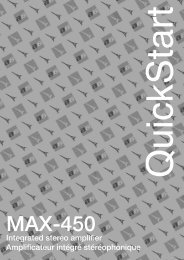Palladium® - Hi-Fi Di Prinzio
Palladium® - Hi-Fi Di Prinzio
Palladium® - Hi-Fi Di Prinzio
You also want an ePaper? Increase the reach of your titles
YUMPU automatically turns print PDFs into web optimized ePapers that Google loves.
Positioning Loudspeakers - Stereo<br />
Positioning Loudspeakers - Home Theater<br />
Never allow objects of furniture to impede the loudspeaker or place objects between the loudspeakers and<br />
the listening position.<br />
Stereo Positioning<br />
(P-38F / P-37F / P-17B)<br />
The generally accepted norm is that<br />
the loudspeakers should be as far<br />
away from each other as they are<br />
from the listener. This places the<br />
listener and the loudspeakers at the<br />
points of an equilateral triangle.<br />
Well-designed horn loudspeakers<br />
have “controlled directivity” - the dispersion<br />
pattern is tailored to provide<br />
the ideal image at the listener’s ear.<br />
This is in contrast to conventional<br />
speakers, where the sound tends to<br />
fire off in all directions.<br />
>12”<br />
(30 cm)<br />
5 º - 40 º<br />
8’ - 16’<br />
>8”<br />
(2.4 m - 4.9 m) (20 cm)<br />
6’ - 16’ (1.8 m - 4.9 m)<br />
LFE 2 LFE 1<br />
L<br />
CENTER<br />
R<br />
It follows that, when correctly sited, the performance of a well designed horn loudspeaker significantly exceeds<br />
that of conventional “direct radiator” loudspeakers.<br />
Because the bass drivers are in a tuned port enclosure, the loudspeakers<br />
must be operated away from walls and, specifically, corners. The distances<br />
in the above diagram should be considered as minimum distances. Placing<br />
them too close to the walls will cause the bass to become bloated, muddy and<br />
indistinct.<br />
The angle at which the loudspeakers are placed relative to the rear wall is<br />
called “toe-in”. Placing the loudspeakers with their backs parallel to the wall<br />
will result in a poor stereo image with the so called ”hole in the wall” effect.<br />
Angling the speakers inwardly too much will restrict the width of the listening<br />
seat and also tend to narrow the stereo image.<br />
In smaller rooms, it is better to place the loudspeakers more closely together<br />
and set them relatively further back. This is preferable to placing the loudspeakers<br />
further apart and sitting too close - the stereo effect will be significantly degraded if you do.<br />
The height of the loudspeaker is important. The midrange should appear to radiate from a point level with<br />
the ears of a seated listener. As these loudspeakers are large, they will sound their best in large rooms, though<br />
there are some adjustments that can be made to redress the position in smaller rooms. These will be discussed<br />
in the section on final positioning.<br />
The above are our recommendations. Be prepared to experiment until the sound is exactly as you want!<br />
The same general positioning rules as for stereo apply but these are some variations.<br />
• The loudspeakers can be placed closer together. Remember that the closer the speakers are to one another,<br />
the less spacious the sound will be in stereo.<br />
• The “toe-in” can be lessened. This will broaden the sound image for more than one listener, but the pinpoint<br />
localization of the speakers will be lessened.<br />
• The fronts of the speakers should be in line with the screen and with the front of the center loudspeaker as<br />
far as possible. Placing the TV screen on the wall (and center channel directly above or below) with the main<br />
loudspeakers protruding significantly is not ideal.<br />
• The TV should be placed centrally between the loudspeakers.<br />
The above are our recommendations. Be prepared to experiment until the sound is exactly as you want!<br />
General Observations<br />
• When configuring the bass management parameters of your surround processor, the P-38F, P-37F and P-17B<br />
models can be set to “large”. In cases where the processor has the ability to select the crossover frequency to<br />
a lower setting you may find improved performance by selecting “small” and then setting a crossover frequency<br />
in the range of 40-60Hz.<br />
• If your processor offers the ability for separate crossover settings for stereo and you are using a subwoofer,<br />
the subwoofer crossover frequency should be set so that it covers only the lowest octaves. Select a frequency<br />
in the range of 60-70Hz.<br />
Page 6 Page 7



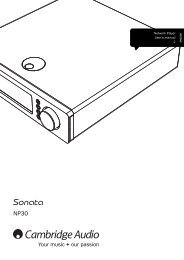



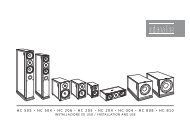



![Product Brochure [pdf] - Audio Classics](https://img.yumpu.com/22280099/1/190x245/product-brochure-pdf-audio-classics.jpg?quality=85)