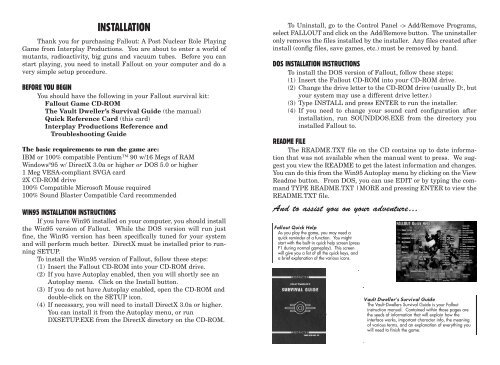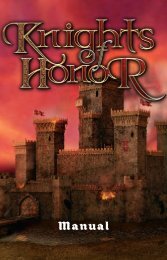Fallout Ref Card - Steam
Fallout Ref Card - Steam
Fallout Ref Card - Steam
You also want an ePaper? Increase the reach of your titles
YUMPU automatically turns print PDFs into web optimized ePapers that Google loves.
<strong>Fallout</strong> <strong>Ref</strong> <strong>Card</strong> 8/31/06 12:57 Page 2<br />
INSTALLATION<br />
Thank you for purchasing <strong>Fallout</strong>: A Post Nuclear Role Playing<br />
Game from Interplay Productions. You are about to enter a world of<br />
mutants, radioactivity, big guns and vacuum tubes. Before you can<br />
start playing, you need to install <strong>Fallout</strong> on your computer and do a<br />
very simple setup procedure.<br />
BEFORE YOU BEGIN<br />
You should have the following in your <strong>Fallout</strong> survival kit:<br />
<strong>Fallout</strong> Game CD-ROM<br />
The Vault Dweller’s Survival Guide (the manual)<br />
Quick <strong>Ref</strong>erence <strong>Card</strong> (this card)<br />
Interplay Productions <strong>Ref</strong>erence and<br />
Troubleshooting Guide<br />
The basic requirements to run the game are:<br />
IBM or 100% compatible Pentium 90 w/16 Megs of RAM<br />
Windows ® 95 w/ DirectX 3.0a or higher or DOS 5.0 or higher<br />
1 Meg VESA-compliant SVGA card<br />
2X CD-ROM drive<br />
100% Compatible Microsoft Mouse required<br />
100% Sound Blaster Compatible <strong>Card</strong> recommended<br />
WIN95 INSTALLATION INSTRUCTIONS<br />
If you have Win95 installed on your computer, you should install<br />
the Win95 version of <strong>Fallout</strong>. While the DOS version will run just<br />
fine, the Win95 version has been specifically tuned for your system<br />
and will perform much better. DirectX must be installed prior to running<br />
SETUP.<br />
To install the Win95 version of <strong>Fallout</strong>, follow these steps:<br />
(1) Insert the <strong>Fallout</strong> CD-ROM into your CD-ROM drive.<br />
(2) If you have Autoplay enabled, then you will shortly see an<br />
Autoplay menu. Click on the Install button.<br />
(3) If you do not have Autoplay enabled, open the CD-ROM and<br />
double-click on the SETUP icon.<br />
(4) If necessary, you will need to install DirectX 3.0a or higher.<br />
You can install it from the Autoplay menu, or run<br />
DXSETUP.EXE from the DirectX directory on the CD-ROM.<br />
To Uninstall, go to the Control Panel -> Add/Remove Programs,<br />
select FALLOUT and click on the Add/Remove button. The uninstaller<br />
only removes the files installed by the installer. Any files created after<br />
install (config files, save games, etc.) must be removed by hand.<br />
DOS INSTALLATION INSTRUCTIONS<br />
To install the DOS version of <strong>Fallout</strong>, follow these steps:<br />
(1) Insert the <strong>Fallout</strong> CD-ROM into your CD-ROM drive.<br />
(2) Change the drive letter to the CD-ROM drive (usually D:, but<br />
your system may use a different drive letter.)<br />
(3) Type INSTALL and press ENTER to run the installer.<br />
(4) If you need to change your sound card configuration after<br />
installation, run SOUNDDOS.EXE from the directory you<br />
installed <strong>Fallout</strong> to.<br />
README FILE<br />
The README.TXT file on the CD contains up to date information<br />
that was not available when the manual went to press. We suggest<br />
you view the README to get the latest information and changes.<br />
You can do this from the Win95 Autoplay menu by clicking on the View<br />
Readme button. From DOS, you can use EDIT or by typing the command<br />
TYPE README.TXT |MORE and pressing ENTER to view the<br />
README.TXT file.<br />
And to assist you on your adventure…<br />
<strong>Fallout</strong> Quick Help<br />
As you play the game, you may need a<br />
quick reminder of a function. You might<br />
start with the built-in quick help screen (press<br />
F1 during normal gameplay). This screen<br />
will give you a list of all the quick keys, and<br />
a brief explanation of the various icons.<br />
Vault Dweller’s Survival Guide<br />
The Vault-Dwellers Survival Guide is your <strong>Fallout</strong><br />
instruction manual. Contained within those pages are<br />
the seeds of information that will explain how the<br />
interface works, important character info, the meaning<br />
of various terms, and an explanation of everything you<br />
will need to finish the game.