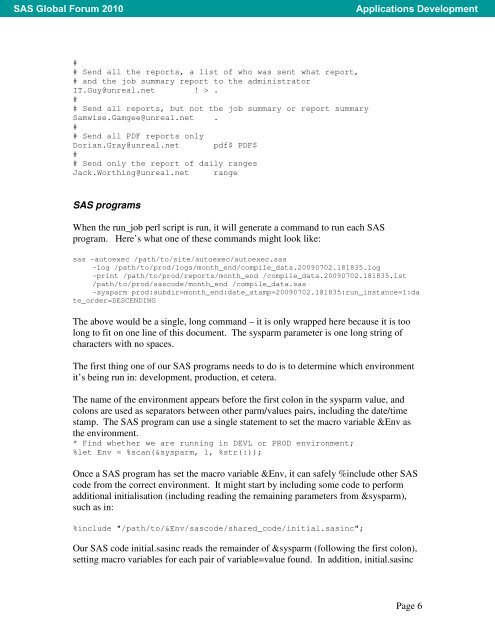A Robust and Flexible Approach to Automating SAS® Jobs Under ...
A Robust and Flexible Approach to Automating SAS® Jobs Under ...
A Robust and Flexible Approach to Automating SAS® Jobs Under ...
Create successful ePaper yourself
Turn your PDF publications into a flip-book with our unique Google optimized e-Paper software.
SAS Global Forum 2010<br />
Applications Development<br />
#<br />
# Send all the reports, a list of who was sent what report,<br />
# <strong>and</strong> the job summary report <strong>to</strong> the administra<strong>to</strong>r<br />
IT.Guy@unreal.net ! > .<br />
#<br />
# Send all reports, but not the job summary or report summary<br />
Samwise.Gamgee@unreal.net .<br />
#<br />
# Send all PDF reports only<br />
Dorian.Gray@unreal.net pdf$ PDF$<br />
#<br />
# Send only the report of daily ranges<br />
Jack.Worthing@unreal.net range<br />
SAS programs<br />
When the run_job perl script is run, it will generate a comm<strong>and</strong> <strong>to</strong> run each SAS<br />
program. Here’s what one of these comm<strong>and</strong>s might look like:<br />
sas -au<strong>to</strong>exec /path/<strong>to</strong>/site/au<strong>to</strong>exec/au<strong>to</strong>exec.sas<br />
-log /path/<strong>to</strong>/prod/logs/month_end/compile_data.20090702.181835.log<br />
-print /path/<strong>to</strong>/prod/reports/month_end /compile_data.20090702.181835.lst<br />
/path/<strong>to</strong>/prod/sascode/month_end /compile_data.sas<br />
-sysparm prod:subdir=month_end:date_stamp=20090702.181835:run_instance=1:da<br />
te_order=DESCENDING<br />
The above would be a single, long comm<strong>and</strong> – it is only wrapped here because it is <strong>to</strong>o<br />
long <strong>to</strong> fit on one line of this document. The sysparm parameter is one long string of<br />
characters with no spaces.<br />
The first thing one of our SAS programs needs <strong>to</strong> do is <strong>to</strong> determine which environment<br />
it’s being run in: development, production, et cetera.<br />
The name of the environment appears before the first colon in the sysparm value, <strong>and</strong><br />
colons are used as separa<strong>to</strong>rs between other parm/values pairs, including the date/time<br />
stamp. The SAS program can use a single statement <strong>to</strong> set the macro variable &Env as<br />
the environment.<br />
* Find whether we are running in DEVL or PROD environment;<br />
%let Env = %scan(&sysparm, 1, %str(:));<br />
Once a SAS program has set the macro variable &Env, it can safely %include other SAS<br />
code from the correct environment. It might start by including some code <strong>to</strong> perform<br />
additional initialisation (including reading the remaining parameters from &sysparm),<br />
such as in:<br />
%include "/path/<strong>to</strong>/&Env/sascode/shared_code/initial.sasinc";<br />
Our SAS code initial.sasinc reads the remainder of &sysparm (following the first colon),<br />
setting macro variables for each pair of variable=value found. In addition, initial.sasinc<br />
Page 6