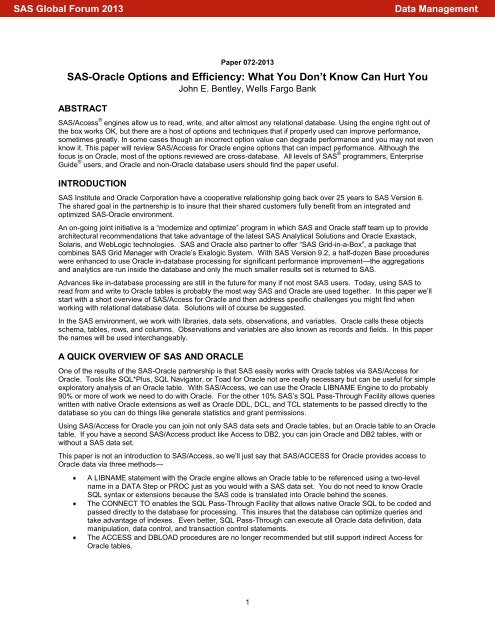072-2013: SAS-Oracle Options and Efficiency: What You Don't Know ...
072-2013: SAS-Oracle Options and Efficiency: What You Don't Know ...
072-2013: SAS-Oracle Options and Efficiency: What You Don't Know ...
Create successful ePaper yourself
Turn your PDF publications into a flip-book with our unique Google optimized e-Paper software.
<strong>SAS</strong> Global Forum <strong>2013</strong><br />
Data Management<br />
Paper <strong>072</strong>-<strong>2013</strong><br />
<strong>SAS</strong>-<strong>Oracle</strong> <strong>Options</strong> <strong>and</strong> <strong>Efficiency</strong>: <strong>What</strong> <strong>You</strong> Don’t <strong>Know</strong> Can Hurt <strong>You</strong><br />
John E. Bentley, Wells Fargo Bank<br />
ABSTRACT<br />
<strong>SAS</strong>/Access ® engines allow us to read, write, <strong>and</strong> alter almost any relational database. Using the engine right out of<br />
the box works OK, but there are a host of options <strong>and</strong> techniques that if properly used can improve performance,<br />
sometimes greatly. In some cases though an incorrect option value can degrade performance <strong>and</strong> you may not even<br />
know it. This paper will review <strong>SAS</strong>/Access for <strong>Oracle</strong> engine options that can impact performance. Although the<br />
focus is on <strong>Oracle</strong>, most of the options reviewed are cross-database. All levels of <strong>SAS</strong> ® programmers, Enterprise<br />
Guide ® users, <strong>and</strong> <strong>Oracle</strong> <strong>and</strong> non-<strong>Oracle</strong> database users should find the paper useful.<br />
INTRODUCTION<br />
<strong>SAS</strong> Institute <strong>and</strong> <strong>Oracle</strong> Corporation have a cooperative relationship going back over 25 years to <strong>SAS</strong> Version 6.<br />
The shared goal in the partnership is to insure that their shared customers fully benefit from an integrated <strong>and</strong><br />
optimized <strong>SAS</strong>-<strong>Oracle</strong> environment.<br />
An on-going joint initiative is a “modernize <strong>and</strong> optimize” program in which <strong>SAS</strong> <strong>and</strong> <strong>Oracle</strong> staff team up to provide<br />
architectural recommendations that take advantage of the latest <strong>SAS</strong> Analytical Solutions <strong>and</strong> <strong>Oracle</strong> Exastack,<br />
Solaris, <strong>and</strong> WebLogic technologies. <strong>SAS</strong> <strong>and</strong> <strong>Oracle</strong> also partner to offer “<strong>SAS</strong> Grid-in-a-Box”, a package that<br />
combines <strong>SAS</strong> Grid Manager with <strong>Oracle</strong>’s Exalogic System. With <strong>SAS</strong> Version 9.2, a half-dozen Base procedures<br />
were enhanced to use <strong>Oracle</strong> in-database processing for significant performance improvement—the aggregations<br />
<strong>and</strong> analytics are run inside the database <strong>and</strong> only the much smaller results set is returned to <strong>SAS</strong>.<br />
Advances like in-database processing are still in the future for many if not most <strong>SAS</strong> users. Today, using <strong>SAS</strong> to<br />
read from <strong>and</strong> write to <strong>Oracle</strong> tables is probably the most way <strong>SAS</strong> <strong>and</strong> <strong>Oracle</strong> are used together. In this paper we’ll<br />
start with a short overview of <strong>SAS</strong>/Access for <strong>Oracle</strong> <strong>and</strong> then address specific challenges you might find when<br />
working with relational database data. Solutions will of course be suggested.<br />
In the <strong>SAS</strong> environment, we work with libraries, data sets, observations, <strong>and</strong> variables. <strong>Oracle</strong> calls these objects<br />
schema, tables, rows, <strong>and</strong> columns. Observations <strong>and</strong> variables are also known as records <strong>and</strong> fields. In this paper<br />
the names will be used interchangeably.<br />
A QUICK OVERVIEW OF <strong>SAS</strong> AND ORACLE<br />
One of the results of the <strong>SAS</strong>-<strong>Oracle</strong> partnership is that <strong>SAS</strong> easily works with <strong>Oracle</strong> tables via <strong>SAS</strong>/Access for<br />
<strong>Oracle</strong>. Tools like SQL*Plus, SQL Navigator, or Toad for <strong>Oracle</strong> not are really necessary but can be useful for simple<br />
exploratory analysis of an <strong>Oracle</strong> table. With <strong>SAS</strong>/Access, we can use the <strong>Oracle</strong> LIBNAME Engine to do probably<br />
90% or more of work we need to do with <strong>Oracle</strong>. For the other 10% <strong>SAS</strong>’s SQL Pass-Through Facility allows queries<br />
written with native <strong>Oracle</strong> extensions as well as <strong>Oracle</strong> DDL, DCL, <strong>and</strong> TCL statements to be passed directly to the<br />
database so you can do things like generate statistics <strong>and</strong> grant permissions.<br />
Using <strong>SAS</strong>/Access for <strong>Oracle</strong> you can join not only <strong>SAS</strong> data sets <strong>and</strong> <strong>Oracle</strong> tables, but an <strong>Oracle</strong> table to an <strong>Oracle</strong><br />
table. If you have a second <strong>SAS</strong>/Access product like Access to DB2, you can join <strong>Oracle</strong> <strong>and</strong> DB2 tables, with or<br />
without a <strong>SAS</strong> data set.<br />
This paper is not an introduction to <strong>SAS</strong>/Access, so we’ll just say that <strong>SAS</strong>/ACCESS for <strong>Oracle</strong> provides access to<br />
<strong>Oracle</strong> data via three methods—<br />
A LIBNAME statement with the <strong>Oracle</strong> engine allows an <strong>Oracle</strong> table to be referenced using a two-level<br />
name in a DATA Step or PROC just as you would with a <strong>SAS</strong> data set. <strong>You</strong> do not need to know <strong>Oracle</strong><br />
SQL syntax or extensions because the <strong>SAS</strong> code is translated into <strong>Oracle</strong> behind the scenes.<br />
The CONNECT TO enables the SQL Pass-Through Facility that allows native <strong>Oracle</strong> SQL to be coded <strong>and</strong><br />
passed directly to the database for processing. This insures that the database can optimize queries <strong>and</strong><br />
take advantage of indexes. Even better, SQL Pass-Through can execute all <strong>Oracle</strong> data definition, data<br />
manipulation, data control, <strong>and</strong> transaction control statements.<br />
The ACCESS <strong>and</strong> DBLOAD procedures are no longer recommended but still support indirect Access for<br />
<strong>Oracle</strong> tables.<br />
1
<strong>SAS</strong> Global Forum <strong>2013</strong><br />
Data Management<br />
Task<br />
Read a table or view<br />
Create a table <strong>and</strong> SELECT or<br />
process fields in an existing<br />
table<br />
Update, delete, or insert rows<br />
into a table<br />
Append rows to a table<br />
List tables in a schema<br />
Delete tables or views<br />
Grant or revoke privileges,<br />
Create a savepoint<br />
Rollback transactions<br />
Call a PL/SQL program<br />
How to do it<br />
LIBNAME statement<br />
Pass-Through Facility<br />
View descriptors<br />
LIBNAME statement<br />
SQL Pass-Through Facility<br />
PROC DBLOAD<br />
LIBNAME statement<br />
SQL Pass-Through Facility<br />
View descriptors<br />
Table 1. <strong>SAS</strong>/Access for <strong>Oracle</strong>, Common Tasks<br />
LIBNAME statement with APPEND procedure<br />
PROC DBLOAD with the APPEND option<br />
SQL Pass-Through Facility<br />
LIBNAME statement <strong>and</strong><br />
the <strong>SAS</strong> Explorer window<br />
PROC DATASETS<br />
PROC CONTENTS<br />
PROC SQL <strong>and</strong> dictionary tables<br />
LIBNAME statement, PROC SQL <strong>and</strong> the DROP Table<br />
statement<br />
LIBNAME statement, PROC DATASETS <strong>and</strong> the DELETE<br />
statement<br />
PROC DBLOAD with DROP TABLE statement<br />
SQL Pass-Through Facility’s EXECUTE statement<br />
SQL Pass-Through Facility EXECUTE statement<br />
CONNECTING TO ORACLE<br />
This paper won’t go into details, but when specifying a LIBNAME for <strong>Oracle</strong> for the first time, the best approach is to<br />
get libref code from someone who already has it working. (Does that sound familiar?) If you can’t get one, the<br />
<strong>SAS</strong>/Access Supplement for <strong>Oracle</strong> lays it out very well <strong>and</strong> it’s actually quite straightforward. The References<br />
section has a link to a <strong>SAS</strong> Tech Note with some examples.<br />
<strong>You</strong> can connect <strong>SAS</strong> on a desktop directly to an <strong>Oracle</strong> database or you can work with the <strong>SAS</strong>/Windows Editor <strong>and</strong><br />
remote submit to <strong>SAS</strong> on a server that connects to the database. Either way, <strong>Oracle</strong> Client software must be<br />
installed on the platform that connects to the database <strong>and</strong> Client must have a driver that matches the <strong>SAS</strong> version<br />
that’s running.<br />
<strong>SAS</strong> 9.1 requires the <strong>Oracle</strong> Client 8.1.7 or higher<br />
<strong>SAS</strong> 9.2 <strong>and</strong> 9.3 require the <strong>Oracle</strong> Client 10.2 or higher<br />
If <strong>SAS</strong> won’t connect to <strong>Oracle</strong>, the error messages are very obvious. For example,<br />
libname orcDB oracle path=’orcl4’ schema=’test_hm’ user=tarzan pass=’Cheetah#1’;<br />
ERROR: The <strong>SAS</strong>/ACCESS Interface to ORACLE cannot be loaded. The <strong>SAS</strong>ORA code<br />
appendage could not be loaded.<br />
In this case, the problem is that the <strong>SAS</strong> executable <strong>SAS</strong>ORA can’t be found <strong>and</strong> you should double-check to see<br />
that <strong>SAS</strong>/ACCESS for <strong>Oracle</strong> is properly installed <strong>and</strong> available to your session. Other troubleshooting steps might<br />
include checking that the LIBNAME PATH= option is correct—here you place the same <strong>Oracle</strong> path designation that<br />
you use to connect using one of the other tools like SQL Navigator. Also see if you can establish an <strong>Oracle</strong> session<br />
using a something like SQL Navigator. Always try support by friendship—find someone who can connect <strong>and</strong> see<br />
how they do it.<br />
2
<strong>SAS</strong> Global Forum <strong>2013</strong><br />
Data Management<br />
CHALLENGE #1 – DIFFERENT NAMING CONVENTIONS<br />
While <strong>SAS</strong> <strong>and</strong> <strong>Oracle</strong> work well together, there are important basic differences in naming conventions that you need<br />
to know.<br />
<strong>SAS</strong> <strong>and</strong> <strong>Oracle</strong> both allow long names for tables <strong>and</strong> fields but the maximum length is different—32 versus<br />
30 characters.<br />
The naming rules themselves are different. <strong>Oracle</strong> names must begin with a letter <strong>and</strong> can include<br />
underscore (_), #, <strong>and</strong> $ unless the name is enclosed in double quotes. Then it can begin with a number<br />
<strong>and</strong> include any special characters <strong>and</strong> blanks. This is similar to the rarely seen (for the author anyway)<br />
<strong>SAS</strong> name literal that is a quoted string followed by the letter n, such as ‘December 2012 balance’n;<br />
<strong>SAS</strong> is case insensitive when it comes to names. It stores names as case-sensitive for readability but<br />
ignores case during processing. EMPLOYEE <strong>and</strong> employee are the same variable. But in <strong>Oracle</strong>, doublequotes<br />
make the name case sensitive—employee, “employee’, “Employee”, “EMPLOYEE”, “eMpLoYee” are<br />
all valid field names that can be in the same table <strong>and</strong> are all valid tables in the same schema.<br />
Both <strong>SAS</strong> <strong>and</strong> <strong>Oracle</strong> have specific words that are reserved <strong>and</strong> cannot be used for table or field names.<br />
<strong>Oracle</strong>’s list is quite extensive <strong>and</strong> differs greatly from <strong>SAS</strong>’s. The Reference section has a couple useful<br />
links listing reserved words.<br />
<strong>What</strong> happens when <strong>SAS</strong> encounters an <strong>Oracle</strong> field name that is non-st<strong>and</strong>ard for <strong>SAS</strong>? The default behavior is to<br />
replace the ‘invalid’ character with an underscore (_) <strong>and</strong> then appends a number to preserve uniqueness. <strong>Oracle</strong><br />
fields balance$ <strong>and</strong> balance% from the same table would become balance_1 <strong>and</strong> balance_2 in <strong>SAS</strong>.<br />
And what about <strong>Oracle</strong>? Well, it simply throws a very obvious error when you try to use an invalid name. There’s<br />
nothing to be done about that but there are two <strong>SAS</strong> options presented in Table 1 that tell <strong>Oracle</strong> how to h<strong>and</strong>le what<br />
it sees as a non-st<strong>and</strong>ard name being passed from <strong>SAS</strong>.<br />
OPTIONS THAT HELP WITH NAMING ISSUES<br />
If you expect to be querying <strong>Oracle</strong> columns that are not valid <strong>SAS</strong> variable names then you can use either the<br />
DQUOTE=ANSI option with PROC SQL or the VALIDVARNAME=ANY option with a LIBNAME. This will allow<br />
queries like this to run—<br />
libname orcDB oracle path=’orcl4’ schema=’test_hm’ user=tarzan pass=’Cheetah#1’;<br />
proc sql dquote=ansi;<br />
select sum (’TOTAL_Cost$’) as total_cost<br />
from orcDB.activity;<br />
Option Valid Values Description/Explanation<br />
DQUOTE= ANSI | <strong>SAS</strong> A PROC SQL option, overrides the VALIDVARNAME<br />
option if present. The value ANSI allows <strong>SAS</strong> to treat<br />
values enclosed in double-quotes as a variable name. This<br />
allows <strong>SAS</strong> to use non-st<strong>and</strong>ard <strong>Oracle</strong> column names.<br />
The default is <strong>SAS</strong> <strong>and</strong> values in double-quotes are treated<br />
as character strings.<br />
VALIDVARNAME= V7 | UPCASE | ANY Specifies the naming rules for <strong>SAS</strong> names to use during<br />
the session. The value ANY allows compatibility with<br />
RDBMS names that contain blanks <strong>and</strong> special characters.<br />
Names will be expressed as a name literal, enclosed in<br />
single quotes <strong>and</strong> having a training n. ‘December 2012<br />
balance’n<br />
PRESERVE_NAMES= YES | NO Combines both PRESERVE_COL_NAMES= AND<br />
PRESERVE_TAB_NAMES=.<br />
PRESERVE_COL_NAMES= YES | NO Controls how <strong>Oracle</strong> h<strong>and</strong>les non-st<strong>and</strong>ard column coming<br />
in from <strong>SAS</strong> when a table is created.<br />
The default is NO <strong>and</strong> <strong>Oracle</strong> converts column names<br />
using its internal naming conventions (e.g., uppercase)<br />
YES retains the case of the word <strong>and</strong>, if you’re using<br />
<strong>SAS</strong> name literals, special characters.<br />
3
<strong>SAS</strong> Global Forum <strong>2013</strong><br />
Data Management<br />
Option Valid Values Description/Explanation<br />
PRESERVE_TAB_NAMES= YES | NO Controls how <strong>Oracle</strong> h<strong>and</strong>les non-st<strong>and</strong>ard table <strong>SAS</strong>specified<br />
table name. The impact of the valid values is the<br />
same as with preserve_col_names.<br />
Table 2. <strong>Options</strong> for H<strong>and</strong>ing Naming Conventions<br />
CHALLENGE #2 – READING ORACLE TABLES<br />
When using a LIBREF to display a list of <strong>Oracle</strong> tables in<br />
the <strong>SAS</strong> explorer window, PRESERVE_TAB_NAMES=<br />
controls whether or not nonst<strong>and</strong>ard <strong>Oracle</strong> table names<br />
are displayed. To see them, specify YES.<br />
Where the author works, the bulk of our <strong>Oracle</strong> activity involves using it as a data source—reading data from <strong>Oracle</strong><br />
tables. Our databases contain a mix of tables that are basically flat files (lots of redundant data) <strong>and</strong> first, second,<br />
<strong>and</strong> third normal forms that can require complex joins <strong>and</strong> self- <strong>and</strong> recursive joins. Many of the tables—especially<br />
those created <strong>and</strong> maintained by smaller departmental teams—are not partitioned or don’t have indexes. Queries<br />
return results sets ranging from a few hundred or thous<strong>and</strong> records to 30+ million rows. Ad-hoc analytic jobs run any<br />
time during the day but production jobs generally run at night between about 7 pm <strong>and</strong> 7 am.<br />
The mechanics of <strong>SAS</strong> querying a database are simple. <strong>SAS</strong> statements whether in PROC SQL, a DATA Step, or a<br />
PROC like FREQ or MEANS are converted into SQL by the <strong>SAS</strong>/Access software <strong>and</strong> passed to the database. The<br />
database executes the SQL <strong>and</strong> produces a results set consisting of rows <strong>and</strong> columns. The results set is then<br />
passed back to <strong>SAS</strong> for further processing or, less often, written to an <strong>Oracle</strong> table.<br />
The very first option to be aware of <strong>and</strong> consider changing is READBUFF=. This value sets the number of records<br />
read into the memory buffer <strong>and</strong> returned to <strong>SAS</strong> in a single fetch operation. The default is 250 <strong>and</strong> for a narrow<br />
results set (one that has a comparatively short record length) that may be too few. On the other h<strong>and</strong>, for a wide<br />
results set it may be correct. Adjusting the number of records held in the buffer can improve or degrade performance.<br />
Keep in mind that increasing the size of the buffer uses more memory <strong>and</strong> you may run into constraints or diminishing<br />
returns. For production jobs, this option is worth experimenting with to find the optimal size.<br />
To see the current value of READBUFF or any option, use PROC OPTIONS.<br />
proc options option=readbuff define value lognumberformat;<br />
run;<br />
THREADED READS<br />
An important ‘trick’ to extracting a large volume of data efficiently from <strong>Oracle</strong> is to use threaded reads. The<br />
operative word here is ‘large’. Threaded reads significantly increase performance only when there is a whole lot of<br />
data being read—we’re talking hundreds of megabytes or gigabytes—<strong>and</strong> they have some potential to actually slow<br />
things down. They’re also a double-edged sword. (Nothing is free, right?) They can greatly reduce the elapsed time<br />
of a <strong>SAS</strong> step but increase the load on the database. They reduce the time it takes to move data across the network<br />
but use more b<strong>and</strong>width during that time. This paper cannot provide comprehensive instructions for using threaded<br />
reads, so for the details look at the <strong>SAS</strong>/Access for Relational Databases: Reference. There are also a number of<br />
<strong>SAS</strong> Conference papers that address threaded reading.<br />
Starting with Version 9, <strong>SAS</strong> has the ability to retrieve a database query results set using multiple simultaneous data<br />
streams, a technique called threaded reading. Multiple database connections are spawned, used, <strong>and</strong> then closed.<br />
For very large amounts of data, the performance improvement is amazing. All things being equal, using four threads<br />
will return the data in one-quarter the time it takes for a single thread.<br />
<strong>SAS</strong>’s threaded reading capability is enabled in the <strong>SAS</strong> configuration file, at invocation, or with system options. The<br />
option THREADS= enables <strong>SAS</strong> PROCS <strong>and</strong> the DATA Step to take advantage of multiple CPUs even when<br />
databases aren’t involved. The option CPUCOUNT= specifies the maximum number of CPUs to use. Finally, there<br />
is also an option that controls when <strong>SAS</strong> uses threads to read databases: DBSLICEPARM=.<br />
DBSLICEPARM= can be set at the system, libref, or procedure level <strong>and</strong> the rules of precedence apply. When the<br />
options THREADS is specified, by default DBSLICEPARM= is set to THREADED_APPS. With this value the SQL,<br />
MEANS, SUMMARY, REG, <strong>and</strong> SORT Procedures <strong>and</strong> some others are eligible for threaded read processing. The<br />
value ALL extends threaded reading eligibility to steps that only read data, specifically the DATA Step <strong>and</strong> PROC<br />
PRINT. The NONE value turns off threaded reading even when THREADS is enabled. NONE remains in effect until<br />
THREADED_APPS or ALL is issues. There is a second argument for DBSLICEPARM= that overrides the value of<br />
CPUCOUNT to limit the number of threads.<br />
4
<strong>SAS</strong> Global Forum <strong>2013</strong><br />
Data Management<br />
In this example, <strong>SAS</strong> will attempt to always perform threaded database reads using four threads.<br />
OPTIONS THREADS CPUCOUNT=4 DBSLICEPARM=ALL;<br />
With threading enabled, <strong>SAS</strong> tries to make the database partition the results set <strong>and</strong> if successful assigns one thread<br />
per partition. ‘Partitioning’ here means breaking the results set into a number of separate results sets. How to<br />
partition the data is h<strong>and</strong>led behind the scenes by <strong>SAS</strong> automatically adding a WHERE clause to the SQL so that the<br />
query itself become multi-threaded, resulting in multiple results sets. The WHERE applies the MOD function to<br />
generate a partitioning strategy. But as the documentation points out, MOD can’t always be used <strong>and</strong> it’s not<br />
guaranteed to produce the best approach. For details, see the “Autopartitioning Techniques” section of the<br />
<strong>SAS</strong>/Access documentation <strong>and</strong> also read up on the MOD function.<br />
Threaded reads will not automatically occur in certain situations:<br />
If all the columns eligible for the MOD function are used in WHERE criteria.<br />
If no MODable columns are in the table, e.g., the table is all character fields.<br />
When a BY statement is used.<br />
When the OBS= or FIRSTOBS= options are used.<br />
If the NOTHREADS options is set.<br />
If DBSLICEPARM=NONE.<br />
But don’t worry… if <strong>SAS</strong> can’t automatically generate a partitioning WHERE clause or you don’t like what it does<br />
there is an options that allow the user to define the partitioning strategy: DBSLICE=.<br />
DBSLICE= is a table-level option, not library-level. It allows coding a custom WHERE clause to pass to the database<br />
but requires that you are very familiar with the distribution of the data. Be very careful here: if you specify criteria that<br />
omits or duplicates rows then it will return an incorrect results set if there are no syntax errors. Also, it is important<br />
that your partitions contain approximately the same numbers of records. The largest partition determines how fast<br />
the read finishes.<br />
For example, if you have a field that can be aggregated into four fairly-equal sized groups, then the code might look<br />
like this. The rule is to keep it simple.<br />
data transact; set orcDB.transactions<br />
(dbslice=(“sgmt_cd in (’A’,’D’)” “sgmt_cd in (’B’,’C’)”<br />
“sgmt_cd in (’E’,’F’,’H’)” “sgmt_cd=’G’);<br />
run;<br />
TRACING DATABASE ACTIVITY<br />
Once you’ve told <strong>SAS</strong> to use threaded reads, how do you track what it does? Well, as you might expect there’s an<br />
option for that too. <strong>SAS</strong>TRACE= writes information to the log showing where threaded reads happen along with<br />
information about the performance impact.<br />
<strong>SAS</strong>TRACE= must be set at invocation, configuration or as a system option <strong>and</strong> it has valid values that determine<br />
what output is captured. There are six valid values <strong>and</strong> they can be combined. Notice that the values are delimited<br />
by single quotes <strong>and</strong> how commas are used.<br />
Value<br />
‘,,,d,’<br />
‘,,d,’<br />
‘d,’<br />
‘,,,db’<br />
‘,,,s’<br />
‘,,,sa’<br />
‘,,t,’<br />
Description<br />
Only SQL statements set to the database are sent to the log.<br />
Metrics for routine database calls are sent to the log. These include function enters <strong>and</strong> exits along with<br />
parameters <strong>and</strong> return codes. Most useful for troubleshooting database issues.<br />
Captures information for all database calls including connection info, API <strong>and</strong> Client calls, column bindings,<br />
errors, <strong>and</strong> row processing. Useful for troubleshooting. Can produce a lot of log pages.<br />
New with Version 9.2. Returns a briefer version of the information produced by ‘d,’.<br />
Produces a summary of timing information for the database calls. Very useful for seeing how well the<br />
database is working.<br />
In addition to a summary of database timing information, detailed timings for each call is written to the log.<br />
All threaded information is sent to the log. This includes the number of threads spawned, the number of<br />
records returned by each thread, <strong>and</strong> the thread exit code if it fails. Useful to see how well the partitioning<br />
strategy worked.<br />
5
<strong>SAS</strong> Global Forum <strong>2013</strong><br />
Data Management<br />
Value<br />
OFF<br />
Description<br />
Turns off tracing.<br />
Table 3. <strong>SAS</strong>TRACE Valid Values<br />
Along with <strong>SAS</strong>TRACE= you should specify NOSTSUFFIX to suppress diagnostic information <strong>and</strong> make the log<br />
easier to read. The <strong>SAS</strong>/ACCESS documentation has a good example of what the output looks like if the diagnostic<br />
info isn’t suppressed.<br />
By default, <strong>SAS</strong> Trace information is routed to the server-side st<strong>and</strong>ard output location, which is probably not what<br />
you want. With the <strong>SAS</strong>TRACELOC= system option you can direct the info to the <strong>SAS</strong> Log or a separate log file.<br />
<strong>SAS</strong>TRACELOC= stdout | <strong>SAS</strong>LOG | FILE ‘path <strong>and</strong> file-name’<br />
Along with <strong>SAS</strong>TRACE= you should use the NOSTSUFFIX to suppress diagnostic information <strong>and</strong> make it easier to<br />
read. The online documentation has a good example of what the output looks like if the diagnostic info isn’t<br />
suppressed.<br />
Here is an example of the <strong>Options</strong> that will turn on <strong>and</strong> control threaded database reads <strong>and</strong> the output that<br />
<strong>SAS</strong>TRACE returns. It shows that the threaded read autopartitioning strategy isn’t optimal for this particular query.<br />
options threads cpucount=4 dbsliceparm=all<br />
sastrace=',,t,' sastraceloc=saslog nostsuffix;<br />
169 data custType5a; set hemijb.cust_sum(where=(cust_type=’C5a’) <strong>and</strong> cust_cd=5);<br />
170 run;<br />
ORACLE: DBSLICEPARM option set <strong>and</strong> 4 threads were requested<br />
ORACLE: No application input on number of threads.<br />
ORACLE: Thread 1 contains 128141 obs.<br />
ORACLE: Thread 2 contains 11586 obs.<br />
ORACLE: Thread 3 contains 127128 obs.<br />
ORACLE: Thread 4 contains 132832 obs.<br />
ORACLE: Threaded read enabled. Number of threads created: 4<br />
NULL vs. MISSING<br />
<strong>Oracle</strong> <strong>and</strong> <strong>SAS</strong> treat missing data differently <strong>and</strong> that can cause apparent discrepancies during data validation<br />
checks. <strong>Oracle</strong> has a special value called Null. Null means ‘absence of value’ <strong>and</strong> it doesn’t equal or not equal<br />
anything including another Null. A Null isn’t evaluated in a comparison operation. In an operation like where x <<br />
10, <strong>Oracle</strong> ignores records where x is Null but <strong>SAS</strong> would include missing values in the results set.<br />
When <strong>SAS</strong> reads an <strong>Oracle</strong> Null it interprets it as a missing value. That’s fine, but to <strong>Oracle</strong> a Null (where state<br />
is null) is not the same thing as a blank value (where state=’ ’). <strong>SAS</strong> interprets both Nulls <strong>and</strong> blanks<br />
coming from <strong>Oracle</strong> as missing values. Applying a format is during the read doesn’t solve the problem because the<br />
format is applied after the data is in <strong>SAS</strong> <strong>and</strong> has already been ‘converted’ to a missing value.<br />
If telling Nulls from blanks is important, it must be solved on the <strong>Oracle</strong> side. Nulls can also impact WHERE clauses<br />
<strong>and</strong> CASE statements. <strong>Oracle</strong> does not consider Null values in a WHERE clause or a CASE statement unless they<br />
are specifically referenced. Consider case when x=’Y’ then 1 else 0 end as y; In <strong>SAS</strong>, the value Y for a<br />
missing X would be 0 but <strong>Oracle</strong> will assign a 0 when X is blank <strong>and</strong> a Null when X is Null.<br />
Be very careful working with data that contains Nulls. Here’s a query using SQL Pass-Through that shows an<br />
approach if you have a need to distinguish between blanks <strong>and</strong> Nulls.<br />
proc sql threads;<br />
connect to oracle (path=’orcl4’ user=tarzan pass=’Cheetah#1’)<br />
create table testread as<br />
select * from connection to oracle<br />
(select customer_id<br />
, (when customer_type=’ ’ then ’ ’<br />
when customer_type is null then ’X’<br />
else customer_type end) as customer_type) end as cust_type<br />
from wfjbent.cust_base;<br />
disconnect from oracle;<br />
quit;<br />
6
<strong>SAS</strong> Global Forum <strong>2013</strong><br />
Data Management<br />
SUMMARY OF OPTIONS FOR READING TABLES<br />
PROC SQL has its own rich set of options <strong>and</strong> if you write SQL you should take the time to review them. Here are<br />
some of the read-related options the author finds most useful.<br />
Option Valid Values Description/Explanation<br />
READBUFF= integer value Specifies the number of database rows to return from the<br />
results set in one fetch operation. A reasonable higher<br />
number usually improves performance by returning data<br />
faster at the expense of higher memory usage<br />
DBSLICE=<br />
Two or more properly<br />
specified WHERE clauses.<br />
DBSLICEPARM= NONE | ALL |<br />
THREADED_APPS<br />
DB<strong>SAS</strong>TYPE<br />
=<br />
A data set option. Provides a user-supplied WHERE<br />
clause for partitioning the results set so that threaded<br />
reads can return the data to <strong>SAS</strong>.<br />
Controls when threaded read processing is applied. The<br />
default is THREADED_APPS.<br />
A data set option that specifies a data type to override the<br />
default <strong>SAS</strong> data type during processing.<br />
If for example a field has an <strong>Oracle</strong> data type of<br />
decimal(20) by default <strong>SAS</strong> will display it in scientific<br />
notation.<br />
set X(sasdatatype=(var1=’char20’));<br />
l<strong>and</strong>s var1 as a character string.<br />
DB<strong>SAS</strong>LABEL= COMPAT | NONE When creating a data set, by default the value COMPAT<br />
causes <strong>SAS</strong> to write the database column name as the<br />
label. The value NONE leaves the label blank.<br />
When reporting via PROC SQL, the value NONE<br />
ignores an alias assigned to the column <strong>and</strong> uses the<br />
column name itself as the header.<br />
Table 4. <strong>Options</strong> for Reading <strong>Oracle</strong> Data<br />
CHALLENGE #3 – WRITING TO ORACLE TABLES<br />
Writing <strong>SAS</strong> data to <strong>Oracle</strong> is simple but it can also be time consuming. Proper use of certain options is guaranteed<br />
to speed things up. Writing to an <strong>Oracle</strong> table is by default a single-threaded operation. There is an easy technique<br />
to change that to a multi-threaded operation but first let’s look at the default because there are many situations where<br />
that is entirely appropriate.<br />
USE BUFFERS<br />
A simple libref with the <strong>Oracle</strong> engine <strong>and</strong> a DATA Step or PROC SQL are all that are needed to create an <strong>Oracle</strong><br />
table, add rows, or modify existing records data. Here are three basic examples that will work just fine but might take<br />
a l-o-n-g time if there are lots <strong>and</strong> lots <strong>and</strong> lots of rows.<br />
libname orcDB oracle path=’orcl4’ schema=’test_hm’ user=tarzan pass=’Cheetah#1’;<br />
** Create a table containing January customer data. ;<br />
data orcDB.jan_data; set year_to_date_data(where=(mon=1));<br />
run;<br />
** Create a table containing February customer data. ;<br />
proc sql;<br />
create table orcDB.feb_data as<br />
select *<br />
from year_to_date_data<br />
where mon=2;<br />
quit;<br />
7
<strong>SAS</strong> Global Forum <strong>2013</strong><br />
Data Management<br />
** Revise the December customer data. Libref revised is a <strong>SAS</strong> library. ;<br />
proc sql;<br />
update orcDB.dec_data as orc_table<br />
set total_refund_amt=<br />
(select sas_ds.total_refund_amt<br />
from revised.adjusted_dec_refunds as sas_ds<br />
where sas_ds.cust_id=orc_table.cust_id)<br />
where exists<br />
(select 1<br />
from revised.adjusted_dec_refunds as sas_ds<br />
where sas_ds.cust_id=orc_table.cust_id);<br />
The default buffer value is probably not optimal (depending on the number of records) because by default <strong>SAS</strong> uses<br />
buffer values that guarantee the processing will work if the code is syntactically correct but are not optimized for the<br />
amount of data involved. Loads <strong>and</strong> updates will work, but performance may leave much to be desired. Changing a<br />
couple options, however, may make a big difference.<br />
The first two examples will use the SQL Insert operation to load the tables, even the DATA Step. Inserting records,<br />
especially lots of long records, is a slow process for <strong>Oracle</strong> even though it does it at a phenomenal speed. Pick a<br />
number—1000. At 1000 inserts per second, it still takes over 16 minutes to insert 1,000,000 records. Add to this the<br />
time it takes to execute a commit operation that permanently writes the new records to the table. By default, <strong>SAS</strong><br />
tells <strong>Oracle</strong> to issue a commit after every 10 inserts so for a million records that’s 100,000 commit operations. If it<br />
takes .001 seconds to run a commit, 100,000 commits add another minute <strong>and</strong> a half to processing. So we’re up to<br />
about 17 minutes.<br />
The example above that updates an <strong>Oracle</strong> table will use SQL Update operations <strong>and</strong> updates are slower than the<br />
Inserts because we have to find which records to update. In fact, we probably don’t want to run this update as coded<br />
here because of the need to join <strong>SAS</strong> with <strong>Oracle</strong>. We’ll revisit that topic in Challenge #5.<br />
For both of these examples, performance can be perhaps dramatically improved by using options that control how<br />
many records are inserted or updated in a single operation. INSERTBUFF= <strong>and</strong> UPDATEBUFF= control how many<br />
records are processed “at once”, <strong>and</strong> DBCOMMIT= controls how many records are processed before a commit is<br />
issued. The default values are low enough to insure that the processing will work but not high enough in probably<br />
most cases to get good performance. Here is a libref that should allow inserts <strong>and</strong> updates to work faster when there<br />
is a large number of records.<br />
libname orcDB oracle path=’orcl4’ schema=’test_hm’<br />
user=tarzan pass=’Cheetah#1’ insertbuff=5000 updatebuff=25;<br />
The Somerville <strong>and</strong> Cooper paper “Optimizing <strong>SAS</strong> Access to an <strong>Oracle</strong> Database in a Large Data Warehouse” (see<br />
References section) has tables showing the impact of different values for INSERTBUFF= <strong>and</strong> UPDATEBUFF=.<br />
Trial-<strong>and</strong>-error is often not the fastest way to figure something out, in some cases it is the only way. The buffer<br />
options’ optimal values are based on how many records you’re working with <strong>and</strong> how wide they are. So for<br />
production jobs it would be useful to experiment with different values to find what works best for that particular job.<br />
PARTITION NEW TABLES AND TURN OFF LOGGING<br />
In <strong>Oracle</strong>, partitioned tables are faster to read <strong>and</strong> update so it behooves us to partition new tables when we create<br />
them. Large <strong>Oracle</strong> tables (large is site-specific) should be organized into smaller pieces—partitioned—based on a<br />
key such as customer number. All data related to that key is in the same partition <strong>and</strong> that makes data<br />
retrieval/update faster. To a program, a partitioned table is no different from a non-partitioned table, but <strong>Oracle</strong><br />
doesn’t partition a table unless it’s told to.<br />
DBCREATE_TABLE_OPTS= is a valuable option because it allows us to pass native <strong>Oracle</strong> syntax that is added to<br />
the CREATE TABLE statement <strong>and</strong> causes thing like partitioning to happen. Generally speaking, partitioning large<br />
tables is important because it<br />
Provides faster performance by lowering query times from minutes to seconds;<br />
Improves manageability by creating smaller 'chunks' of data; <strong>and</strong><br />
Enables more cost-efficient use of storage.<br />
Partitioning improves performance after the table is created. Turning off logging on the other h<strong>and</strong> speeds up the<br />
table creation process itself. Logging takes space by creating rollback files <strong>and</strong> adds time writing log entries so<br />
turning it off reduces time but at the cost of not being able to rollback records inserted in error. Turning off logging<br />
does not affect the ability of subsequent data manipulation statements like UPDATE <strong>and</strong> DELETE to generate<br />
rollback files.<br />
8
<strong>SAS</strong> Global Forum <strong>2013</strong><br />
Data Management<br />
This code example partitions the dataset we’re creating <strong>and</strong> turns off logging.<br />
proc sql;<br />
create table orcDB.feb_data<br />
(dbcreate_table_opts=nologging<br />
partition by hash (cust_id) partitions 4) as<br />
select cust_id<br />
, <br />
, case when eom_bal=. then ’ ’<br />
else eom_bal end as eom_bal<br />
from year_to_date_data(nullchar=no nullcharval=’ ’)<br />
where mon=2;<br />
quit;<br />
HANDLE MISSING VALUES PROPERLY<br />
By default <strong>Oracle</strong> loads a Null when it finds a <strong>SAS</strong> missing value. This may be what you want, but two data set-level<br />
options are used together control h<strong>and</strong>ling <strong>SAS</strong> missing character values when loading or updating an <strong>Oracle</strong> table.<br />
NULLCHAR=NO tells <strong>Oracle</strong> to load a special value instead of Null <strong>and</strong> the special value is specified with the<br />
NULLCHAR= option. To recode missing numeric values when nulls are not wanted you must use an IF-THEN-ELSE<br />
or CASE statement on the <strong>SAS</strong> side before the data is sent to <strong>Oracle</strong>.<br />
In this example we use a CASE statement <strong>and</strong> options to load blanks instead of Nulls for missing values.<br />
proc sql;<br />
create table orcDB.feb_data as<br />
select <br />
, case when eom_bal=. then ’ ’<br />
else eom_bal end as eom_bal<br />
from year_to_date_data(nullchar=no nullcharval=’ ’)<br />
where mon=2;<br />
quit;<br />
If we wanted character field-specific special missing then we would use a CASE statement to recode the character<br />
Nulls.<br />
SUMMARY OF OPTIONS FOR WRITING TO ORACLE<br />
Bulkload Option Valid Values Description/Explanation<br />
INSERTBUFF= a positive-integer Specifies the number of rows moved to the buffer <strong>and</strong><br />
processed in a single database insert operation. The<br />
default value is 10.<br />
UPDATEBUFF= a positive-integer Specifies the number of rows moved to the buffer <strong>and</strong><br />
processed in a single database insert operation. The<br />
default value is 1.<br />
DBCOMMIT= a positive-integer Causes a Commit operation (permanent writing) after a<br />
specified number of rows have been processed. If the<br />
value is less than INSERTBUFF or UPDATEBUFF<br />
then the COMMIT= overrides the other value. A value<br />
of 0 causes the commit to be issued only after all rows<br />
have been processed.<br />
This option must be coordinated with ERRLIMIT=. The<br />
DBCOMMIT value overrides the ERRLIMIT value. It is<br />
possible that a rollback initiated by ERRLIMIT might<br />
not include bad records already committed.<br />
DBCREATE_TABLE_OPTS <strong>Oracle</strong>-specific syntax Specifies <strong>Oracle</strong> code to be passed to the database<br />
engine as part of the CREATE TABLE statement. Useful<br />
for controlling partitioning <strong>and</strong> logging.<br />
9
<strong>SAS</strong> Global Forum <strong>2013</strong><br />
Data Management<br />
Bulkload Option Valid Values Description/Explanation<br />
DBLABEL= YES | NO Specifies whether to use <strong>SAS</strong> variable names or the<br />
variable labels for column names when creating a table.<br />
Default is NO, use variable names.<br />
DBNULL= _ALL_=YES | NO |<br />
column_name=YES|NO<br />
Indicates whether or not Null is a valid variable for a<br />
column. When YES, applies a constraint that rejects the<br />
record <strong>and</strong> reports an error when a Null value is found.<br />
_ALL_ specifies that constraint is applied to all columns,<br />
or specific columns can be named. Default is<br />
_ALL_=NO.<br />
ERRLIMIT= a positive-integer Specifies the number of errors allowed before <strong>SAS</strong><br />
stop processing <strong>and</strong> issues a rollback comm<strong>and</strong>. The<br />
value 0 causes <strong>SAS</strong> to process all rows regardless of<br />
the number of errors.<br />
This option must be coordinated with DBCOMMIT=.<br />
The DBCOMMIT value overrides the ERRLIMIT value.<br />
It is possible that a rollback initiated by ERRLIMIT<br />
might not include bad records already committed.<br />
NULLCHAR= <strong>SAS</strong> | YES | NO Indicates how missing <strong>SAS</strong> character values are h<strong>and</strong>led<br />
during insert <strong>and</strong> update processing.<br />
NULLCHARVAL= ‘character string’ When NULLCHAR=<strong>SAS</strong> or YES, defines the character<br />
string to use instead of a Null value.<br />
Table 5. <strong>Options</strong> for Writing to <strong>Oracle</strong> Tables<br />
BULK LOADING—NOT A SILVER BULLET BUT CLOSE<br />
Bulk loading gets around the performance restriction imposed by Insert operations when creating a new table or<br />
inserting records into an existing table, <strong>and</strong> <strong>SAS</strong> supports <strong>Oracle</strong>’s bulk loading facility (SQL*Loader) via the<br />
BULKLOAD=YES option. Bulk loading provides amazing load performance compared to not using it simply because<br />
without it you’re doing single-threaded insert operations. <strong>You</strong>r mileage may vary but the author recommends using<br />
the bulk loading facility when you have more than maybe 10,000 records of more than a half-dozen fields.<br />
The bulk loader is available with both a DATA Step <strong>and</strong> PROC SQL for creating a new table, <strong>and</strong> PROC APPEND is<br />
best for adding rows to an existing table. In its most basic form, it looks like the examples below.<br />
libname orcDB oracle path=’orcl4’ schema=’test_hm’<br />
user=tarzan pass=’Cheetah#;<br />
data orcDB.finalCustomerUpdate(bulkload=yes);<br />
set customerUpdateStep5;<br />
<br />
run;<br />
If you’re not a SQL fan <strong>and</strong> you have to do complex data modifications <strong>and</strong> transformation the easiest way to do it is<br />
in two steps. Use a DATA step to manipulate the data <strong>and</strong> save a work data set <strong>and</strong> then run PROC SQL or PROC<br />
APPEND to load the data.<br />
proc sql;<br />
create table orcDB.productOwnership_&_when(bulkload=yes) as<br />
select *<br />
from work.finalCustomerUpdate;<br />
quit;<br />
proc append base=orcDB.productOwnership<br />
(bulkload=yes bl_index_option=’sorted indexes(product)’)<br />
data= work.finalCustomerUpdate;<br />
run;<br />
PROC APPEND is a powerful way to add a large amount of data to an existing table, such as a transaction or history<br />
table. Appending with bulk loading is fast <strong>and</strong> it places the data in the correct partition.<br />
10
<strong>SAS</strong> Global Forum <strong>2013</strong><br />
Data Management<br />
<strong>Oracle</strong> indexes are by default dropped <strong>and</strong> rebuilt when bulk loading with PROC APPEND. If your data is already<br />
sorted by one of the index keys, you can specify the BL_INDEX_OPTION= as we did in the example <strong>and</strong> the index<br />
will be rebuilt as the table is loaded. The performance gain can be significant. If your data isn’t already sorted or you<br />
have many indexes then it doesn’t necessarily make sense to sort prior to loading.<br />
PROC SQL by default creates a new table without partitions or indexes regardless of whether or not bulk loading is<br />
used. Using bulk loading still allows the DB_CREATE_TABLE_OPTS= option to be used for partitioning <strong>and</strong> turning<br />
off logging, <strong>and</strong> indexing can be done using <strong>Oracle</strong> comm<strong>and</strong>s executed via the Pass-Through Facility’s EXECUTE<br />
(…) syntax. The example below creates an index for a table created with PROC SQL.<br />
proc sql;<br />
connect to oracle path=’orcl4’ user=tarzan pass=’Cheetah#1’);<br />
create table test_hm.productOwnership_&_when<br />
(bulkload=yes<br />
dbcreate_table_opts=nologging partition by hash (cust_id) partitions 4) as<br />
<br />
;<br />
execute (<br />
create index on orcDB.productOwnership_&_when (product_cd, cust_cat_cd)<br />
) by oracle;<br />
disconnect from oracle;<br />
quit;<br />
Behind the scenes, when you specify BULKLOAD=YES a flat file of the data <strong>and</strong> a record layout file are created <strong>and</strong><br />
l<strong>and</strong>ed by default in the current directory. A control file with <strong>Oracle</strong> specifications for loading the table such as the<br />
location of the flat file <strong>and</strong> record layout is also produced. The <strong>Oracle</strong> SQL*Loader utility is then invoked <strong>and</strong><br />
executes the control file. During loading a log of the bulk loading activity is created. This log is different from the one<br />
we turn off with DBCREATE_TABLE_OPTS=NOLOGGING.<br />
In the <strong>SAS</strong> program, if you get an error that says something like <strong>Oracle</strong> can’t find the bulk loader—it will be obvious—<br />
then contact a DBA <strong>and</strong> ask that the SQL*Loader executable be made available to your user id.<br />
Bulk Loading <strong>Options</strong><br />
BULKLOAD=YES supports quite a few options that can add or subtract from performance <strong>and</strong> Jun Cai’s paper “How<br />
to Leverage <strong>Oracle</strong> Bulk-load for Performance Contact Information” (see references) does a great job of explaining<br />
them. Most options apply to all RDBMS, but some are specific to one or more databases. The table below lists some<br />
that the author finds useful for <strong>Oracle</strong>. The <strong>SAS</strong>/ACCESS documentation is very good <strong>and</strong> provides generic usage<br />
examples.<br />
Bulkload Option Valid Values Description/Explanation<br />
BL_CONTROL= Names a file to capture the <strong>Oracle</strong> SQL*Loader DDL<br />
statements.<br />
BL_LOG= Names a file to capture a log of the statistics <strong>and</strong><br />
messages produced by <strong>Oracle</strong> during the load.<br />
BL_DATAFILE= Names the file that contains the data to be loaded to an<br />
<strong>Oracle</strong> table.<br />
BL_BADFILE= Names the file to hold rejected records. Empty if zero<br />
problem records.<br />
BL_DISCARDFILE= Names a file to hold records that do not meet any<br />
WHERE criteria specified in the SQL. If an error is later<br />
found in the criteria, the discard file can be loaded.<br />
BL_DELETE_DATAFILE= YES | NO Controls if the data file is deleted after the load is<br />
completed. Default is Yes but the file is retained if the<br />
load completely fails. Caution: disk space management<br />
says do not set this to NO unless there is a good<br />
reason.<br />
11
<strong>SAS</strong> Global Forum <strong>2013</strong><br />
Data Management<br />
Bulkload Option Valid Values Description/Explanation<br />
BL_DIRECT_PATH= YES | NO Sets the SQL*Loader option for using the Direct or<br />
Conventional path loading technique. YES forces the<br />
Direct Path to be used <strong>and</strong> that is significantly faster but<br />
restrictions apply. NO forces the Conventional Path<br />
technique. The default is YES if the Direct Path is<br />
available but that depends on your SQL*Loader<br />
installation. Best to speak with your DBA about it.<br />
BL_INDEX_OPTIONS= SINGLEROW |<br />
SORTED INDEXES<br />
BL_LOAD_METHOD= INSERT | APPEND |<br />
REPLACE | TRUNCATE<br />
Used with PROC APPEND. When the data is sorted by<br />
an index key specify the SORTED INDEXES value to<br />
optimize performance.<br />
Specifies the method to use when bulk loading a table.<br />
INSERT requires a new or empty table;<br />
APPEND adds rows to an existing table.<br />
REPLACE deletes all rows in existing table, <strong>and</strong> then<br />
loads new rows.<br />
TRUNCATE uses the <strong>Oracle</strong> truncate comm<strong>and</strong> to<br />
drop <strong>and</strong> replace data,. Faster than REPLACE.<br />
REPLACE <strong>and</strong> TRUNCATE are valid only with PROC<br />
APPEND.<br />
Defaults: INSERT when creating a table, APPEND<br />
when loading an existing table.<br />
BL_OPTIONS= ERRORS= <strong>and</strong> LOAD= Allows two options to be passed directly to the<br />
SQL*Loader facility.<br />
ERRORS= specifies the number of insert errors<br />
allowable before aborting the load. Default is 50.<br />
LOAD= specifies the number of records to load. This<br />
is valuable during development <strong>and</strong> testing for loading<br />
only a test table of a few dozen records without<br />
creating a subset or sample data set.<br />
BL_PRESERVE_BLANKS= YES | NO Determines how SQL*Loader h<strong>and</strong>les character missing<br />
(blank) values. YES causes the field to be filled with<br />
blanks. NO insures that missing values are inserted as<br />
NULL values. Default is NO.<br />
Table 6. Bulk Loading <strong>Options</strong><br />
Caution: YES causes trailing blanks to be inserted. 5-<br />
character field will be filled with 5 blanks, not 1. A code<br />
of ‘AF5’ loaded into a 5-character field will be loaded as<br />
‘AF5 ‘.<br />
Writing the control, log <strong>and</strong> data files <strong>and</strong> the bad <strong>and</strong> discarded record files to a specific directory is useful during<br />
development <strong>and</strong> testing QA <strong>and</strong> might be required during production for validation. By default, the files are written to<br />
the ‘current’ directory <strong>and</strong> are deleted after a successful run. The default name form is BL__<br />
.. table-name is the name of the table being loaded/appended, <strong>and</strong> unique-id prevents collisions<br />
during parallel loads <strong>and</strong> overwriting when the file is retained between loads. The default extensions are—<br />
control=.ctl<br />
log=.log<br />
data= .dat<br />
bad= .bad<br />
discard=.dsc<br />
If you retain the BL_files, use a retention strategy to manage the disk space. BL_DELETE_DATAFILE=NO can be a<br />
dangerous setting. When large amounts of data are loaded on a regular basis, the server file space can fill up very<br />
quickly. It’s also possible to set BL_DELETE_DATAFILE=NO during development <strong>and</strong> test but then forgetting to<br />
12
<strong>SAS</strong> Global Forum <strong>2013</strong><br />
Data Management<br />
remove it or set it to yes when putting the code into production. If a month later jobs suddenly started failing with a<br />
message of ‘File system full’, people will be ticked.<br />
CHALLENGE #4 – JOINING A <strong>SAS</strong> DATA SET TO AN ORACLE TABLE<br />
Joining a <strong>SAS</strong> data set to an <strong>Oracle</strong> table can be tricky <strong>and</strong> the documentation is helpful. The author’s general rule is<br />
to minimize moving data <strong>and</strong> do the processing where the most data is. But when working with database data you<br />
also have to consider where do you want the results set to end up? If you’re creating an <strong>Oracle</strong> table then you might<br />
not want to pull the source data into <strong>SAS</strong>, do the join, <strong>and</strong> then return the results set to <strong>Oracle</strong>. If the results set is<br />
going into a <strong>SAS</strong> data set, you might not want to send the <strong>SAS</strong> data to <strong>Oracle</strong> to do the join there. But then again the<br />
size/amount of data comes into play also… you probably don’t want to move the larger of the data sources but<br />
sometimes you might. Tricky, eh?<br />
<strong>SAS</strong>/Access for <strong>Oracle</strong> by default will always try to pass a join to the database, even when one of the data sources is<br />
a <strong>SAS</strong> dataset. Only when the join can’t be passed to the database, such as outer join that also has a WHERE<br />
clause, the <strong>Oracle</strong> data is brought into the <strong>SAS</strong> environment <strong>and</strong> joined there. So for optimal performance, avoid<br />
outer joins <strong>and</strong> the <strong>SAS</strong> data set should be smaller than the <strong>Oracle</strong> table.<br />
When moving data in either direction, <strong>SAS</strong> parses the query <strong>and</strong> moves only the data elements that are SELECTed<br />
plus the fields needed to complete the join. Unfortunately, it moves all the records. So if the <strong>SAS</strong> data set has more<br />
records than the <strong>Oracle</strong> table, performance will suffer. Performance will take a double hit if you need to save the<br />
results set back as a <strong>SAS</strong> data set.<br />
There are, as you expect by now, options that allow us to override this default behavior. But incorrectly specifying<br />
these options can degrade performance rather than improve it, so spend some time doing basic exploratory data<br />
analysis <strong>and</strong> looking at the <strong>SAS</strong>/Access documentation.<br />
As long as the <strong>SAS</strong> data set is smaller than the <strong>Oracle</strong> table (number of records) <strong>and</strong> you want the results set to end<br />
up in an <strong>Oracle</strong> table or the results set is “small”, the default behavior is probably tolerable. But telling <strong>SAS</strong> which is<br />
the larger of the data sources is useful because usually that’s the one you don’t want to move. The data set option<br />
DBMASTER=YES identifies the largest data source <strong>and</strong> forces the data from the other data source to be moved.<br />
The option is valid in both PROC SQL <strong>and</strong> DATA Steps. In this example we force the join to happen in <strong>SAS</strong> because<br />
DBMASTER=YES is attached to the <strong>SAS</strong> data set.<br />
proc sql;<br />
create table work.refund_data<br />
select base.cust_id, base.join_dt, base.ytd_tot_amt,<br />
, (case when refnd.cust_id is null then 0<br />
else refnd.ytd_refund_amt end) as ytd_refund_amt<br />
from orcDB.cust_w_refunds as refnd<br />
, sasData.customer_master(dbmaster=yes) as base<br />
where base.cust_id=refnd.cust_id;<br />
quit;<br />
If the <strong>Oracle</strong> table is larger than the <strong>SAS</strong> data set <strong>and</strong> it has an index on the join key column, the option DBKEY= will<br />
improve performance by forcing <strong>Oracle</strong> to use the index during the join in the <strong>Oracle</strong> environment. Be careful with<br />
this option—the documentation clearly warns that “[p]erformance can be severely degraded without an index” when<br />
the option is used.<br />
proc sql;<br />
create table matches<br />
select dat.cust_id, dat.join_dt, dat.ytd_tot_amt, data.ytd_refund_amt<br />
from work.cust_w_refundsas base<br />
, orcDB.master_data(dbkey=cust_id) as dat<br />
where base.cust_id=dat.cust_id;<br />
quit;<br />
Sometimes you want the join to take place in <strong>SAS</strong>, <strong>and</strong> MULTI_DATASRC_OPT= forces the join to happen there<br />
regardless of the numbers of records in the data sources. The documentation says that it results in better<br />
performance than the DBKEY= option. Restrictions are that it is available only for equi-joins, works only with PROC<br />
SQL, is a LIBNAME option, <strong>and</strong> has only two valid values—NONE <strong>and</strong> IN_CLAUSE.<br />
The IN_CLAUSE value forces a SELECT COUNT(*) against each table to determine which is the smaller table. If<br />
you know which data source is smaller, you can save some time by specifying DBMASTER= to avoid the SELECT<br />
COUNT(*) full table scan. Based on the values returned by COUNT(*), the larger <strong>and</strong> smaller data sources are<br />
identified.<br />
13
<strong>SAS</strong> Global Forum <strong>2013</strong><br />
Data Management<br />
An IN clause is constructed containing all the unique values of the join key from the smaller table or the <strong>SAS</strong> data set.<br />
This is important—when a <strong>SAS</strong> data set is one of the data sources, it always provides the keys for the IN clause.<br />
The IN clause criteria (a list of the unique join keys) is passed to <strong>Oracle</strong> along with the data set’s WHERE criteria <strong>and</strong><br />
only those records that meet the IN clause constraint are returned to <strong>SAS</strong> for the join. This greatly reduces the size<br />
of the data set passed to <strong>SAS</strong>.<br />
MULTI_DATASRC_OPT= has great potential for improving performance in the right situation, but the downside is that<br />
the IN clause is limited to 4500 unique values. This means that it probably can’t be used for joins that use an<br />
account, customer, or household key.<br />
All three of the options here have potential, but only in certain circumstances <strong>and</strong> they’re a bit tricky to use. To<br />
simplify things, unless the amount of data is only a few tens of thous<strong>and</strong>s of records the author’s st<strong>and</strong>ard solution is<br />
to bulk load <strong>SAS</strong> data into an <strong>Oracle</strong> table, run the join there, <strong>and</strong> then keep the results in an <strong>Oracle</strong> table or<br />
download them into <strong>SAS</strong> for further processing. Sometimes performance can be sacrificed for simplicity <strong>and</strong><br />
reliability.<br />
DBINDEX= YES | NO | ‘index name’ Detects <strong>and</strong> verifies that an Index is available for a table.<br />
If it can be used then join performance may be improved.<br />
YES= search for a usable index <strong>and</strong> formulate a<br />
WHERE clause that will utilize it in the join.<br />
NO= do not perform an automated search.<br />
‘index name’ provides the name of a specific index to<br />
use.<br />
DBMASTER= YES Designates which table is larger. The smaller table is<br />
passed to the larger table’s environment for the join.<br />
MULTI_DATASRC_OPT= NONE | IN_CLAUSE Improves equi-join performance by generating an IN<br />
clause containing join key values from the smaller table or<br />
the <strong>SAS</strong> data set.<br />
Table 7. <strong>Options</strong> for Joining <strong>SAS</strong> <strong>and</strong> <strong>Oracle</strong> tables.<br />
CHALLENGE #5 – DATA SECURITY<br />
Because so much of the contents of a database can be sensitive in one way or another, security is increasingly an<br />
issue. For a database, security means restricting read access to those with a need to know <strong>and</strong> write access to the<br />
very minimum number of people. <strong>SAS</strong> preserves <strong>and</strong> honors all the data security provided by an <strong>Oracle</strong> database. It<br />
doesn’t over-ride any security features to restrict or control data access, modification, or deletion. <strong>SAS</strong> can, however,<br />
add a level of security to whatever exists on the database side.<br />
USE VIEWS AND PASSWORDS<br />
Views are a great approach for protecting data from unauthorized access. A view is a subset of a data table or set of<br />
data tables defined by SQL <strong>and</strong> stored as a ‘virtual’ table. It takes very little storage space because only the<br />
definition (the underlying SQL) is stored. Whenever the view is referenced, the definition (SQL) is processed to<br />
return the results set. This way, the data tables themselves are not exposed to the outside world. Many databases<br />
restrict user queries to views <strong>and</strong> the users may not even know it! Kirk Lafler’s Proc SQL: Beyond the Basics Using<br />
<strong>SAS</strong> ® has a good chapter on views.<br />
<strong>SAS</strong> can easily use PROC SQL to create views pointing to <strong>Oracle</strong> tables <strong>and</strong> with them the <strong>Oracle</strong> security remains<br />
in place <strong>and</strong> must complied with. For example, <strong>Oracle</strong> can assign users to a ‘role’ <strong>and</strong> then grant the role a specific<br />
level of access. This is more efficient than managing privileges for dozens or hundreds of individual user ids.<br />
<strong>SAS</strong> has options for initializing <strong>and</strong> passing Read, Write, <strong>and</strong> Alter passwords. READ= <strong>and</strong> WRITE= passwords<br />
apply to the underlying physical table <strong>and</strong> prevent it from being read or updated via a view. They don’t however<br />
prevent the view itself from being replaced. For both a view <strong>and</strong> a table it’s the ALTER= password that protects it<br />
from being modified, deleted, or replaced.<br />
In this example, we create a view from an <strong>Oracle</strong> table that contains sensitive demographic data such as age,<br />
gender, race, <strong>and</strong> religion. To prevent access to those fields, we simply do not select them when we create the view.<br />
Not selecting fields for a view does nothing to affect their availability in the underlying physical table or in other views.<br />
14
<strong>SAS</strong> Global Forum <strong>2013</strong><br />
Data Management<br />
Here is basic syntax for creating a view with a <strong>SAS</strong> read password.<br />
libname orcDB oracle path=‘orcl4’ schema=’test_hm’ user=tarzan pass=’Cheetah#1’;<br />
libname mrkting ’/home/marketing/mtg/data’;<br />
proc sql;<br />
create view mrkting.v_marketing_demogs(read=eyeball)<br />
select customer_id, <br />
from orcDB.demogs<br />
where ;<br />
quit;<br />
This query reads the table we just created. It pulls date from the <strong>Oracle</strong> table orcDB.demogs. Without the read<br />
password, we’d get an error—ERROR: Invalid or missing READ password. If we gave the correct <strong>SAS</strong> password<br />
but on the <strong>Oracle</strong> side didn’t have read privileges we’d get an error saying “Ora-00942 table or view does not<br />
exist.”<br />
proc sql;<br />
select customer_id, <br />
from mrkting.v_marketing_demogs(read=eyeball);<br />
quit;<br />
If we don’t assign <strong>SAS</strong>-level passwords when a view is created, then afterwards we can use PROC DATASETS to<br />
add them. This example adds write <strong>and</strong> alter to prevent unauthorized changes.<br />
proc datasets library=customer memtype=view;<br />
modify orcDB.v_marketing_demogs(write=pencil alter=eraser);<br />
run;<br />
MASK PASSWORDS<br />
Passwords are often a big issue among <strong>SAS</strong> users. Not the password itself, although changing it every 30 or 60<br />
days can be troublesome, but most corporate IT departments I think have a policy against hardcoding passwords into<br />
programs.<br />
PROC PWENCODE or <strong>SAS</strong> macro variables go a long way to solving this particular problem. Paraphrasing the <strong>SAS</strong><br />
documentation, PWENCODE uses encoding to disguise the password. During encoding, characters are translated<br />
on another character or set of characters using a unique lookup table. Decoding changes the word back to its<br />
original value. Encryption on the other h<strong>and</strong> actually transforms the data value of the password using mathematical<br />
operations <strong>and</strong> usually a "key" value. Decrypting returns the word to its original value. Encoding is obviously a<br />
weaker form of security but serves for what we need. Here is an example PROC PWENCODE <strong>and</strong> the encoded<br />
string it creates.<br />
proc pwencode in=’Cheetah#1’ out=’/users/apps/shared_code/cust_db_cd.std’;<br />
run;<br />
{sas002}bXkgc51GF9wAzc3dvcmQ=<br />
Each encoded password string is stored in its own text file designated by the out= option. So if you have three<br />
passwords you must use three PROC PWENCODE’s each with a different out= value. To use the value, you read in<br />
the text file <strong>and</strong> assign the encoded value to a macro variable. Three passwords require three DATA _NULL_<br />
statements. Here is one.<br />
data _null_;<br />
infile ’/users/apps/shared_code/cust_db_cd.std’ obs=1 length=l;<br />
input @;<br />
input @1 line $varying1024. l;<br />
call symput('_dbPswd',substr(line,1,l));<br />
run;<br />
libname orcDB oracle path=’orcl4’ schema=’test_hm’<br />
user=tarzan pass=”&_dbPswd” validvarname=any;<br />
The obvious downside here is that the code for PROC PWENCODE <strong>and</strong> the DATA _NULL_ must reside somewhere.<br />
A personal autoexec.sas might be a good place for the DATA _NULL_, but then only that person can run the<br />
programs that use the passwords. If you run routines using a shared production account then having it in the<br />
15
<strong>SAS</strong> Global Forum <strong>2013</strong><br />
Data Management<br />
autoexec.sas solves that problem but then the file location is still available. But hopefully not too many people go<br />
poking around in the shared autoexec.sas.<br />
One solution might be to save the PROC PWENCODE code in an innocuously named text file stored in a shared<br />
directory so it can be run each time the password must be updated. The DATA _NULL_ could be in a similarly<br />
named text file that is %INCLUDED by the shared autoexec.sas with the NOSOURCE2 option. Although the files<br />
would need UNIX group read permissions because they’re shared, an Access Control List (ACL) lets you control filespecific<br />
permissions within the group. <strong>You</strong>’ll probably have to get your Sys Admin involved but it’s very doable <strong>and</strong><br />
might be more common than you think. The References section has a link to information on ACLs.<br />
This is only one technique for hiding passwords. This author used compiled data sets <strong>and</strong> there are quite a few<br />
others that can be found in <strong>SAS</strong> Conference papers.<br />
CONCLUSION<br />
<strong>SAS</strong> <strong>and</strong> <strong>Oracle</strong> are a powerful combination. We’ve covered here some of the <strong>SAS</strong> <strong>Options</strong> <strong>and</strong> techniques that<br />
improve their performance <strong>and</strong> minimize problems. <strong>Options</strong> really can make a difference, even simple ones like<br />
adjusting a buffer size <strong>and</strong> using bulk loading into <strong>Oracle</strong>. <strong>SAS</strong>TRACE is a requirement for seeing what the database<br />
is doing <strong>and</strong> troubleshooting perceived <strong>SAS</strong>-<strong>Oracle</strong> performance problems. There are many other options <strong>and</strong> you<br />
really should flip thru the documentation specific to your version of <strong>SAS</strong>.<br />
REFERENCES, RESOURCES, AND RECOMMENDED READING<br />
IBM. Access Control Lists. Available at http://www.ibm.com/developerworks/aix/library/auacl/index.html?cmp=dw&cpb=dwaix&ct=dwnew&cr=dwnen&ccy=zz&csr=05121friend<br />
Lafler, Kirk Paul. 2004. Proc SQL: Beyond the Basics Using <strong>SAS</strong> ® . Chapter 8. Cary NC: <strong>SAS</strong> Institute.<br />
Levin, Lois. 2004. “Methods of Storing <strong>SAS</strong> ® Data into <strong>Oracle</strong> Tables.” Proceedings of the <strong>SAS</strong> Users<br />
Group International Conference 29. Cary NC: <strong>SAS</strong> Institute. (PROC DBLOAD <strong>and</strong> the BULKLOAD option)<br />
<strong>Oracle</strong> Corporation. Reserved Words. Available at<br />
http://docs.oracle.com/cd/B19306_01/em.102/b40103/app_oracle_reserved_words.htm<br />
Plemmons, Howard. 2010. “<strong>What</strong>’s New in <strong>SAS</strong>/Access.” Proceedings of the <strong>SAS</strong> Global 2010 Conference.<br />
Cary NC: <strong>SAS</strong> Institute.<br />
Plemmons, Howard. 2009. “Top Ten <strong>SAS</strong> DBMS Performance Boosters for 2009.” Proceedings of the <strong>SAS</strong><br />
Global 2009 Conference. Cary NC: <strong>SAS</strong> Institute.<br />
Qai, Jun. 2009. “How to Leverage <strong>Oracle</strong> Bulk-load for Performance Contact Information.” Proceedings of<br />
the <strong>SAS</strong> Global 2009 Conference. Cary NC: <strong>SAS</strong> Institute. (Bulk loading using <strong>SAS</strong> MP/CONNECT ® .)<br />
Rhoads, Mike. 2009. “Avoiding Common Traps When Accessing RDBMS Data.” Proceedings of the <strong>SAS</strong><br />
Global 2009 Conference. Cary NC: <strong>SAS</strong> Institute.<br />
Rhodes, Diane. 2007. “Talking to <strong>You</strong>r RDBMS Using <strong>SAS</strong>/Access ® .” Proceedings of the <strong>SAS</strong> Global 2007<br />
Conference. Cary NC: <strong>SAS</strong> Institute.<br />
Somerville, Claire <strong>and</strong> Clive Cooper. 1998. “Optimizing <strong>SAS</strong> ® Access to an <strong>Oracle</strong> Database in a Large Data<br />
Warehouse.” Proceedings of the <strong>SAS</strong> Users Group International Conference 29. Cary NC: <strong>SAS</strong> Institute.<br />
(Older but valid examples of effectively using DATA Step, Procs, <strong>and</strong> Indexes.)<br />
<strong>SAS</strong> Institute. 2008. <strong>SAS</strong>/Access Supplement for <strong>Oracle</strong>. Cary NC: <strong>SAS</strong> Institute. (Be sure to use the<br />
documentation specific to your version of <strong>SAS</strong>. An RDBMS-specific supplement is available for each<br />
system <strong>SAS</strong> supports.)<br />
<strong>SAS</strong> Institute. 2008. <strong>SAS</strong>(R) 9.2 Language Reference: Dictionary. Cary NC: <strong>SAS</strong> Institute.<br />
<strong>SAS</strong> Institute. Connecting <strong>SAS</strong> to <strong>Oracle</strong>. Available at http://support.sas.com/techsup/technote/ts703.pdf<br />
<strong>SAS</strong> Institute. Reserved Words. Available at<br />
http://support.sas.com/documentation/cdl/en/mcrolref/62978/HTML/default/viewer.htm#p0y43hj7lzhq1gn1r6<br />
8h65wzljbt.htm<br />
<strong>SAS</strong> Institute. PROC SQL <strong>Options</strong>. Available at<br />
http://support.sas.com/documentation/cdl/en/proc/61895/HTML/default/viewer.htm#a002473669.htm<br />
If you run into a problem Mike Rhoads paper would be a good one to start with. His References section provides a<br />
very good list of pre-2009 <strong>SAS</strong> Conference papers.<br />
16
<strong>SAS</strong> Global Forum <strong>2013</strong><br />
Data Management<br />
ACKNOWLEDGMENTS<br />
I certainly didn’t figure out all this on my own. I’m extremely grateful to the technical writers <strong>and</strong> web developers at<br />
<strong>SAS</strong> Institute for the online documentation, the patient people at the <strong>SAS</strong> Help Desk who answer my questions, <strong>SAS</strong><br />
users who give up their precious time to write papers <strong>and</strong> present at <strong>SAS</strong> Conferences, <strong>and</strong> the folks I work with who<br />
share their wide-ranging knowledge. Thanks also to my enlightened bosses over the years who had the vision <strong>and</strong><br />
foresight to send me to <strong>SAS</strong> training <strong>and</strong> conferences. Thanks everybody, I couldn’t have done this without you.<br />
CONTACT INFORMATION<br />
John E. Bentley<br />
Wells Fargo Bank<br />
Charlotte NC 28226<br />
John.bentley@wellsfargo.com<br />
<strong>SAS</strong> <strong>and</strong> all other <strong>SAS</strong> Institute Inc. product or service names are registered trademarks or trademarks of <strong>SAS</strong><br />
Institute Inc. in the USA <strong>and</strong> other countries. ® indicates USA registration.<br />
Other br<strong>and</strong> <strong>and</strong> product names are trademarks of their respective companies.<br />
The views <strong>and</strong> opinions expressed here are those of the author <strong>and</strong> do not necessarily reflect the views <strong>and</strong> opinions<br />
of Wells Fargo Bank. Wells Fargo Bank is not, by means of this article, providing technical, business, or other<br />
professional advice or services <strong>and</strong> is not endorsing any of the software, techniques, approaches, or solutions<br />
presented herein. This article is not a substitute for professional advice or services <strong>and</strong> should not be used as a<br />
basis for decisions that could impact your business.<br />
17