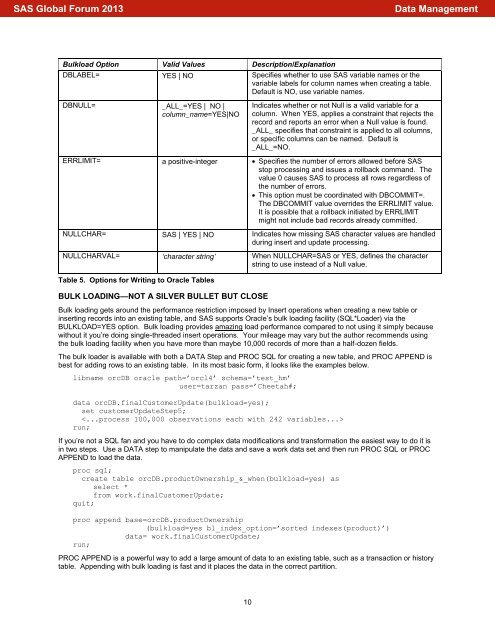072-2013: SAS-Oracle Options and Efficiency: What You Don't Know ...
072-2013: SAS-Oracle Options and Efficiency: What You Don't Know ...
072-2013: SAS-Oracle Options and Efficiency: What You Don't Know ...
Create successful ePaper yourself
Turn your PDF publications into a flip-book with our unique Google optimized e-Paper software.
<strong>SAS</strong> Global Forum <strong>2013</strong><br />
Data Management<br />
Bulkload Option Valid Values Description/Explanation<br />
DBLABEL= YES | NO Specifies whether to use <strong>SAS</strong> variable names or the<br />
variable labels for column names when creating a table.<br />
Default is NO, use variable names.<br />
DBNULL= _ALL_=YES | NO |<br />
column_name=YES|NO<br />
Indicates whether or not Null is a valid variable for a<br />
column. When YES, applies a constraint that rejects the<br />
record <strong>and</strong> reports an error when a Null value is found.<br />
_ALL_ specifies that constraint is applied to all columns,<br />
or specific columns can be named. Default is<br />
_ALL_=NO.<br />
ERRLIMIT= a positive-integer Specifies the number of errors allowed before <strong>SAS</strong><br />
stop processing <strong>and</strong> issues a rollback comm<strong>and</strong>. The<br />
value 0 causes <strong>SAS</strong> to process all rows regardless of<br />
the number of errors.<br />
This option must be coordinated with DBCOMMIT=.<br />
The DBCOMMIT value overrides the ERRLIMIT value.<br />
It is possible that a rollback initiated by ERRLIMIT<br />
might not include bad records already committed.<br />
NULLCHAR= <strong>SAS</strong> | YES | NO Indicates how missing <strong>SAS</strong> character values are h<strong>and</strong>led<br />
during insert <strong>and</strong> update processing.<br />
NULLCHARVAL= ‘character string’ When NULLCHAR=<strong>SAS</strong> or YES, defines the character<br />
string to use instead of a Null value.<br />
Table 5. <strong>Options</strong> for Writing to <strong>Oracle</strong> Tables<br />
BULK LOADING—NOT A SILVER BULLET BUT CLOSE<br />
Bulk loading gets around the performance restriction imposed by Insert operations when creating a new table or<br />
inserting records into an existing table, <strong>and</strong> <strong>SAS</strong> supports <strong>Oracle</strong>’s bulk loading facility (SQL*Loader) via the<br />
BULKLOAD=YES option. Bulk loading provides amazing load performance compared to not using it simply because<br />
without it you’re doing single-threaded insert operations. <strong>You</strong>r mileage may vary but the author recommends using<br />
the bulk loading facility when you have more than maybe 10,000 records of more than a half-dozen fields.<br />
The bulk loader is available with both a DATA Step <strong>and</strong> PROC SQL for creating a new table, <strong>and</strong> PROC APPEND is<br />
best for adding rows to an existing table. In its most basic form, it looks like the examples below.<br />
libname orcDB oracle path=’orcl4’ schema=’test_hm’<br />
user=tarzan pass=’Cheetah#;<br />
data orcDB.finalCustomerUpdate(bulkload=yes);<br />
set customerUpdateStep5;<br />
<br />
run;<br />
If you’re not a SQL fan <strong>and</strong> you have to do complex data modifications <strong>and</strong> transformation the easiest way to do it is<br />
in two steps. Use a DATA step to manipulate the data <strong>and</strong> save a work data set <strong>and</strong> then run PROC SQL or PROC<br />
APPEND to load the data.<br />
proc sql;<br />
create table orcDB.productOwnership_&_when(bulkload=yes) as<br />
select *<br />
from work.finalCustomerUpdate;<br />
quit;<br />
proc append base=orcDB.productOwnership<br />
(bulkload=yes bl_index_option=’sorted indexes(product)’)<br />
data= work.finalCustomerUpdate;<br />
run;<br />
PROC APPEND is a powerful way to add a large amount of data to an existing table, such as a transaction or history<br />
table. Appending with bulk loading is fast <strong>and</strong> it places the data in the correct partition.<br />
10