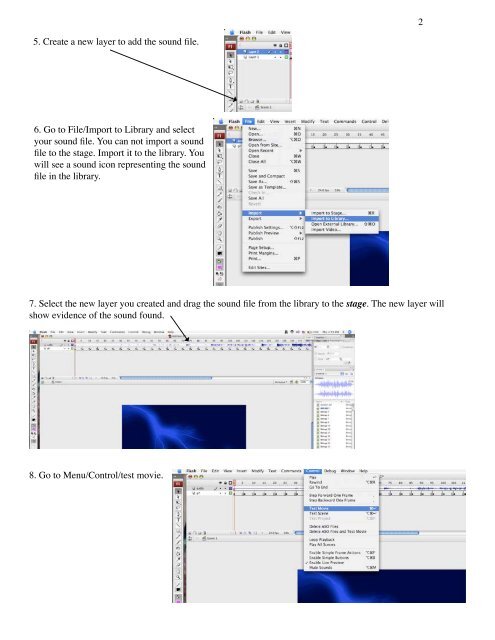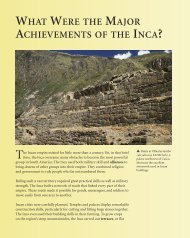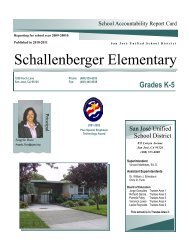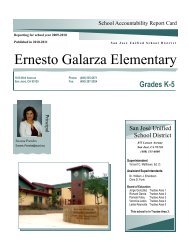How to add sound to your animated e-mail card created in ...
How to add sound to your animated e-mail card created in ...
How to add sound to your animated e-mail card created in ...
Create successful ePaper yourself
Turn your PDF publications into a flip-book with our unique Google optimized e-Paper software.
2<br />
5. Create a new layer <strong>to</strong> <strong>add</strong> the <strong>sound</strong> file.<br />
6. Go <strong>to</strong> File/Import <strong>to</strong> Library and select<br />
<strong>your</strong> <strong>sound</strong> file. You can not import a <strong>sound</strong><br />
file <strong>to</strong> the stage. Import it <strong>to</strong> the library. You<br />
will see a <strong>sound</strong> icon represent<strong>in</strong>g the <strong>sound</strong><br />
file <strong>in</strong> the library.<br />
7. Select the new layer you <strong>created</strong> and drag the <strong>sound</strong> file from the library <strong>to</strong> the stage. The new layer will<br />
show evidence of the <strong>sound</strong> found.<br />
8. Go <strong>to</strong> Menu/Control/test movie.