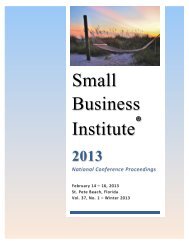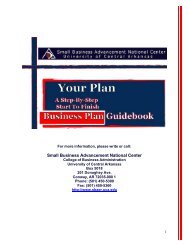THE FUTURE OF ONLINE LEARNING: A LOOK AT WEBCT'S VISTA
THE FUTURE OF ONLINE LEARNING: A LOOK AT WEBCT'S VISTA
THE FUTURE OF ONLINE LEARNING: A LOOK AT WEBCT'S VISTA
Create successful ePaper yourself
Turn your PDF publications into a flip-book with our unique Google optimized e-Paper software.
Allied Academies International Conference page 43<br />
<strong>THE</strong> <strong>FUTURE</strong> <strong>OF</strong> <strong>ONLINE</strong> <strong>LEARNING</strong>:<br />
A <strong>LOOK</strong> <strong>AT</strong> WEBCT’S <strong>VISTA</strong><br />
Tena F. McQueen, Columbus State University<br />
mcqueen_tena@colstate.edu<br />
Robert A. Fleck, Jr. Columbus State University<br />
fleck_bob@colstate.edu<br />
ABSTRACT<br />
Asynchronous learning has been a part of education for decades. Some authors trace the<br />
advent of widely available asynchronous courses to the development of correspondence courses.<br />
These courses were later supplemented or supplanted by audio and videotapes, CD-ROMs, cable<br />
and broadcast TV courses, and to a more limited extent radio broadcasts. As it evolved, the Internet<br />
supported e-mail and the transmission of files.<br />
This paper traces the evolution of Web-based course creation software from first-generation<br />
Web tools and shells such as Page Mill and NiceNet to richer second generation software such as<br />
FrontPage, Flash, Blackboard and WebCT. As users, students, and universities have evolved in their<br />
use and expectations of course tools, so have the course shells. One of the major complaints of<br />
earlier tools was the inability to share content easily among multiple sections or instructors.<br />
One approach to addressing this situation is WebCT’s Vista, an institution or system-wide<br />
course management tool that provides the flexibility needed for growth and collaboration. This<br />
paper focuses on WebCT Vista’s features including the ability to migrate from earlier versions. The<br />
paper uses examples to demonstrate the features and limitations of what may be the model for thirdgeneration<br />
course software.<br />
INTRODUCTION<br />
Distance education has enabled many who would otherwise not be able to participate in<br />
education, especially post-secondary education. While the original concept may have been to<br />
remove the barrier of distance, distance education has also removed the barrier of time by providing<br />
asynchronous as well as synchronous learning opportunities.<br />
The article by Prewitt (Prewitt, 1998) traces the history of distance education from early<br />
nineteenth century attempts in the United States through the British Open University. In that article,<br />
Prewitt discusses correspondence courses, broadcast radio, pre-recorded media, computer<br />
conferencing, and other vehicles. While some of these services failed due to a lack of funding or<br />
general support, many of the concepts developed over a century ago are still in use. As Prewitt<br />
points out, attempts at distance education were not limited to the United States or the United<br />
Kingdom. Several Latin American countries experimented with educational television.<br />
Some of the criticism leveled at these early attempts is related to how the traditional<br />
educational process of synchronous learning was ported to distance learning. Tiffin and<br />
Proceedings of the Academy of Educational Leadership, Volume 9, Number 2 Maui, 2004
page 44<br />
Allied Academies International Conference<br />
Rajasingham (1995) as quoted in Prewitt, label traditional learning as “2X4X6” education or<br />
education between two covers of a book, that is: within four walls in a six-hour time frame.<br />
Additional criticism of this porting includes a lack of recognition of different learning styles, the<br />
lack of faculty-student contact, and poor assessment tools. For these and other reasons, distance<br />
learning has often been characterized as “second rate” or only appropriate for those who could not<br />
afford the traditional classroom (see Schrum),<br />
The development of the Internet enabled more contact between faculty and student.<br />
Individual needs could be addressed via email, although the volume of email and accessibility to the<br />
Internet continue to be issues. The inclusion of chat rooms, bulletin boards, and course shells<br />
enabled greater interaction among students and faculty, thus better simulating the traditional and<br />
successful synchronous model. In fact, it can be argued that chat rooms and discussion areas break<br />
the traditional boundaries of the 2X4X6 and provide everyone the equal chance to be heard and to<br />
express ideas. These electronic learning communities are one of the strong features of the newer<br />
course shells.<br />
COURSE WEB TOOLS<br />
A variety of software tools are available to support class management. The course designer<br />
has options ranging from creating course content by programming in HTML to using HTML code<br />
generators such as FrontPage and Page Mill to using course shells developed by NiceNet,<br />
Blackboard, and WebCT. Both FrontPage and PageMill provide a graphical interface and a wordprocessing<br />
environment that make the technical preparation of the course site less cumbersome than<br />
coding in HTML. However, some knowledge of HTML is useful with both Page Mill and Front<br />
Page; both provide a source view for editing the underlying HTML.<br />
For those course designers who wish to concentrate on the course content, course shells such<br />
as WebCT, Blackboard, and NiceNet provide useful alternatives to coding and code generators.<br />
NiceNet (http://www.nicenet.org/), while limited in features, is a free course shell used by many<br />
universities and faculty. Besides being free, NiceNet also provides intellectual property safeguards.<br />
Since the course is not housed on a university server, the designer has more control of content<br />
ownership. Blackboard (http://www.blackboard.com/) and WebCT (http://www.webct.com) offer<br />
course shells with more options than NiceNet. These course shells require a licensing agreement<br />
between the provider and the institution. An advantage to course shells is that many publishers offer<br />
e-content that can be “loaded” into the course shell. E-content provides a faculty member with<br />
ready-made materials that can be modified to meet specific learning objectives.<br />
One concern voiced by faculty who use course shells is the ability to easily share content<br />
among other faculty on the same or remote campuses. A similar concern is raised when a faculty<br />
member teaches multiple sections of the same course, but some elements are section dependent.<br />
Early course shells do not provide transparent solutions to these problems. Usually the course<br />
developer must make multiple copies of the course shell, upload the template to each course shell<br />
and then modify each course to meet section-specific needs. It would be more efficient to have a<br />
“common” area in an enterprise-wide shell. This common area could then lend learning objects to<br />
specific sections. To a certain extent, this is what WebCT Vista does. As might be expected with<br />
Maui, 2004 Proceedings of the Academy of Educational Leadership, Volume 9, Number 2
Allied Academies International Conference page 45<br />
new solutions to problems, the solution often has problems, some of them unforeseen. The rest of<br />
this paper discusses an implementation of WebCT Vista.<br />
WEBCT <strong>VISTA</strong><br />
Increased enrollments in colleges and university systems, often accompanied by funding<br />
reductions, compels institutions to examine the most resourceful way of delivering instruction. The<br />
current version of WebCT called Vista, positions institutions for growth and provides the flexibility<br />
necessary for delivering courses in a Web-based environment.<br />
An advanced capability is the option of sharing course content at the institution or systemwide<br />
level. In addition to the WebCT server, a third server supports collaborative ventures and file<br />
sharing. Cost to individual institutions can be reduced due to a single installation and maintenance<br />
schedule at the system-level. Although there is centralized installation, maintenance, and operating<br />
software, institutions have exclusive access and control over the appearance and content of their<br />
portal.<br />
Moving content, prepared using previous versions of WebCT, creates challenges depending<br />
on the version used to create the content. Issues entail compatible file format, e-paks from textbook<br />
publishers, and exporting utility tools.<br />
Learning contexts (groups, courses, and sections) and role types are used to set levels of<br />
access and the ability of instructors to share course content. In addition to administrators, designers,<br />
instructors, and students, role types include Help Desk Users, Teaching Assistants, and Auditors<br />
(students who audit the course). Permission is set to a specific learning context, i.e., group designer<br />
or course instructor.<br />
Sharing course content is facilitated by the use of templates. Once a template is designed,<br />
it can be associated with a course and can be assigned to a specific section. Items added to the<br />
template are available to students in all the sections and can be modified by group, course or section<br />
designers. Once a template has been associated, only certain modifications to the template will filter<br />
down to the sections. Alterations in the template in areas such as assignments, assessments (quizzes<br />
and exams), and discussion will appear at the section level, but changes to the course calendar will<br />
not. New content added to the template once it has been assigned will not be available to the<br />
sections. A blank shell or blank module can be inserted in the template so that content added later<br />
will appear in all associated courses and sections.<br />
<strong>THE</strong> DESIGNER SCREEN AND TOOLBAR<br />
Once logged on to Vista and the institution’s entry portal, the designer is presented with the<br />
“My WebCT” screen. Default features which can be accessed from this screen include a compiled<br />
calendar for all the designer’s classes and To Do List. In addition to Personal Bookmarks, Campus<br />
Bookmarks include links to the university library or online catalogue. Also in this view is a list of<br />
how many of your students are currently online. This feature, “Who’s Online,” is an option and<br />
therefore must be enabled. The main component of the My WebCT screen is the listing of the<br />
designer’s courses showing all courses and templates which have been created and made available<br />
Proceedings of the Academy of Educational Leadership, Volume 9, Number 2 Maui, 2004
page 46<br />
Allied Academies International Conference<br />
At the bottom of screen is the area displaying “Campus Announcements” and links to<br />
“External Courses” (i.e., courses offered via the University System Consortium). A view of the<br />
current day’s calendar displays calendar entries for your classes and can be set to include personal<br />
items.<br />
The Template Manager is used for creating or importing templates. The creation of templates<br />
is extremely helpful when delivering courses to large segments of students, multiple sections on the<br />
same course, and sharing course content with other institutions in the same university system.<br />
Templates can be designed to contain course content, a syllabus, exams, and assignments.<br />
Once a course has been created, it can be associated with a template. Access to a calendar,<br />
announcements, chat, whiteboard, e-mail, and grades allow entries to be made after the course has<br />
been associated with the basic template. Templates are valuable teaching aids, but there is room for<br />
improvement.<br />
Importing material and files created in earlier versions of WebCT can be imported into a<br />
template, but migration aspects, such as file compatibility and overwrites, continue to be significant.<br />
<strong>THE</strong> <strong>FUTURE</strong><br />
Students will have more open access to instructors via “Invitations” to chat.” Faculty no<br />
longer have the luxury of working quietly online in this channel without at least two screen<br />
interruptions in the form of a popup-screen with an invitation to chat. If Who’s Online is enabled,<br />
it not only allows students to see who’s online, but also which instructors are online.<br />
Faculty collaborative efforts, in the state and world, will be facilitated by enterprise-level<br />
software. Student groups will extend beyond the borders of the campus.<br />
E-learning software will interface with university administrative software, such as Banner.<br />
There will be no need to generate multiple databases because these systems will share a single<br />
student database. Faculty will enter exam grades in a Web-based course management program then<br />
“export” the grades to the university administrative program. Students will be able to access grades<br />
and transcripts from a digital campus portal such as Campus Pipeline. Software will have more<br />
interoperability, thereby, reducing the challenges facing faculty and administrators when working<br />
with disparate or different types of systems.<br />
While WebCT Vista is not yet error free or intuitive to new users, it does provide a glimpse<br />
into the future of Web-supported instruction. The ability to create learning modules that can be<br />
shared between faculty and multiple sections will help assure commonality in core required courses.<br />
It will do this and still support the freedom to select a presentation method appropriate for each<br />
instructor. WebCT may not be the perfect image of the future, but it has solved many of the<br />
problems of earlier course shells.<br />
Maui, 2004 Proceedings of the Academy of Educational Leadership, Volume 9, Number 2
Allied Academies International Conference page 47<br />
REFERENCES<br />
Prewitt, Timothy, (1998). The Development of Distance Learning Delivery Systems. Higher Education in Europe; July,<br />
Vol. 23 Issue 2, p.187, 8p<br />
Schrum, Lynne, (2002). Oh, What Wonders You Will See: Distance Education Past, Present, and Future. Learning and<br />
Leading with Technology. Retrieved August 21, from http://www.iste.org/LL/30/3/06s/index.cfm<br />
Tiffin, J., and Rajasingham, L., (1995). In Search of the Virtual Class: Education in an Information Society. New York:<br />
Rutledge Publishing.<br />
Proceedings of the Academy of Educational Leadership, Volume 9, Number 2 Maui, 2004