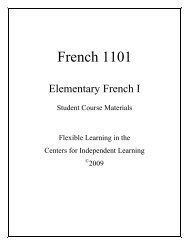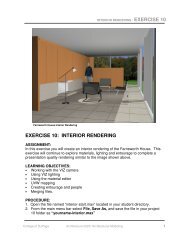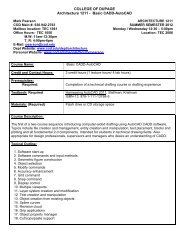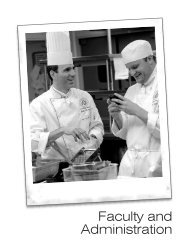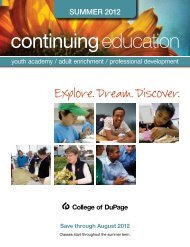pre-lab preparation sheet for lab 4—batteries, bulbs, and current
pre-lab preparation sheet for lab 4—batteries, bulbs, and current
pre-lab preparation sheet for lab 4—batteries, bulbs, and current
Create successful ePaper yourself
Turn your PDF publications into a flip-book with our unique Google optimized e-Paper software.
Look at Figure 4-8b <strong>and</strong> convince yourself that if the <strong>current</strong>s measured by <strong>current</strong><br />
sensors 1 <strong>and</strong> 2 are both positive, this shows that the <strong>current</strong> is in a clockwise direction<br />
around all parts of the circuit.<br />
Design measurements that will allow you to choose the model (or models) that best<br />
describe the actual <strong>current</strong> through the circuit. (For example, to see if the <strong>current</strong> has a<br />
different magnitude or direction at different points in the circuit [model B or model C in<br />
Figure 4-6], you should connect two <strong>current</strong> sensors in various locations around the<br />
circuit as in Figure 4-8b, to measure the <strong>current</strong>.)<br />
Prediction 1-3: Use Table 4-1 to describe how the signs <strong>and</strong> magnitudes of the readings<br />
of <strong>current</strong> sensor 1 <strong>and</strong> <strong>current</strong> sensor 2 in the circuit in Figure 4-8b would compare with<br />
each other <strong>for</strong> each of the <strong>current</strong> models described in Figure 4-6.<br />
Table 4-1<br />
Model A<br />
Model B<br />
Model C<br />
Model D<br />
Sensor<br />
CS1<br />
CS2<br />
CS1<br />
CS2<br />
CS1<br />
CS2<br />
CS1<br />
CS2<br />
Positive, negative,<br />
or zero?<br />
CS1 > CS2, CS1 < CS2,<br />
or CS1 = CS2?<br />
Activity 1-5: Developing a Model <strong>for</strong> Current in a Circuit<br />
1. Be sure that <strong>current</strong> sensors 1 <strong>and</strong> 2 are plugged into the interface.<br />
2. Open the experiment file called Current Model (L04A1-5). The two sets of axes that<br />
follow should appear on the screen. The top axes display the <strong>current</strong> through sensor 1<br />
<strong>and</strong> the bottom the <strong>current</strong> through sensor 2.<br />
The amount of <strong>current</strong> through each sensor is also displayed digitally on the<br />
screen.<br />
3. Be sure to calibrate the sensors, or load the calibration. Zero the sensors be<strong>for</strong> they<br />
are connected in the circuit.<br />
Lab 04 – Batteries <strong>and</strong> Current