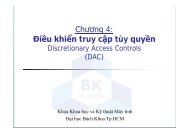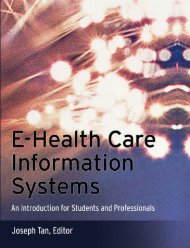T-Kernel Specification (1.B0.02)
T-Kernel Specification (1.B0.02)
T-Kernel Specification (1.B0.02)
Create successful ePaper yourself
Turn your PDF publications into a flip-book with our unique Google optimized e-Paper software.
208 CHAPTER 4. T-KERNEL/OS FUNCTIONS<br />
SVC handler will return to its caller before the break function finished executing, but in that<br />
case the extended SVC handler waits at the point right before returning, until the break function<br />
completes. How this wait state maps to the task state transitions is implementation-dependent,<br />
but preferably it should remain in READY state (a READY state that does not go to RUN state).<br />
The precedence of a task may change while it is waiting for a break function to complete, but<br />
how task precedence is treated is implementation-dependent. Similarly, an extended SVC handler<br />
cannot call an extended SVC until break function execution completes. In other words, during<br />
the time from the raising of a task interrupt until the break function completes, the affected task<br />
must stay in the extended SVC handler that was executing at the time of the task exception.<br />
If a break function and extended SVC handler run in different task contexts and the break function<br />
task priority is lower than the extended SVC handler task priority, the task priority of the break<br />
function is raised to the same priority as the extended SVC handler task only during the time<br />
while the break handler is executing. On the other hand, if the break function task priority is<br />
the same as or higher than that of the extended SVC handler, the priority does not change. The<br />
priority that gets changed is the current priority; the base priority stays the same. The change<br />
in priority occurs only right before entry into the break function; any changes after that in the<br />
extended SVC handler task priority are not followed up by further changes in priority of the break<br />
function task. In no case does a change in the break function priority while a break function is<br />
running result in a priority change in the extended SVC handler task. At the same time there is<br />
no restriction on priority changes because a break function is running. When the break function<br />
completes, the current priority of its task reverts to base priority. If a mutex was locked, however,<br />
the priority reverts to that as adjusted by the mutex. (In other words, the ability is provided to<br />
adjust the current priority at the entry and exit of the break function only; other than that, the<br />
priority is the same as when an ordinary task is running.)<br />
• Startup function<br />
A startup function is called by issuing the tk sta ssy system call. It performs resource control<br />
block initialization processing.<br />
The format of a startup function is as follows.<br />
void startupfn( ID resid, INT info )<br />
{<br />
/*<br />
Resource control block initialization processing<br />
*/<br />
}<br />
resid is the ID of the resource group to be initialized, and info is a parameter that can be used<br />
in any way. Both are passed to tk sta ssy.<br />
Even if initialization of the resource control block fails for some reason, the startup function must<br />
be terminated normally. If the resource control block could not be initialized, then when an API<br />
(extended SVC) that cannot be executed normally as a result is called, error is passed in the return<br />
code of that API.<br />
A startup function runs as a quasi-task portion in the context of the task that called tk sta ssy.<br />
• Cleanup function<br />
A cleanup function is called by issuing the tk cln ssy system call, and performs resource release<br />
processing.<br />
The format of a cleanup function is as follows.<br />
Copyright c○ 2002, 2003 by T-Engine Forum<br />
T-<strong>Kernel</strong> <strong>1.B0.02</strong>




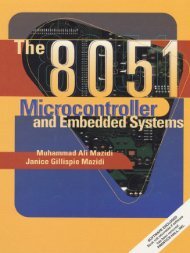


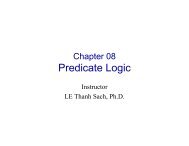

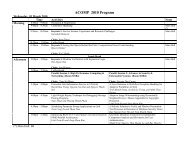
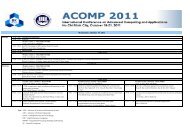

![[8] 2002 e-business-strategies-for-virtual-organizations](https://img.yumpu.com/8167654/1/190x257/8-2002-e-business-strategies-for-virtual-organizations.jpg?quality=85)