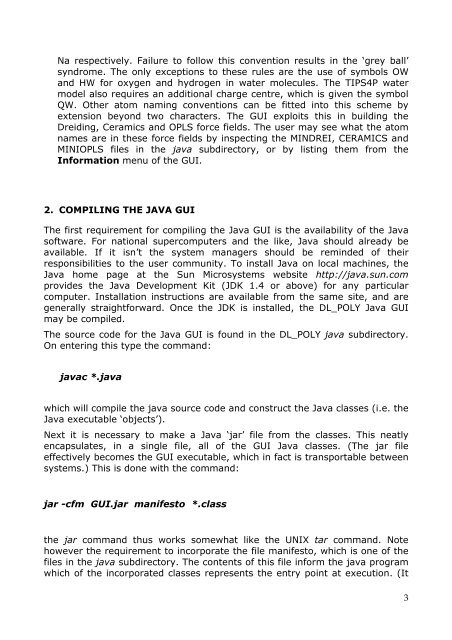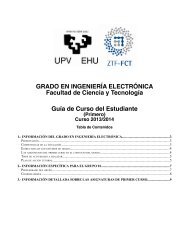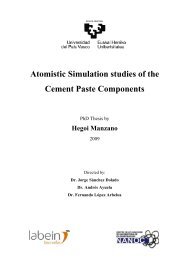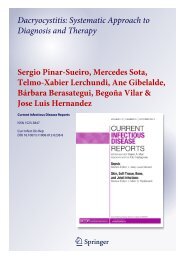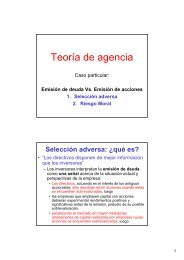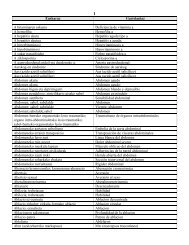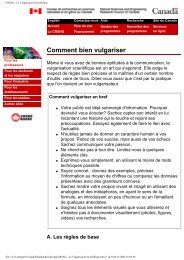Create successful ePaper yourself
Turn your PDF publications into a flip-book with our unique Google optimized e-Paper software.
Na respectively. Failure to follow this convention results in the ‘grey ball’<br />
syndrome. The only exceptions to these rules are the use of symbols OW<br />
and HW for oxygen and hydrogen in water molecules. The TIPS4P water<br />
model also requires an additional charge centre, which is given the symbol<br />
QW. Other atom naming conventions can be fitted into this scheme by<br />
extension beyond two characters. The <strong>GUI</strong> exploits this in building the<br />
Dreiding, Ceramics and OPLS force fields. The <strong>user</strong> may see what the atom<br />
names are in these force fields by inspecting the MINDREI, CERAMICS and<br />
MINIOPLS files in the java subdirectory, or by listing them from the<br />
Information menu of the <strong>GUI</strong>.<br />
2. COMPILING THE JAVA <strong>GUI</strong><br />
The first requirement for compiling the Java <strong>GUI</strong> is the availability of the Java<br />
software. For national supercomputers and the like, Java should already be<br />
available. If it isn’t the system managers should be reminded of their<br />
responsibilities to the <strong>user</strong> community. To install Java on local machines, the<br />
Java home page at the Sun Microsystems website http://java.sun.com<br />
provides the Java Development Kit (JDK 1.4 or above) for any particular<br />
computer. Installation instructions are available from the same site, and are<br />
generally straightforward. Once the JDK is installed, the <strong>DL</strong>_<strong>POLY</strong> Java <strong>GUI</strong><br />
may be compiled.<br />
The source code for the Java <strong>GUI</strong> is found in the <strong>DL</strong>_<strong>POLY</strong> java subdirectory.<br />
On entering this type the command:<br />
javac *.java<br />
which will compile the java source code and construct the Java classes (i.e. the<br />
Java executable ‘objects’).<br />
Next it is necessary to make a Java ‘jar’ file from the classes. This neatly<br />
encapsulates, in a single file, all of the <strong>GUI</strong> Java classes. (The jar file<br />
effectively becomes the <strong>GUI</strong> executable, which in fact is transportable between<br />
systems.) This is done with the command:<br />
jar -cfm <strong>GUI</strong>.jar manifesto *.class<br />
the jar command thus works somewhat like the UNIX tar command. Note<br />
however the requirement to incorporate the file manifesto, which is one of the<br />
files in the java subdirectory. The contents of this file inform the java program<br />
which of the incorporated classes represents the entry point at execution. (It<br />
3