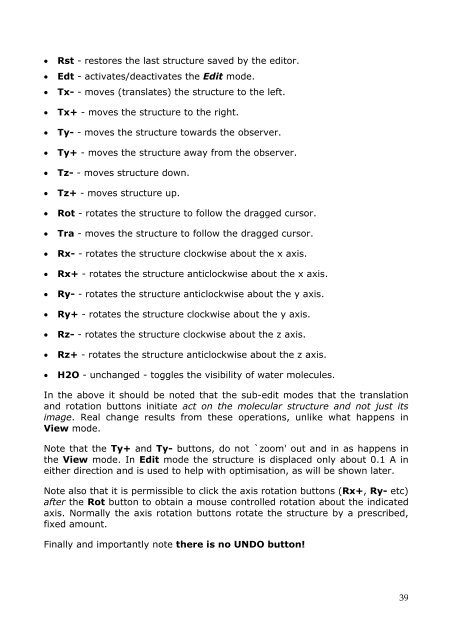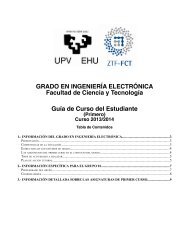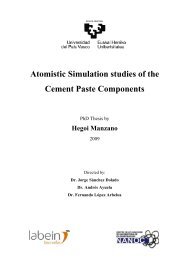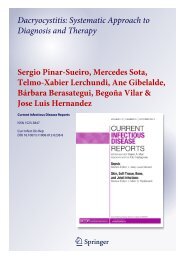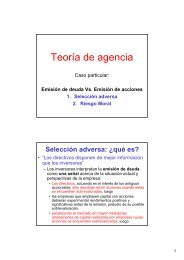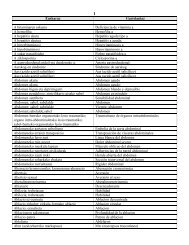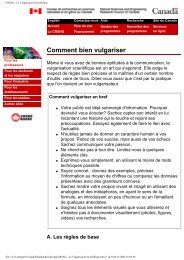You also want an ePaper? Increase the reach of your titles
YUMPU automatically turns print PDFs into web optimized ePapers that Google loves.
• Rst - restores the last structure saved by the editor.<br />
• Edt - activates/deactivates the Edit mode.<br />
• Tx- - moves (translates) the structure to the left.<br />
• Tx+ - moves the structure to the right.<br />
• Ty- - moves the structure towards the observer.<br />
• Ty+ - moves the structure away from the observer.<br />
• Tz- - moves structure down.<br />
• Tz+ - moves structure up.<br />
• Rot - rotates the structure to follow the dragged cursor.<br />
• Tra - moves the structure to follow the dragged cursor.<br />
• Rx- - rotates the structure clockwise about the x axis.<br />
• Rx+ - rotates the structure anticlockwise about the x axis.<br />
• Ry- - rotates the structure anticlockwise about the y axis.<br />
• Ry+ - rotates the structure clockwise about the y axis.<br />
• Rz- - rotates the structure clockwise about the z axis.<br />
• Rz+ - rotates the structure anticlockwise about the z axis.<br />
• H2O - unchanged - toggles the visibility of water molecules.<br />
In the above it should be noted that the sub-edit modes that the translation<br />
and rotation buttons initiate act on the molecular structure and not just its<br />
image. Real change results from these operations, unlike what happens in<br />
View mode.<br />
Note that the Ty+ and Ty- buttons, do not `zoom' out and in as happens in<br />
the View mode. In Edit mode the structure is displaced only about 0.1 A in<br />
either direction and is used to help with optimisation, as will be shown later.<br />
Note also that it is permissible to click the axis rotation buttons (Rx+, Ry- etc)<br />
after the Rot button to obtain a mouse controlled rotation about the indicated<br />
axis. Normally the axis rotation buttons rotate the structure by a prescribed,<br />
fixed amount.<br />
Finally and importantly note there is no UNDO button!<br />
39