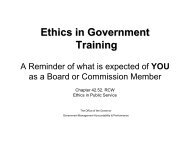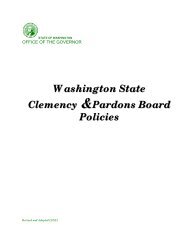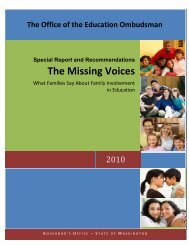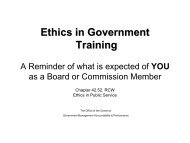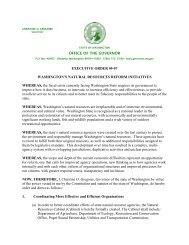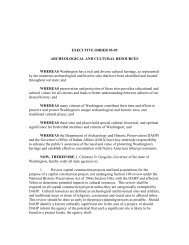Communicating Clearly with Charts and Graphs - Governor
Communicating Clearly with Charts and Graphs - Governor
Communicating Clearly with Charts and Graphs - Governor
Create successful ePaper yourself
Turn your PDF publications into a flip-book with our unique Google optimized e-Paper software.
Part IV. Practical tips > F. Advanced topics 2 – Enhance the message in the data lines<br />
Add emphasis to the message by increasing the weight of a data line<br />
Click on the data series<br />
RMB click <strong>and</strong> choose "Format Data Series"<br />
On the first "Patterns" tab,<br />
Under "Line", increase the weight (bottom option)<br />
Provide a visual clue that the target is not actual data by changing it<br />
to a dashed line<br />
Same as above, but under "Line" . . .<br />
click "Style" (top option) <strong>and</strong> choose a type of dashed line<br />
Consider changing the color as well (middle option)<br />
Label the lines directly to replace the deleted legend:<br />
Method 1 - Use text boxes from the "Drawing" toolbar. (Hint – your cursor<br />
needs to be in the Chart Area when creating the text box, or it will disappear<br />
behind the chart)<br />
Method 2 - Label a data point, then edit <strong>and</strong> move it:<br />
• Get to any data point on the line (see previous slide 21)<br />
• Choose "Format Data Point,” then the "Data Labels" tab<br />
• Click one of the choices (Series, Category or Value it doesn’t matter)<br />
• Once the data label is created for the data point, edit it <strong>and</strong> move it<br />
o Click twice on the data label to move it around the chart area<br />
o Click three times on the data label to edit the text<br />
o Click on it once to get the "Format Data Label" to edit font (e.g.<br />
make font color to match the line color), make it bold to be<br />
more readable, etc.<br />
<strong>Communicating</strong> <strong>with</strong> charts 22