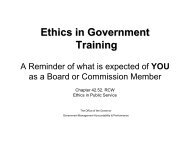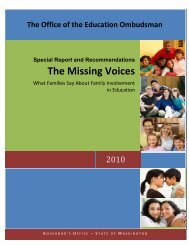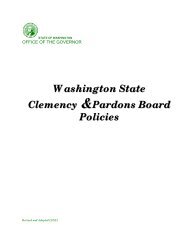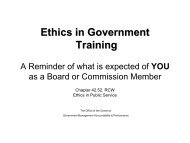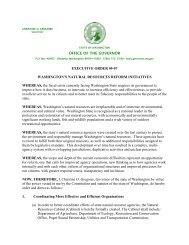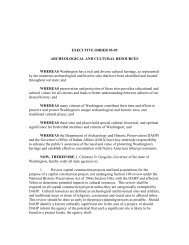Communicating Clearly with Charts and Graphs - Governor
Communicating Clearly with Charts and Graphs - Governor
Communicating Clearly with Charts and Graphs - Governor
You also want an ePaper? Increase the reach of your titles
YUMPU automatically turns print PDFs into web optimized ePapers that Google loves.
Part IV. Practical tips – More hints, ideas, things to think about<br />
1. The eye reads a page like the mark of Zorro –<br />
• People first focus on the upper left corner of the page<br />
• Go across the top to the upper right,<br />
• diagonally back down to lower left, <strong>and</strong><br />
• across bottom to lower right.<br />
These are the four main attention corners, in that priority order. Use<br />
this to prioritize the space for users on charts, e.g.:<br />
• Put legends in upper left corner<br />
• Put technical information at bottom, etc.<br />
2. It’s okay to write a chart title that draws the user’s attention to<br />
the main point.<br />
• E.g. “Energy from renewable energy has increased 32% over<br />
past five years (measured in kilowatt hours)”<br />
3. Some people are color blind. Use colors that don’t cause problems<br />
for these folks (avoid yellows <strong>and</strong> greens.)<br />
4. Think about how your graphic will reproduce in black <strong>and</strong> white.<br />
Not everyone has a color copier or printer. Using shades of gray<br />
ensures copy-ability.<br />
5. Think about ways to make design even less obtrusive:<br />
• Reduce the weight of axis lines<br />
• Change line or font color from black to gray<br />
6. Trust comes from integrity<br />
• State data sources, provide footnotes <strong>and</strong> explanatory text.<br />
• Sign your work.<br />
<strong>Communicating</strong> <strong>with</strong> charts 24