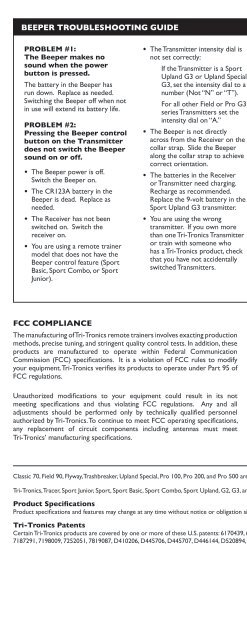OWNERS MANUAL - Tri-Tronics
OWNERS MANUAL - Tri-Tronics
OWNERS MANUAL - Tri-Tronics
Create successful ePaper yourself
Turn your PDF publications into a flip-book with our unique Google optimized e-Paper software.
BEEPER TROUBLESHOOTING GUIDE<br />
PROBLEM #1:<br />
The Beeper makes no<br />
sound when the power<br />
button is pressed.<br />
The battery in the Beeper has<br />
run down. Replace as needed.<br />
Switching the Beeper off when not<br />
in use will extend its battery life.<br />
PROBLEM #2:<br />
Pressing the Beeper control<br />
button on the Transmitter<br />
does not switch the Beeper<br />
sound on or off.<br />
• The Beeper power is off.<br />
Switch the Beeper on.<br />
• The CR123A battery in the<br />
Beeper is dead. Replace as<br />
needed.<br />
• The Receiver has not been<br />
switched on. Switch the<br />
receiver on.<br />
• You are using a remote trainer<br />
model that does not have the<br />
Beeper control feature (Sport<br />
Basic, Sport Combo, or Sport<br />
Junior).<br />
• The Transmitter intensity dial is<br />
not set correctly:<br />
If the Transmitter is a Sport<br />
Upland G3 or Upland Special<br />
G3, set the intensity dial to a<br />
number (Not “N” or “T”).<br />
For all other Field or Pro G3<br />
series Transmitters set the<br />
intensity dial on “A.”<br />
• The Beeper is not directly<br />
across from the Receiver on the<br />
collar strap. Slide the Beeper<br />
along the collar strap to achieve<br />
correct orientation.<br />
• The batteries in the Receiver<br />
or Transmitter need charging.<br />
Recharge as recommended.<br />
Replace the 9-volt battery in the<br />
Sport Upland G3 transmitter.<br />
• You are using the wrong<br />
transmitter. If you own more<br />
than one <strong>Tri</strong>-<strong>Tronics</strong> Transmitter<br />
or train with someone who<br />
has a <strong>Tri</strong>-<strong>Tronics</strong> product, check<br />
that you have not accidentally<br />
switched Transmitters.<br />
PROBLEM #3:<br />
The Beeper sound quality<br />
has become muffled or<br />
distorted.<br />
Dirt or debris has become trapped<br />
in the horn. Remove trapped<br />
debris as described in the<br />
“Care and Maintenance” section.<br />
PROBLEM #4:<br />
The Beeper light is blinking<br />
but the Beeper isn’t<br />
working.<br />
• The Beeper battery is getting<br />
low. Replace the Lithium<br />
CR123A battery.<br />
• The Beeper has been switched<br />
off remotely. Switch it back on.<br />
PROBLEM # 5:<br />
The Beeper is switching<br />
itself off or operating the<br />
locate feature without<br />
receiving a signal from<br />
the Transmitter.<br />
There is a radio frequency<br />
interference. Move to another area.<br />
Visit our website<br />
www.tritronics.com<br />
or contact<br />
customer service<br />
1-800-456-4343<br />
FCC COMPLIANCE<br />
The manufacturing of <strong>Tri</strong>-<strong>Tronics</strong> remote trainers involves exacting production<br />
methods, precise tuning, and stringent quality control tests. In addition, these<br />
products are manufactured to operate within Federal Communication<br />
Commission (FCC) specifications. It is a violation of FCC rules to modify<br />
your equipment. <strong>Tri</strong>-<strong>Tronics</strong> verifies its products to operate under Part 95 of<br />
FCC regulations.<br />
Unauthorized modifications to your equipment could result in its not<br />
meeting specifications and thus violating FCC regulations. Any and all<br />
adjustments should be performed only by technically qualified personnel<br />
authorized by <strong>Tri</strong>-<strong>Tronics</strong>. To continue to meet FCC operating specifications,<br />
any replacement of circuit components including antennas must meet<br />
<strong>Tri</strong>-<strong>Tronics</strong>’ manufacturing specifications.<br />
WARRANTY:<br />
<strong>Tri</strong>-<strong>Tronics</strong> warrants the UplandG3®<br />
Beeper to be free from defects<br />
in materials and workmanship for<br />
2 years from the date of purchase.<br />
<strong>Tri</strong>-<strong>Tronics</strong> will, at its sole option,<br />
repair or replace at no charge any<br />
components that fail in normal use<br />
during the warranty period with new<br />
or reconditioned components.<br />
(See <strong>Tri</strong>-<strong>Tronics</strong>’ Web Site<br />
for complete conditions.)<br />
OWNER’S REGISTRATION<br />
REPLY CARD<br />
Please take a moment to complete<br />
Owner’s Registration Information<br />
on line. When you do, you’ll be<br />
“on file” at <strong>Tri</strong>-<strong>Tronics</strong>®. This will<br />
help ensure timely warranty work<br />
should you need it. Go to our<br />
website at www.tritronics.com.<br />
The Product Code<br />
is located inside the<br />
battery compartment<br />
Classic 70, Field 90, Flyway, Trashbreaker, Upland Special, Pro 100, Pro 200, and Pro 500 are all trademarks of <strong>Tri</strong>-<strong>Tronics</strong>, Inc.<br />
<strong>Tri</strong>-<strong>Tronics</strong>, Tracer, Sport Junior, Sport, Sport Basic, Sport Combo, Sport Upland, G2, G3, and EXP are all registered trademarks of <strong>Tri</strong>-<strong>Tronics</strong>, Inc.<br />
Product Specifications<br />
Product specifications and features may change at any time without notice or obligation since <strong>Tri</strong>-<strong>Tronics</strong>® is committed to a policy of continuous improvement.<br />
<strong>Tri</strong>-<strong>Tronics</strong> Patents<br />
Certain <strong>Tri</strong>-<strong>Tronics</strong> products are covered by one or more of these U.S. patents: 6170439, 6549133, 6750758, 6907844, 6928958, 7000570,<br />
7187291, 7198009, 7252051, 7819087, D410206, D445706, D445707, D446144, D520894, D531584, and D553037, and other patents pending.