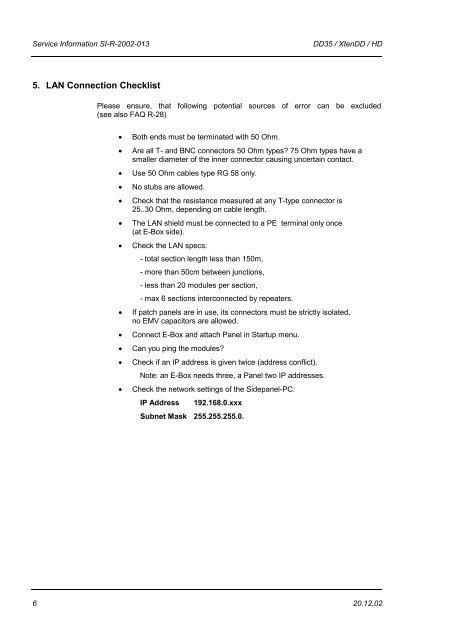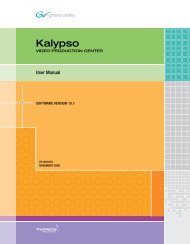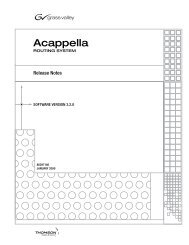DD35XtenddLAN Issues.pdf - Grass Valley
DD35XtenddLAN Issues.pdf - Grass Valley
DD35XtenddLAN Issues.pdf - Grass Valley
Create successful ePaper yourself
Turn your PDF publications into a flip-book with our unique Google optimized e-Paper software.
Service Information SI-R-2002-013<br />
DD35 / XtenDD / HD<br />
5. LAN Connection Checklist<br />
Please ensure, that following potential sources of error can be excluded<br />
(see also FAQ R-28)<br />
<br />
<br />
<br />
<br />
<br />
<br />
<br />
<br />
<br />
<br />
<br />
<br />
Both ends must be terminated with 50 Ohm.<br />
Are all T- and BNC connectors 50 Ohm types? 75 Ohm types have a<br />
smaller diameter of the inner connector causing uncertain contact.<br />
Use 50 Ohm cables type RG 58 only.<br />
No stubs are allowed.<br />
Check that the resistance measured at any T-type connector is<br />
25..30 Ohm, depending on cable length.<br />
The LAN shield must be connected to a PE terminal only once<br />
(at E-Box side).<br />
Check the LAN specs:<br />
- total section length less than 150m,<br />
- more than 50cm between junctions,<br />
- less than 20 modules per section,<br />
- max 6 sections interconnected by repeaters.<br />
If patch panels are in use, its connectors must be strictly isolated,<br />
no EMV capacitors are allowed.<br />
Connect E-Box and attach Panel in Startup menu.<br />
Can you ping the modules?<br />
Check if an IP address is given twice (address conflict).<br />
Note: an E-Box needs three, a Panel two IP addresses.<br />
Check the network settings of the Sidepanel-PC:<br />
IP Address 192.168.0.xxx<br />
Subnet Mask 255.255.255.0.<br />
6 20.12.02