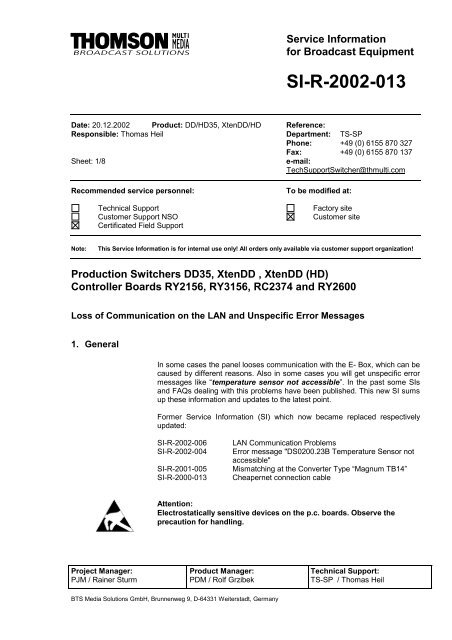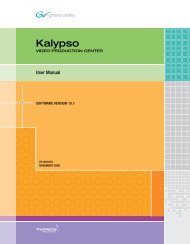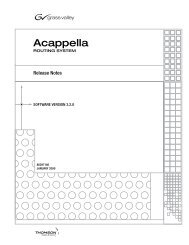DD35XtenddLAN Issues.pdf - Grass Valley
DD35XtenddLAN Issues.pdf - Grass Valley
DD35XtenddLAN Issues.pdf - Grass Valley
You also want an ePaper? Increase the reach of your titles
YUMPU automatically turns print PDFs into web optimized ePapers that Google loves.
Service Information<br />
for Broadcast Equipment<br />
SI-R-2002-013<br />
Date: 20.12.2002 Product: DD/HD35, XtenDD/HD Reference:<br />
Responsible: Thomas Heil Department: TS-SP<br />
Phone: +49 (0) 6155 870 327<br />
Fax: +49 (0) 6155 870 137<br />
Sheet: 1/8<br />
e-mail:<br />
TechSupportSwitcher@thmulti.com<br />
Recommended service personnel:<br />
Technical Support<br />
Customer Support NSO<br />
Certificated Field Support<br />
To be modified at:<br />
Factory site<br />
Customer site<br />
Note:<br />
This Service Information is for internal use only! All orders only available via customer support organization!<br />
Production Switchers DD35, XtenDD , XtenDD (HD)<br />
Controller Boards RY2156, RY3156, RC2374 and RY2600<br />
Loss of Communication on the LAN and Unspecific Error Messages<br />
1. General<br />
In some cases the panel looses communication with the E- Box, which can be<br />
caused by different reasons. Also in some cases you will get unspecific error<br />
messages like “temperature sensor not accessible”. In the past some SIs<br />
and FAQs dealing with this problems have been published. This new SI sums<br />
up these information and updates to the latest point.<br />
Former Service Information (SI) which now became replaced respectively<br />
updated:<br />
SI-R-2002-006<br />
SI-R-2002-004<br />
SI-R-2001-005<br />
SI-R-2000-013<br />
LAN Communication Problems<br />
Error message "DS0200.23B Temperature Sensor not<br />
accessible"<br />
Mismatching at the Converter Type “Magnum TB14”<br />
Cheapernet connection cable<br />
Attention:<br />
Electrostatically sensitive devices on the p.c. boards. Observe the<br />
precaution for handling.<br />
Project Manager:<br />
PJM / Rainer Sturm<br />
Product Manager:<br />
PDM / Rolf Grzibek<br />
Technical Support:<br />
TS-SP / Thomas Heil<br />
BTS Media Solutions GmbH, Brunnenweg 9, D-64331 Weiterstadt, Germany
Service Information SI-R-2002-013<br />
DD35 / XtenDD / HD<br />
2. Code Converter Problems<br />
After hardware modification of all types of controller boards (a new type of<br />
Manchester-Code-Converter IC chip has been implemented), sporadic LAN<br />
disconnections between mainframe and control panel can occur.<br />
Controllers of hardware indices shown in the following list can be affected by this<br />
phenomenon. How to find out the hardware index, please refer to chapter 6<br />
Type<br />
HW<br />
Index<br />
Designation<br />
Order No.<br />
Exchange part<br />
RY 2156 > 9 Mainframe Controller DD35 0 212 240 790<br />
RY 3156 > 9 Mainframe Controller XtenDD (SD and HD) 0 212 315 690<br />
RY 2374 > 4 Panel Controller RPS35-2 / -2S / -3 / -4/32 0 351 774 490<br />
RY 2600 > 2 RSE1 Controller 0 212 320 190<br />
A different way to check is identifying the type of assembled IC‘s on the PCBs.<br />
former type: SEEQ N08023<br />
new type: MicroLinear ML2652<br />
Location of IC Chips<br />
Board<br />
Type<br />
IC Location<br />
with<br />
SEEQ N08023<br />
IC Location<br />
with<br />
ML2652<br />
RY 2156 V155 V141<br />
RY 3156<br />
V141<br />
RY 2374 V42 V42<br />
RY 2600<br />
V64<br />
2 20.12.02
DD35 / XtenDD / HD<br />
Service Information SI-R-2002-013<br />
Reason of the Modification<br />
The Manchester-Code-Converter IC chip has been changed from manufacturer<br />
SEEQ to MicroLinear. Some modifications of the resistor-arrays have to be done to<br />
get the new IC chip into reliable functionality.<br />
The problem represents as follows: Sudden interruption of LAN connection between<br />
Sidepanel PC and Mainframe controller and/or Panel controller. The functionality can<br />
not be re-established by a reset at the controller boards. The system must be shut<br />
down (E-Box and Control Panel) and booted again.<br />
Intended Customers<br />
The upgrade should be performed if customers report about LAN interruptions and<br />
any cause by another fault can be excluded. If possible, including spare part<br />
controllers which is strongly recommended.<br />
Exchange Procedure<br />
If these problems occurs the boards have to be modified, respectively have to be<br />
replaced.<br />
When ordering exchange boards it is absolutely necessary to indicate the serial<br />
number of Ebox and panel. All exchange boards will be delivered with the software<br />
version V4.x.x.<br />
Before sending back to the factory check by means of all other items of this Service<br />
Information whether the trouble is not caused by another fault.<br />
Modified controller boards will have the following hardware index:<br />
Switcher<br />
Model<br />
Type<br />
HW Index<br />
Modified<br />
Boards<br />
DD35 05 … 08 (97)<br />
RY2156<br />
19 (97)<br />
XtenDD (SD&HD) RY3156 23<br />
DD35 04(99), 09(99)<br />
XtenDD (SD&HD) RC2374 13<br />
RSE1 06 (95)<br />
RY 2600<br />
11<br />
20.12.02 3
Service Information SI-R-2002-013<br />
DD35 / XtenDD / HD<br />
3. Cheapernet Connection Cable<br />
The use of wrong cables for the cheapernet connection at the switcher (e.g. 50-ohm<br />
cables with 75-ohm BNC plug connectors) will cause communication problems. It is<br />
absolutely necessary that only 50-ohm cables with 50-ohm plug connectors are used<br />
for the cheapernet connection of switcher panels and mainframes.<br />
Cable type RG58<br />
Ohm-value of the surge impedance<br />
Cheapernet connection cable KV 0770 (50-Ohm coax)<br />
The BNC plug connectors (50-ohm / 75-ohm) are very similar. Aside from the surge<br />
impedance, the difference between the 50-ohm and 75-ohm BNC plug connectors is<br />
the smaller diameter of the center contact pin for 75-ohm. It may lead to an unstable<br />
contact at the 50-ohm BNC plug connector.<br />
The BNC plug connector type is marked at the outer ring of the bayonet. BNC plug<br />
connectors without such a type designation must not be used.<br />
50-Ohm BNC connector<br />
75-Ohm BNC connector<br />
Ready-made cheapernet cables can be ordered from Thomson Multimedia.<br />
HF coax cable,<br />
Part number<br />
length<br />
1 m 0 782 740 100<br />
1.5 m 0 782 740 200<br />
5 m 0 782 740 300<br />
20 m 0 782 740 400<br />
30 m 0 782 740 700<br />
4 20.12.02
DD35 / XtenDD / HD<br />
Service Information SI-R-2002-013<br />
4. Mismatching at the Converter Type “Magnum TB14”,<br />
(RPS-2S Panels only)<br />
The LAN Converter type “Magnum TB14”, used in RPS35–2S panels can be set to<br />
internal termination at the BNC connector end. In this case distortions might be<br />
caused when transmitting data via the cheapernet LAN.<br />
Normally, the 10Base2 ports are connected with a BNC-T connector to the switcher<br />
network and terminated with 50-ohm resistors at both ends. Some panels have the<br />
switch of the LAN converter set in wrong position “INT”, i.e. the 10Base2 port is<br />
terminated internallly. The switch position cannot be seen from outside. When the<br />
LAN converter is mounted in the panel, the switch cannot be set to “EXT” since it is<br />
hidden by the mechanics. For this reason it is required to find out the switch position<br />
by measuring from outside at 10Base2 port (J10 IPC LAN connector) using an<br />
ohmmeter.<br />
First, the panel has to be disconnected from the LAN bus. Measurement is made<br />
from the inner pin of the BNC connector (J10 IPC LAN) against the shield (connector<br />
case).<br />
1. If the switch is at position “INT”, 50 ±1 ohms are measured .<br />
2. If the switch is at position “EXT”, a value of ″∞“ (=infinite) is measured.<br />
When the measurement shows that the switch is in “INT“, the LAN converter has to<br />
be removed. It is screwed at two points to the lower part of the panel. For removing,<br />
loosen the nut of the BNC connector with a socket wrench, subsequently loosen the<br />
small cross-head screw below the BNC connector.<br />
Using a small screw driver set the switch to position “EXT“ and reassemble the unit<br />
in reverse order.<br />
LAN Converter “Magnum TB14”:<br />
Switch<br />
position<br />
INT<br />
EXT<br />
„INT“ / „EXT“<br />
switch<br />
Mounting screw<br />
20.12.02 5
Service Information SI-R-2002-013<br />
DD35 / XtenDD / HD<br />
5. LAN Connection Checklist<br />
Please ensure, that following potential sources of error can be excluded<br />
(see also FAQ R-28)<br />
<br />
<br />
<br />
<br />
<br />
<br />
<br />
<br />
<br />
<br />
<br />
<br />
Both ends must be terminated with 50 Ohm.<br />
Are all T- and BNC connectors 50 Ohm types? 75 Ohm types have a<br />
smaller diameter of the inner connector causing uncertain contact.<br />
Use 50 Ohm cables type RG 58 only.<br />
No stubs are allowed.<br />
Check that the resistance measured at any T-type connector is<br />
25..30 Ohm, depending on cable length.<br />
The LAN shield must be connected to a PE terminal only once<br />
(at E-Box side).<br />
Check the LAN specs:<br />
- total section length less than 150m,<br />
- more than 50cm between junctions,<br />
- less than 20 modules per section,<br />
- max 6 sections interconnected by repeaters.<br />
If patch panels are in use, its connectors must be strictly isolated,<br />
no EMV capacitors are allowed.<br />
Connect E-Box and attach Panel in Startup menu.<br />
Can you ping the modules?<br />
Check if an IP address is given twice (address conflict).<br />
Note: an E-Box needs three, a Panel two IP addresses.<br />
Check the network settings of the Sidepanel-PC:<br />
IP Address 192.168.0.xxx<br />
Subnet Mask 255.255.255.0.<br />
6 20.12.02
DD35 / XtenDD / HD<br />
Service Information SI-R-2002-013<br />
6. Unspecific Error Messages<br />
Sometimes error messages can appear at the Diagnoses menu:<br />
Examples:<br />
DS0200.23B Temperature Sensor not accessible<br />
Temperature too high 147 degree<br />
Microprocessor over temperature Ebox 147 degrees centigrade<br />
temperature sensor unavailable Ebox<br />
In connection with the LAN communication problem the reliability of the diagnosis<br />
has also be improved by the above mentioned Indices of controller boards, in<br />
addition with the software V4.0.x. If this kind of problem appears please make sure<br />
whenever possible (if the installed software is already any >3.x.x version) to update<br />
the operating software to version V4.0.x.<br />
7. How to Find Out the Hardware Index<br />
The hardware index of the board is located at:<br />
a printed label on the solder or component side of the PCB indicated by IDX: ...<br />
close to board type indications and parts numbers. Additional yellow label (if<br />
exists) completes the index indication<br />
one of the ejectors; its indicated by figures of a little plastic plug (only older<br />
boards)<br />
RY 2156 / RY 3156 (soldering side) RC 2370<br />
20.12.02 7
Service Information SI-R-2002-013<br />
DD35 / XtenDD / HD<br />
8. Exchange Procedure<br />
Please order modified boards at our order desk referring to that Service-Information.<br />
When returning the controller board it is absolutely necessary to indicate the installed<br />
operation software.<br />
The Technical Support in Weiterstadt asks to report back at which switchers the<br />
exchange was carried out.<br />
Please make sure that always the Panel- and the E-Box Controller will be ordered<br />
and exchanged in pairs.<br />
In connection with any exchange of boards please pay attention also the issue<br />
described in Service-information SI-R-2001-006 (red dot mark at i960 chip).<br />
Attention:<br />
Electrostatically sensitive devices on the p.c. boards.<br />
Observe the precaution for handling.<br />
8 20.12.02