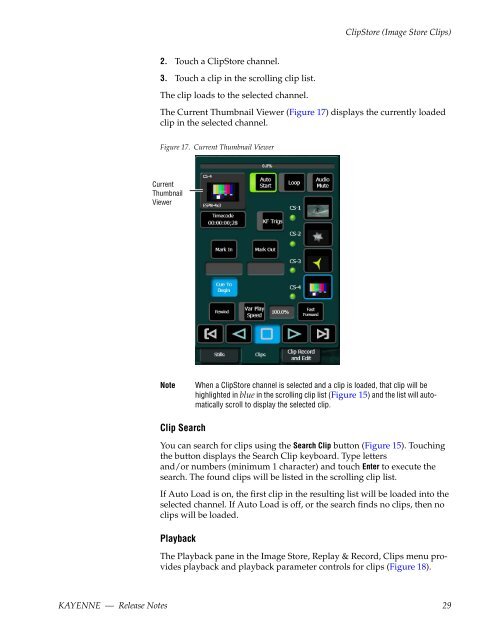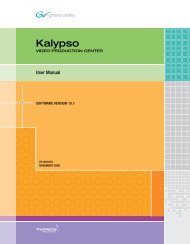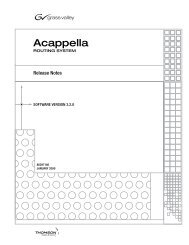Kayenne v2.0 Release Notes - Grass Valley
Kayenne v2.0 Release Notes - Grass Valley
Kayenne v2.0 Release Notes - Grass Valley
You also want an ePaper? Increase the reach of your titles
YUMPU automatically turns print PDFs into web optimized ePapers that Google loves.
ClipStore (Image Store Clips)<br />
2. Touch a ClipStore channel.<br />
3. Touch a clip in the scrolling clip list.<br />
The clip loads to the selected channel.<br />
The Current Thumbnail Viewer (Figure 17) displays the currently loaded<br />
clip in the selected channel.<br />
Figure 17. Current Thumbnail Viewer<br />
Current<br />
Thumbnail<br />
Viewer<br />
Note<br />
When a ClipStore channel is selected and a clip is loaded, that clip will be<br />
highlighted in blue in the scrolling clip list (Figure 15) and the list will automatically<br />
scroll to display the selected clip.<br />
Clip Search<br />
You can search for clips using the Search Clip button (Figure 15). Touching<br />
the button displays the Search Clip keyboard. Type letters<br />
and/or numbers (minimum 1 character) and touch Enter to execute the<br />
search. The found clips will be listed in the scrolling clip list.<br />
If Auto Load is on, the first clip in the resulting list will be loaded into the<br />
selected channel. If Auto Load is off, or the search finds no clips, then no<br />
clips will be loaded.<br />
Playback<br />
The Playback pane in the Image Store, Replay & Record, Clips menu provides<br />
playback and playback parameter controls for clips (Figure 18).<br />
KAYENNE — <strong>Release</strong> <strong>Notes</strong> 29