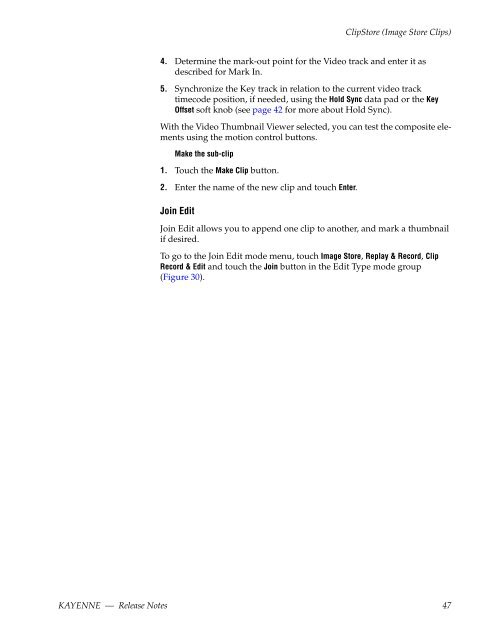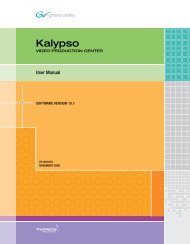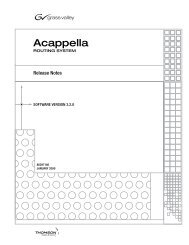Kayenne v2.0 Release Notes - Grass Valley
Kayenne v2.0 Release Notes - Grass Valley
Kayenne v2.0 Release Notes - Grass Valley
You also want an ePaper? Increase the reach of your titles
YUMPU automatically turns print PDFs into web optimized ePapers that Google loves.
ClipStore (Image Store Clips)<br />
4. Determine the mark-out point for the Video track and enter it as<br />
described for Mark In.<br />
5. Synchronize the Key track in relation to the current video track<br />
timecode position, if needed, using the Hold Sync data pad or the Key<br />
Offset soft knob (see page 42 for more about Hold Sync).<br />
With the Video Thumbnail Viewer selected, you can test the composite elements<br />
using the motion control buttons.<br />
Make the sub-clip<br />
1. Touch the Make Clip button.<br />
2. Enter the name of the new clip and touch Enter.<br />
Join Edit<br />
Join Edit allows you to append one clip to another, and mark a thumbnail<br />
if desired.<br />
To go to the Join Edit mode menu, touch Image Store, Replay & Record, Clip<br />
Record & Edit and touch the Join button in the Edit Type mode group<br />
(Figure 30).<br />
KAYENNE — <strong>Release</strong> <strong>Notes</strong> 47