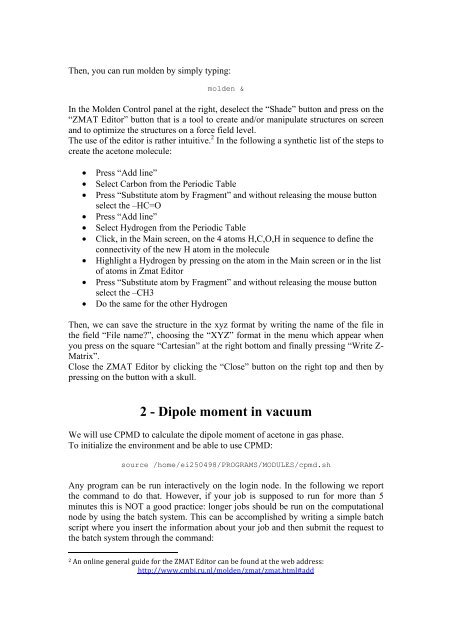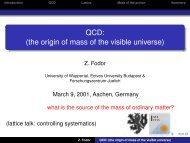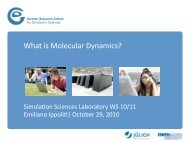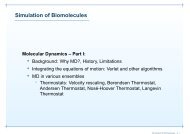CP/MM Tutorial
CP/MM Tutorial
CP/MM Tutorial
You also want an ePaper? Increase the reach of your titles
YUMPU automatically turns print PDFs into web optimized ePapers that Google loves.
Then, you can run molden by simply typing:<br />
molden &<br />
In the Molden Control panel at the right, deselect the “Shade” button and press on the<br />
“ZMAT Editor” button that is a tool to create and/or manipulate structures on screen<br />
and to optimize the structures on a force field level.<br />
The use of the editor is rather intuitive. 2 In the following a synthetic list of the steps to<br />
create the acetone molecule:<br />
• Press “Add line”<br />
• Select Carbon from the Periodic Table<br />
• Press “Substitute atom by Fragment” and without releasing the mouse button<br />
select the –HC=O<br />
• Press “Add line”<br />
• Select Hydrogen from the Periodic Table<br />
• Click, in the Main screen, on the 4 atoms H,C,O,H in sequence to define the<br />
connectivity of the new H atom in the molecule<br />
• Highlight a Hydrogen by pressing on the atom in the Main screen or in the list<br />
of atoms in Zmat Editor<br />
• Press “Substitute atom by Fragment” and without releasing the mouse button<br />
select the –CH3<br />
• Do the same for the other Hydrogen<br />
Then, we can save the structure in the xyz format by writing the name of the file in<br />
the field “File name?”, choosing the “XYZ” format in the menu which appear when<br />
you press on the square “Cartesian” at the right bottom and finally pressing “Write Z-<br />
Matrix”.<br />
Close the ZMAT Editor by clicking the “Close” button on the right top and then by<br />
pressing on the button with a skull.<br />
2 - Dipole moment in vacuum<br />
We will use <strong>CP</strong>MD to calculate the dipole moment of acetone in gas phase.<br />
To initialize the environment and be able to use <strong>CP</strong>MD:<br />
source /home/ei250498/PROGRAMS/MODULES/cpmd.sh<br />
Any program can be run interactively on the login node. In the following we report<br />
the command to do that. However, if your job is supposed to run for more than 5<br />
minutes this is NOT a good practice: longer jobs should be run on the computational<br />
node by using the batch system. This can be accomplished by writing a simple batch<br />
script where you insert the information about your job and then submit the request to<br />
the batch system through the command:<br />
2 An online general guide for the ZMAT Editor can be found at the web address: <br />
http://www.cmbi.ru.nl/molden/zmat/zmat.html#add