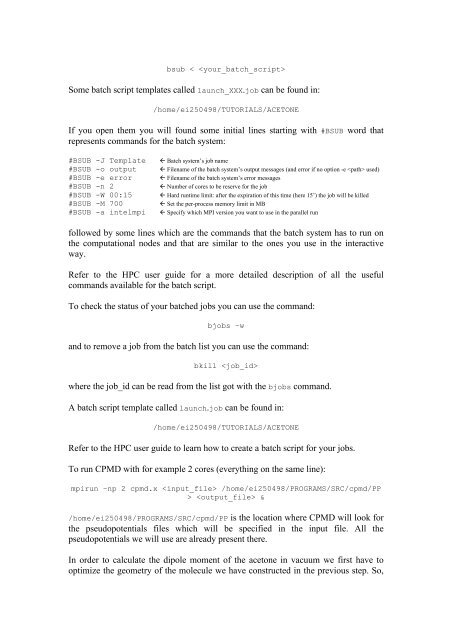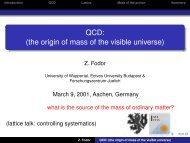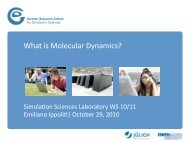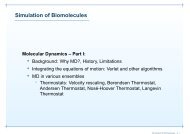CP/MM Tutorial
CP/MM Tutorial
CP/MM Tutorial
Create successful ePaper yourself
Turn your PDF publications into a flip-book with our unique Google optimized e-Paper software.
sub < <br />
Some batch script templates called launch_XXX.job can be found in:<br />
/home/ei250498/TUTORIALS/ACETONE<br />
If you open them you will found some initial lines starting with #BSUB word that<br />
represents commands for the batch system:<br />
#BSUB -J Template<br />
#BSUB -o output<br />
#BSUB -e error<br />
#BSUB -n 2<br />
#BSUB -W 00:15<br />
#BSUB -M 700<br />
#BSUB -a intelmpi<br />
ß Batch system’s job name<br />
ß Filename of the batch system’s output messages (and error if no option -e used)<br />
ß Filename of the batch system’s error messages<br />
ß Number of cores to be reserve for the job<br />
ß Hard runtime limit: after the expiration of this time (here 15’) the job will be killed<br />
ß Set the per-process memory limit in MB<br />
ß Specify which MPI version you want to use in the parallel run<br />
followed by some lines which are the commands that the batch system has to run on<br />
the computational nodes and that are similar to the ones you use in the interactive<br />
way.<br />
Refer to the HPC user guide for a more detailed description of all the useful<br />
commands available for the batch script.<br />
To check the status of your batched jobs you can use the command:<br />
bjobs –w<br />
and to remove a job from the batch list you can use the command:<br />
bkill <br />
where the job_id can be read from the list got with the bjobs command.<br />
A batch script template called launch.job can be found in:<br />
/home/ei250498/TUTORIALS/ACETONE<br />
Refer to the HPC user guide to learn how to create a batch script for your jobs.<br />
To run <strong>CP</strong>MD with for example 2 cores (everything on the same line):<br />
mpirun –np 2 cpmd.x /home/ei250498/PROGRAMS/SRC/cpmd/PP<br />
> &<br />
/home/ei250498/PROGRAMS/SRC/cpmd/PP is the location where <strong>CP</strong>MD will look for<br />
the pseudopotentials files which will be specified in the input file. All the<br />
pseudopotentials we will use are already present there.<br />
In order to calculate the dipole moment of the acetone in vacuum we first have to<br />
optimize the geometry of the molecule we have constructed in the previous step. So,