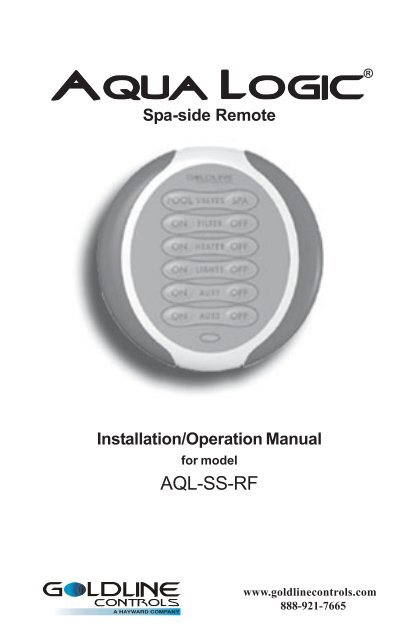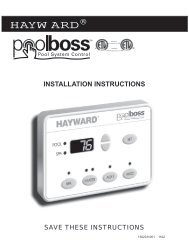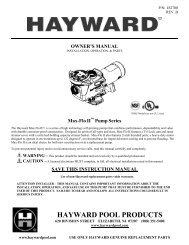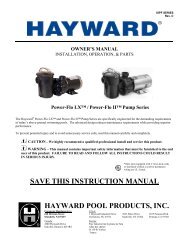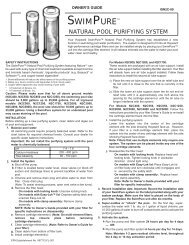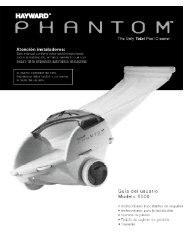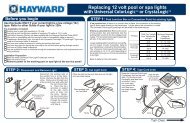AQL-SS-RF - Hayward
AQL-SS-RF - Hayward
AQL-SS-RF - Hayward
Create successful ePaper yourself
Turn your PDF publications into a flip-book with our unique Google optimized e-Paper software.
Aqua Logic<br />
Spa-side Remote<br />
®<br />
Installation/Operation Manual<br />
for model<br />
<strong>AQL</strong>-<strong>SS</strong>-<strong>RF</strong><br />
G<br />
LDLINE<br />
CON TROLS<br />
www.goldlinecontrols.com<br />
888-921-7665
Compatibility<br />
This product is compatible with all Aqua Logic controls operating with software revision<br />
r1.10 or higher. To verify the software level of your Aqua Logic control, press the<br />
Menu button (possibly multiple times) until “Diagnostic Menu” is displayed. Next,<br />
press the “>” or “
Operation<br />
The spa-side remote communicates with the base receiver on the Aqua Logic control<br />
unit using <strong>RF</strong> (radio frequency) technology. When you push a button on the spa-side<br />
remote, it sends a command and flashes the LED indicator once. After the spa-side<br />
remote receives a confirmation from the Aqua Logic base the receiver, the LED indicator<br />
on the spa-side remote flashes a 2 nd time. Thus, 2 LED flashes are your confirmation<br />
that your command has been successfully transmitted to the Aqua Logic control<br />
unit. If the LED doesn’t flash at all or else just flashes once after you’ve pushed<br />
a button, refer to the Troubleshooting section for assistance in resolving these problems.<br />
G LDLINE<br />
CONTROLS INC.<br />
POOL<br />
ON<br />
ON<br />
ON<br />
ON<br />
ON<br />
VALVES<br />
FILTER<br />
HEATER<br />
LIGHTS<br />
AUX1<br />
AUX2<br />
SPA<br />
OFF<br />
OFF<br />
OFF<br />
OFF<br />
OFF<br />
Valves POOL/SPA These buttons will allow you to select either pool or spa operation.<br />
You can not select spa spillover operation from the spaside<br />
remote.<br />
Filter ON/OFF<br />
The ON/OFF buttons allow manual operation that will override<br />
any automatic control settings (e.g. timeclock). The manual<br />
setting will remain active until the next scheduled automatic<br />
turn on/off event. There are some exceptions:<br />
If the Heater1 is operating and the heater cooldown function is<br />
enabled, then pressing the OFF button will turn off the heater<br />
and the pump will run for another 15 minutes to allow the<br />
heater to cooldown before automatically turning off<br />
If the freeze protection feature is enabled and the air temperature<br />
is below the selected freeze protection threshold (38°F<br />
default), then the pump will remain on to ensure that the pipes<br />
do not freeze.<br />
2
Heater ON/OFF<br />
Lights ON/OFF<br />
Aux1 ON/OFF<br />
Provided that the filter pump is running, normal Aqua Logic operation<br />
will turn the heater (Aqua Logic HEATER1 output) on<br />
until the desired temperature (see Settings Menu) is attained.<br />
The heater will then turn on periodically, as required, to maintain<br />
that temperature. When the "ON" button is pushed, the heater<br />
will turn on for a minimum of 5 minutes or until the water reaches<br />
104°F This allows people in the spa to temporarily override the<br />
normal temperature setting. When the "OFF" button is pushed,<br />
the heater is turned off regardless of the water temperature and<br />
will remain off until either the "ON" button is pressed, or the start<br />
of the next normal filter timer period.<br />
The "ON"/"OFF" buttons allow manual operation that will override<br />
any automatic control settings (e.g. timeclock). The manual<br />
setting will remain active until the next scheduled automatic turn<br />
on/off event.<br />
The "ON"/"OFF" buttons allow manual operation that will override<br />
any automatic control settings (e.g. timeclock). The manual<br />
setting will remain active until the next scheduled automatic turn<br />
on/off event. Note that the Aux3 - Aux6 outputs on Aqua Logic -<br />
PS-8 models (Aux3-Aux14 on PS-16 models) can NOT be controlled<br />
by this remote.<br />
Battery Replacement<br />
The spa-side remote runs on two AAA batteries. Since the internal circuits are only<br />
active when you push a button, it is anticipated that the original, factory-installed,<br />
batteries should provide years of service. If you do not at least see a single flash of the<br />
LED indicator when you push a button, then the batteries may need replacement.<br />
It is IMPORTANT that you carefully follow this procedure to ensure that your spaside<br />
remote retains its watertight integrity:<br />
1. Use a Phillips head screwdriver to remove the 4 screws on the back of the spaside<br />
remote. These are special screws with built-in O-rings and are an important<br />
part of making the spa-side remote watertight.<br />
2. Separate the 2 halves of the remote. Do not touch the O-rings or allow any<br />
debris to fall onto the O-ring surface.<br />
3. Replace the 2 AAA batteries. Alkaline batteries are recommended for maximum<br />
life. If you observe any corrosion or water damage, contact the Goldline<br />
Technical Service Dept. Monday through Friday, 8AM to 8PM at 888-921-7665<br />
for assistance.<br />
4. Carefully replace the back cover on the spa-side remote<br />
5. Reinstall all 4 of the original screws.<br />
a. Loosely tighten all four screws<br />
b. Then go back and firmly tighten each screw.<br />
6. The spa-side remote will remember the ID code of the Aqua Logic base receiver,<br />
so it is not necessary to perform the “Teach Wireless” procedure again. Verify<br />
proper operation by pressing any button and observing 2 quick flashes indicating<br />
that the message was transmitted to the Aqua Logic base receiver and a<br />
confirmation was received.<br />
3
Troubleshooting<br />
If you have questions, you may call the Goldline Technical Service Dept. from Monday<br />
through Friday, 8AM to 8PM Eastern at 888-921-7665.<br />
1. Can’t find the “Teach Wireless” display: Press the “menu” button (possibly<br />
more than once) until “Settings Menu” is displayed. Next, press the “”<br />
buttons (possibly more than once) unit the “Teach Wireless” display appears.<br />
If you get to the point where “Settings Menu” appears again, then this means<br />
that the Aqua Logic control unit is not communicating with the base receiver.<br />
Check that the 4 wire cable from the base receiver is plugged into the “wireless"<br />
connector on the main printed circuit board. If this connector is already<br />
plugged in (for more than 30 seconds), then call Goldline Technical Service for<br />
assistance.<br />
2. “Teach Wireless” failed: Ensure that the remote is powered when pressing<br />
the button. This is indicated by a single flash of the LED on the spa-side<br />
remote or a message on the display of the in-house remotes. If the remote is<br />
powered, then the next most likely cause is that the distance between the base<br />
receiver and the remote is too great—try moving the remote closer to the receiver.<br />
Lastly, there may be other equipment in the neighborhood that is using<br />
the same frequency. To see if this is the case, go to the Settings Menu/Wireless<br />
Channel and select another channel. Note that after you change the channel<br />
you will have to “re-teach” every wireless remote device in the system.<br />
3. Unreliable communication with remote devices: The most likely cause is<br />
that the distance between the base receiver and the remote is too great—try<br />
moving the remote closer to the receiver. Lastly, there may be other equipment<br />
in the neighborhood that is using the same frequency. To see if this is the case,<br />
go to the Settings Menu/Wireless Channel and select another channel. Note<br />
that after you change the channel you will have to “re-teach” every wireless<br />
remote device in the system.<br />
4. Single LED flash when a button is pushed: The radio signal may be too<br />
weak—try pointing the spa-side remote in the direction of the pool equipment<br />
or try moving closer to the pool equipment. If that doesn’t work, then try the<br />
“Teach Wireless” procedure to ensure that the remote knows the ID code of the<br />
base receiver and also what channel to communicate on. If this procedure is<br />
not successful, then refer to the “Teach Wireless” failed section above.<br />
5. The filter pump won’t turn off when the "OFF" button is pressed: (1) If the<br />
heater cooldown feature is enabled and the heater is on, then pressing the<br />
"OFF" button will cause the heater to turn off but leave the filter pump running<br />
for 15 more minutes to allow the heater to cooldown. Pressing the "OFF"<br />
button a 2 nd time will override the cooldown period and turn the pump off. (2)<br />
If the freeze protection feature is enabled and the air temperature is less than<br />
38°F then the pump will run continuously and any OFF button press will be<br />
disregarded.<br />
6. Functions won’t turn on when the "ON" button is pressed: (1) If the "SYS-<br />
TEM OFF" button (Aqua Logic PS versions only) has been pushed then all<br />
functions are disabled. Press the "System Off" button again to resume normal<br />
operation. (2) If the Aqua Logic system is in service mode, then functions can<br />
only be turned on at the main unit display/keypad. Press the "SERVICE"<br />
button once (or twice) until normal operation is restored. (3) The filter pump is<br />
turned off for a short period of time while the valves are rotating. Normal<br />
operation will resume automatically when the valve(s) have finished their rotation.<br />
4
LIMITED WARRANTY Goldline warrants its Aqua Rite, Aqua Rite Pro, Aqua Trol, Aqua Logic<br />
and Pro Logic products (products with Goldline part numbers starting with AQ-RITE-, AQ-RT-<br />
PRO, AQ-TROL-, AQ-LOGIC-, <strong>AQL</strong>-P-, <strong>AQL</strong>-PS-, <strong>AQL</strong>-CL-, PL-P-, PL-PS-, and HPC-2) to<br />
be free from defects in material or workmanship, under normal use and service:<br />
For three years from the date of the initial system installation on private, residential swimming<br />
pools within the USA or Canada and one year from the date of initial system installation<br />
on commercial installations, installations outside of the USA or Canada and for any replacement<br />
parts or accessory products, provided they are installed in accordance with the Goldline<br />
installation instructions and specifications provided with the product. If written proof of the<br />
date of the initial system installation is not provided to Goldline, the manufacturing datecode<br />
on the Aqua Rite, Aqua Rite Pro, Aqua Trol, Aqua Logic and Pro Logic electronics unit will be<br />
the sole determinant of the date of the initial system installation.<br />
For residential installations in USA or Canada: If a product is defective in workmanship or<br />
materials and is removed and returned freight prepaid within three (3) years after the date of the<br />
initial system installation, Goldline will, at its option, either repair or replace the defective<br />
product and return it freight prepaid.<br />
For commercial installations, installations outside the USA and Canada, and accessory products<br />
and replacement parts: If a product is defective in workmanship or materials and is removed and<br />
returned freight prepaid within one (1) year after the date of the initial system installation,<br />
Goldline will, at its option, either repair or replace the defective product and return it freight<br />
prepaid.<br />
Contact any Goldline dealer or contact Goldline at 61 Whitecap Drive, North Kingstown, RI<br />
02852 for warranty service. The costs incurred in removal and/or reinstallation of the product<br />
are NOT covered under this warranty. Some states do not allow limitations on how long an<br />
implied warranty lasts, so the above limitation may not apply to you.<br />
WARRANTY EXCLUSIONS:<br />
1. Material supplied or workmanship performed by others in process of installation.<br />
2. Damage resulting from improper installation including installation on pools larger than<br />
the product rating.<br />
3. Problems resulting from failure to operate the product(s) in accordance with the recommended<br />
instructions contained in product’s owners manual(s).<br />
4. Problems resulting from failure to maintain pool water chemistry in accordance with the<br />
recommendations in the owners manual(s).<br />
5. Problems resulting from tampering, accident, abuse, negligence, unauthorized repairs or<br />
alternations, fire, flood, lightning, freezing, external water, degradation of natural stone<br />
used in or immediately adjacent to a pool or spa, war or acts of God.<br />
DISCLAIMER. THE EXPRE<strong>SS</strong> LIMITED WARRANTY ABOVE CONSTITUTES THE<br />
ENTIRE WARRANTY OF GOLDLINE WITH RESPECT TO ITS POOL AUTOMATION<br />
AND CHLORINATION PRODUCTS AND IS IN LIEU OF ALL OTHER WARRANTIES,<br />
EXPRE<strong>SS</strong>ED OR IMPLIED, INCLUDING WARRANTIES OF MERCHANTABILITY OR<br />
FITNE<strong>SS</strong> FOR A PARTICULAR PURPOSE. THIS WARRANTY GIVES YOU SPECIFIC<br />
LEGAL RIGHTS, AND YOU MAY ALSO HAVE OTHER RIGHTS WHICH VARY FROM<br />
STATE TO STATE. IN NO EVENT SHALL GOLDLINE BE RESPONSIBLE FOR ANY<br />
CONSEQUENTIAL, SPECIAL OR INCIDENTAL DAMAGES OF ANY NATURE WHAT-<br />
SOEVER, INCLUDING, BUT NOT LIMITED TO, PERSONAL INJURY, PROPERTY DAM-<br />
AGE, DAMAGE TO OR LO<strong>SS</strong> OF EQUIPMENT, LOST PROFITS OR REVENUE, COSTS<br />
OF RENTING REPLACEMENTS, AND OTHER ADDITIONAL EXPENSES, EVEN IF THE<br />
SELLER HAD BEEN ADVISED OF THE PO<strong>SS</strong>IBILITY OF SUCH DAMAGES. SOME<br />
STATES DO NOT ALLOW THE EXCLUSION OF LIMITATION OF INCIDENTAL OR<br />
CONSEQUENTIAL DAMAGES, SO THE ABOVE LIMITATION OR EXCLUSION MAY<br />
NOT APPLY TO YOU.<br />
NO WHOLESALER, AGENT, DEALER, CONTRACTOR OR OTHER PERSON IS AU-<br />
THORIZED TO GIVE ANY WARRANTY ON BEHALF OF GOLDLINE.<br />
THIS WARRANTY IS VOID IF THE PRODUCT HAS BEEN ALTERED IN ANY WAY<br />
AFTER LEAVING THE FACTORY.<br />
5
FCC Statement<br />
(Compliance Statement, Part 15.19): This device complies with Part 15 of the FCC<br />
Rules. Operation is subject to the following two conditions: (1) This device may<br />
not cause harmful interference, and (2) this device must accept any interference<br />
received, including interference that may cause undesired operation.<br />
WARNING (Part 15.21): Changes or modifications not expressly approved by the<br />
party responsible for compliance could void the user’s authority to operate this<br />
equipment.<br />
Industry Canada Statement<br />
The term “IC” before the certification/registration number only signifies that the<br />
Industry Canada technical specifications were met.<br />
Interference<br />
This equipment has been tested and found to comply with the limits for a Class B<br />
digital device, pursuant to Part 15 of the FCC rules. These limits are designed to<br />
provide reasonable protection against harmful interference in a residential installation.<br />
This equipment generates, uses, and can radiate radio frequency energy<br />
and, if not installed and used in accordance with the instructions, may cause harmful<br />
interference to radio communications. However, there is no guarantee that<br />
interference will not occur in a particular installation. If this equipment does cause<br />
harmful interference to radio or television reception, which can be determined by<br />
turning the equipment off and on, then the user is encouraged to try to correct the<br />
interference by one or more of the following measures:<br />
• Reorient or relocate the receiving antenna<br />
• Increase the separation between the equipment and the receiver<br />
• Connect the equipment into a power source on different circuit than the receiver.<br />
G<br />
LDLINE<br />
CON TROLS<br />
North Kingstown, RI 02852 USA<br />
092039D<br />
Copyright © 2008 Goldine Controls