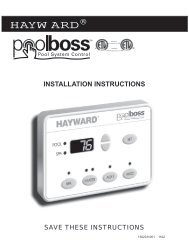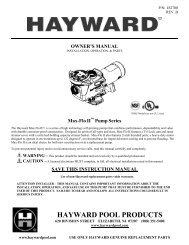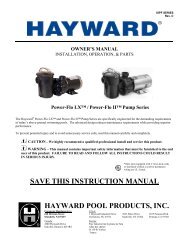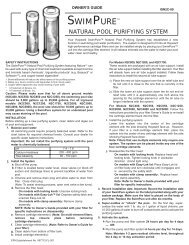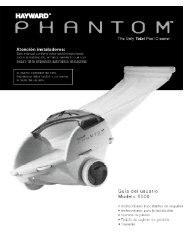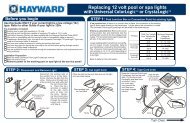AQR-SWP - Hayward
AQR-SWP - Hayward
AQR-SWP - Hayward
You also want an ePaper? Increase the reach of your titles
YUMPU automatically turns print PDFs into web optimized ePapers that Google loves.
Polaris - Attach wires to proper screw terminals as shown below. Note that screw<br />
terminal "1" is marked on the Polaris PCB.<br />
SwimPure<br />
Plus<br />
GRN<br />
YEL<br />
BLK<br />
RED<br />
4<br />
black<br />
1<br />
3<br />
2<br />
1<br />
yellow<br />
green<br />
red<br />
note<br />
marked<br />
on PCB<br />
Eos<br />
Troubleshooting<br />
Visit www.haywardnet.com for helpful information on operation, maintenance and troubleshooting<br />
your SwimPure Plus Electronic Chlorine Generator.<br />
Diagnostic Displays<br />
Sequential pushes of the small "diagnostic" button next to the LCD display will cause<br />
the SwimPure Plus to display the following information:<br />
1. Pool temperature (xx degrees Fahrenheit or Celsius)<br />
2. Cell voltage (xx.x volts)<br />
3. Cell current (x.xx amps)<br />
4. Desired Output % ("0P" -- "100P" depending on knob position or input from remote<br />
pool automation controller)<br />
5. Instant salinity ( -xxxx ppm or -x.xx grams/Liter)<br />
6. Product name sent to the pool automation control display ("AL-0" which signifies<br />
"SwimPure Plus")<br />
7. Software revision level (r1.xx)<br />
8. Chlorinator cell type (t-3, t-5, t-9, t-15)<br />
On the 9th push of the button the display will revert back to the default salt display.<br />
Also, if the button is not pushed for 30 seconds, the display will revert back to the<br />
standard salt display.<br />
Common Problems and Solutions<br />
1. "Power" LED not on<br />
Check to make sure either 120VAC or 240VAC input power is connected to the proper<br />
screw terminals at the SwimPure Plus control. Verify input voltage with a voltmeter. If<br />
there is input power, the fuse may have blown. The SwimPure Plus is protected by a 20<br />
amp mini ATO fuse located on the circuit board above the cell connector.<br />
2. "Generating" LED flashing<br />
The temperature of the pool water is too high or low to operate. You can override this by<br />
switching the main switch to SUPER CHLORINATE. The SwimPure Plus will run at<br />
maximum output for the remainder of the current pump cycle or 24 hours, whichever<br />
comes first.<br />
3. "No Flow" LED illuminated<br />
The SwimPure Plus has sensed a no flow condition and has stopped generating chlorine.<br />
Check that the flow switch is plugged into the connector on the bottom of the<br />
control unit and that the wire is not cut or damaged. Make sure you have at least 12" of<br />
straight pipe before the flow switch. If there is adequate flow and the LED is still on,<br />
check that the arrows on the flow switch (on top of hex) are pointing in the direction of<br />
flow.<br />
14