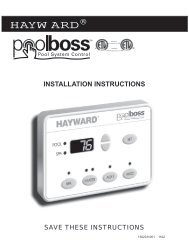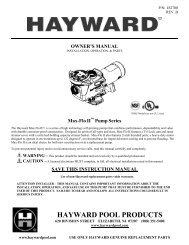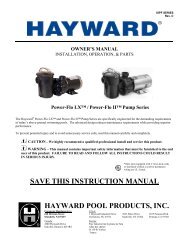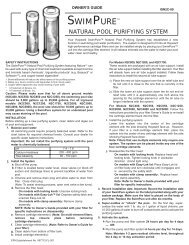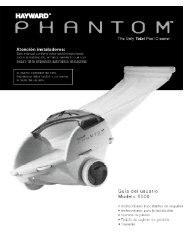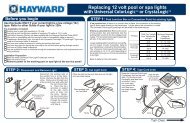AQR-SWP - Hayward
AQR-SWP - Hayward
AQR-SWP - Hayward
Create successful ePaper yourself
Turn your PDF publications into a flip-book with our unique Google optimized e-Paper software.
Controls<br />
Main Switch<br />
AUTO: For normal operation, the Main Switch should be left in the AUTO position.<br />
In this position the SwimPure Plus will produce chlorine according to the<br />
"Desired Output %" adjustment setting for the entire filtering/pumping cycle.<br />
SUPER CHLORINATE: When you have an abnormally high bather load, a<br />
large amount of rain, a cloudy water condition, or any other condition which<br />
needs a large amount of purification to be introduced, put the Main Switch in the<br />
SUPER CHLORINATE position. This electronically “super chlorinates” (shocks)<br />
the water for 24 hours (filter pump must be on during this time) or until the<br />
power has been turned off, whichever comes first. At the end of the super chlorinate<br />
time, be sure to put the switch back into the AUTO position.<br />
OFF: The OFF position prevents the SwimPure Plus from energizing the electrolytic<br />
cell. In this position there is no chlorine generation. NOTE: To service any<br />
of the pool equipment or the SwimPure Plus, turn the power off at the circuit<br />
breaker.<br />
Indicator LED's<br />
POWER When illuminated, the SwimPure Plus has input power.<br />
GENERATING This LED is on steady during normal operation. When flashing,<br />
the pool water is too hot or cold to operate.<br />
SUPER CHLORINATE Illuminates during super-chlorination. See description<br />
above.<br />
REMOTELY CONTROLLED When illuminated, indicates that a remote pool<br />
automation control (<strong>Hayward</strong> Pro Logic, Pentair Intellitouch, Polaris Eos, etc.) is<br />
controlling the SwimPure Plus--the main switch and "Desired Output %" adjustment<br />
are inactive. When flashing, the Pro Logic, Intellitouch or Eos is in SERVICE<br />
or TIME-OUT mode and the Main Switch and "Desired Output %" adjustment are<br />
active.<br />
NO FLOW When illuminated, the flow switch has detected no water flowing<br />
and the SwimPure Plus has stopped generating chlorine. A flashing LED indicates<br />
a 15-60 second time delay period.<br />
CHECK SALT When flashing, the salt level is low (below 2700 ppm) and SwimPure<br />
Plus is generating at low efficiency. When illuminated steady, the salt level is too<br />
low and SwimPure Plus has shut down. Before adding large quantities of salt, it is<br />
advisable to have your salt level professionally checked.<br />
HIGH SALT When illuminated, the salt level is too high and SwimPure Plus has<br />
shut down.<br />
INSPECT CELL A flashing indicator signifies that either the cell efficiency is<br />
reduced or that it is time for regularly scheduled cell inspection. In either case,<br />
inspect cell and clean if necessary. When illuminated steady, cell efficiency is<br />
greatly reduced and the SwimPure Plus has stopped producing chlorine. Inspect,<br />
clean or replace if necessary.<br />
6