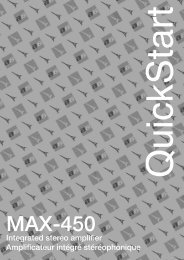MZC-66 - SpeakerCraft
MZC-66 - SpeakerCraft
MZC-66 - SpeakerCraft
Create successful ePaper yourself
Turn your PDF publications into a flip-book with our unique Google optimized e-Paper software.
2ABCDEF01<br />
MKP-1.1 FEATURES<br />
The <strong>MZC</strong>-<strong>66</strong> System can be controlled using <strong>SpeakerCraft</strong> EZ-<br />
Pads, IMKPs and MODE 3.1s. Keypad configurations vary from<br />
system to system and some parts may need to be ordered<br />
separately.<br />
Each keypad comes with a set of factory installed “default buttons”<br />
plus a good variety of loose buttons packed with them.<br />
The default buttons can be easily changed to meet the needs<br />
of the installation. For more information on changing keycaps,<br />
see: <strong>MZC</strong>-<strong>66</strong> Hardware Installation Instructions. The MKP-1.1<br />
shown reflects the Source configuration of the EZ Tools <strong>MZC</strong>-<strong>66</strong><br />
Default Project.<br />
A Function Module (FKP-1.0) and Numeric Module (NKP-1.0) are<br />
available options for additional control capability, however, a<br />
MKP-1.1 or MKP-1.0 Master Keypad is required for each zone<br />
as the NKP-1.0 and FKP-1.0 will not function on their own. See:<br />
<strong>MZC</strong>-<strong>66</strong> Hardware Installation Instructions for additional information.<br />
iPOD1<br />
DVD<br />
CBL<br />
BASS<br />
MUTE<br />
PWR<br />
CD<br />
SAT<br />
AUX<br />
TREB<br />
MKP-1.1<br />
With Trim Plate (Not Included)<br />
1. MKP-1.1 Source/Function Buttons – When used with <strong>MZC</strong>-<strong>66</strong>,<br />
up to six of this set of eight buttons may be programmed<br />
as Source Selects for the <strong>MZC</strong>-<strong>66</strong>. Any mix of source/<br />
transport/function buttons is allowed as long as one of the<br />
eight is designated as a Source Button. All buttons have an<br />
optional green backlight, configurable in EZ Tools. Default<br />
timeout is 60 sec. When a Source Button is pressed, it turns<br />
to a low-level red color to show that it is the active source<br />
and the system is on.<br />
2. KEYPAD EXPANSION Terminal – This 16-pin header terminal<br />
is used to inter-connect the NKP-1.0 and FKP-1.0 modules<br />
for numeric and function key expansion as needed. A<br />
ribbon cable is packed with each NKP-1.0 and FKP-1.0 for<br />
making these connections.<br />
3. ADDRESS Switch – An unique hex address must be set for<br />
each master keypad when connected on a common bus<br />
within a single zone. Unique addresses are not required<br />
zone-to-zone. (One keypad per zone.) It provides up to 16<br />
addresses (0 to F).<br />
8<br />
7<br />
1 2 3 4 5<br />
iPOD1<br />
DVD<br />
CBL<br />
BASS<br />
MUTE<br />
PWR<br />
CD<br />
SAT<br />
AUX<br />
TREB<br />
+RELAY<br />
KEYPAD EXPANSION<br />
-RELAY<br />
3456789<br />
ADDRESS<br />
MKP-1.1<br />
J-Box EZ-Pad w/IRC<br />
-Master-<br />
<strong>SpeakerCraft</strong><br />
+12V<br />
IR I/O<br />
GND<br />
485 A<br />
Rear View<br />
MKP-1.1 Master Keypad<br />
485 B<br />
4<br />
6<br />
4. Snap Tabs – These tabs hold the decorator style insert panel to the metal mounting plate and are easily released for custom<br />
changing of the buttons.<br />
5. Mounting Plate – Standard plate allows the keypad module to be attached to standard in-wall J-Boxes using the 2 screws<br />
provided. Allows attachment of standard decorator type cover plates (also screw-less snap-on plates).<br />
6. EZ-Connect Terminals – These spring-loaded terminals accept wire sizes 14 to 28 AWG for connection of the following:<br />
+Relay/–Relay – For connection of an optional EPR-1.0 EZ-Pad Relay Speaker Muting Module. See <strong>MZC</strong>-<strong>66</strong> Hardware<br />
Installation Instructions for additional information.<br />
+12V DC – Powers the Keypad, including the internal IR Receiver. Includes reverse voltage protection.<br />
IR/IO (Data) – Sends IR control signals for control of system components.<br />
GND – Return for Power, IR signal and Data<br />
485 A/485 B – Balanced, bi-directional system communications data.<br />
7. Function Buttons – These lower 4 buttons (5 buttons in the case of the MKP-1.0) can be programmed for any function except<br />
source select.<br />
8. IR Receiver Lens – EZ-Pad version MKP-1.1 includes <strong>SpeakerCraft</strong>’s exclusive ANS IR Receiver, built-in. The IR Receiver allows use<br />
of a handheld remote for control of system components.<br />
4


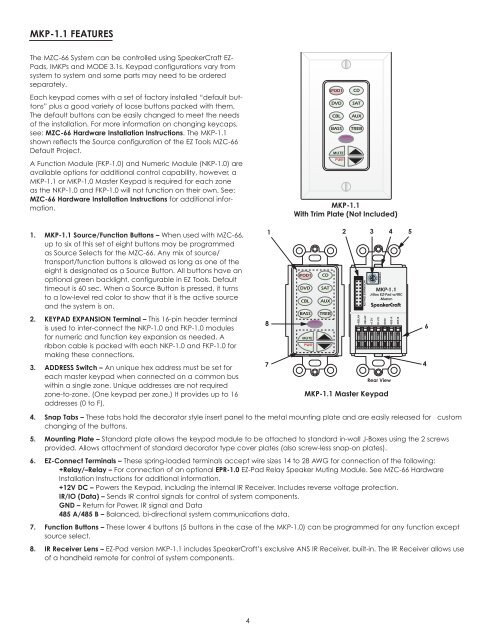
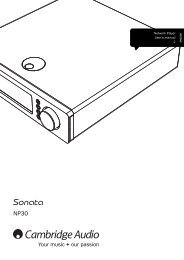



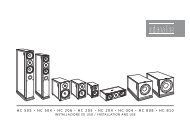



![Product Brochure [pdf] - Audio Classics](https://img.yumpu.com/22280099/1/190x245/product-brochure-pdf-audio-classics.jpg?quality=85)