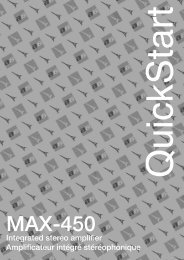Create successful ePaper yourself
Turn your PDF publications into a flip-book with our unique Google optimized e-Paper software.
When using a Mcintosh CD Changer, the functions are STOP, BACK TRACK, NEXT TRACK<br />
and PLAY. In the STOP position, BACK TRACK selects which disc to play, and NEXT TRACK<br />
selects the SINGLE disc.<br />
When using a compatible Tape Recorder, the functions are STOP, FAST REWIND, FAST FOR<br />
WARD and PLAY.<br />
6. Press HOME to operate HC-1 Home Controller functions, then within five seconds, press<br />
a pushbutton from 0 through 9 to operate the desired relays on the HC-1.<br />
7. Press SYS OFF to turn the entire C38 system OFF from either Area A or Area B.<br />
8. Press POWER to turn on the main system in Area A. Press in Area B to turn on just remote<br />
Area B.<br />
HR38 HAND HELD<br />
REMOTE<br />
CONTROLLER<br />
9. Select Switched Outputs 1 or 2, and Speakers 1 or 2, (when optional SCR-3 is being used).<br />
10. Press to mute signals.<br />
11. Press (Up) to raise volume, and (Down) to lower volume.<br />
HOW TO INSTALL BATTERIES IN THE HR38 HAND HELD REMOTE CONTROLLER<br />
Slide open the battery compartment. Insert two type AA batteries into the compartment,<br />
making sure to observe the battery polarities indicated in the battery compartment.<br />
When the batteries are nearing exhaustion, the effective range of the remote controller<br />
decreases, and MAY even fail to operate. In this case, replace both batteries with fresh ones.<br />
NOTE:<br />
1. Do not mix old and new batteries. Use ONLY batteries that are new.<br />
2. Make sure both batteries are of the same type and identical.<br />
3. To prevent damage caused by possible battery leakage, remove the batteries from the remote<br />
controller if it is not going to be used for an extended period of time.<br />
4. Never dismantle batteries or dispose of them in a fire, as they may explode. <strong>Di</strong>spose of<br />
old batteries in an approved method for proper safety.<br />
Use high quality cables to interconnect the C38 with its associated equipment. Quality<br />
cables will ensure the best possible performance from your Mcintosh stereo system. Your<br />
Mcintosh dealer can advise you on the type and lengths of cables best suited for your<br />
installation.<br />
LISTEN OUTPUT FUNCTIONS<br />
1. BALANCED OUTPUTS (Area A Only)<br />
Connect a cable with an XLR type balanced connector from each of the C38 BALANC<br />
ED OUTPUT jacks to the balanced input jacks of a power amplifier.<br />
Using balanced connectors and cables can reduce noise or interference by as much<br />
as 40dB especially if the cables are quite long. If two separate mono power amplifiers are<br />
used in a stereo system, using balanced cables can reduce the possibility of hum pickup.<br />
If cable lengths between the C38 and a stereo power amplifier are one meter or less, regular<br />
unbalanced cables are usually perfectly adequate.<br />
THE REAR PANEL<br />
AND<br />
HOW TO MAKE<br />
CONNECTIONS<br />
Balanced Jack Pin Configuration:<br />
Pin 1. System Ground<br />
Pin 2. + Output<br />
Pin 3. - Output<br />
9


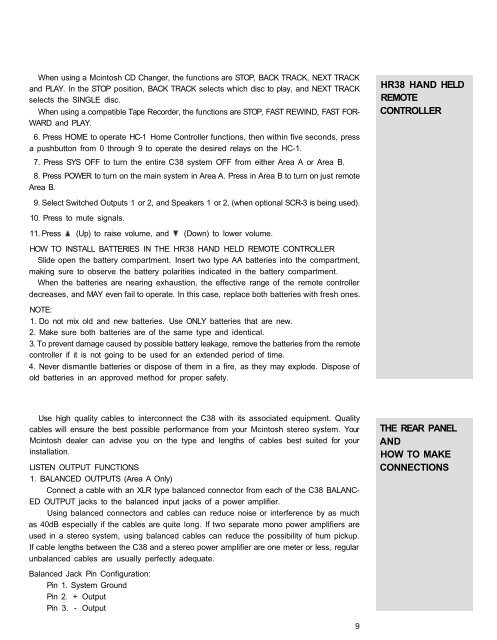
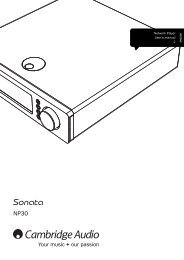



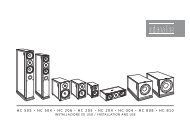



![Product Brochure [pdf] - Audio Classics](https://img.yumpu.com/22280099/1/190x245/product-brochure-pdf-audio-classics.jpg?quality=85)