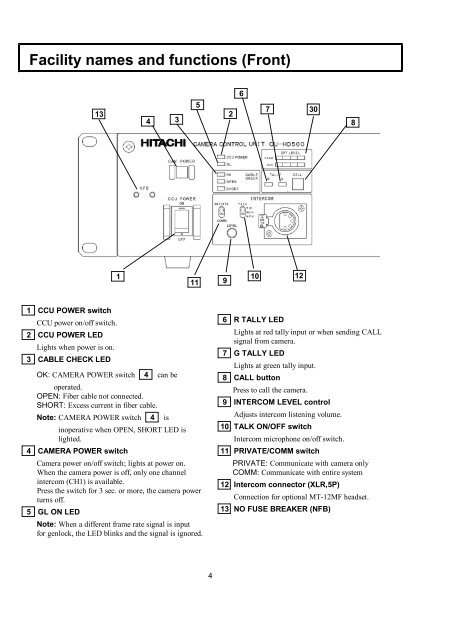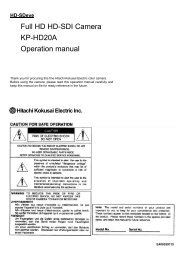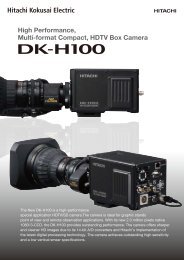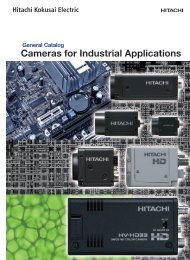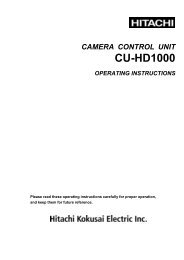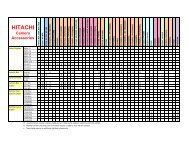CU-HD500 - Hitachi Kokusai Electric America, Ltd.
CU-HD500 - Hitachi Kokusai Electric America, Ltd.
CU-HD500 - Hitachi Kokusai Electric America, Ltd.
Create successful ePaper yourself
Turn your PDF publications into a flip-book with our unique Google optimized e-Paper software.
Facility names and functions (Front)<br />
6<br />
13<br />
4<br />
3<br />
5<br />
2<br />
7<br />
30<br />
8<br />
1 10<br />
11 9<br />
12<br />
1 C<strong>CU</strong> POWER switch<br />
C<strong>CU</strong> power on/off switch.<br />
2 C<strong>CU</strong> POWER LED<br />
Lights when power is on.<br />
3 CABLE CHECK LED<br />
OK: CAMERA POWER switch 4 can be<br />
operated.<br />
OPEN: Fiber cable not connected.<br />
SHORT: Excess current in fiber cable.<br />
Note: CAMERA POWER switch 4 is<br />
inoperative when OPEN, SHORT LED is<br />
lighted.<br />
4 CAMERA POWER switch<br />
Camera power on/off switch; lights at power on.<br />
When the camera power is off, only one channel<br />
intercom (CH1) is available.<br />
Press the switch for 3 sec. or more, the camera power<br />
turns off.<br />
5 GL ON LED<br />
Note: When a different frame rate signal is input<br />
for genlock, the LED blinks and the signal is ignored.<br />
6 R TALLY LED<br />
Lights at red tally input or when sending CALL<br />
signal from camera.<br />
7 G TALLY LED<br />
Lights at green tally input.<br />
8 CALL button<br />
Press to call the camera.<br />
9 INTERCOM LEVEL control<br />
Adjusts intercom listening volume.<br />
10 TALK ON/OFF switch<br />
Intercom microphone on/off switch.<br />
11 PRIVATE/COMM switch<br />
PRIVATE: Communicate with camera only<br />
COMM: Communicate with entire system<br />
12 Intercom connector (XLR,5P)<br />
Connection for optional MT-12MF headset.<br />
13 NO FUSE BREAKER (NFB)<br />
4