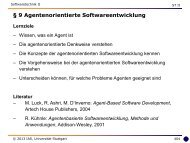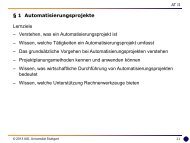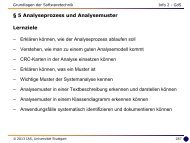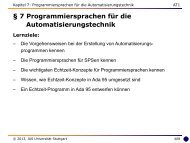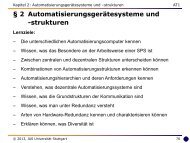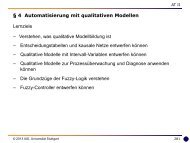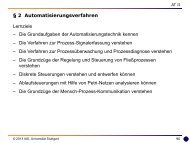Discussions on Accessibility in Industrial Automation Systems
Discussions on Accessibility in Industrial Automation Systems
Discussions on Accessibility in Industrial Automation Systems
You also want an ePaper? Increase the reach of your titles
YUMPU automatically turns print PDFs into web optimized ePapers that Google loves.
<str<strong>on</strong>g>Discussi<strong>on</strong>s</str<strong>on</strong>g> <strong>on</strong> <strong>Accessibility</strong> <strong>in</strong> <strong>Industrial</strong><br />
Automati<strong>on</strong> <strong>Systems</strong><br />
H. Vieritz*, F. Yazdi**, N. Jazdi**, D. Schilberg*, S. Jeschke*, and P. Göhner**<br />
* RWTH Aachen University / ZLW-IMA, Aachen, Germany<br />
** University of Stuttgart / IAS, Stuttgart, Germany<br />
* {vieritz, daniel.schilberg, sab<strong>in</strong>a.jeschke}@ zlw-ima.rwth-aachen.de<br />
**{farzan.yazdi, nasser.jazdi, peter.goehner}@ ias.uni-stuttgart.de<br />
Abstract— Importance of <strong>in</strong>dustrial automati<strong>on</strong> systems [1],<br />
also known as technical devices, has been a grow<strong>in</strong>g area<br />
dur<strong>in</strong>g the past decades. Web applicati<strong>on</strong>s from <strong>on</strong>e side<br />
and <strong>in</strong>dustrial automati<strong>on</strong> systems from the other side have<br />
become a standard part of people’s daily life and more user<br />
groups have to deal with them. Hence they must be<br />
accessible to all users. Unfortunately, often by the<br />
development of such systems, certa<strong>in</strong> user groups are be<strong>in</strong>g<br />
neglected. Therefore, a systematic c<strong>on</strong>cept is required to<br />
support the development of <strong>in</strong>dustrial automati<strong>on</strong> systems<br />
and Web applicati<strong>on</strong>s. In this paper, we will present the<br />
c<strong>on</strong>cept, which is proposed <strong>in</strong> the c<strong>on</strong>text of a research<br />
project funded by Deutsche Forschungsgeme<strong>in</strong>schaft<br />
(DFG) a . We will discuss the suited methods to effectively<br />
assess accessibility requirements.<br />
I. INTRODUCTION<br />
Pervasive comput<strong>in</strong>g as a grow<strong>in</strong>g phenomen<strong>on</strong> has<br />
attracted many companies and manufacturers.<br />
Progressively more <strong>in</strong>dustrial automati<strong>on</strong> systems are<br />
becom<strong>in</strong>g a typical part of people’s daily life. On the other<br />
hand, assess<strong>in</strong>g accessibility to <strong>in</strong>dustrial automati<strong>on</strong><br />
systems is an essential requirement, if they are to be used<br />
by all members of the society. While accessibility has<br />
been more c<strong>on</strong>sidered <strong>in</strong> Web applicati<strong>on</strong>s, <strong>in</strong>dustrial<br />
automati<strong>on</strong> systems have been less c<strong>on</strong>sidered <strong>in</strong> this<br />
respect. Nowadays <strong>in</strong> many cases, Web applicati<strong>on</strong>s are<br />
be<strong>in</strong>g comb<strong>in</strong>ed <strong>in</strong>to <strong>in</strong>dustrial automati<strong>on</strong> systems. Many<br />
Web-based technologies such as HTML or XML are so<br />
comm<strong>on</strong> that are often be<strong>in</strong>g adopted for <strong>in</strong>dustrial<br />
automati<strong>on</strong> systems; e.g. for presentati<strong>on</strong> of the user<br />
<strong>in</strong>terfaces (UIs) or <strong>in</strong> Automotive Open System Architecture<br />
(AUTOSAR).<br />
Clearly, all users should have free access to the<br />
<strong>in</strong>dustrial automati<strong>on</strong> systems, <strong>in</strong>clud<strong>in</strong>g those with<br />
disabilities. Unfortunately, often certa<strong>in</strong> user groups are<br />
be<strong>in</strong>g neglected by the development. The needs of users<br />
vary str<strong>on</strong>gly, depend<strong>in</strong>g <strong>on</strong> their capabilities and<br />
expectati<strong>on</strong>s etc. This causes the development process<br />
very complex. Therefore, <strong>in</strong>tegrati<strong>on</strong> of accessibility<br />
requirements <strong>in</strong>to the development process is cumbersome.<br />
User-centered Design (UCD) [2] is str<strong>on</strong>gly<br />
recommended for <strong>in</strong>tegrat<strong>in</strong>g n<strong>on</strong>e-functi<strong>on</strong>al requirements,<br />
<strong>in</strong> our case accessibility [3], <strong>in</strong>to the development<br />
process, s<strong>in</strong>ce n<strong>on</strong>e-functi<strong>on</strong>al requirements can str<strong>on</strong>gly<br />
affect the system architecture [4]. Hence, it is reas<strong>on</strong>able<br />
to c<strong>on</strong>sider them early enough before the architecture has<br />
been designed. The <strong>in</strong>tegrati<strong>on</strong> of UCD <strong>in</strong> Model-driven<br />
a We highly appreciate Deutsche Forschungsgeme<strong>in</strong>schaft (DFG) for<br />
fund<strong>in</strong>g this project.<br />
Eng<strong>in</strong>eer<strong>in</strong>g (MDE) provides a formalized development<br />
process.<br />
For better understand<strong>in</strong>g, we will expla<strong>in</strong> the proposed<br />
c<strong>on</strong>cept with an example. Our example is imag<strong>in</strong>ary and<br />
should <strong>on</strong>ly serve as a support throughout this paper.<br />
Furthermore, with this example, we can better show the<br />
applicati<strong>on</strong> of the c<strong>on</strong>cept <strong>in</strong> real life. Our example<br />
c<strong>on</strong>siders shopp<strong>in</strong>g <strong>in</strong> a futuristic supermarket by visually<br />
impaired customers. Typically, supermarkets are not<br />
accessible for visually impaired customers without the<br />
support of another pers<strong>on</strong>. N<strong>on</strong>-visual guidance to<br />
particular departments and items is miss<strong>in</strong>g. Apart from<br />
degradati<strong>on</strong> of the quality of life for visually impaired<br />
customers, extra pers<strong>on</strong>al effort is required for help<strong>in</strong>g<br />
such customers around. These aspects are <strong>in</strong>vestigated <strong>in</strong> a<br />
project runn<strong>in</strong>g between RWTH Aachen University and<br />
University of Stuttgart.<br />
The example c<strong>on</strong>siders a supermarket with various<br />
items available for the customers to buy and the<br />
c<strong>on</strong>sult<strong>in</strong>g service <strong>in</strong> the c<strong>on</strong>text of a supermarket.<br />
C<strong>on</strong>sider<strong>in</strong>g these two factors <strong>in</strong> the c<strong>on</strong>text of shopp<strong>in</strong>g,<br />
the accessibility (see secti<strong>on</strong> <strong>Accessibility</strong>) of a pervasive<br />
system refers to free access to the products and services<br />
(c<strong>on</strong>sider<strong>in</strong>g its <strong>in</strong>tended usage), for all users <strong>in</strong>clud<strong>in</strong>g<br />
those with disabilities; i.e. all customers should be able to<br />
access <strong>in</strong>fo materials or products <strong>in</strong> the supermarket and<br />
obta<strong>in</strong> the offered services.<br />
The proposed c<strong>on</strong>cept is UCD-based. Moreover, it<br />
relies <strong>on</strong> MDE approaches. For more simplicity, we have<br />
limited ourselves to the UI of an <strong>in</strong>telligent system that<br />
helps guid<strong>in</strong>g the visually impaired customers throughout<br />
the supermarket and provide him with his/her required<br />
<strong>in</strong>formati<strong>on</strong>.<br />
In this article, first we address basics of accessibility<br />
and UCD, which are the basics for our c<strong>on</strong>cept. Furthermore,<br />
we will dem<strong>on</strong>strate our c<strong>on</strong>cepti<strong>on</strong> us<strong>in</strong>g an<br />
example. In the f<strong>in</strong>al secti<strong>on</strong>, we will provide a c<strong>on</strong>clusi<strong>on</strong><br />
and outlook <strong>in</strong> the field of accessibility development of<br />
<strong>in</strong>dustrial automati<strong>on</strong> systems.<br />
II. RELATED RESEARCH<br />
Al<strong>on</strong>g with MDE <strong>in</strong>structi<strong>on</strong>s and for the purpose of<br />
<strong>in</strong>tegrat<strong>in</strong>g accessibility <strong>in</strong>to the UI, the UI must be<br />
modeled. However, model<strong>in</strong>g UI with c<strong>on</strong>venti<strong>on</strong>al<br />
methods, e.g. UML is not possible. The exist<strong>in</strong>g<br />
approaches for model<strong>in</strong>g UI can be grouped <strong>in</strong>to two<br />
categories: 1) practical approaches, e.g. User Interface<br />
Markup Language (UIML), User Interface Descripti<strong>on</strong><br />
Language (UIDL), or Extensible Applicati<strong>on</strong> Markup<br />
Language (XAML) and 2) analytical approaches, e.g.<br />
User Interface Extensible Markup Language (UsiXML) or
the Unified Model<strong>in</strong>g Language for Interactive<br />
Applicati<strong>on</strong>s (UMLi).<br />
Practical approaches are focused <strong>on</strong> a usable platform<strong>in</strong>dependent<br />
development of UIs <strong>in</strong>clud<strong>in</strong>g development<br />
tools. Recent implementati<strong>on</strong>s such as Silverlight or Flex<br />
provide the separati<strong>on</strong> of UI layout from UI behavior as<br />
well as from system core functi<strong>on</strong>alities. Whereas<br />
analytical approaches are more abstract and <strong>in</strong>cludes a<br />
meta model for all UI aspects, which describes UI<br />
structure, comp<strong>on</strong>ents, behavior, navigati<strong>on</strong>, doma<strong>in</strong>, and<br />
resource. However, the analytical approaches are still<br />
under research and there is lack of tools for actual<br />
development. The exist<strong>in</strong>g analytical approaches for the<br />
model<strong>in</strong>g of UIs, e.g. useML [5], UMLi, Task Model<strong>in</strong>g<br />
Language (TaskML) and Dialog Model<strong>in</strong>g Language<br />
(DiaMODL) <strong>in</strong>tegrate the requirements of the model<strong>in</strong>g<br />
process <strong>in</strong>clud<strong>in</strong>g analysis.<br />
Nevertheless, rarely model<strong>in</strong>g soluti<strong>on</strong>s address<br />
complete and systematic <strong>in</strong>tegrati<strong>on</strong> of accessibility <strong>in</strong><br />
model-driven design and more importantly <strong>in</strong> the<br />
development process [6, 7, 8].<br />
III.<br />
BASICS<br />
A. <strong>Accessibility</strong><br />
<strong>Accessibility</strong> <strong>in</strong> UI design means free percepti<strong>on</strong> and<br />
c<strong>on</strong>trol of all relevant <strong>in</strong>formati<strong>on</strong> for all users, also for<br />
those with disabilities. Here, the <strong>in</strong>formati<strong>on</strong> refers to<br />
those be<strong>in</strong>g needed by the user to follow his <strong>in</strong>tended<br />
workflow c<strong>on</strong>stituted by his activities, acti<strong>on</strong>s and their<br />
relati<strong>on</strong>ships.<br />
<strong>Industrial</strong> automati<strong>on</strong> systems <strong>in</strong>creas<strong>in</strong>gly c<strong>on</strong>ta<strong>in</strong><br />
more functi<strong>on</strong>ality; hence, they are gett<strong>in</strong>g more complex<br />
<strong>in</strong> usage. Often not all functi<strong>on</strong>alities are needed by all<br />
users (or even should not be accessible) or some of the<br />
users are be<strong>in</strong>g neglected <strong>in</strong> the development, e.g. modern<br />
cell ph<strong>on</strong>es are mostly <strong>in</strong>appropriate for elderly. To<br />
overcome these issues, UCD is often claimed to better<br />
meet the requirements of usability and accessibility [3].<br />
The exist<strong>in</strong>g accessibility soluti<strong>on</strong>s are focused <strong>on</strong><br />
accessibility guidel<strong>in</strong>es, e.g. <strong>on</strong> the Web C<strong>on</strong>tent<br />
<strong>Accessibility</strong> Guidel<strong>in</strong>es (WCAG) [9]. Unfortunately, they<br />
mostly aim at run-time behavior of the system, i.e. how<br />
the system should work but not how it should be<br />
developed. Moreover, they are specifically created for<br />
Web applicati<strong>on</strong>s. Whereas, <strong>in</strong>dustrial automati<strong>on</strong> systems<br />
have similar accessibility requirements as Web applicati<strong>on</strong>s,<br />
as l<strong>on</strong>g as human <strong>in</strong>teracti<strong>on</strong> with UI is c<strong>on</strong>cerned.<br />
Fortunately, the guidel<strong>in</strong>es can be adopted for <strong>in</strong>dustrial<br />
automati<strong>on</strong> systems and UCD is a promis<strong>in</strong>g approach for<br />
the UI development of <strong>in</strong>dustrial automati<strong>on</strong> systems.<br />
Despite the importance of accessibility, it is still a big<br />
challenge <strong>in</strong>tegrat<strong>in</strong>g it to the <strong>in</strong>dustrial automati<strong>on</strong><br />
systems, due to numerous reas<strong>on</strong>s. Few important features<br />
are:<br />
• Variety of the requirements of different user groups<br />
• Lack of a systematic UCD-based development<br />
process<br />
• Limit<strong>in</strong>g UI technologies e.g. cell ph<strong>on</strong>es with small<br />
GUIs<br />
• Difference between developer’s m<strong>in</strong>dset with that of<br />
the user<br />
Guidel<strong>in</strong>es issu<strong>in</strong>g accessibility for UI, such as the<br />
WCAG of the World Wide Web C<strong>on</strong>sortium (W3C),<br />
describe requirements of accessible Web c<strong>on</strong>tent. They<br />
are comb<strong>in</strong>ed with other recommendati<strong>on</strong>s for user agents,<br />
author<strong>in</strong>g tools and Rich Internet Applicati<strong>on</strong>s (RIA) [10].<br />
Although they are <strong>in</strong>itially <strong>in</strong>tended for Web applicati<strong>on</strong>s,<br />
there have been successful attempts <strong>in</strong> adopt<strong>in</strong>g these<br />
guidel<strong>in</strong>es for <strong>in</strong>dustrial automati<strong>on</strong> systems. An example<br />
for such accessibility guidel<strong>in</strong>es, which has been adopted<br />
from Web accessibility guidel<strong>in</strong>es, is W3C extensi<strong>on</strong> of<br />
the WCAG to fulfill the requirements of the elderly us<strong>in</strong>g<br />
cell ph<strong>on</strong>es. The success <strong>in</strong> such attempt lies <strong>in</strong> the fact<br />
that many requirements are equal or similar <strong>in</strong> both<br />
systems. Moreover, as menti<strong>on</strong>ed earlier, <strong>in</strong>dustrial<br />
automati<strong>on</strong> systems and Web applicati<strong>on</strong>s are be<strong>in</strong>g often<br />
comb<strong>in</strong>ed together. Further examples of accessibility<br />
guidel<strong>in</strong>es are guidel<strong>in</strong>es from IBM or Microsoft for<br />
desktop applicati<strong>on</strong>s.<br />
B. User-centered Design<br />
User-centered design is another important study field,<br />
which crosses accessibility <strong>in</strong> many respects. It is a<br />
development philosophy, which tries to <strong>in</strong>tegrate the end<br />
users <strong>in</strong>to the development process. User requirements are<br />
<strong>in</strong>tegrated <strong>in</strong> the early stages of the development process.<br />
As menti<strong>on</strong>ed <strong>in</strong> the <strong>in</strong>troducti<strong>on</strong>, accessibility can<br />
str<strong>on</strong>gly impact system architecture; thus early<br />
c<strong>on</strong>siderati<strong>on</strong>s can avoid late changes and additi<strong>on</strong>al costs.<br />
Roughly speak<strong>in</strong>g, system design, def<strong>in</strong>iti<strong>on</strong> of<br />
functi<strong>on</strong>alities and UI design are parallelized <strong>in</strong> UCD.<br />
Us<strong>in</strong>g an appropriate architecture pattern supports this<br />
synchr<strong>on</strong>izati<strong>on</strong>. The basic idea is to separate UI layout<br />
and c<strong>on</strong>trol from system core functi<strong>on</strong>alities. This may be<br />
realized by different alternatives, <strong>in</strong>clud<strong>in</strong>g the separati<strong>on</strong><br />
of fr<strong>on</strong>t- and backend, a client-server c<strong>on</strong>cept, the Modelview-c<strong>on</strong>trol<br />
(MVC) architecture pattern, or three-tier<br />
architecture. We have decided up<strong>on</strong> MVC architecture<br />
pattern for model<strong>in</strong>g and implementati<strong>on</strong>, s<strong>in</strong>ce it allows<br />
focus<strong>in</strong>g <strong>on</strong> the UI without any <strong>in</strong>terference with the<br />
system logic.<br />
For <strong>in</strong>tegrati<strong>on</strong> of UCD process <strong>in</strong>to the ord<strong>in</strong>ary<br />
development process, it is required to be able to translate<br />
the results of each phase <strong>in</strong> a form that can be easily<br />
merged with the development process. For this purpose,<br />
we have chosen Model-driven Development (MDD),<br />
which is well suited to <strong>in</strong>tegrate these needs <strong>in</strong>to the<br />
development process, s<strong>in</strong>ce semantic annotati<strong>on</strong>s can be<br />
easily extracted from models. Also various generat<strong>in</strong>g<br />
tools exist for this purpose. Fig. 1 shows the relati<strong>on</strong><br />
between UCD and MDD.<br />
IV. THE CONCEPT<br />
In our c<strong>on</strong>cept we have chosen a set of exist<strong>in</strong>g<br />
methods and standards to gather accessibility requirements<br />
of <strong>in</strong>dustrial automati<strong>on</strong> systems. While accessibility<br />
can relate to physical design of the products or architectural<br />
c<strong>on</strong>structi<strong>on</strong> patterns, we focus <strong>on</strong> the software<br />
side and c<strong>on</strong>sider <strong>on</strong>ly the <strong>in</strong>teracti<strong>on</strong> <strong>in</strong>terface, i.e. UI.<br />
Appreciative<br />
Inquiry<br />
Requirements,<br />
Use Cases<br />
Structur<strong>in</strong>g Maps,<br />
Workflow Analysis<br />
Task Model<br />
Participant<br />
Observati<strong>on</strong><br />
Dialog Model<br />
Prototype<br />
Evaluati<strong>on</strong><br />
Presentati<strong>on</strong><br />
Model<br />
Figure 1: Process view for UCD and MDD of UIs<br />
Evaluati<strong>on</strong><br />
Implementati<strong>on</strong>
We refer to this set of methods as <strong>Accessibility</strong><br />
Requirements <strong>in</strong> Design Approaches (ARDA). ARDA can<br />
be divided <strong>in</strong>to two parts: 1) ARDA for the development<br />
process and 2) ARDA for the run-time behavior of the UI.<br />
Fig. 2 shows an overview of the ARDA. ARDA for the<br />
development process c<strong>on</strong>sist of:<br />
• Workflow identificati<strong>on</strong>: Knowledge about user’s<br />
workflow is necessary to determ<strong>in</strong>e the relevant <strong>in</strong>formati<strong>on</strong><br />
<strong>in</strong> the UI.<br />
• Relevant <strong>in</strong>formati<strong>on</strong>: Analysis of relevant <strong>in</strong>formati<strong>on</strong><br />
depend<strong>in</strong>g from tasks and workflow. Informati<strong>on</strong><br />
is relevant if necessary for workflow.<br />
• Separati<strong>on</strong> of functi<strong>on</strong>ality/usage: Separati<strong>on</strong> of<br />
data model/core-functi<strong>on</strong>ality and UI-presentati<strong>on</strong>/<br />
c<strong>on</strong>trol enables multimodal c<strong>on</strong>cepts for usage and<br />
different layouts for particular <strong>in</strong>put/output devices.<br />
• Architecture pattern: Use of well-suited architecture<br />
pattern as MVC, Presentati<strong>on</strong>-Abstracti<strong>on</strong>-C<strong>on</strong>trol<br />
(PAC), Model-View-ViewModel (MVVM) or<br />
Model-View-Presenter (MVP), which supports the<br />
separati<strong>on</strong> of core functi<strong>on</strong>ality and UI c<strong>on</strong>trol.<br />
ARDA for the run-time behavior of the UI c<strong>on</strong>sist of:<br />
• Text-based annotati<strong>on</strong>s: Employment of descriptive<br />
annotati<strong>on</strong>s (e.g. text-based) <strong>on</strong> <strong>in</strong>terface comp<strong>on</strong>ents<br />
and structure.<br />
• Multimodal <strong>in</strong>teracti<strong>on</strong>: Deployment of multimodal<br />
<strong>in</strong>teracti<strong>on</strong>s.<br />
• Enriched UI comp<strong>on</strong>ents: Realizati<strong>on</strong> of communicati<strong>on</strong><br />
am<strong>on</strong>gst <strong>in</strong>terface comp<strong>on</strong>ents <strong>on</strong> their role,<br />
state, properties and changes of their role, state, and<br />
properties.<br />
• Serial order: Design of <strong>in</strong>terface comp<strong>on</strong>ents <strong>in</strong> a<br />
serial order – corresp<strong>on</strong>d<strong>in</strong>g to user’s workflow – to<br />
support Assistive Technology (AT) such as screen<br />
readers.<br />
• Clear navigati<strong>on</strong>: Structur<strong>in</strong>g the <strong>in</strong>terface navigati<strong>on</strong><br />
dist<strong>in</strong>ctly and avoid<strong>in</strong>g deep hierarchical structures,<br />
<strong>in</strong> order to support sitemaps and breadcrumbs<br />
for <strong>in</strong>stance.<br />
The complex requirements of accessibility are <strong>on</strong>e of<br />
the major obstacles for their <strong>in</strong>tegrati<strong>on</strong> <strong>in</strong> pervasive<br />
technology. To overcome this problem the developer-user<br />
gap needs to be resolved. The classical development<br />
model – accord<strong>in</strong>g to DIN 15226, c<strong>on</strong>sists of four development<br />
phases; namely analysis, design, realizati<strong>on</strong>, and<br />
test (see fig. 3). In this model, the users are be<strong>in</strong>g ma<strong>in</strong>ly<br />
c<strong>on</strong>sidered <strong>in</strong> the analysis phase.<br />
We adapt classical product development to UCD by<br />
<strong>in</strong>vestigat<strong>in</strong>g user-centered methodologies and methods<br />
for each development phase. We focus <strong>on</strong> the<br />
development methodology and software parts of the system.<br />
Mechanical or metallurgical aspects of such products<br />
are not addressed.<br />
Numerous approached are available out there to<br />
enhance accessibility for the end users. Such methods<br />
typically address the run-time behavior of the system and<br />
are not suitable for analysis and design. Moreover, new<br />
approaches are often still too abstract to be applied <strong>in</strong> real<br />
producti<strong>on</strong>. For <strong>in</strong>stance, UCD is a process model, which<br />
is <strong>in</strong>troduced with the objective to help better <strong>in</strong>tegrate the<br />
user and his functi<strong>on</strong>al/n<strong>on</strong>e-functi<strong>on</strong>al requirements <strong>in</strong>to<br />
the development. Yet, it does not provide a c<strong>on</strong>crete and<br />
systematic process, thus, it is not widely accepted by firms<br />
and companies.<br />
Fig. 4 depicts an overall view <strong>on</strong> our c<strong>on</strong>cept. As <strong>on</strong>e of<br />
the important focuses of our research, the humantechnology<br />
relati<strong>on</strong> affects the accessibility factor.<br />
Technology as an <strong>in</strong>strument of human acti<strong>on</strong> is always<br />
a medium but not a purpose of design. <strong>Accessibility</strong> is not<br />
a simple factor <strong>in</strong> the design of UI. Beside the physical<br />
disabilities affect<strong>in</strong>g user <strong>in</strong>teracti<strong>on</strong>s, accessibility crosses<br />
more study fields such as mental models, which differ<br />
from pers<strong>on</strong> to pers<strong>on</strong>, and cultural backgrounds (e.g.<br />
language, symbols, values, etc.). Mental Model is a<br />
c<strong>on</strong>cept of cognitive psychology, which was <strong>in</strong>troduced<br />
by P.N. Johns<strong>on</strong>-Laird <strong>in</strong> 1983. The c<strong>on</strong>cept is based <strong>on</strong><br />
the assumpti<strong>on</strong> that <strong>in</strong>ternal models of reality are a vital<br />
characteristic of human th<strong>in</strong>k<strong>in</strong>g. They are based <strong>on</strong> daily<br />
experience, learned knowledge and reas<strong>on</strong><strong>in</strong>g.<br />
The system needs detailed <strong>in</strong>formati<strong>on</strong> about the place<br />
and category for the exist<strong>in</strong>g products. Moreover, other<br />
meta-<strong>in</strong>formati<strong>on</strong> can be related with the products <strong>in</strong> the<br />
database e.g. category, vendor or nutriti<strong>on</strong> facts. This<br />
<strong>in</strong>formati<strong>on</strong> is also used for navigat<strong>in</strong>g user to the product<br />
or compar<strong>in</strong>g products. We assume that the <strong>in</strong>frastructure<br />
for the <strong>in</strong>formati<strong>on</strong> system exists, e.g. a wireless<br />
technology-based and Radio Frequency Identificati<strong>on</strong><br />
(RFID) system.<br />
Clear Navigati<strong>on</strong><br />
Text-based<br />
Annotati<strong>on</strong>s<br />
Architecture<br />
Pattern<br />
Workflow<br />
Identificati<strong>on</strong><br />
Relevant<br />
Informati<strong>on</strong><br />
Separati<strong>on</strong> Functi<strong>on</strong>ality/Usage<br />
Multimodal<br />
Serial Order<br />
Interacti<strong>on</strong><br />
Figure 2: Overview of ARDA<br />
Enriched UI<br />
Comp<strong>on</strong>ents<br />
Analysis Design Realizati<strong>on</strong> Test<br />
User is <strong>in</strong> the<br />
focus of <strong>in</strong>tenti<strong>on</strong><br />
User is not <strong>in</strong> the focus of <strong>in</strong>tenti<strong>on</strong><br />
Figure 3: Developer focus dur<strong>in</strong>g development process<br />
Figure 4: Overview of the c<strong>on</strong>cept
Customers can use applicati<strong>on</strong>s <strong>on</strong> cellular ph<strong>on</strong>es e.g.<br />
barcode scanners or available devices <strong>on</strong> the basket for<br />
navigati<strong>on</strong> and product <strong>in</strong>formati<strong>on</strong>. System<br />
implementati<strong>on</strong> is focused <strong>on</strong> Web technology as<br />
Hypertext Markup Language (HTML) and Java s<strong>in</strong>ce they<br />
are widely used <strong>in</strong> implement<strong>in</strong>g UIs <strong>in</strong> <strong>in</strong>dustrial<br />
automati<strong>on</strong> systems.<br />
A. Analysis<br />
Classical analysis starts with market research to f<strong>in</strong>d<br />
out about potential markets or the public requirements. In<br />
this process, there are usually certa<strong>in</strong> classic methods<br />
be<strong>in</strong>g used for gather<strong>in</strong>g requirements of the system, e.g.<br />
stakeholder identificati<strong>on</strong> and <strong>in</strong>terviews. This process<br />
attempts to cover overall aspects of c<strong>on</strong>tent and<br />
functi<strong>on</strong>ality as well as n<strong>on</strong>e-functi<strong>on</strong>al requirements.<br />
However, classic <strong>in</strong>terviews between experts and users<br />
can <strong>on</strong>ly give <strong>on</strong>e side of the facts. We use the<br />
Appreciative Inquiry [9]. It enables detailed analysis with<br />
user <strong>in</strong>tegrati<strong>on</strong> when it may be difficult for the users to<br />
describe their needs or problems. Appreciative Inquiry is a<br />
4-phase organizati<strong>on</strong>al development methodology. The<br />
four phases are: discovery, dream, design and dest<strong>in</strong>y. It<br />
engages <strong>in</strong>dividuals with<strong>in</strong> an organizati<strong>on</strong> or <strong>in</strong>stituti<strong>on</strong><br />
<strong>in</strong> its change and renewal. In a first step, well-work<strong>in</strong>g<br />
processes are identified with appreciative <strong>in</strong>terviews<br />
(discover phase). Dur<strong>in</strong>g dream phase, processes are<br />
planned and redesigned. F<strong>in</strong>ally, the dest<strong>in</strong>y phase serves<br />
for implementati<strong>on</strong> and executi<strong>on</strong> of the new design.<br />
Here, <strong>in</strong>teracti<strong>on</strong>s of users with and without visual<br />
impairment are c<strong>on</strong>sidered. The requirements are<br />
documented as use cases with diagrams (see fig. 5) and<br />
textual descripti<strong>on</strong>s.<br />
The next step is the analysis of user’s activities related<br />
to the documented use cases and afterwards the model<strong>in</strong>g<br />
of an appropriate workflow. Integrative design must<br />
respect different ways of do<strong>in</strong>g th<strong>in</strong>gs. Users have mental<br />
representati<strong>on</strong>s and expectati<strong>on</strong>s of workflow to follow<br />
their activities. These mental models of workflow are<br />
analyzed with an easy-to-learn structur<strong>in</strong>g technique.<br />
Structur<strong>in</strong>g technique allows users to describe their<br />
imag<strong>in</strong>ati<strong>on</strong> with words and draw<strong>in</strong>gs and is therefore a<br />
well-suited method to obta<strong>in</strong> user’s mental model of<br />
activities. The workflow analysis can be extended with<br />
participant observati<strong>on</strong> and structured <strong>in</strong>terviews. Also,<br />
<strong>in</strong>terview and observati<strong>on</strong> are the first choice methods to<br />
analyze the mental models of visually impaired users.<br />
B. Task Model<strong>in</strong>g<br />
The model<strong>in</strong>g process starts with workflow descripti<strong>on</strong><br />
the task model<strong>in</strong>g. Use cases are detailed with UML<br />
activity diagrams and user’s <strong>in</strong>put comes from the<br />
structur<strong>in</strong>g technique maps. User’s side of the <strong>in</strong>teracti<strong>on</strong><br />
is described with modes. A mode of usage is a particular<br />
c<strong>on</strong>text of an activity. The mach<strong>in</strong>e c<strong>on</strong>text will not be<br />
changed with<strong>in</strong> <strong>on</strong>e mode. Modes may have submodes<br />
e.g. for auxiliary functi<strong>on</strong>s or navigati<strong>on</strong>. But <strong>on</strong>ly <strong>on</strong>e<br />
ma<strong>in</strong> mode is active at a certa<strong>in</strong> time and deep nest<strong>in</strong>g of<br />
modes is avoided to facilitate user’s <strong>in</strong>teracti<strong>on</strong>. Modes<br />
are well-suited to encapsulate the Human-mach<strong>in</strong>e<br />
Interacti<strong>on</strong> (HMI) and identify<strong>in</strong>g user’s modes is a good<br />
preparati<strong>on</strong> for the dialog model<strong>in</strong>g later-<strong>on</strong>. A UML<br />
activity diagram is well-suited to model user navigati<strong>on</strong><br />
from mode to mode. Fig. 6 shows the modes for the use<br />
case Buy item.<br />
At first, the user moves towards a particular product<br />
department. In the department, he searches the product. If<br />
he can f<strong>in</strong>d his product, then he will take it. Otherwise, he<br />
will compare similar products and take a suited<br />
replacement.<br />
Next step is a detailed descripti<strong>on</strong>/model<strong>in</strong>g of the<br />
supported workflow. The modes are ref<strong>in</strong>ed with user’s<br />
basic acti<strong>on</strong>s. Acti<strong>on</strong>s are the smallest (atomic) activities<br />
of the user which still have motive and <strong>in</strong>tenti<strong>on</strong>.<br />
Generally, they are not physical operati<strong>on</strong>s. Physical<br />
operati<strong>on</strong>s – such as mov<strong>in</strong>g a mouse or press<strong>in</strong>g a key –<br />
def<strong>in</strong>e the most precise level <strong>in</strong> the workflow. Here, they<br />
are not part of task model<strong>in</strong>g to keep it <strong>in</strong>dependent from<br />
s<strong>in</strong>gle <strong>in</strong>put/output devices. Fig. 7 shows the result<strong>in</strong>g<br />
activity diagram for the use case Buy Item.<br />
Move to Department<br />
Categorize item<br />
Take Item<br />
[Item found]<br />
Search Item<br />
[Similiar Items<br />
found]<br />
Figure 6: Modes of the use case Buy item<br />
[Shop open]<br />
[Shop closed]<br />
[Department known]<br />
Take item<br />
Compare Items<br />
Compare items<br />
Supermarket Guide<br />
Move and observe<br />
Move<br />
Obta<strong>in</strong> item <strong>in</strong>formati<strong>on</strong><br />
Search<br />
<br />
item<br />
Buy item<br />
<br />
Pay<br />
purchase<br />
Evaluate<br />
item<br />
Categorize observed items<br />
[Have different<br />
category]<br />
[Have same<br />
category]<br />
Make<br />
compla<strong>in</strong>t<br />
Search <strong>in</strong> department<br />
[Item found]<br />
[Similiar<br />
items found]<br />
Figure 5: Use cases for the super market guide<br />
Figure 7: Acti<strong>on</strong>s of the use case Buy item
The user observes his envir<strong>on</strong>ment and categorizes the<br />
products. When the products are similar to the searched<br />
<strong>on</strong>e he starts to search the product itself <strong>in</strong> the department.<br />
Acti<strong>on</strong> model<strong>in</strong>g can be facilitated by classify<strong>in</strong>g the<br />
basic activities of the user. Acti<strong>on</strong> classificati<strong>on</strong> is<br />
doma<strong>in</strong>-specific. Reuther’s [5] classificati<strong>on</strong> of atomic use<br />
objects for UIs of automati<strong>on</strong> systems <strong>in</strong>cludes <strong>in</strong>put, edit,<br />
select, activate and <strong>in</strong>form. The model<strong>in</strong>g of workflow<br />
enables the determ<strong>in</strong>ati<strong>on</strong> of relevant <strong>in</strong>formati<strong>on</strong> about<br />
the related objects. Later <strong>on</strong>, this <strong>in</strong>formati<strong>on</strong> must be<br />
completely <strong>in</strong>cluded <strong>in</strong> the device-<strong>in</strong>dependent descripti<strong>on</strong><br />
of HMI dialogs to realize device-<strong>in</strong>dependence and<br />
therefore accessible HMI.<br />
The user observes his envir<strong>on</strong>ment and categorizes the<br />
products. When the products are similar to the searched<br />
<strong>on</strong>e he starts to search the product itself <strong>in</strong> the department.<br />
Acti<strong>on</strong> model<strong>in</strong>g can be facilitated by classify<strong>in</strong>g the<br />
basic activities of the user. Acti<strong>on</strong> classificati<strong>on</strong> is<br />
doma<strong>in</strong>-specific. Reuther’s [5] classificati<strong>on</strong> of atomic use<br />
objects for UIs of automati<strong>on</strong> systems <strong>in</strong>cludes <strong>in</strong>put, edit,<br />
select, activate and <strong>in</strong>form. The model<strong>in</strong>g of workflow<br />
enables the determ<strong>in</strong>ati<strong>on</strong> of relevant <strong>in</strong>formati<strong>on</strong> about<br />
the related objects. Later <strong>on</strong>, this <strong>in</strong>formati<strong>on</strong> must be<br />
completely <strong>in</strong>cluded <strong>in</strong> the device-<strong>in</strong>dependent descripti<strong>on</strong><br />
of HMI dialogs to realize device-<strong>in</strong>dependence and<br />
therefore accessible HMI.<br />
C. Dialog model<strong>in</strong>g<br />
Dialog model<strong>in</strong>g c<strong>on</strong>nects the human side of tasks and<br />
workflow with the applicati<strong>on</strong>s part of UI acti<strong>on</strong>s and<br />
comp<strong>on</strong>ents. It mediates between the task model and<br />
presentati<strong>on</strong> model. <strong>Accessibility</strong> has to be respected to<br />
enforce all people <strong>in</strong> usage of the applicati<strong>on</strong>. One basic<br />
c<strong>on</strong>cept is the parallelizati<strong>on</strong> of HMI with different<br />
modalities of <strong>in</strong>- and output. Typically, visual, acoustical<br />
and haptical modalities are available. Us<strong>in</strong>g more than <strong>on</strong>e<br />
modality for the presentati<strong>on</strong> and c<strong>on</strong>trol of the same<br />
<strong>in</strong>formati<strong>on</strong> enables even users with sensory or physical<br />
disabilities the use of the UI. Multimodal HMI models<br />
allow the reuse of communicati<strong>on</strong> design for different UIs<br />
<strong>in</strong>clud<strong>in</strong>g AT such as Braille devices or Speech<br />
recogniti<strong>on</strong>.<br />
The UI may have various states with<strong>in</strong> the same user<br />
mode, which are not always visible for the user. State<br />
charts or activity diagrams <strong>in</strong> UML are appropriate to<br />
model the behavior of <strong>in</strong>terface comp<strong>on</strong>ents. Dialog<br />
model<strong>in</strong>g can follow different strategies of HMI such as<br />
universal or multimodal design. Universal design means<br />
that percepti<strong>on</strong> and c<strong>on</strong>trol of all relevant <strong>in</strong>formati<strong>on</strong> <strong>in</strong><br />
the UI is <strong>in</strong>dependent from <strong>in</strong>- or output devices.<br />
Multimodal design <strong>in</strong>cludes the use of different modalities<br />
as visual, acoustical or haptical to realize the UI<br />
functi<strong>on</strong>alities. The example <strong>in</strong> fig. 8 shows the acti<strong>on</strong>s of<br />
the UI and the system while guid<strong>in</strong>g the customer to a<br />
product department <strong>in</strong> the supermarket. Left-sided the<br />
system acti<strong>on</strong>s are shown and right-sided the acti<strong>on</strong>s of<br />
the UI. The vertical order is not chr<strong>on</strong>ically. The UI<br />
acti<strong>on</strong>s are modeled device-<strong>in</strong>dependent.<br />
D. Abstract Presentati<strong>on</strong> Model<strong>in</strong>g<br />
Abstract Presentati<strong>on</strong> Model<strong>in</strong>g is the last part of the<br />
model<strong>in</strong>g process and has to respect accessibility issues as<br />
well. The comp<strong>on</strong>ents of the UI serve as mediators<br />
between the user and the applicati<strong>on</strong>. Therefore, they are<br />
called mediators. Mediators have <strong>in</strong>- and output<br />
c<strong>on</strong>necti<strong>on</strong>s for both sides – user and applicati<strong>on</strong> (MVC<br />
c<strong>on</strong>trol). Model<strong>in</strong>g of <strong>in</strong>ternal UI states serves to detail UI<br />
behavior with<strong>in</strong> the applicati<strong>on</strong>. The Abstract Presentati<strong>on</strong><br />
Model (APM) describes the UI comp<strong>on</strong>ents and acti<strong>on</strong>s<br />
semantically. The model annotati<strong>on</strong>s are used later-<strong>on</strong> to<br />
extend UI comp<strong>on</strong>ents with text-based annotati<strong>on</strong>s for AT<br />
support. Static UI hierarchy is modeled with class<br />
diagrams <strong>in</strong> UML notati<strong>on</strong>. Navigati<strong>on</strong> is taken from the<br />
model of modes (see fig. 6). Modes and mediators have<br />
attributes, which are mapped to HTML elements, and<br />
attributes later <strong>on</strong> to describe metadata and device<strong>in</strong>dependent<br />
properties. Device-<strong>in</strong>dependent event-handler<br />
and WAI-ARIA-like [10] elements are used to describe<br />
the behavior of the UI dur<strong>in</strong>g runtime. Abstract UI<br />
comp<strong>on</strong>ents are anchor, l<strong>in</strong>k, text, butt<strong>on</strong>s, image, text<br />
<strong>in</strong>put, choice, c<strong>on</strong>ta<strong>in</strong>er etc. Attributes are used to declare<br />
necessary metadata for UI elements such as title, name,<br />
type etc. Fig. 9 shows the APM for the navigati<strong>on</strong> UI<br />
<strong>in</strong>clud<strong>in</strong>g three pages to determ<strong>in</strong>e the dest<strong>in</strong>ati<strong>on</strong>, to<br />
navigate and to announce that the customer has reached<br />
the desired product department offer<strong>in</strong>g further<br />
functi<strong>on</strong>alities.<br />
E. C<strong>on</strong>crete Presentati<strong>on</strong> Design and Implementati<strong>on</strong><br />
The presentati<strong>on</strong> model<strong>in</strong>g and applicati<strong>on</strong> layout themselves<br />
are not part of the model<strong>in</strong>g process. For the<br />
implementati<strong>on</strong> of the declared models, an exist<strong>in</strong>g Web<br />
frame-work is used. The frameworks for Web applicati<strong>on</strong><br />
development support the usage of accessible UI<br />
comp<strong>on</strong>ents.<br />
Figure 8: System and UI acti<strong>on</strong>s for the navigati<strong>on</strong> to the<br />
department
Figure 9: Abstract presentati<strong>on</strong> model for navigati<strong>on</strong> UI<br />
Two Java Web frameworks with MVC architecture are<br />
Apache MyFaces (AMF) <strong>in</strong>clud<strong>in</strong>g the Tr<strong>in</strong>idad and<br />
Tobago subprojects and the Google Web Toolkit (GWT).<br />
AMF Tr<strong>in</strong>idad and GWT have built-<strong>in</strong> support for<br />
accessible UI elements. GWT implements more clientside<br />
functi<strong>on</strong>ality to obta<strong>in</strong> applicati<strong>on</strong> behavior similar to<br />
desktop applicati<strong>on</strong>s. Furthermore, accessible notificati<strong>on</strong>s<br />
about roles, states and changes of UI comp<strong>on</strong>ents are<br />
<strong>in</strong>cluded. AMF is an open source implementati<strong>on</strong> of<br />
SUN’s specificati<strong>on</strong> for Java Server Faces (JSF). Some<br />
subprojects extend functi<strong>on</strong>ality of JSF such as Tobago,<br />
Tomahawk or Tr<strong>in</strong>idad. The Tr<strong>in</strong>idad library - formerly<br />
known as Oracle’s ADF Faces - enriches AMF with more<br />
than 100 UI comp<strong>on</strong>ents <strong>in</strong>clud<strong>in</strong>g simpler comp<strong>on</strong>ents<br />
like tables or trees as well as more complex comp<strong>on</strong>ents<br />
like calendars. Additi<strong>on</strong>ally, accessibility for UI<br />
comp<strong>on</strong>ents is supported and other features such as a<br />
dialog framework or pageFlowScope – a bean scope<br />
between the request and sessi<strong>on</strong> scope of JSF. AMF<br />
Tr<strong>in</strong>idad uses its own markup elements. The markup of<br />
the result<strong>in</strong>g HTML page is completely encapsulated. UI<br />
modes from model<strong>in</strong>g are implemented as JSF-views.<br />
Another important aspect of HMI is the modality of<br />
<strong>in</strong>teracti<strong>on</strong>. In many cases, a multimodal <strong>in</strong>teracti<strong>on</strong><br />
provides more flexibility <strong>in</strong> <strong>in</strong>teract<strong>in</strong>g with an UI. It is<br />
useful to overcome certa<strong>in</strong> limitati<strong>on</strong>s of the users <strong>in</strong><br />
advance and corresp<strong>on</strong>ds to a higher accessibility. For<br />
<strong>in</strong>stance, provid<strong>in</strong>g the voice <strong>in</strong>put al<strong>on</strong>g with classical<br />
keyboard and mouse soluti<strong>on</strong>s is suitable for visually<br />
impaired users. Development of software support<strong>in</strong>g<br />
multimodal <strong>in</strong>teracti<strong>on</strong> requires a standard that supports<br />
<strong>in</strong>clud<strong>in</strong>g various <strong>in</strong>teracti<strong>on</strong>s channels. Currently,<br />
XHTML+Voice (aka. X+V) is <strong>on</strong>e of the pi<strong>on</strong>eer<br />
standards, and open source software, which supports<br />
multimodality. VoiceXML 2.0, Speech Synthesis Markup<br />
Language (SSML 1.0), Speech Recogniti<strong>on</strong> Grammar<br />
Format (SRGF) and XML events can be <strong>in</strong>tegrated us<strong>in</strong>g<br />
XHTML modularizati<strong>on</strong> to br<strong>in</strong>g spoken <strong>in</strong>teracti<strong>on</strong> to the<br />
Web. Us<strong>in</strong>g such technologies, a portable and accessible<br />
technology can be employed. In the case of visually<br />
impaired customers <strong>in</strong> a supermarket, this can be perfectly<br />
comb<strong>in</strong>ed with cell ph<strong>on</strong>es or other embedded systems for<br />
<strong>on</strong>l<strong>in</strong>e support of the customer dur<strong>in</strong>g shopp<strong>in</strong>g.<br />
V. CONCLUSIONS AND OUTLOOK<br />
We have discussed the potential of UCD and MDE <strong>in</strong><br />
ma<strong>in</strong>ta<strong>in</strong><strong>in</strong>g accessibility to UI, by assess<strong>in</strong>g the<br />
accessibility requirements to the development process.<br />
Hav<strong>in</strong>g focused <strong>on</strong> the early development stages, i.e.<br />
analysis and design phase, we have <strong>in</strong>vestigated suitable<br />
methods and technologies, which can assist developers by<br />
design<strong>in</strong>g an accessible UI for <strong>in</strong>dustrial automati<strong>on</strong><br />
systems.<br />
The proposed c<strong>on</strong>cept is based <strong>on</strong> the survey made <strong>on</strong><br />
the state of the art and c<strong>on</strong>sists of a set of suitable<br />
methods. It provides a parallel process to the development<br />
process, while c<strong>on</strong>sider<strong>in</strong>g human, technology, and<br />
organizati<strong>on</strong> and their <strong>in</strong>terc<strong>on</strong>necti<strong>on</strong>s.<br />
The parallel process is based <strong>on</strong> the UCD and uses<br />
MDE <strong>in</strong>structi<strong>on</strong>s. It runs al<strong>on</strong>g the development and<br />
feeds the development process with methods to assess<br />
accessibility requirements of the end UI. The MDE nature<br />
of the c<strong>on</strong>cept provides an easy <strong>in</strong>tegrati<strong>on</strong> of the results<br />
<strong>in</strong> the ma<strong>in</strong> development process.<br />
Our plan for the future is to evaluate the c<strong>on</strong>cept us<strong>in</strong>g a<br />
real case study. Therefore, two scenarios have been<br />
designed: accessible ma<strong>in</strong>tenance of a high bay rack<br />
system and <strong>in</strong>teracti<strong>on</strong> of a bl<strong>in</strong>d user with a Web-based<br />
travel <strong>in</strong>formati<strong>on</strong> system.<br />
REFERENCES<br />
[1] Lauber, R. and Göhner, P.: Prozessautomatisierung I, 3rd<br />
Editi<strong>on</strong>, Spr<strong>in</strong>gerverlag Berl<strong>in</strong> Heidelberg (1999)<br />
[2] ISO13407:1999<br />
[3] Henry, S. L.: Just Ask: Integrat<strong>in</strong>g <strong>Accessibility</strong> throughout<br />
Design, http://www.Lulu.com (2007)<br />
[4] Cysneiros, L. M., Werneck, V. and Kushniruk, A.: Reusable<br />
Knowledge for Satisfy<strong>in</strong>g Usability Requirements. In: 13th<br />
IEEE Internati<strong>on</strong>al C<strong>on</strong>ference <strong>on</strong> Requirements<br />
Eng<strong>in</strong>eer<strong>in</strong>g, Proceed<strong>in</strong>gs (2005)<br />
[5] Reuther, A. 2003. useML – Systematische Entwicklung v<strong>on</strong><br />
Masch<strong>in</strong>enbediensystemen mit XML. Technische<br />
Universität Kaiserslautern<br />
[6] Yesilada, Y. et.al. 2004. Dante – Annotati<strong>on</strong> and<br />
Transformati<strong>on</strong> of Web Pages for Visually Impaired Users.<br />
In: WWW Alt. '04: Proceed<strong>in</strong>gs of the 13th <strong>in</strong>ternati<strong>on</strong>al<br />
World Wide Web c<strong>on</strong>ference <strong>on</strong> Alternate track papers &<br />
posters, ACM Press, New York, NY, 490-491<br />
[7] Göhner, P. et al. 2008. Integrated <strong>Accessibility</strong> Models of<br />
User Interfaces for IT and Automati<strong>on</strong> <strong>Systems</strong>. In:<br />
Proceed<strong>in</strong>gs of the 21st Internati<strong>on</strong>al C<strong>on</strong>ference <strong>on</strong><br />
Computer Applicati<strong>on</strong>s <strong>in</strong> Industry and Eng<strong>in</strong>eer<strong>in</strong>g. Cary,<br />
NC 27511 USA<br />
[8] Jeschke, S. and Pfeiffer, O. and Vieritz, H. 2008. Develop<strong>in</strong>g<br />
Accessible Applicati<strong>on</strong>s with User-centered Architecture. In:<br />
Computer and Informati<strong>on</strong> Science. ICIS 08, Seventh<br />
IEEE/ACIS Internati<strong>on</strong>al C<strong>on</strong>ference <strong>on</strong>. IEEE Computer<br />
Society, Los Alamitos, CA, pp. 684-689<br />
[9] World Wide Web C<strong>on</strong>sortium (W3C). Web C<strong>on</strong>tent<br />
<strong>Accessibility</strong> Guidel<strong>in</strong>es 2.0. 2008,<br />
http://www.w3.org/TR/WCAG20/, last visited: 10/29/2010<br />
[10] World Wide Web C<strong>on</strong>sortium (W3C). Accessible Rich<br />
Internet Applicati<strong>on</strong>s (WAI-ARIA) 1.0. 2009,<br />
http://www.w3.org/WAI/<strong>in</strong>tro/aria, last visited: 10/29/2010