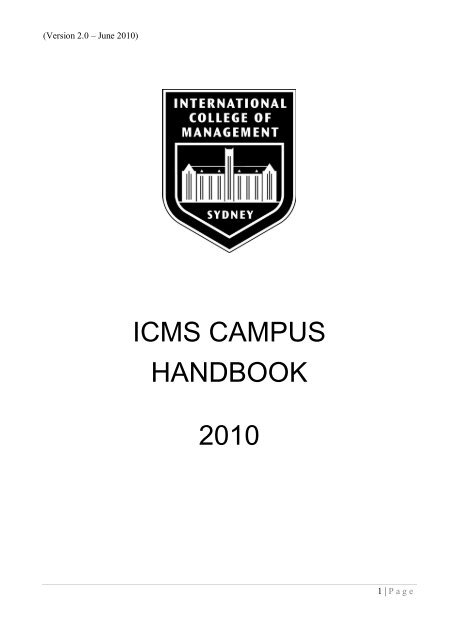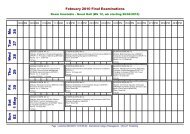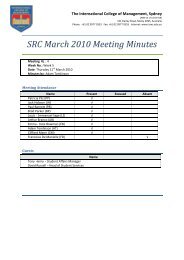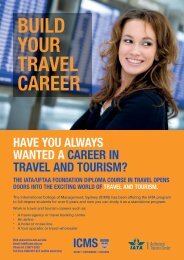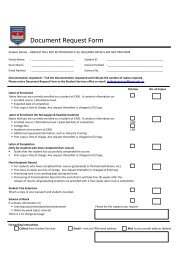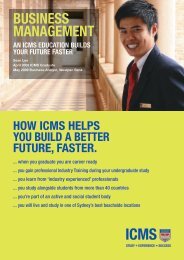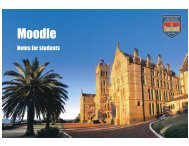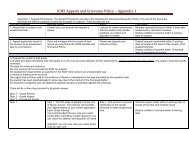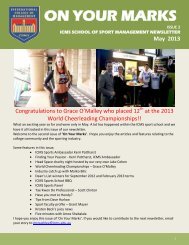ICMS CAMPUS HANDBOOK 2010 - International College of ...
ICMS CAMPUS HANDBOOK 2010 - International College of ...
ICMS CAMPUS HANDBOOK 2010 - International College of ...
You also want an ePaper? Increase the reach of your titles
YUMPU automatically turns print PDFs into web optimized ePapers that Google loves.
(Version 2.0 – June <strong>2010</strong>)<br />
<strong>ICMS</strong> <strong>CAMPUS</strong><br />
<strong>HANDBOOK</strong><br />
<strong>2010</strong><br />
1 | P a g e
(Version 2.0 – June <strong>2010</strong>)<br />
Foreword<br />
In 1997 the staff and students <strong>of</strong> the <strong>International</strong> <strong>College</strong> <strong>of</strong> Management, Sydney (<strong>ICMS</strong>) created this<br />
Handbook in order that the following vision as adopted by the organistion, is reached.<br />
“The <strong>International</strong> <strong>College</strong> <strong>of</strong> Management, Sydney is recognised as a world leader in<br />
management education; equipping graduates with the pr<strong>of</strong>essional skills and<br />
knowledge to continually surpass international industry expectations”.<br />
We are well on our way to achieving this vision, with our students highly sought after by employers, both in<br />
Australia and overseas, due to their superior pr<strong>of</strong>essionalism and skill level. This achievement is the result <strong>of</strong> a<br />
continuous pursuit <strong>of</strong> excellence by both staff and students <strong>of</strong> the <strong>College</strong> through hard work, commitment and<br />
a belief in the power <strong>of</strong> a positive attitude.<br />
I would like to welcome you to this dynamic environment and to a challenging career in the Service Industry.<br />
Please take the time to read this Handbook, which contains general rules and regulations <strong>of</strong> the <strong>College</strong>. It has<br />
been compiled for your benefit to ensure that your time at <strong>ICMS</strong> is both satisfying and rewarding.<br />
I wish you all the best as you pursue your educational goals.<br />
Frank Prestipino<br />
Managing Director<br />
2 | P a g e
(Version 2.0 – June <strong>2010</strong>)<br />
Table <strong>of</strong> Contents<br />
Foreword ........................................................................................................................................................................ 2<br />
1 GENERAL INFORMATION<br />
1.1 Academic Matters ............................................................................................................................. 4<br />
1.2 Accommodation (during term break) .................................................................................................. 4<br />
1.3 Car Parking....................................................................................................................................... 4<br />
1.4 Common Area and Common Residential Area Damage ..................................................................... 5<br />
1.5 Computer Resources ........................................................................................................................ 5<br />
1.6 Fire and Emergency Procedures ....................................................................................................... 6<br />
1.7 First Aid ............................................................................................................................................ 6<br />
1.8 Non-Academic Grievances ................................................................................................................ 6<br />
1.9 Gymnasium ...................................................................................................................................... 8<br />
1.10 Hours <strong>of</strong> Entry ................................................................................................................................... 8<br />
1.11 Library Services ................................................................................................................................ 8<br />
1.12 Lost Property .................................................................................................................................... 9<br />
1.13 Mail ................................................................................................................................................ 9<br />
1.14 Meals ............................................................................................................................................. 10<br />
1.15 Noise .............................................................................................................................................. 10<br />
1.16 Noticeboards .................................................................................................................................. 10<br />
1.17 Prohibited Areas ............................................................................................................................. 10<br />
1.18 Photocopier ......................................................................................... Error! Bookmark not defined.<br />
1.19 Smoke Free Environment ................................................................................................................ 11<br />
1.20 Sporting Equipment ......................................................................................................................... 11<br />
1.21 Student Common Room .................................................................................................................. 11<br />
1.22 Student Support .............................................................................................................................. 12<br />
1.23 Student Representative Council ....................................................................................................... 12<br />
1.24 Visitors ........................................................................................................................................... 12<br />
1.25 Website .......................................................................................................................................... 12<br />
1.26 Internet Use .................................................................................................................................... 12<br />
2 PROFESSIONAL PERFORMANCE PROGRAM<br />
2.1 Pr<strong>of</strong>essional Preformance Program and grooming standards ............................................................ 14<br />
3 COMMUNITY CONTRIBUTION SCHEME<br />
3.1 Levels <strong>of</strong> Acknowledgement ............................................................................................................ 15<br />
3.2 Approved Contribution ..................................................................................................................... 15<br />
3.3 Managing the Community Contribution Scheme ............................................................................... 15<br />
3 | P a g e
(Version 2.0 – June <strong>2010</strong>)<br />
SECTION 1<br />
General Information<br />
1.1 Academic Matters<br />
Students seeking advice on academic matters should approach relevant Faculty staff such as an Academic<br />
Liaison Officer, their Unit <strong>of</strong> Study lecturer or the Head <strong>of</strong> Program. Advice on all academic matters can also<br />
be found in the Academic Handbook, available on the <strong>College</strong> website.<br />
1.2 Accommodation (during term break)<br />
A student is able to request to live on campus during term breaks. Such requests are to be made by filling out<br />
the “Term break Request Form”, which will be emailed to you, usually in week 8 and returned to the <strong>College</strong><br />
Receptionist. The cost <strong>of</strong> accommodation is $50 per night for 1 to 5 nights (eg 5 nights accommodation costs<br />
$250). If you wish to stay for 6 or 7 nights, the total cost is, $250. Meals are not provided during term breaks.<br />
Residential accommodation is allocated on a first in first served basis. Please note <strong>ICMS</strong> reserves the right to<br />
alter accommodation rates at any time without notice and to refuse accommodation to any student.<br />
1.3 Car Parking<br />
Students are permitted to use the student car park located at the rear <strong>of</strong> Kelly House. When this is full it is<br />
permitted to park in front <strong>of</strong> Moran House (beach side). The main gate is accessed after hours by use <strong>of</strong> a<br />
swipe card available from the Reception by leaving a $25 deposit. The deposit must be paid in cash.<br />
Students are asked to park with consideration for other car owners, to observe the maximim <strong>of</strong> 15 kph speed<br />
limit when driving through <strong>College</strong> grounds, park only where permitted and agree to move their vehicle as<br />
directed by any Operations staff member. Speeding and dangerous or reckless driving are acts <strong>of</strong> misconduct<br />
and will be treated accordingly.<br />
At no time may students park in the carspaces designated “Visitors Parking” which are located next to the<br />
Courtyard Café. All cars parked on campus must clearly display an <strong>ICMS</strong> Parking Permit. Application forms<br />
are available from Reception.<br />
Failure to comply may result in future access to the <strong>College</strong> being denied and the matter being followed up by<br />
the Pr<strong>of</strong>essional Performance Manager.<br />
Please report any lost, stolen or damaged swipe cards immediately to the House Manager. Cards and permits<br />
remain the property <strong>of</strong> <strong>ICMS</strong> at all times.<br />
All vehicles on <strong>College</strong> grounds are parked at the owner‟s risk. The <strong>College</strong> will not accept any damage or<br />
liability whatsoever caused to or by any vehicle while on the premises.<br />
NB: Students are required to leave a deposit <strong>of</strong> $25 for each card issued. Once a student ceases studies at<br />
<strong>ICMS</strong> the card must be returned within 7 days for the refund <strong>of</strong> their deposit to be approved. However, all<br />
swipecards will be deactivated immediately.<br />
4 | P a g e
(Version 2.0 – June <strong>2010</strong>)<br />
1.4 Common Area and Residential Area Damage<br />
A student who damages or defaces buildings, grounds or other <strong>College</strong> property (includes, but is not<br />
limited to, furniture, cutlery, crockery and computer equipment) will be held liable. Where damage in a<br />
common area has occurred (or <strong>College</strong> furniture, fittings and equipment have been misplaced), the<br />
cost <strong>of</strong> repairs or replacement will be added to the Student Damage tally. The damage tally will be<br />
posted on the Student Services noticeboard. All students contribute to the common area damage<br />
tally, but only residential students contribute to residential damage tally. In short, any cost incurred by<br />
the <strong>College</strong> as a result <strong>of</strong> student behaviour will be added to the tallies.<br />
1.5 Computer Resources<br />
There are general use computer labs located on Level 3 in Moran House and in the Library study area. There<br />
are also computer labs in classroom 13 and 14 (level 3 Moran House), which are available for general use<br />
outside class times.<br />
The computers have the following facilities available:<br />
· Windows XP Operating System<br />
· Internet Access<br />
· Word Processing Application (Micros<strong>of</strong>t Word 2007)<br />
· Spreadsheet Application (Micros<strong>of</strong>t Excel 2007)<br />
· Presentation Application (Micros<strong>of</strong>t PowerPoint 2007)<br />
· Database Application (Micros<strong>of</strong>t Access 2007)<br />
· Publishing Application (Micros<strong>of</strong>t Publisher 2007)<br />
· Opera Front Office System<br />
· Web Page Editing S<strong>of</strong>tware (Arachnophilia)<br />
· Web Browsing S<strong>of</strong>tware (Micros<strong>of</strong>t Internet Explorer Version 7)<br />
· Access to files server for saving files.<br />
This s<strong>of</strong>tware is updated periodically.<br />
Students are assigned a home directory on the computer network on which they may keep any work,<br />
documents or assignments. An allowance for printing at the start <strong>of</strong> each term is also provided. In the event<br />
that this allowance is used before the end <strong>of</strong> term, an application must be made to the IT Helpdesk<br />
(helpdesk@icms.edu.au) for a further printing allowance.<br />
An allowance for Internet usage is also provided on a monthly basis. In the event that this allowance is<br />
exhausted, additional credit can be purchased from Reception during <strong>of</strong>fice hours.<br />
The following conditions apply to computer room usage:<br />
· No food or drinks (except bottled water) are permitted in the computer labs<br />
· Bottled water must be stored on the floor<br />
· Under no circumstances are students permitted to tamper with the computer network settings or to load<br />
s<strong>of</strong>tware to the network or to any individual computer including unplugging power cables<br />
· Under no circumstances are students permitted to tamper with the computer hardware, cabling or<br />
peripherals. This includes unplugging a network or power cable to be used with a laptop<br />
· Students‟ work is to be saved to their home directory or USB drive. Any work found elsewhere on the hard<br />
drive will be deleted<br />
Students who have mobile phones are asked not to use them in the computer rooms.<br />
5 | P a g e
(Version 2.0 – June <strong>2010</strong>)<br />
1.6 Fire and Emergency Procedures<br />
During the hours <strong>of</strong> 07:00 and 22:30 Monday to Friday, and 09:00 and 18:00 on weekends and public<br />
holidays, the Manager on Duty is responsible for emergency procedures and building evacuation. A senior<br />
staff member is responsible for emergency procedures and building evacuation in the absence <strong>of</strong> the Manager<br />
on Duty.<br />
The procedures to follow in an emergency are displayed throughout the <strong>College</strong> buildings and on the wall in<br />
every student room. These procedures will be explained during Orientaiton Week and fire drills will be<br />
conducted to ensure students are familiar with what action to take in an emergency.<br />
Students must familiarise themselves with the escape plan from the room and take note <strong>of</strong> the nearest fire<br />
exits, in addition to the following guidelines:<br />
· Do not park motor vehicles in the vicinity <strong>of</strong> stairways and other building exit paths – use nominated car<br />
parking areas only<br />
· Fire doors must never be propped open and access must be kept clear at all times<br />
· Any tampering with extinguishers will be considered as misconduct and can result in dismissal.<br />
Repairs/refilling will be regarded as common area or residential area damage.<br />
· Do not use or ignore equipment that is suspected to be faulty (e.g. an iron with a frayed cord). Go to<br />
Reception immediately and report it.<br />
· Do not smoke except in the designated smoking area at the rear <strong>of</strong> the Student Bar.<br />
· Do not throw cigarette butts/matches into bins. Use ashtrays and ensure that the butt/match is completely<br />
extinguished<br />
· No implements with an open flame are permitted in any rooms, e.g. candles, oil burners etc. Burning <strong>of</strong><br />
incense is also not permitted<br />
· Students who are appointed as Fire Wardens will in the event <strong>of</strong> an emergency instruct others on<br />
evacuation.<br />
1.7 First Aid<br />
There are first aid kits stored at several locations around the <strong>College</strong> campus. A list <strong>of</strong> qualified first aid staff is<br />
posted in the Operations <strong>of</strong>fice, kitchens, and on <strong>College</strong> notice boards. If an incident requiring first aid occurs,<br />
Reception must be alerted immediately. Near accidents must also be reported so that any hazardous<br />
conditions may be rectified to prevent occurrence <strong>of</strong> injuries.<br />
Any first aid treatment administered must be fully documented for insurance purposes, the date and time,<br />
incident description, and the names <strong>of</strong> person(s) injured, person administering first aid and any witnesses<br />
must be recorded in the first aid register. If an accident occurs which requires treatment externally<br />
(student/staff sent to doctor, hospital, or ambulance called), the details must also be recorded.<br />
The Manager on Duty, or a senior staff member, is on the premises at all times and residential/mobile<br />
telephone numbers are posted at Student Services.<br />
1.8 Non-Academic Grievances<br />
Non-Academic Grievance Handling and Resolution Policy and Procedure<br />
The <strong>International</strong> <strong>College</strong> <strong>of</strong> Management, Sydney is committed to developing and maintaining an effective,<br />
timely, fair and equitable grievance handling system which is easily accessible and <strong>of</strong>fered at no charge.<br />
We aim to:<br />
· Develop a culture that views grievances as an opportunity to improve our organisation and how we work;<br />
6 | P a g e
(Version 2.0 – June <strong>2010</strong>)<br />
· Set in place a grievance handling system that is client focussed and helps us to prevent grievances from<br />
recurring;<br />
· Ensure that any grievances are resolved promptly, objectively and with sensitivity and in complete<br />
confidentiality;<br />
· Ensure that the views <strong>of</strong> each complainant and respondent are respected and that any party to a<br />
grievance is not;<br />
· discriminated against nor victimised;<br />
· Ensure that we are consistent in our response to grievances.<br />
A grievance can be defined as a person‟s expression <strong>of</strong> dissatisfaction with an aspect <strong>of</strong> the Institution‟s<br />
services and activities. A grievance may be an expression <strong>of</strong> dissatisfaction with:<br />
· The enrolment, induction/orientation process;<br />
· The quality <strong>of</strong> education provided;<br />
· Access to their personal records;<br />
· The way they were treated.<br />
It is our policy to ensure that <strong>ICMS</strong> responds effectively to individual cases <strong>of</strong> dissatisfaction.<br />
Procedure<br />
This procedure is available to students and potential students:<br />
Stage One<br />
Formal grievances must be submitted in writing to Student Services. Receipt <strong>of</strong> the grievance will be<br />
acknowledged within five working days. The Head <strong>of</strong> Student Administration will then, if necessary, seek to<br />
clarify the outcome that the complainant hopes to achieve. When such clarification occurs in a face-to-face<br />
interview with the complainant, they may ask another person to accompany them.<br />
The Head <strong>of</strong> Student Administration will then endeavour to resolve the grievance and provide a written report<br />
to the complainant within 15 working days on the steps taken to address the grievance.<br />
A written report <strong>of</strong> the reasons and a full explanation <strong>of</strong> decisions and actions taken during stage one <strong>of</strong> this<br />
procedure will be made available to the complainant or respondent, upon request.<br />
Stage Two<br />
If the grievance remains unresolved, the Managing Director will consult with the complainant and other<br />
relevant parties. Where possible such consultations should take the form <strong>of</strong> face-to-face interviews. The<br />
complainant or the respondent may ask another person to accompany them to these interviews.<br />
Following the consultation process, the Managing Director will provide a written report to the complainant on<br />
the further steps taken to address the grievance within 15 working days. A written report <strong>of</strong> the reasons and a<br />
full explanation <strong>of</strong> decisions and actions taken during stage two <strong>of</strong> this procedure will be made available to the<br />
complainant or respondent, upon request.<br />
Stage Three<br />
If the complainant remains unsatisfied with the outcome <strong>of</strong> their grievance, they may request that the matter<br />
be dealt with through an external dispute resolution process provided by the Australian Council for Private<br />
Education and Training (ACPET). ACPET do not charge a fee for this service.<br />
The contact details for ACPET are as follows:<br />
Australian Council for Private Education and Training (ACPET)<br />
PO Box Q1076, QVB Post Office, Sydney NSW 1230<br />
7 | P a g e
(Version 2.0 – June <strong>2010</strong>)<br />
Ph: 1800 657 644 Fax: 02 9264 4550<br />
Email: acpet@acpet.edu.au<br />
The complainant or the respondent may ask another person to accompany them to meetings with ACPET.<br />
Once ACPET have completed their review <strong>of</strong> the grievance under the external dispute resolution process, they<br />
will provide a written report to the complainant within 15 working days on the recommended actions to resolve<br />
the grievance. A written report <strong>of</strong> the reasons and a full explanation <strong>of</strong> decisions and actions taken arising from<br />
the external dispute resolution process will be made available to the complainant or respondent, upon request.<br />
If a grievance still remains unresolved after the external dispute resolution process, the aggrieved person may<br />
decide to refer the matter to an external agency such as The Anti-Discrimination Board or the Department <strong>of</strong><br />
Fair Trading.<br />
Record keeping and confidentiality<br />
Records <strong>of</strong> all complaints handled under this procedure and their outcomes shall be maintained for a period <strong>of</strong><br />
at least five years to allow all parties to the complaint appropriate access to these records, upon written<br />
request to the Registrar.<br />
All records relating to complaints will be treated as confidential and will be covered by the <strong>ICMS</strong> Privacy<br />
Policy.<br />
Additional information<br />
If, at some stage in the future, <strong>ICMS</strong> delivers its courses at another campus or in a different mode <strong>of</strong> study<br />
then this procedure will be available to students or potential students regardless <strong>of</strong> the location <strong>of</strong> the campus<br />
at which the grievance has arisen or the mode in which they study.<br />
Nothing in this Non-academic Grievance Handling and Resolution Policy and Procedure limits the rights <strong>of</strong><br />
students to take action under Australia's Consumer Protection laws. The procedures set out in this document<br />
do not replace or modify procedures or any other responsibilities which may arise under other higher<br />
education provider policies or under statute or any other law. Also, these dispute resolution procedures do not<br />
circumscribe student's rights to pursue other legal remedies.<br />
1.9 Gymnasium<br />
The New Image Gym, 29-33 Pittwater Road in Manly, <strong>of</strong>fers all current students free entry (except for certain<br />
peak hours) and use <strong>of</strong> their facilities on presentation <strong>of</strong> their gym card when signing in. The gym card can be<br />
obtained from the Student Services desk at the beginning <strong>of</strong> each term.<br />
1.10 Hours <strong>of</strong> Entry<br />
Students can enter the <strong>College</strong> via the main entrance on Darley Road at any time. After 6:00pm, students can<br />
access the pedestrian gate at the main entrance by using their individual room key or for <strong>of</strong>f-campus students,<br />
a side entry key. Vehicular access is also available via the main entrance. Between dusk and dawn a<br />
swipecard is needed to open the gates (further details from Reception). A “Side Entry” key may be obtained by<br />
leaving a $10 cash deposit (further details from Reception).<br />
1.11 Library Services<br />
The Pollard Resource Centre (PRC), also known as the library, is located on old Convent building which is<br />
south <strong>of</strong> the CYC. Students have access to a variety <strong>of</strong> resources to assist them with their study and research<br />
needs including curriculum specific books and related references, audio-visual materials such as CDs, videos<br />
and DVDs and subscribed industry journals, magazines and newspapers. The online databases provide other<br />
useful information available to support other research needs.<br />
8 | P a g e
(Version 2.0 – June <strong>2010</strong>)<br />
The <strong>College</strong> Librarian is available during opening hours for consultation to help and assist in finding<br />
information needed for research purposes. Within the PRC computers are available for research and<br />
assignment work, as well as a photocopier and printer. Study rooms are available for group assignments,<br />
including an audio visual room which features a television and a DVD/video player.<br />
<strong>ICMS</strong> students, who are also enrolled at Macquarie University, have access to the Macquarie University<br />
Library resources. To gain access to these resources, including databases, call the Macquarie IT helpdesk on<br />
9850 6500 with your Macquarie student number to arrange a password. <strong>ICMS</strong> students who are not enrolled<br />
with Macquarie University have the option to become a Reciprocal member by paying an annual fee for<br />
access to the Macquarie University Library and online resources. You must visit the Macquarie University<br />
Library to arrange this.<br />
Additional information regarding policy and procedures can be found in the <strong>ICMS</strong> website/Library and via<br />
Blackboard – My Organization- Pollard Resources Centre Library.<br />
1.12 Lost Property<br />
Lost property should be handed in at the Reception desk stating where it was found and when. Lost USB<br />
sticks may either be found at Student Services or the <strong>College</strong> Reception. All lost property that is not claimed<br />
by the end <strong>of</strong> term is donated to charity, or discarded.<br />
1.13 Mail<br />
Email is the <strong>of</strong>ficial and preferred channel <strong>of</strong> communication used by the <strong>College</strong>. Staff and students regularly<br />
use student email accounts to broadcast important information to the <strong>College</strong> community, and as such,<br />
students must take responsibility for checking their own <strong>College</strong> emails daily.<br />
All incoming postage mail (including faxes) is distributed daily to student mailboxes located at the bottom <strong>of</strong><br />
the main staircase in Moran House. All incoming mail is dated, and kept for 4 weeks. Following, if the mail has<br />
not been collected it will be marked “Return to Sender”.<br />
Parcels will be kept at Student Serivces and an email will be sent to the student. It is up to the student to<br />
collect thier parcel between business hours from Student Services.<br />
Family and friends should contact students as follows:<br />
By post:<br />
Student‟s full name (ie first and last names in ENGLISH)<br />
Student number<br />
Room Number (if applicable)<br />
<strong>International</strong> <strong>College</strong> <strong>of</strong> Management, Sydney<br />
151 Darley Road<br />
MANLY NSW 2095<br />
AUSTRALIA<br />
By facsimile:<br />
Within Australia: (02) 9466 1099<br />
From overseas: (612) 9466 1099<br />
By telephone:<br />
Within Australia: (02) 9977 0333<br />
From overseas: (612) 9977 0333<br />
Student direct line: disclosed by student only<br />
9 | P a g e
(Version 2.0 – June <strong>2010</strong>)<br />
Students may deliver their outgoing mail to Reception for posting, once fully stamped and addressed. Mail<br />
received by the <strong>College</strong> for former students/graduates and students on Industry Training will be returned to the<br />
sender. To ensure mail is received, all students who are permanently leaving the <strong>College</strong> or leaving to<br />
undertake Industry Training must arrange for their mail to be diverted to their new address. This can be done<br />
by obtaining a Mail Diversion form, either from Reception or a post <strong>of</strong>fice, and arranging mail diversion directly<br />
through Australia Post. A fee payable to Australia Post will apply for mail diversion.<br />
1.14 Meals<br />
Meal codes are isssued to all on-campus students in the first week <strong>of</strong> each term, (denoting any special dietary<br />
requirements). Take away meals from the Marketplace or GDR are not permitted. Appropriate dress must be<br />
worn in these areas at all times which is full <strong>College</strong> business attire between 08:00hrs and 17:30hrs Monday to<br />
Friday including weeks 12 & 13. Outside <strong>of</strong> these times students must wear footwear, shorts or long pants and<br />
a shirt/singlet as a minimum.<br />
Students who live <strong>of</strong>f-campus may purchase a meal ticket from the CYC or the <strong>College</strong> Reception for dinner in<br />
the Market Place but may only do so when the CYC is not serving meals<br />
The following guidelines apply to Grand Dining Room meals:<br />
· Students must behave in an orderly and dignified manner in the Dining Room. As the service students are<br />
in a learning environment, it is asked that all diners be considerate, patient, and helpful as they develop<br />
their abilities.<br />
· No newspapers, letters or other reading materials should be read in the dining room.<br />
· No equipment, food or beverages may be taken from the Dining Room, storeroom or kitchen without<br />
permission from the Management. Any infringement <strong>of</strong> this rule will be considered as theft.<br />
No cutlery, glasses, or plates etc are to be removed from the CYC/Marketplace area.<br />
1.15 Noise<br />
All areas <strong>of</strong> the <strong>College</strong> are designated as quiet areas between 10.30pm and 7.00am. Loud noise <strong>of</strong> any kind<br />
(eg music, TV, loud conversation) is not tolerated on campus between these hours, and any breach <strong>of</strong> this<br />
policy will result in disciplinary action.<br />
At other times noise levels should not exceed a resonable level deemed by any staff member.<br />
1.16 Notice boards<br />
It is the responsibility <strong>of</strong> each student to check notice boards regularly for important information. There are<br />
numerous notice boards located in the <strong>College</strong>:<br />
Different departments are responsible for the information displayed on the notice boards. E.g. Career<br />
Services, Student Affairs, Communications team etc. Please take time to read notices displayed. Apart from<br />
being informative, important information is sometimes communicated in this way.<br />
Students need to obtain permission to post notices on notice boards and permission for this is granted by the<br />
Student Affairs Manager. Additionally there is a classified section on the college website, which can also be<br />
used by the student body which is run by the <strong>College</strong>‟s Marketing department.<br />
1.17 Prohibited Areas<br />
Students are not permitted in the following areas<br />
10 | P a g e
(Version 2.0 – June <strong>2010</strong>)<br />
· Kitchens, storerooms<br />
· Faculty <strong>of</strong>fices, staff and management <strong>of</strong>fices outside classroom lecture hours or when no staff member is<br />
present<br />
· The staff kitchenette and mail room<br />
· Managing Director‟s <strong>of</strong>fice including the Executive Assistant‟s <strong>of</strong>fice<br />
· All housekeeping closets, maintenance areas, ro<strong>of</strong>s, and any residential rooms (if not an on-campus<br />
student)<br />
· Offices <strong>of</strong> Constellation Hotel Group<br />
· Access via the front <strong>of</strong> the <strong>College</strong> green and Montpellier Place is STRICTLY out <strong>of</strong> bounds after<br />
dusk. PPP warnings will be issued for breaching this rule.<br />
· The lifts (unless permitted by operations staff)<br />
1.18 Photocopiers/ Printer/Scanner<br />
A Photocopier/Printer is located in computer study areas and in the Pollard Resource Centre Library. Students<br />
can print for the same price as photocopying. Photocopying can be done after purchasing a photocopy card<br />
from the machine adjacent to the copier. The card costs $2.20 initially and additional credit is needed as a top<br />
up thereafter. Photocopying is charged at a cost <strong>of</strong> 10 cents per page on an A4 size, 15 cents on an A3 side<br />
and 20 cents on a double sided A4 printing. Scanning is available as well to which it is free <strong>of</strong> charge.<br />
1.19 Smoke Free Environment<br />
The <strong>College</strong> maintains a smoke free environment in all areas, excluding only the paved terrace outside the<br />
Student Bar in Kelly House. As smoking presents a serious fire hazard, smoking outside the designated<br />
smoking areas will be regarded as a serious <strong>of</strong>fence and will incur disciplinary action.<br />
1.20 Sporting Equipment<br />
<strong>ICMS</strong> provides a range <strong>of</strong> sporting and recreational equipment that can be used by students such as tennis<br />
and squash racquets, surf and body boards, mountain bikes, basketballs, soccer balls, cricket equipment,<br />
snorkelling equipment (face mask, snorkel, and fins), footballs, table tennis table, darts and board. The tennis<br />
court adjacent to the Kelly House car park also doubles as a basketball court.<br />
Items are to be signed in and out by a Resident Assistant (RA). The student will incur a cost <strong>of</strong> repair/<br />
replacement for any damaged or lost equipment held in their possession at the time.<br />
1.21 Student Common Room<br />
The Student Bar is located in Kelly House on the lower ground floor. The common room is operated by the<br />
Student Representative Council (SRC) and will be opened and closed as agreed by the SRC and <strong>College</strong><br />
management.<br />
The Student Bar operates on seleceted evenings and is regarded as the student meeting place. The <strong>College</strong><br />
entrusts this facility to the SRC, which has full responsibility for the proper management <strong>of</strong> the bar, including<br />
general cleaning and maintenance.<br />
The bar serves alcohol and s<strong>of</strong>t drinks, and has an important social role within the <strong>College</strong>. The management<br />
and running <strong>of</strong> the bar also provides students with the opportunity to use their skills in the operation <strong>of</strong> an<br />
efficient and pr<strong>of</strong>itable bar enterprise. The Bar Manager undertakes the management <strong>of</strong> the student bar, and<br />
due to the sensitive and important nature <strong>of</strong> this role, the Student Affairs Manager, the Manager <strong>of</strong> Licence<br />
(COO) and volunteer bar staff appoint this position.<br />
Students are required to be respectful <strong>of</strong> others and <strong>of</strong> noise levels when visiting the common room. All pr<strong>of</strong>its<br />
from the Student bar are returned to the SRC in accordance with its guidelines.<br />
11 | P a g e
(Version 2.0 – June <strong>2010</strong>)<br />
1.22 Student Support<br />
Students needing support in relation to personal (non-academic) matters are encouraged to contact the<br />
Student Affairs Manager (Student Services) who will assist the student and, where appropriate, put them in<br />
touch with the relevant pr<strong>of</strong>essional support services. Alternatively, the Student Affairs Manager may refer a<br />
student to another member <strong>of</strong> staff.<br />
To ensure requests for assistance are dealt with promptly and appropriately, any student approaching a<br />
member <strong>of</strong> staff will be asked by the staff member to contact the Student Affairs Manager (Student Services).<br />
Students are also encouraged to browse the reference pamphlets relating to various personal<br />
problems/situations and the counselling services that are available. These are available from Student<br />
Services.<br />
1.23 Student Representative Council<br />
The Student Representative Council (SRC) is selected through a nominatation and voting process initiated in<br />
conjunction with the Student Affairs Manager during weeks 9 and 10 <strong>of</strong> each term. All students are<br />
encouraged to nominate. A student who is interested in an SRC position should speak to their SRC<br />
representative or the Student Affairs Manager.<br />
The SRC‟s main purpose is to represent the study body in relevant matters and to coordinate recreational<br />
activities with the aim <strong>of</strong> enhancing the overall quality <strong>of</strong> student life. Students may campaign for the<br />
President‟s position during week 11 <strong>of</strong> each term so that the student body can cast their votes at the end <strong>of</strong><br />
week 11. If the selected President is unable to fulfil their role, for whatever reason, the elected Vice-President<br />
will take on this responsibility.<br />
Meetings are convened by the SRC President each week and minutes <strong>of</strong> such are available.<br />
Mention <strong>of</strong> the constitution and where it can be accessed should be added.<br />
1.24 Visitors<br />
For the safety and security <strong>of</strong> all students, the Duty Manager/ Receptionist must be notified in advance <strong>of</strong><br />
guest arrival times and all visitors to the <strong>College</strong> must be directed to reception where their arrival will be<br />
registered. A „visitor‟ badge must be worn during their visit to the <strong>College</strong>. To ensure the security <strong>of</strong> fellow<br />
students, any person(s) without a badge are directed to reception immediately.<br />
Visitors are not permitted to enter the residential areas <strong>of</strong> Moran or Kelly House (including computer rooms),<br />
unless accompanied by the Manager on Duty. Under no circumstances are visitors allowed into student rooms<br />
(inclusive <strong>of</strong> family members and non-residential students). Any breach <strong>of</strong> this rule is considered a serious<br />
<strong>of</strong>fence and will incur disciplinary action.<br />
1.25 Website<br />
www.icms.edu.au<br />
The <strong>College</strong> website provides the following services to students:<br />
· Permanent email address. This is activated during the first week at <strong>College</strong> and will be in the form <strong>of</strong> the<br />
first letter <strong>of</strong> the first name + full family name + enrolment year + @students.icms.edu.au (e.g. Joan<br />
Citizen, enrolled in 2009 will be: jcitizen09@students.icms.edu.au). The email server is accessible through<br />
12 | P a g e
(Version 2.0 – June <strong>2010</strong>)<br />
any web browser. Email is the <strong>of</strong>ficial, and preferred, channel <strong>of</strong> communication used by the <strong>College</strong> and<br />
students are expected to check it daily.<br />
· <strong>College</strong> related discussion groups and newsgroups, accessible through individual email accounts;<br />
· Student newsletter (Word on the Street) and activities calendar including reports on recent activities;<br />
· Campus Handbook, Academic Handbook and Style Guide;<br />
· A link to the Department <strong>of</strong> Immigration, Multicultural and Indigenous Affairs website;<br />
· A „useful numbers‟ section including a list <strong>of</strong> embassies;<br />
· Access to on line material for each course through Blackboard.<br />
· Information on Academic Liaison Officers, Class Representatives and Resident Assistants.<br />
· Wireless Laptop Setup instructions<br />
All students will be assigned a login name during the Orientation week <strong>of</strong> classes and will need to set a<br />
password to gain access to the Student Network. This password must be changed periodically. Failure to<br />
change the password when prompted will cause the account to be locked. Students who forget their password<br />
or fail to change it at the appropriate times will need to contact the IT Helpdesk to have their account unlocked<br />
(helpdesk@icms.edu.au). Email accounts are disabled if students withdraw or are dismissed.<br />
1.26 Use <strong>of</strong> Internet<br />
· All access to the Internet shall be for business/study purposes only.<br />
· Internet access relating to sexually explicit material, violent images or graphics, racist material and Internet<br />
activity relating to "Computer Hacking" and illegal access into other Company's sites is prohibited. Access<br />
and use <strong>of</strong> this material will result in severe disciplinary action. No online activity which could bring the<br />
<strong>ICMS</strong> into disrepute is permitted. Such activity may be deemed gross misconduct and as such could result<br />
in dismissal.<br />
· The Company retains ownership <strong>of</strong> all information and data on the network and reserves the right to<br />
monitor and review an individuals‟ usage <strong>of</strong> the Internet without prior notice.<br />
<strong>College</strong> management may alter <strong>College</strong> rules and regulations at any time without prior notification.<br />
Students will be advised <strong>of</strong> such changes as soon as is practicably possible.<br />
13 | P a g e
(Version 2.0 – June <strong>2010</strong>)<br />
SECTION 2<br />
Pr<strong>of</strong>essional Performance Program and Grooming Standards<br />
One <strong>of</strong> the aims <strong>of</strong> <strong>ICMS</strong> is to produce prospective employees who are highly sought after by the business<br />
services industry not only for their skills but also their pr<strong>of</strong>essionalism. Accordingly, the <strong>College</strong> demands the<br />
highest standards <strong>of</strong> personal and pr<strong>of</strong>essional conduct from all its students.<br />
The Pr<strong>of</strong>essional Peformance Program (PPP) system has been developed to encourage students to achieve<br />
the level <strong>of</strong> pr<strong>of</strong>essionalism expected by the industry.<br />
Full details <strong>of</strong> the Pr<strong>of</strong>essional Performance Program and expected pr<strong>of</strong>essional grooming standards are<br />
available in the Handbooks section <strong>of</strong> the student website.<br />
14 | P a g e
(Version 2.0 – June <strong>2010</strong>)<br />
SECTION 3<br />
Community Contribution Scheme<br />
The Community Contribution Scheme (CCS) has been developed to encourage and acknowledge voluntary<br />
participation within the <strong>College</strong> and local community. The scheme acknowledges voluntary contribution by<br />
students on their academic transcript at the end <strong>of</strong> each term.<br />
3.1 Levels <strong>of</strong> Acknowledgement<br />
All Academic transcripts will display a rating <strong>of</strong> student contribution for that term, based on the number <strong>of</strong><br />
hours contributed.<br />
Rating<br />
Good<br />
Very Good<br />
Outstanding<br />
Hours<br />
1 to 10 hours<br />
11 to 20 hours<br />
Above 20 hours<br />
The rating will appear on the Academic transcript as a footnote beneath the Pr<strong>of</strong>essional Performance rating,<br />
for example:<br />
Community Contribution February 2009: Outstanding<br />
3.2 Approved Contribution<br />
The following activities are considered approved <strong>College</strong>/Community Contribution activities:<br />
· Participating as a Student Representative Council member in all weekly meetings<br />
· Participation as a Class Representative member in all scheduled meetings<br />
· Participation in Library Assistant duties<br />
· Participation in voluntary Community activities as approved by the <strong>College</strong> (see below)<br />
· Participation in voluntary <strong>College</strong> activities as approved by the <strong>College</strong> (see below)<br />
3.3 Managing the Community Contribution Scheme<br />
In order for their hours to be recorded, students must have their contribution activity approved by the <strong>College</strong><br />
prior to the event. The system is as follows:<br />
· Collect CCS form from Student Services Office<br />
· Return completed form to Student Affairs Manager for approval<br />
· Take form to the activity, to be signed <strong>of</strong>f by the activity supervisor<br />
· Return to the Student Affairs Manager for recording <strong>of</strong> hours<br />
15 | P a g e