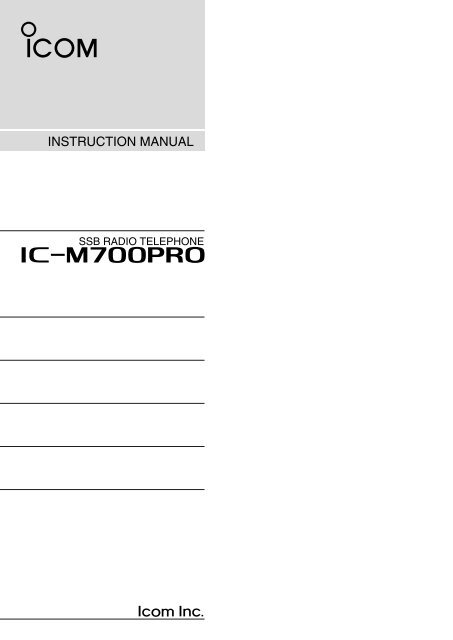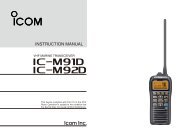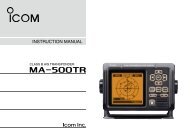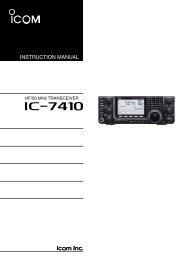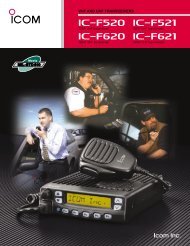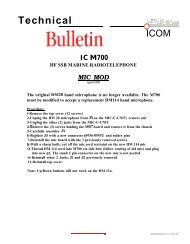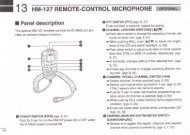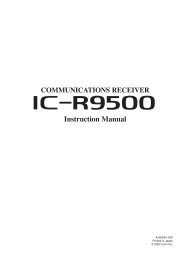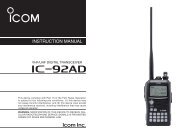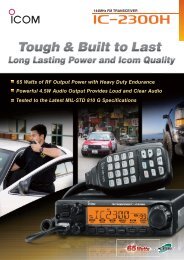IC-M700PRO Instruction Manual - ICOM Canada
IC-M700PRO Instruction Manual - ICOM Canada
IC-M700PRO Instruction Manual - ICOM Canada
Create successful ePaper yourself
Turn your PDF publications into a flip-book with our unique Google optimized e-Paper software.
INSTRUCTION MANUAL<br />
SSB RADIO TELEPHONE<br />
i<strong>M700PRO</strong>
IMPORTANT<br />
EXPL<strong>IC</strong>IT DEFINITIONS<br />
READ THIS INSTRUCTION MANUAL CAREFULLY<br />
before attempting to operate the transceiver.<br />
The explicit definitions described below apply to this<br />
instruction manual.<br />
SAVE THIS INSTRUCTION MANUAL—This manual<br />
contains important safety and operating instructions for<br />
the <strong>IC</strong>-<strong>M700PRO</strong> SSB RADIO TELEPHONE.<br />
WORD<br />
RWARNING<br />
CAUTION<br />
NOTE<br />
DEFINITION<br />
Personal injury, fire hazard or electric<br />
shock may occur.<br />
Equipment damage may occur.<br />
If disregarded, inconvenience only. No risk<br />
of personal injury, fire or electric shock.<br />
PRECAUTIONS<br />
RWARNING! NEVER connect the transceiver to an<br />
AC outlet directly. This may pose a fire hazard or result<br />
in an electric shock.<br />
RWARNING! NEVER mount the transceiver overhead.<br />
The weight of the transceiver is approximately 8<br />
kg., but its apparent weight will increase several fold<br />
due to wave shocks and vibration. The transceiver<br />
must be mounted on a flat hard surface only.<br />
NEVER connect a power source of more than 16 V DC<br />
such as a 24 volt battery. This connection will ruin the<br />
transceiver.<br />
NEVER allow children to play with equipment containing<br />
a radio transmitter.<br />
NEVER expose the transceiver to rain, snow or any<br />
liquids.<br />
NEVER install the <strong>IC</strong>-<strong>M700PRO</strong> into a plus-grounding<br />
ship. Such a connection might blow fuses and is not<br />
usable.<br />
In maritime mobile operation, KEEP the transceiver<br />
and microphone as far away as possible (at least 1 m)<br />
from the magnetic navigation compass to prevent erroneous<br />
indications.<br />
USE an Icom microphone and/or handset only (supplied<br />
or optional). Other brands may have different pin<br />
assignments and may damage the transceiver.<br />
AVOID using or placing the transceiver in areas with<br />
temperatures below –20°C (–4°F) or above +60°C<br />
(+140°F).<br />
AVOID connecting the transceiver to a power source<br />
using reverse polarity. This connection will not only<br />
blow fuses but may also damage the transceiver.<br />
AVOID placing the transceiver in excessively dusty environments<br />
or in direct sunlight.<br />
AVOID placing the transceiver against walls or putting<br />
anything on top of the transceiver. This will obstruct<br />
heat dissipation.<br />
DO NOT use chemical agents such as benzene or alcohol<br />
when cleaning, as they can damage the transceiver’s<br />
surfaces.<br />
ii
IN CASE OF EMERGENCY (for maritime operation)<br />
If your vessel requires assistance, contact other vessels<br />
and the Coast Guard by sending a distress call on<br />
2182 kHz.<br />
➀ Push [2182kHz] to select the emergency frequency.<br />
➁ Push [ALARM] and [TX FREQ] for 1 sec. to transmit<br />
a 2-tone alarm signal for at least 30 sec.<br />
• The transceiver automatically stops the alarm after 50<br />
sec.<br />
➂ Push [ALARM] to turn the alarm transmission off,<br />
then push and hold the PTT switch on the microphone<br />
and send the following information:<br />
1. “MAYDAY, MAYDAY, MAYDAY.”<br />
2. “THIS IS . . . . . . . . . . . . . ” (name of vessel)<br />
3. “LOCATED AT . . . . . . . . . ” (vessel’s position)<br />
4. Give the reason for the distress call.<br />
5. Explain what assistance you need.<br />
6. Give additional information:<br />
• Vessel type<br />
• Vessel length<br />
• Vessel color<br />
• Number of people onboard.<br />
VERSIONS<br />
The following versions are available for the<br />
<strong>IC</strong>-<strong>M700PRO</strong>.<br />
Version<br />
Marine<br />
General<br />
Description<br />
2182 kHz 2-tone alarm is built-in.<br />
FSK/CW narrow filter is optional.<br />
All SSB/FSK channels available.<br />
2182 kHz 2-tone alarm is optional.<br />
No transmit frequency programming<br />
allowed.<br />
iii
TABLE OF CONTENTS<br />
IMPORTANT . . . . . . . . . . . . . . . . . . . . . . . . . . . . . . ii<br />
EXPL<strong>IC</strong>IT DEFINITIONS<br />
. . . . ii<br />
PRECAUTIONS . . . . . . . . . . . . . . . . . . . . . . . . . . . . ii<br />
IN CASE OF EMERGENCY . . . . . . . . . . . . . . . . . . iii<br />
VERSIONS . . . . . . . . . . . . . . . . . . . . . . . . . . . . . . . iii<br />
TABLE OF CONTENTS . . . . . . . . . . . . . . . . . . . . . iv<br />
1 OPERATING RULES AND GUIDELINES . . . . . . 1<br />
2 PANEL DESCRIPTION . . . . . . . . . . . . . . . . . . 2–4<br />
■ Front panel . . . . . . . . . . . . . . . . . . . . . . . . . . . . 2<br />
■ Display . . . . . . . . . . . . . . . . . . . . . . . . . . . . . . . 4<br />
3 SELECTING A CHANNEL/FREQUENCY . . . . 5–7<br />
■ Memory mode/VFO mode . . . . . . . . . . . . . . . . 5<br />
■ Selecting a channel . . . . . . . . . . . . . . . . . . . . . 5<br />
D Scan function . . . . . . . . . . . . . . . . . . . . . . . . . . . . . 6<br />
■ Selecting a frequency . . . . . . . . . . . . . . . . . . . . 6<br />
■ Resetting the CPU . . . . . . . . . . . . . . . . . . . . . . 7<br />
4 RECEIVE AND TRANSMIT . . . . . . . . . . . . . . 8–10<br />
■ Basic voice receive and transmit . . . . . . . . . . . 8<br />
■ Functions for transmit . . . . . . . . . . . . . . . . . . . . 8<br />
D Transmit frequency check . . . . . . . . . . . . . . . . . . . 8<br />
■ Functions for receive . . . . . . . . . . . . . . . . . . . . 9<br />
D Squelch function . . . . . . . . . . . . . . . . . . . . . . . . . . 9<br />
D Noise blanker . . . . . . . . . . . . . . . . . . . . . . . . . . . . . 9<br />
D AGC off function . . . . . . . . . . . . . . . . . . . . . . . . . . . 9<br />
D Clarity control . . . . . . . . . . . . . . . . . . . . . . . . . . . . . 9<br />
■ CW operation . . . . . . . . . . . . . . . . . . . . . . . . . 10<br />
■ FSK operation . . . . . . . . . . . . . . . . . . . . . . . . . 10<br />
5 SET MODE . . . . . . . . . . . . . . . . . . . . . . . . . . 11–14<br />
■ Set mode operation . . . . . . . . . . . . . . . . . . . . . 11<br />
■ Set mode contents . . . . . . . . . . . . . . . . . . . . . 11<br />
6 CONNECTIONS AND INSTALLATION . . . . 15–21<br />
■ Connections on rear panel . . . . . . . . . . . . . . . 15<br />
■ Unpacking . . . . . . . . . . . . . . . . . . . . . . . . . . . . 15<br />
■ Connector information . . . . . . . . . . . . . . . . . . 16<br />
■ Ground connection . . . . . . . . . . . . . . . . . . . . . 18<br />
■ Power source . . . . . . . . . . . . . . . . . . . . . . . . . 18<br />
■ Antenna . . . . . . . . . . . . . . . . . . . . . . . . . . . . . 19<br />
D MN-100/MN-101L . . . . . . . . . . . . . . . . . . . . . . . . 19<br />
D AT-130 . . . . . . . . . . . . . . . . . . . . . . . . . . . . . . . . . 19<br />
D Non-Icom tuner . . . . . . . . . . . . . . . . . . . . . . . . . . 19<br />
■ Mounting . . . . . . . . . . . . . . . . . . . . . . . . . . . . . 20<br />
D Mounting location . . . . . . . . . . . . . . . . . . . . . . . . . 20<br />
D Mounting example . . . . . . . . . . . . . . . . . . . . . . . . 20<br />
D Transceiver dimensions . . . . . . . . . . . . . . . . . . . . 20<br />
■ Installing internal options . . . . . . . . . . . . . . . . 21<br />
D Opening the case . . . . . . . . . . . . . . . . . . . . . . . . . 21<br />
D Installing an optional filter and alarm unit . . . . . . 21<br />
■ Fuse replacement . . . . . . . . . . . . . . . . . . . . . . 21<br />
7 TROUBLESHOOTING . . . . . . . . . . . . . . . . . . . . 22<br />
8 SPECIF<strong>IC</strong>ATIONS AND OPTIONS . . . . . . . . . . 23<br />
■ Specifications . . . . . . . . . . . . . . . . . . . . . . . . . 23<br />
■ Options . . . . . . . . . . . . . . . . . . . . . . . . . . . . . . 23<br />
iv
OPERATING RULES AND GUIDELINES<br />
1<br />
❑ CALL PROCEDURES<br />
Calls must be properly identified and time limits must<br />
be respected.<br />
➀ Give your call sign each time you call another vessel<br />
or coast station. If you have no call sign, identify<br />
your vessel name and the name of the licensee.<br />
➁ Give your call sign at the end of each transmission<br />
that lasts more than 3 min.<br />
➂ You must break and give your call sign at least once<br />
every 15 min. during long ship-to-shore calls.<br />
➃ Keep your unanswered calls short, less than 30 sec.<br />
Do not repeat a call for 2 min.<br />
➄ Unnecessary transmissions are not allowed.<br />
❑ PRIORITIES<br />
➀ Read all rules and regulations pertaining to priorities<br />
and keep an up-to-date copy handy. Safety and distress<br />
calls take priority over all others.<br />
➁ False or fraudulent distress calls are prohibited and<br />
punishable by law.<br />
❑ PRIVACY<br />
➀ Information overheard but not intended for you cannot<br />
be lawfully used in any way.<br />
➁ Indecent or profane language is prohibited.<br />
❑ LOGS<br />
➀ All distress, emergency and safety calls must be<br />
recorded in complete detail. Log data activity is usually<br />
recorded in 24 hour time. Universal Time (UTC)<br />
is frequently used.<br />
➁ Adjustments, repairs, channel frequency changes<br />
and authorized modifications affecting electrical operation<br />
of the equipment must be kept in the maintenance<br />
log; entries must be signed by the<br />
authorized licensed technician performing or supervising<br />
the work.<br />
❑ RADIO L<strong>IC</strong>ENSES<br />
(1) SHIP STATION L<strong>IC</strong>ENSE<br />
You must have a current radio station license before<br />
using the transceiver. It is unlawful to operate a ship<br />
station which is not licensed.<br />
Inquire through your dealer or the appropriate government<br />
agency for a Ship-Radiotelephone license application.<br />
This government-issued license states the call<br />
sign which is your craft’s identification for radio purposes.<br />
(2) OPERATOR’S L<strong>IC</strong>ENSE<br />
A Restricted Radiotelephone Operator Permit is the license<br />
most often held by small vessel radio operators<br />
when a radio is not required for safety purposes.<br />
The Restricted Radiotelephone Operator Permit must<br />
be posted or be kept with the operator. Only a licensed<br />
radio operator may operate a transceiver.<br />
However, non-licensed individuals may talk over a<br />
transceiver if a licensed operator starts, supervises,<br />
and ends the call, and makes the necessary log entries.<br />
Keep a copy of the current government rules and regulations<br />
handy.<br />
1
2 PANEL DESCRIPTION<br />
■ Front panel<br />
!8<br />
!7<br />
!6<br />
!5<br />
!4<br />
!3<br />
!2<br />
iM 700PRO<br />
TX FREQ<br />
2182KHz<br />
RESET<br />
[ALARM] + [TX FREQ]<br />
FOR ALARM TX<br />
ALM<br />
RX<br />
TUNE<br />
TX<br />
DSC<br />
MODE<br />
0<br />
SSB RADIO TELEPHONE<br />
DUP SIMP<br />
1<br />
2<br />
3<br />
4<br />
AGC<br />
SQL N B<br />
SCAN F<br />
AGC NB<br />
SQL SCAN<br />
A<br />
1 2 3<br />
4 5 6<br />
7 8 9<br />
CL 0 CH/FREQ<br />
!1<br />
ALARM<br />
T ONLY<br />
ENT<br />
GROUP<br />
TUNE<br />
CHANNEL<br />
M<strong>IC</strong>ROPHONE<br />
SPEAKER<br />
VOLUME<br />
CLARITY<br />
POWER<br />
DIMMER<br />
q w e r t y u i o !0<br />
q M<strong>IC</strong>ROPHONE CONNECTOR (p. 16)<br />
Accepts the supplied microphone or an optional<br />
handset.<br />
☞ NOTE: No audio is output via the speaker when the<br />
microphone or handset is not connected.<br />
w POWER SWITCH [POWER]<br />
Turns power on and off.<br />
e SPEAKER SWITCH [SPEAKER]<br />
Turns the built-in speaker on and off.<br />
•“è” appears in the display while the speaker is turned<br />
off.<br />
• Any external speaker connected to the rear panel is not<br />
turned off.<br />
r DISPLAY INTENSITY SWITCH [DIMMER]<br />
Turns the display backlighting on and off.<br />
t VOLUME CONTROL [VOLUME]<br />
Adjusts the audio output level.<br />
• Audio does not come from the speaker when:<br />
➟ A microphone is not connected.<br />
➟ The [SQL] switch is turned on and no signal is being<br />
received.<br />
u ANTENNA TUNE SWITCH [TUNE] (p. 8)<br />
Tunes the connected tuner to the antenna.<br />
• Activates only when an optional antenna tuner such as<br />
Icom’s AT-130 is connected.<br />
☞ NOTE: When selecting “automatic tuning” in set<br />
mode, pushing this switch is not necessary to tune<br />
the antenna. (p. 11)<br />
i CHANNEL SELECTOR [CHANNEL] (p. 5)<br />
➥ In memory mode, selects an operating channel<br />
within the selected channel group.<br />
• A maximum of 50 channels are available in each<br />
channel group depending on set mode setting (pgs.<br />
13, 14).<br />
➥ In VFO mode, changes the operating frequency<br />
in 0.1 kHz steps.<br />
• Frequencies selected in VFO mode are temporary.<br />
o SCAN SWITCH [SCAN] (p. 6)<br />
Push to toggle scan on and off.<br />
!0 CLARITY CONTROL [CLARITY] (p. 9)<br />
Shifts the receive frequency ±150 Hz for clear reception<br />
of an off frequency signal.<br />
y GROUP CHANNEL SELECTOR [GROUP]<br />
➥ In memory mode, selects 1 of 3 channel groups<br />
(“A,” “B” or “C”). (p. 5)<br />
• In VFO mode, no function.<br />
➥ Selects an item in set mode. (p. 11)<br />
2
PANEL DESCRIPTION<br />
2<br />
!1 KEYPAD<br />
CL No function*.<br />
CH/FREQ<br />
T ONLY<br />
Toggles between memory mode and VFO<br />
mode. (p. 5)<br />
• This key may be disabled by your dealer.<br />
No function*.<br />
!8 ALARM SWITCH [ALARM] (p. iii)<br />
➥ Emits a distress alarm signal from the speaker.<br />
➥ Transmits a distress alarm or alarm testing signal<br />
when pushed together with the [TX FREQ]<br />
switch.<br />
☞ NOTE: General versions are not equipped with this<br />
[ALARM] switch.<br />
ENT<br />
0<br />
No function*.<br />
No function*.<br />
to<br />
9<br />
!2 SQUELCH SWITCH [SQL] (p. 9)<br />
Activates the voice squelch function to reject undesired<br />
background noise while no signal is being received.<br />
• The squelch opens only when the received signal contains<br />
no voice or FSK components.<br />
!3 NOISE BLANKER SWITCH [NB] (p. 9)<br />
Turns the noise blanker function on to remove<br />
pulse-type noise such as engine ignition noise.<br />
•“NB” appears when the function is turned on.<br />
!4 AGC OFF SWITCH [AGC] (p. 9)<br />
Deactivates the AGC function to receive weak signals<br />
blocked by strong adjacent signals.<br />
•“ê” appears when the [AGC] switch is turned on<br />
(stands for AGC deactivated).<br />
!5 MODE SWITCH [MODE]<br />
Selects an operating mode temporarily. Available<br />
modes differ with version.<br />
• USB, AM, J2B (AFSK), FSK, R3E and CW modes are<br />
available.<br />
• The temporary mode is cleared and the previous mode<br />
appears when changing a channel.<br />
!6 TRANSMIT FREQUENCY SWITCH [TX FREQ]<br />
(p. 8)<br />
Displays the transmit frequency and opens the<br />
squelch to check and monitor the transmit frequency.<br />
!7 2182 kHz SELECTION SWITCH<br />
[2182kHz • RESET ] (p. iii)<br />
➥ Selects channel 0 (2182 kHz; distress call frequency).<br />
• The channel selector does not function when selecting<br />
channel 0.<br />
➥ Ignores external control and gives the front panel<br />
control priority when an external controller<br />
(NMEA format) is connected.<br />
*These keys function in some versions. See the separate<br />
KEYPAD OPERATION and CHANNEL LIST instruction<br />
sheet for operating details.<br />
3
2 PANEL DESCRIPTION<br />
■ Display<br />
!4<br />
!3<br />
!2<br />
!1<br />
q<br />
w<br />
e<br />
r<br />
ALM<br />
RX<br />
TUNE<br />
TX<br />
DUP<br />
SIMP<br />
AGC<br />
SQL N B<br />
SCAN<br />
!0<br />
o<br />
t y u i<br />
q ALARM IND<strong>IC</strong>ATOR (p. iii)<br />
Appears when the alarm function is activated such<br />
as for an alarm test or distress alarm transmission.<br />
• Not available in General version.<br />
w RECEIVE IND<strong>IC</strong>ATOR<br />
Appears while receiving and when the squelch is<br />
open.<br />
e TUNE IND<strong>IC</strong>ATOR (p. 8)<br />
Flashes while the connected antenna tuner, such as<br />
Icom’s AT-130, is being tuned.<br />
• Tuning starts when transmitting on a new frequency or<br />
pushing the [TUNE] switch.<br />
r TRANSMIT IND<strong>IC</strong>ATOR<br />
Appears when transmitting.<br />
t S/RF METER<br />
➥ Shows the relative received signal strength while<br />
receiving.<br />
➥ Shows output power while transmitting.<br />
y CHANNEL/VFO IND<strong>IC</strong>ATOR (p. 5)<br />
➥ Shows the selected group and channel in memory<br />
mode.<br />
➥ “FREQ” appears in VFO mode.<br />
u SQUELCH IND<strong>IC</strong>ATOR (p. 9)<br />
Appears when the squelch is on.<br />
i SCAN IND<strong>IC</strong>ATOR (p. 6)<br />
Appears when the scan function is in use.<br />
• The scan function is not available on some versions.<br />
• Pushing [SCAN] starts and stops scan.<br />
o NOISE BLANKER IND<strong>IC</strong>ATOR (p. 9)<br />
Appears when the [NB] switch is turned on.<br />
!0 AGC OFF IND<strong>IC</strong>ATOR (p. 9)<br />
Appears when the [AGC] switch is pushed to indicate<br />
the AGC function is deactivated.<br />
!1 MODE READOUT<br />
Shows the selected operating mode (type of emission).<br />
!2 SPEAKER OFF IND<strong>IC</strong>ATOR<br />
Appears when the [SPEAKER] switch is pushed to<br />
indicate the front panel speaker is deactivated.<br />
!3 FREQUENCY READOUT<br />
➥ Shows the selected frequency whether in memory<br />
mode or VFO mode. (p. 5)<br />
➥ Shows the transmit frequency (for duplex channels)<br />
when transmitting or when pushing [TX<br />
FREQ]. (p. 8)<br />
!4 SIMPLEX/DUPLEX IND<strong>IC</strong>ATORS<br />
These appear to show whether the selected channel<br />
is simplex or duplex.<br />
• In VFO mode, only simplex channels are available.<br />
• No indicator means that there is no transmit frequency<br />
programmed.<br />
4
SELECTING A CHANNEL/FREQUENCY<br />
3<br />
■ Memory mode/VFO mode<br />
The transceiver has 2 operating modes: memory mode<br />
and VFO mode. Memory mode is used to select preprogrammed<br />
marine channels in one of the 3 channel<br />
groups; VFO mode is used to select frequencies<br />
around preprogrammed channels.<br />
Push [CH/FREQ] to toggle between memory and VFO<br />
modes.<br />
•“FREQ” appears when in VFO mode.<br />
• In VFO mode only simplex operation is possible.<br />
Memory mode<br />
SQL<br />
CH/FREQ<br />
CH/FREQ<br />
SIMP<br />
SQL<br />
VFO mode<br />
■ Selecting a channel<br />
The transceiver has 150 channels divided into 3<br />
groups of 50 (max.) channels. However, the number of<br />
channels in each group can be restricted in set mode<br />
(pgs. 13, 14) depending on your needs.<br />
Group A<br />
SQL<br />
Rotate<br />
[GROUP]<br />
☞ NOTE: When channel 0 and/or 2182 kHz is selected<br />
with the [2182KHz] switch, channel selection<br />
is NOT possible. In such cases, push [2182KHz] in<br />
advance.<br />
➀ Push [CH/FREQ] to select memory mode, if necessary.<br />
➁ Rotate the [GROUP] selector to select the desired<br />
channel group; then rotate the [CHANNEL] selector<br />
to select the desired channel.<br />
Group B<br />
Group C<br />
DUP<br />
SIMP<br />
SQL<br />
SQL<br />
to select a<br />
channel group<br />
DUP<br />
Group B, channel 1<br />
SQL<br />
Rotate<br />
[CHANNEL]<br />
DUP<br />
SQL<br />
Group B, channel 2<br />
DUP<br />
Group B, channel 50<br />
SQL<br />
to select a<br />
channel within<br />
a group<br />
5
3 SELECTING A CHANNEL<br />
D Scan function<br />
The scan function allows you to automatically search<br />
channels within a group for signals. There are 2 scan<br />
types (selectable in set mode) as follows:<br />
Channel scan<br />
ch 1<br />
ch 2 ch 3<br />
ch 50<br />
ch 5<br />
ch 4<br />
scan is<br />
cancelled<br />
when<br />
transmitting<br />
Scan operation<br />
➀ Rotate the [GROUP] selector to select the group<br />
you wish to scan.<br />
➁ Push [SQL] to close the squelch if necessary.<br />
•“SQL” appears.<br />
➂ Push [SCAN] to start scanning.<br />
•“SCAN” appears.<br />
➃ Push [SCAN] again to stop scanning.<br />
•“SCAN” disappears.<br />
Channel resume scan<br />
ch 2 ch 3<br />
ch 1<br />
ch 50<br />
ch 5<br />
ch 4<br />
scan pauses<br />
for 10 sec. after<br />
the squelch<br />
opens,<br />
then resumes<br />
■ Selecting a frequency<br />
The transceiver has 0.5 to 30.0 MHz general coverage<br />
receive capability with 100 Hz resolution. Use VFO<br />
mode to select frequencies around the preprogrammed<br />
channels in memory mode.<br />
☞ NOTE: Frequencies selected in VFO mode are for<br />
temporary use and are not stored in memory.<br />
➀ While in memory mode, rotate the [GROUP] and<br />
[CHANNEL] selectors to select the channel nearest<br />
the frequency you want.<br />
➁ Push [CH/FREQ] to select VFO mode.<br />
•“FREQ” appears.<br />
➂ Rotate the [CHANNEL] selector to select the desired<br />
frequency.<br />
• Frequency changes in 100 Hz steps.<br />
SIMP<br />
1.6 MHz selected<br />
SIMP<br />
1.6001 MHz selected<br />
SQL<br />
SQL<br />
Rotate<br />
[CHANNEL]<br />
to select a<br />
frequency in<br />
0.1 kHz steps<br />
6
SELECTING A CHANNEL<br />
3<br />
■ Resetting the CPU<br />
Under some circumstances the transceiver’s internal<br />
CPU may cause erroneous indications on the display.<br />
If this happens, reset the CPU as follows:<br />
While pushing [ENT] + [0], push [POWER] to turn<br />
power on.<br />
• The CPU is reset and the display at right appears.<br />
☞ CAUTION: Resetting the CPU returns set mode<br />
contents to their default values.<br />
RX<br />
SIMP<br />
Group A, channel 1 is<br />
selected after resetting<br />
the CPU.<br />
7
4 RECEIVE AND TRANSMIT<br />
■ Basic voice receive and transmit<br />
➀ Check the following in advance:<br />
➥ Microphone is connected.<br />
➥ [SPEAKER] switch is turned off.<br />
➥ [SQL] switch is turned off.<br />
➥ [CLARITY] control is set to the center position.<br />
➥ Memory mode is selected.<br />
• Push [CH/FREQ] to select memory mode, if necessary.<br />
microphone<br />
connector<br />
[SPEAKER]<br />
[SQL]<br />
[CLARITY]<br />
➁ Select the desired channel to be received with the<br />
[GROUP] and [CHANNEL] selectors.<br />
• When receiving a signal, the S-meter shows the signal<br />
strength.<br />
➂ Adjust [VOLUME] to the desired audio level when<br />
receiving a signal.<br />
➃ Push [MODE] to select the desired operating mode,<br />
if the received signal is in a different mode.<br />
➄ Push [TUNE] to tune the antenna tuner, if connected.<br />
• This operation is not necessary when “automatic tuning”<br />
is selected in set mode (p. 11).<br />
➅ To transmit on the channel, push and hold the PTT<br />
switch on the microphone.<br />
•“TUNE” flashes for 1 to 2 sec. for the first transmission<br />
on a channel when an antenna tuner is connected.<br />
➆ After the flashing stops, speak into the microphone<br />
at your normal voice level.<br />
• The RF meter shows the output power according to your<br />
voice level.<br />
➇ Release the PTT switch to return to receive.<br />
■ Functions for transmit<br />
D Transmit frequency check<br />
When “DUP” appears on the display such as for a<br />
ship-to-shore channel, the transmit frequency differs<br />
from the receive frequency.<br />
In such cases, the transmit frequency should be monitored<br />
before transmitting to prevent interference to<br />
other stations.<br />
Push and hold [TX FREQ] to monitor the transmit frequency.<br />
TX FREQ<br />
• The display shows the transmit frequency.<br />
8
RECEIVE AND TRANSMIT<br />
4<br />
■ Functions for receive<br />
D Squelch function<br />
The squelch function detects signals with voice components<br />
and squelches (mutes) unwanted signals<br />
such as unmodulated beat signals. This provides<br />
quiet standby.<br />
When you need to receive weak signals, the squelch<br />
should be turned off.<br />
Push [SQL] to toggle the function on and off.<br />
DUP<br />
SQL<br />
•“SQL” appears when the squelch function is turned on.<br />
D Noise blanker<br />
The noise blanker function reduces pulse type noise<br />
such as that coming from engine ignitions.<br />
The noise blanker may distort reception of strong signals.<br />
In such cases, the noise blanker should be<br />
turned off.<br />
Push [NB] to toggle the function on and off.<br />
RX<br />
DUP<br />
NB<br />
•“NB” appears when the noise blanker function is turned<br />
on.<br />
D AGC off function<br />
The receiver gain is automatically adjusted according<br />
to received signal strength with the AGC (Automatic<br />
Gain Control) function to prevent distortion from<br />
strong signals and to obtain a constant output level.<br />
When receiving weak signals with adjacent strong<br />
signals or noise, the AGC function may reduce the<br />
sensitivity. In this situation, the AGC function should<br />
be deactivated.<br />
Push [AGC] to toggle the function on and off.<br />
RX<br />
DUP<br />
AGC<br />
•“ê” appears when the AGC function is deactivated.<br />
D Clarity control<br />
Voice signals received from other stations may be difficult<br />
to receive. This may sometimes happen if a station<br />
is transmitting slightly off frequency. In such<br />
cases, compensate the receive frequency only, using<br />
the [CLARITY] control.<br />
Adjust [CLARITY] to improve the audio signal.<br />
[CLARITY]<br />
9
4 RECEIVE AND TRANSMIT<br />
■ CW operation<br />
The transceiver has the following CW keying features<br />
selectable in set mode as described on page 12.<br />
➥ Full break-in (receiving is possible while transmitting)<br />
➥ Delay keying (automatic transmission with keying)<br />
➥ Off (manual transmission is necessary before keying)<br />
➀ Connect a CW keyer or an external electronic<br />
keyer to the ACC(1) socket as shown at right.<br />
➁ Select the desired channel to operate CW mode.<br />
➂ When the selected channel is not in CW mode,<br />
push [MODE] one or more times to select “CW.”<br />
➃ Operate the CW keyer to transmit a CW signal.<br />
☞ NOTE:<br />
➥ CW mode is not available in some versions.<br />
➥ CW narrow can be selected in set mode (p. 12)<br />
when an optional filter is installed.<br />
CW key connection<br />
pin 2<br />
4<br />
2<br />
5<br />
1 3<br />
8<br />
6 7 pin 1<br />
ACC(1) socket<br />
CW key<br />
■ FSK operation<br />
The transceiver has FSK and J2B modes for FSK operation—use<br />
FSK when using the built-in oscillator;<br />
use J2B when using an AFSK terminal unit.<br />
FSK terminal unit connection<br />
➀ Connect an FSK terminal unit as shown at right.<br />
➁ Select the desired channel.<br />
• FSK channels are available depending on version.<br />
➂ Push [MODE] one or more times to select the type<br />
of emission, “FSK” or “J2B.”<br />
➃ Operate the FSK terminal unit.<br />
☞ NOTE:<br />
➥ FSK shift frequency and FSK polarity can be<br />
adjusted in set mode (p. 12).<br />
➥ Some transceivers my operate 1.7 kHz higher<br />
than the <strong>IC</strong>-<strong>M700PRO</strong>’s J2B mode even when<br />
the same displayed frequencies are in use.<br />
pin 4<br />
4<br />
2<br />
pins 2, 5<br />
5<br />
1 3<br />
8 pin 3<br />
6 7<br />
ACC(1) socket<br />
FSK keying<br />
AF input<br />
Tx/Rx control<br />
Ground<br />
FSK terminal unit<br />
10
SET MODE<br />
5<br />
■ Set mode operation<br />
Set mode operation is used for programming infrequently<br />
changed values or conditions of functions.<br />
✍ NOTE: Some of the set mode items described in<br />
this section are not available on some transceiver<br />
versions.<br />
➀ Push [POWER] to turn power off, if necessary.<br />
➁ While pushing [ENT] + [1], push [POWER] to turn<br />
power on and enter set mode.<br />
➂ Rotate the [GROUP] selector to select the desired<br />
item.<br />
➃ Rotate the [CHANNEL] selector to set the values or<br />
conditions for the selected item.<br />
➄ Turn power off and on again to exit set mode.<br />
■ Set mode contents<br />
(1) Connected antenna tuner<br />
The transceiver has several tuner control systems for<br />
use with an optional Icom antenna tuner. Select the<br />
condition depending on the connected antenna tuner.<br />
☞ NOTE: Internal switch selection may be required<br />
when using a non-Icom tuner (p. 19).<br />
[POWER]<br />
AT-130<br />
(default)<br />
AT-120<br />
[1]<br />
Condition<br />
Item<br />
[ENT]<br />
AH-3<br />
(2) Automatic tuning condition<br />
When the optional AT-130 automatic antenna tuner is<br />
connected, tuning can be started automatically without<br />
the [TUNE] switch, for instant operation.<br />
If manual tuning is required, this automatic operation<br />
can be deactivated.<br />
Tuning starts when pushing<br />
[PTT] on a new frequency.<br />
Tuning starts only when<br />
[TUNE] is pushed.<br />
(default)<br />
(3) Scan type selection<br />
This item sets scan to function as “channel scan” or<br />
“channel resume scan.”<br />
Both channel scan and channel resume scan search<br />
around a user selected channel or search in the band<br />
when a channel is selected.<br />
Channel scan<br />
Scan is canceled when<br />
transmitting.<br />
Channel resume scan<br />
Scan pauses when squelch<br />
opens, then resumes after<br />
10 sec.<br />
(default)<br />
11
5 SET MODE<br />
(4) Scan speed<br />
Selects scan speed as follows:<br />
2 3 4 5 6 7 8 9 10<br />
2 3 4 5 6 7 8 9 10<br />
Faster<br />
(unit: sec./ch)<br />
Slower<br />
Fastest scan speed<br />
(default)<br />
Slowest scan speed<br />
(5) CW/FSK narrow filter<br />
This item selects the passband width for CW (A1A),<br />
FSK or J2B mode.<br />
✍ NOTE: When “on” is selected without optional filter<br />
installation, the transceiver does not function in<br />
these modes.<br />
Passband:<br />
2.3 kHz/–6 dB<br />
(default)<br />
Passband:<br />
500 Hz/–6 dB<br />
(6) FSK shift frequency<br />
Several shift frequencies (the difference between the<br />
mark and space frequency) are used for FSK operation.<br />
This item allows you to select a shift frequency<br />
for almost any FSK system.<br />
Shift frequency:<br />
170 Hz<br />
(default)<br />
Shift frequency:<br />
425 Hz<br />
Shift frequency:<br />
850 Hz<br />
(7) FSK polarity<br />
Normal and reverse polarities are available for FSK<br />
operation. This item allows you to select one of these<br />
polarities.<br />
“FK-REV off” (normal):<br />
key open (mark); key close (space)<br />
FSK normal<br />
(default)<br />
FSK reverse<br />
“FK-REV on” (reverse):<br />
key open (space); key close (mark)<br />
(8) CW break-in<br />
The CW break-in function (in A1A mode) toggles<br />
transmit and receive with CW keying. Full break-in allows<br />
you to receive signals between transmitted keying<br />
pulses during CW transmission. Semi break-in<br />
allows you to mute receiving until keying stops with<br />
some delay time.<br />
Full break-in<br />
Automatic keying without<br />
delay time (default)<br />
Semi break-in<br />
Automatic keying with delay<br />
time<br />
OFF<br />
<strong>Manual</strong> transmission<br />
necessary for keying<br />
12
SET MODE<br />
5<br />
(9) LCD contrast<br />
The LCD contrast can be adjusted through 10 levels<br />
to suit transceiver mounting angle, location and ambient<br />
lighting.<br />
Lowest contrast<br />
(default: 7)<br />
Highest contrast<br />
(10) ID number setting for remote control<br />
When connecting an external controller such as a<br />
personal computer, 2-digit ID codes are required to<br />
access the transceiver. The <strong>IC</strong>-<strong>M700PRO</strong> adopts<br />
NMEA0183 format and uses a “proprietary sentence”<br />
for remote control.<br />
NMEA ID: 1<br />
(default: 2)<br />
NMEA ID: 99<br />
(11) Remote control input terminal<br />
Remote control signals can be input via the [RE-<br />
MOTE] socket or [CLONE] jack.<br />
[REMOTE] socket<br />
(default)<br />
[CLONE] jack<br />
(12) Display backlighting<br />
Allows you to select 1 of 4 intensity levels for the display<br />
backlighting.<br />
Dimmest<br />
(default)<br />
Brightest<br />
(13) Group A channel inhibit<br />
This item allow you to set the number of usable channels<br />
in channel group A, up to a maximum of 50<br />
channels.<br />
Minimum number of<br />
channels set for<br />
Group A: 1<br />
Maximum number of<br />
channels set for<br />
Group A: 50 (default)<br />
13
5 SET MODE<br />
(14) Group B channel inhibit<br />
This item allow you to set the number of usable channels<br />
in channel group B, up to a maximum of 50<br />
channels.<br />
Minimum number of<br />
channels set for<br />
Group B: 1<br />
Maximum number of<br />
channels set for<br />
Group B: 50 (default)<br />
(15) Group C channel inhibit<br />
This item allow you to set the number of usable channels<br />
in channel group C, up to a maximum of 50<br />
channels.<br />
Minimum number of<br />
channels set for<br />
Group C: 1<br />
Maximum number of<br />
channels set for<br />
Group C: 50 (default)<br />
14
CONNECTIONS AND INSTALLATION<br />
6<br />
■ Connections on rear panel<br />
e<br />
o<br />
q<br />
i<br />
u<br />
w<br />
r t y<br />
External<br />
speaker<br />
Optional AT-130<br />
12 V battery<br />
q ANTENNA CONNECTOR (p. 19)<br />
Connects a 50 Ω HF band antenna with a 50 Ω<br />
matched coaxial cable and a PL-259 plug.<br />
w GROUND TERMINAL<br />
IMPORTANT! Connects a ship’s (or vehicle’s)<br />
ground. See p. 18 for details.<br />
e ACC(1) and ACC(2) SOCKETS<br />
See p. 16 for details.<br />
r CLONE JACK<br />
For Dealer use only.<br />
t REMOTE SOCKET (p. 17)<br />
REMOTE socket for Marine and General versions.<br />
y EXTERNAL SPEAKER JACK<br />
Connects a 4–16 Ω external speaker using a 1 ⁄4"<br />
monaural plug. This external audio is not muted by<br />
the [SPEAKER] switch on the front panel.<br />
u TUNER RECEPTACLE<br />
Connects a control cable to an optional AT-130 AN-<br />
TENNA TUNER. A female connector is supplied for<br />
connection.<br />
i DC POWER RECEPTACLE<br />
Connects to a regulated 12–16 V DC power source<br />
such as a 12 V battery or DC power supply using<br />
the supplied DC power cable.<br />
R CAUTION: DO NOT connect to a 24 V battery.<br />
This will damage the transceiver.<br />
o FUSE HOLDERS<br />
Hold two 30 A fuses for +ve and –ve terminals. Replace<br />
both fuses when one fuse is blown.<br />
■ Unpacking<br />
Microphone (EM-101) . . . . . . . . . . . . . . . . . . . . . . 1<br />
Microphone hanger . . . . . . . . . . . . . . . . . . . . . . . . 1<br />
DC power cable (OPC-568) . . . . . . . . . . . . . . . . . 1<br />
Mounting bracket . . . . . . . . . . . . . . . . . . . . . . . . . . 1<br />
Bracket knobs (8820000170) . . . . . . . . . . . . . . . . 4<br />
CONNECTORS<br />
DIN connector (8-pin for ACC1) . . . . . . . . . . . . . . 1<br />
DIN connector (7-pin for ACC2) . . . . . . . . . . . . . . 1<br />
Speaker plug (5610000040) . . . . . . . . . . . . . . . . . 1<br />
Tuner connector (56100000150) . . . . . . . . . . . . . . 1<br />
Pins for tuner connector (6510019030) . . . . . . . . . 4<br />
NUTS AND BOLTS<br />
Allen bolt (M6 × 50) . . . . . . . . . . . . . . . . . . . . . . . . 4<br />
Self-tapping screws (M6 × 30) . . . . . . . . . . . . . . . . 4<br />
Nuts (M6; use 2 pcs. for each bolt) . . . . . . . . . . . . 8<br />
Flat washers (M6) . . . . . . . . . . . . . . . . . . . . . . . . . 8<br />
Spring washers (M6) . . . . . . . . . . . . . . . . . . . . . . . 4<br />
Self-tapping screws<br />
(3.5 × 30 for mic. hanger) . . . . . . . . . . . . . . . . 2<br />
FUSES<br />
FGB 30 A (rear panel) . . . . . . . . . . . . . . . . . . . . . . 2<br />
FGB 5 A (internal) . . . . . . . . . . . . . . . . . . . . . . . . . 2<br />
15
6 CONNECTIONS AND INSTALLATION<br />
■ Connector information<br />
ACC(1) PIN PIN NAME DESCRIPTION SPECIF<strong>IC</strong>ATIONS<br />
1 CWK CW and FSK keying input. Input level: Less than 0.6 V for transmit.<br />
2 GND Connects to ground. Connected in parallel with ACC(2) pin 2.<br />
2<br />
4 5<br />
1 3<br />
8<br />
6 7<br />
3 SEND<br />
4 MOD<br />
5 AF<br />
Input/output pin.<br />
Goes to ground when transmitting.<br />
When grounded, transmits.<br />
Modulator input.<br />
Usable when pin 3 is grounded.<br />
AF detector output.<br />
Fixed, regardless of [AF] position.<br />
6 NC No connection.<br />
7 13.6 V 13.6 V output when power is on.<br />
8 ALC ALC voltage input.<br />
Ground level: –0.5 to 0.8 V<br />
Input current: Less than 20 mA<br />
Connected in parallel with ACC(2) pin 3.<br />
Input impedance: 10 kΩ<br />
Input level: Approx. 100 mV rms<br />
Output impedance: 4.7 kΩ<br />
Output level: 100–300 mV rms<br />
Output current: Max. 1 A<br />
Connected in parallel with ACC(2) pin 7.<br />
Control voltage: –3 to 0 V<br />
Input impedance: More than 10 kΩ<br />
Connected in parallel with ACC(2) pin 5.<br />
ACC(2) PIN PIN NAME DESCRIPTION SPECIF<strong>IC</strong>ATIONS<br />
Output voltage: 8 V ±0.3 V<br />
1 8 V Regulated 8 V output.<br />
Output current: Less than 10 mA<br />
4<br />
2<br />
5<br />
1 3<br />
6 7<br />
2 GND Same as ACC(1) pin 2.<br />
3 SEND Same as ACC(1) pin 3.<br />
4 NC No connection.<br />
5 ALC Same as ACC(1) pin 8.<br />
6 RLC T/R relay control output. When transmitting: 0 V (less than 0.5 A)<br />
7 13.6 V Same as ACC(1) pin 7.<br />
M<strong>IC</strong>ROPHONE PIN PIN NAME DESCRIPTION SPECIF<strong>IC</strong>ATIONS<br />
1 M<strong>IC</strong>+<br />
Audio input from the microphone<br />
element.<br />
Input impedance: 600 Ω<br />
2 NC No connection.<br />
AF output controlled with [VOLUME].<br />
2 1<br />
3 AF1<br />
Output impedance: 4 Ω<br />
Connected to pin 4 in the microphone.<br />
7<br />
3<br />
AF input.<br />
8 6 4 AF2<br />
Connected to pin 3 in the microphone.<br />
4 5<br />
5 PTT PTT switch input. When grounded, transmits.<br />
6 GND Connected to ground.<br />
7 M<strong>IC</strong>– Coaxial ground for M<strong>IC</strong>+.<br />
8 AF– Coaxial ground for AF1 and AF2.<br />
TUNER PIN PIN NAME DESCRIPTION SPECIF<strong>IC</strong>ATIONS<br />
1 KEY Key signal input. –0.5–0.8 V during tuning<br />
1 2<br />
2 START Start signal output. Pulled up 8 V, 0 V(100 msec) as start signal.<br />
3 13.6V 13.6 V output Max. current: 2 A<br />
E –ve terminal<br />
For USA version<br />
3 4<br />
4<br />
ANTC Antenna current input<br />
Input level: Approx. 2 Vrms (Europe version)<br />
16
CONNECTIONS AND INSTALLATION<br />
6<br />
REMOTE PIN PIN NAME DESCRIPTION SPECIF<strong>IC</strong>ATIONS<br />
1<br />
6 9<br />
5<br />
1 MOD+<br />
Modulation input from an external<br />
terminal unit.<br />
2 MOD– Coaxial ground for MOD+.<br />
3 AF+<br />
AF detector output for an external<br />
terminal unit.<br />
Input impedance: 600 Ω<br />
Input level: Approx. 1.3 mV rms<br />
Output impedance: 600 Ω<br />
Output level: 0.25–2.5 V rms<br />
4 AF– Coaxial ground for AF+.<br />
5 NMI+ NMEA data input. NMEA standard format/level<br />
6 NMI– Coaxial ground for NMI+.<br />
7 NMO+ NMEA data output. NMEA standard format/level<br />
8 NMO– Coaxial ground for NMO+.<br />
9 GND Ground for digital equipment.<br />
DC 13.6V PIN PIN NAME DESCRIPTION SPECIF<strong>IC</strong>ATIONS<br />
1<br />
2 3<br />
1,4,7 +ve +ve DC input Max. power consumption: 30 A<br />
4 6<br />
7 8 9<br />
2, 5,<br />
8<br />
–ve<br />
–ve DC input<br />
17
6<br />
CONNECTIONS AND INSTALLATION<br />
■ Ground connection<br />
The transceiver and antenna tuner MUST have an<br />
adequate ground connection. Otherwise, the overall<br />
efficiency of the transceiver and antenna tuner installation<br />
will be reduced. Electrolysis, electrical shocks<br />
and interference from other equipment could also<br />
occur.<br />
For best results, use the heaviest gauge wire or strap<br />
available and make the connection as short as possible.<br />
Ground the transceiver and antenna tuner to one<br />
ground point, otherwise voltage differences between<br />
2 ground points may cause electrolysis.<br />
R CAUTION: The <strong>IC</strong>-<strong>M700PRO</strong> has a negative<br />
ground. NEVER connect the <strong>IC</strong>-<strong>M700PRO</strong> to a<br />
“plus-grounding ship,” otherwise the transceiver<br />
will not function.<br />
Ground system example<br />
Good ground points<br />
• Ship’s ground terminal<br />
• External ground plate<br />
• External copper screen<br />
Acceptable ground points<br />
• Stainless steel tuna tower<br />
• Stainless steel stanchion<br />
• Through mast<br />
• Through hull<br />
• Metal water tank<br />
Undesirable ground points<br />
(these points may cause electrolysis)<br />
• Engine block<br />
• Keel bolt<br />
Unusable ground points<br />
(these connections may cause an explosion or electrical<br />
shock)<br />
• Gas or electrical pipe<br />
• Fuel tank<br />
• Oil-catch pan<br />
Transceiver<br />
;;;;;;<br />
yyyyyy<br />
;;;;;;<br />
yyyyyy<br />
;;;;;;<br />
yyyyyy<br />
Copper pipe Metal object ;;;;;;<br />
yyyyyy<br />
Copper screen<br />
Optional AT-130<br />
■ Power source<br />
The transceiver requires regulated DC power of 13.6<br />
V and at least 30 A. There are 3 ways to supply<br />
power:<br />
• Direct connection to a 12 V battery in your ship<br />
through the supplied DC power cable.<br />
• Use the PS-60 DC POWER SUPPLY to connect to an<br />
AC outlet.<br />
• Use the PS-66 DC-DC CONVERTER to connect to a<br />
19–32 V DC power source.<br />
R CAUTION: The supplied DC power cable MUST<br />
be used to provide power to the transceiver.<br />
AVOID exceeding the 3 m (10 ft) length of the DC<br />
power cable. If it is necessary to make a run of<br />
over 3 m, use #6 or similar weight cable instead of<br />
the supplied DC power cable for a maximum run<br />
of 6 m (20 ft).<br />
DC power cable connection<br />
black<br />
12 V<br />
battery<br />
✍ NOTE: Use terminals<br />
for the cable connection.<br />
red<br />
Supplied<br />
DC power cable<br />
Crimp<br />
or<br />
Solder<br />
18
CONNECTIONS AND INSTALLATION<br />
6<br />
■ Antenna<br />
Most stations operate with a whip or long wire (insulated<br />
backstay) antenna. However, these antennas<br />
cannot be connected directly to the transceiver since<br />
their impedance may not be matched with the transceiver<br />
antenna connector.<br />
With a 50 Ω matched antenna all marine bands cannot<br />
be used. The following antenna matcher or antenna<br />
tuner may be helpful for antenna installation.<br />
D MN-100/MN-100L ANTENNA MATCHERS<br />
Antenna wire<br />
MN-100/MN-100L<br />
D AT-130 AUTOMAT<strong>IC</strong> ANTENNA TUNER<br />
<strong>IC</strong>-<strong>M700PRO</strong><br />
AT-130<br />
To antenna element<br />
[E]<br />
[13.6]<br />
[START]<br />
[KEY]<br />
KEY<br />
13.6<br />
START<br />
E<br />
Coaxial cable<br />
Control cable (sold separately)<br />
An optional OPC-566 is available<br />
D Non-Icom tuner<br />
Some non-Icom tuners may be used with the <strong>IC</strong>-<br />
<strong>M700PRO</strong>. Please consult your dealer or marina if<br />
you wish to connect one. The following internal settings<br />
may be required for connection.<br />
Supplies 8 V when pushing<br />
[TUNE].<br />
Grounded when pushing [TUNE].<br />
(used for AT-130—default)<br />
S9<br />
(Start port level)<br />
Accepts “LOW” as an answer<br />
back signal.<br />
Accepts “HIGH” as an answer back signal.<br />
(used for AT-130—default)<br />
S11<br />
(Key port input)<br />
19
6 CONNECTIONS AND INSTALLATION<br />
■ Mounting<br />
R WARNING: NEVER mount the transceiver overhead.<br />
The weight of the transceiver is approximately<br />
8 kg., but its apparent weight will increase several<br />
fold due to wave shocks or vibration. The transceiver<br />
must be mounted on a flat, hard surface.<br />
;;;<br />
;;;<br />
D Mounting location<br />
Select a location that provides easy access to the front<br />
panel for navigation safety, has good ventilation and is<br />
not subject to sea spray. The face of the transceiver<br />
should be at 90 degrees to your line of sight when operating<br />
it.<br />
RCAUTION: KEEP the transceiver and microphone at<br />
least 1 meter away from your vessel’s magnetic navigation<br />
compass.<br />
Check the installation angle; the display may not be<br />
easy to read at some angles.<br />
;;;<br />
D Mounting example<br />
Spring washer<br />
Flat<br />
washers<br />
Nuts<br />
(Use two nuts to<br />
prevent loosening.)<br />
D Transceiver dimensions<br />
350 (13 25 ⁄32)<br />
319 (12 9 ⁄16)<br />
312.5 (12 5 ⁄16)<br />
290 (11 7 ⁄16) 280 (11)<br />
143 (5 5 ⁄8)<br />
115 (4 1 ⁄2)<br />
67 (2 5 ⁄8)<br />
93.5 (3 11 ⁄16)<br />
58<br />
(2 9 ⁄32)<br />
152 (6)<br />
Unit : mm (inchs)<br />
100 (3 15 ⁄16)<br />
170 (6 11 ⁄16)<br />
20
CONNECTIONS AND INSTALLATION<br />
6<br />
■ Installing internal options<br />
D Opening the case<br />
Follow the case and cover opening procedures<br />
shown here when you want to install an option or adjust<br />
a setting for non-Icom tuner control.<br />
Front sealing<br />
Rear sealing<br />
➀ Remove the 9 screws from the rear panel, then remove<br />
the rear frame and rear sealing.<br />
➁ Remove the transceiver case.<br />
➂ When reassembling the transceiver, check the following<br />
points:<br />
➠ Internal fan and slits in the case are on the same<br />
side.<br />
➠ Front sealing is mated correctly.<br />
➠ Rear sealing is attached in the proper orientation.<br />
➠ Screws are tightened securely.<br />
Rear frame<br />
D Installing an optional filter and alarm unit<br />
After opening the case as shown above, install the<br />
desired option to the position as at right. These options<br />
are available (or already built-in) for the following<br />
versions:<br />
Version Marine General<br />
FL-100<br />
CW/FSK NARROW FILTER<br />
UT-95<br />
2-TONE ALARM UNIT<br />
optional<br />
built-in<br />
optional<br />
optional<br />
Space for UT-95<br />
After installing the 2-tone alarm unit into a General<br />
version, remove the plastic cover on the [ALARM]<br />
switch to use the switch.<br />
Space for the FL-100.<br />
(Plug in here. Right or<br />
left orientation is okay.)<br />
■ Fuse replacement<br />
The transceiver has 3 fuses to protect internal circuitry,<br />
2 fuses for the fuse holder on the rear panel<br />
and 1 for inside. If the transceiver stops functioning,<br />
check the fuses below.<br />
30 A<br />
5 A<br />
21
7 TROUBLESHOOTING<br />
What appears to be equipment malfunction may not be<br />
damaging or difficult to solve. Check the following chart<br />
before making any adjustments or sending the transceiver<br />
to an Icom Service Center.<br />
POWER<br />
RECEIVE<br />
PROBLEM POSSIBLE CAUSE SOLUTION REF.<br />
Power does not come on<br />
when [POWER] is<br />
pushed.<br />
No sound comes from the<br />
speaker.<br />
Sensitivity is too low and<br />
only strong signals are<br />
audible.<br />
Received audio is unclear<br />
or distorted.<br />
• Power cable is improperly connected.<br />
• Blown fuse.<br />
• The [SPEAKER] switch is turned on.<br />
• Microphone is not connected.<br />
• The squelch is closed.<br />
• Antenna is not properly matched to the<br />
operating frequency.<br />
• Wrong tuner condition is selected in set<br />
mode.<br />
• Wrong type of emission is selected.<br />
• AGC is deactivated while receiving a<br />
strong signal.<br />
• Noise blanker is turned on when<br />
receiving a strong signal.<br />
• The [CLARITY] control is rotated too<br />
far clockwise or counterclockwise.<br />
• Reconnect the cable securely.<br />
• Check for cause, then replace the fuse<br />
with a spare one.<br />
• Turn off the [SPEAKER] switch.<br />
• Connect the microphone to the<br />
[M<strong>IC</strong>ROPHONE] connector.<br />
• Push the [SQL] switch to turn the<br />
squelch off.<br />
• Push [TUNE] to tune the connected<br />
antenna tuner or select “automatic<br />
tuning” using set mode when an<br />
optional AT-130 is connected.<br />
• Set the proper condition for the<br />
connected tuner.<br />
• Push [MODE] to select the proper<br />
operating mode.<br />
• Push [AGC] to activate the AGC<br />
function.<br />
• Push [NB] to turn the noise blanker off.<br />
• Adjust the [CLARITY] control to receive<br />
proper audio output.<br />
p. 18<br />
p. 21<br />
p. 2<br />
p. 2<br />
p. 9<br />
pgs.<br />
2, 11<br />
p. 11<br />
p. 3<br />
p. 9<br />
p. 9<br />
p. 9<br />
TRANSMIT<br />
Your signal does not<br />
reach as far away as<br />
usual.<br />
Transmit signal is unclear<br />
or distorted.<br />
• Antenna tuner is improperly matched to<br />
the operating frequency when manual<br />
tuning is selected.<br />
• CW or FSK mode is selected for voice<br />
transmission.<br />
• Wrong type of emission is selected.<br />
• Microphone is too close to your mouth.<br />
• Push [TUNE] to tune the connected<br />
antenna tuner or select “automatic<br />
tuning” using set mode.<br />
• Push [MODE] to select USB mode (or<br />
AM, R3E, etc.).<br />
• Push [MODE] to select the proper<br />
operating mode.<br />
• Speak into the microphone naturally<br />
and do not hold the microphone too<br />
close to your mouth.<br />
pgs.<br />
2, 11<br />
p. 3<br />
p. 3<br />
—<br />
DISPLAY<br />
All indicators appear and<br />
the channel number<br />
cannot be read.<br />
• The highest contrast is selected in set<br />
mode.<br />
• Set to the proper display contrast. p. 13<br />
22
SPECIF<strong>IC</strong>ATIONS AND OPTIONS<br />
8<br />
■ Specifications<br />
GENERAL<br />
• Frequency coverage:<br />
Receive 500 kHz–29.999 MHz<br />
Transmit 1.6– 2.9999 MHz 4.0– 4.9999 MHz<br />
6.0– 6.9999 MHz 8.0– 8.9999 MHz<br />
12.0– 13.9999 MHz 16.0–17.9999 MHz<br />
18.0– 19.9999 MHz 22.0–22.9999 MHz<br />
25.0– 27.5000 MHz<br />
• Mode: USB, AM, CW, FSK and AFSK<br />
(available modes differ with version)<br />
• Number of channels: 150 channels (max.)—3 groups of 50<br />
channels each<br />
• Antenna impedance: 50 Ω nominal<br />
• Usable temp. range: –30°C to +60°C (–22°F to +140°F)<br />
• Frequency stability: ±10 Hz (–30°C to +60°C; –22°F to +140°F)<br />
(±20 Hz above 15 MHz for General and<br />
Marine versions)<br />
• Power supply requirement: 13.6 V DC±15%<br />
(negative and floating grounds<br />
available depending on version)<br />
• Current drain:<br />
Transmit (max. output power) 30 A<br />
Receive (max. audio output) 2.5 A (negative ground)<br />
• Dimensions: 291.4(W)×116.4(H)×315(D) mm<br />
11.3(W)×4.4(H)×12.8(D) in<br />
• Weight: 7.9 kg; 17.4 lb (negative ground)<br />
TRANSMITTER<br />
• Output power: 150 W PEP (60 W above 24 MHz)<br />
• Spurious emissions: –75 dB typical<br />
• Carrier suppression: 65 dB typical<br />
• Unwanted sideband suppression: 70 dB typical<br />
• Microphone impedance: 600 Ω<br />
RECEIVER<br />
• Sensitivity<br />
USB, CW, AFSK, FSK, (for 12 dB SINAD):<br />
0.35 µV typical (1.8–29.9999 MHz)<br />
1.0 µV (1.6–1.7999 MHz)<br />
6.3 µV (0.5–1.5999 MHz)<br />
AM (for 10 dB S/N):<br />
2.2 µV typical (1.8–29.9999 MHz)<br />
6.3 µV (1.6–1.7999 MHz)<br />
32 µV (0.5–1.5999 MHz)<br />
• Spurious response rejection: 80 dB typical (1.6–29.9999 MHz)<br />
• Audio output power: 5.0 W (at 10% distortion with a 4 Ω load)<br />
• Audio impedance: 4 to 8 Ω<br />
• Clarity variable range: ±150 Hz<br />
All stated specifications are subject to change without notice<br />
or obligation.<br />
■ Options<br />
AT-130 AUTOMAT<strong>IC</strong><br />
ANTENNA TUNER<br />
MN-100<br />
ANTENNA MATCHER<br />
MN-100L<br />
ANTENNA MATCHER<br />
HS-50 HANDSET<br />
Matches the transceiver to a<br />
long wire antenna with a minimum<br />
of insertion loss.<br />
Matches the transceiver to a<br />
dipole antenna. Covers all HF<br />
bands from 1.5 to 30 MHz.<br />
8m × 2 antenna wires come<br />
attached.<br />
Matches the transceiver to a<br />
long wire antenna. Covers all<br />
HF bands from 1.5 to 30 MHz.<br />
15 m × 1 antenna wire comes<br />
attached.<br />
Provides better audio reception<br />
during offshore conditions<br />
and comes in handy for listening<br />
privacy on board.<br />
PS-60 DC POWER SUP-<br />
PLY<br />
PS-66 DC-DC CON-<br />
VERTER<br />
FL-100<br />
CW/FSK NARROW FILTER<br />
UT-95 2-TONE ALARM UNIT<br />
Provides 13.6 V DC (30 A)<br />
output from an AC outlet.<br />
Provides 13.6 V DC (30 A)<br />
output from a 19–32 V DC<br />
power source.<br />
Allows better receiver selectivity<br />
for CW and FSK.<br />
Bandwidth: 500 Hz/–6 dB<br />
Provides an alarm transmission<br />
for emergency use during<br />
maritime operation.<br />
23
Count on us!<br />
A-5472H-1EX<br />
Printed in Japan<br />
Copyright 1997 by Icom Inc.<br />
1-1-32 Kamiminami, Hirano-ku, Osaka 547-0003 Japan