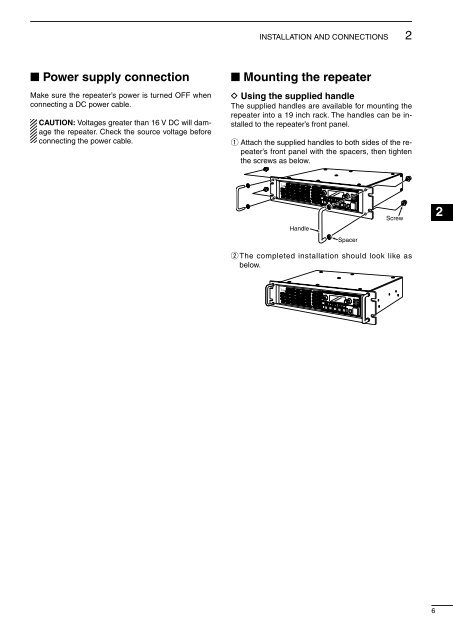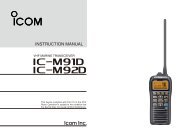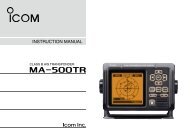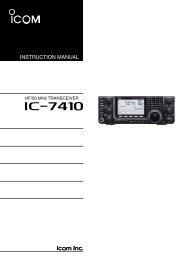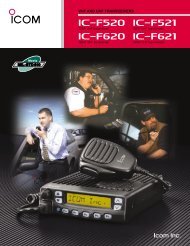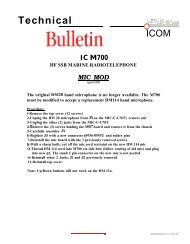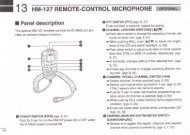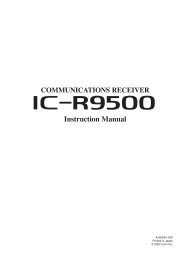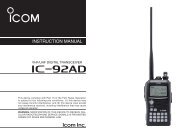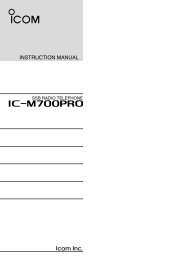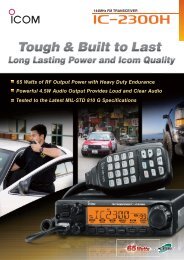IC-FR5000_IC-FR6000 Instruction Manual - Icom Australia
IC-FR5000_IC-FR6000 Instruction Manual - Icom Australia
IC-FR5000_IC-FR6000 Instruction Manual - Icom Australia
Create successful ePaper yourself
Turn your PDF publications into a flip-book with our unique Google optimized e-Paper software.
INSTALLATION AND CONNECTIONS<br />
2<br />
n Power supply connection<br />
Make sure the repeater’s power is turned OFF when<br />
connecting a DC power cable.<br />
CAUTION: Voltages greater than 16 V DC will damage<br />
the repeater. Check the source voltage before<br />
connecting the power cable.<br />
n Mounting the repeater<br />
D Using the supplied handle<br />
The supplied handles are available for mounting the<br />
repeater into a 19 inch rack. The handles can be installed<br />
to the repeater’s front panel.<br />
q Attach the supplied handles to both sides of the repeater’s<br />
front panel with the spacers, then tighten<br />
the screws as below.<br />
Handle<br />
P0 P1 P2 P3 P4<br />
Spacer<br />
Screw<br />
w The completed installation should look like as<br />
below.<br />
P0 P1 P2 P3 P4<br />
1<br />
2<br />
3<br />
4<br />
5<br />
6<br />
7<br />
8<br />
9<br />
10<br />
11<br />
12<br />
13<br />
14<br />
15<br />
16<br />
17<br />
18<br />
19<br />
20<br />
21<br />
6