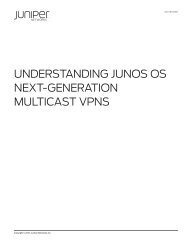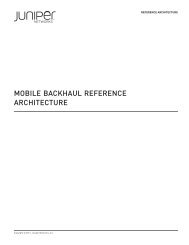Implementing VMware Server Virtualization on Juniper Networks ...
Implementing VMware Server Virtualization on Juniper Networks ...
Implementing VMware Server Virtualization on Juniper Networks ...
You also want an ePaper? Increase the reach of your titles
YUMPU automatically turns print PDFs into web optimized ePapers that Google loves.
IMPLEMENTATION GUIDE - <str<strong>on</strong>g>Implementing</str<strong>on</strong>g> <str<strong>on</strong>g>VMware</str<strong>on</strong>g> <str<strong>on</strong>g>Server</str<strong>on</strong>g> <str<strong>on</strong>g>Virtualizati<strong>on</strong></str<strong>on</strong>g> <strong>on</strong> <strong>Juniper</strong> <strong>Networks</strong> Infrastructure<br />
7. set interfaces xe-0/1/0 unit 0 family ethernet-switching port-mode trunk<br />
8. set interfaces xe-0/1/0 unit 0 family ethernet-switching vlan members [vlan71 vlan72]<br />
NOTE: VLAN membership can also be c<strong>on</strong>figured under the VLAN stanza. Either method is acceptable and there is no<br />
difference between the two. From a c<strong>on</strong>figurati<strong>on</strong> management perspective, <strong>Juniper</strong> recommends c<strong>on</strong>figuring VLAN<br />
membership for access ports under the VLAN stanza and trunks ports under the interfaces (as shown above).<br />
For more informati<strong>on</strong> about c<strong>on</strong>figuring EX Series interfaces, see Complete Software Guide for Junos for EX4200 Software.<br />
C<strong>on</strong>figuring the EX8200 Ethernet Switches<br />
The modular EX8200 Ethernet switches are high-density, line-rate, power-efficient platforms designed for demanding data<br />
center, cloud computing and Internet exchange envir<strong>on</strong>ments. The switches, including the eight-slot EX8208 and the 16-slot<br />
EX8216, offer high GbE and 10GbE port densities, where the ports can be segregated into separate L2 domains or VLANs.<br />
The EX8200 switches support up to 4096 VLANs. In additi<strong>on</strong> to separating L2 domains, the EX8200 switches are capable<br />
of routing traffic in and out of the VLANs through their logical L3 interface, RVI (routed virtual interface ).<br />
VLAN c<strong>on</strong>figurati<strong>on</strong> and membership follows the same structure as the EX4200 switch. The below is an example of<br />
c<strong>on</strong>figuring a RVI.<br />
{master}[edit]<br />
root@EX8200# set interfaces vlan unit 71 family inet address 172.16.56.2/24<br />
root@EX8200# set vlans VLAN72 l3-interface vlan.71<br />
For more informati<strong>on</strong> about c<strong>on</strong>figuring EX Series interfaces, see Complete Software Guide for Junos for EX8200 Software.<br />
NOTE: For an EX8200 c<strong>on</strong>figurati<strong>on</strong> example, see Appendix A, EX8200 C<strong>on</strong>figurati<strong>on</strong>.<br />
C<strong>on</strong>figuring the MX960 Ethernet Services Router<br />
On the MX960, you can c<strong>on</strong>figure <strong>on</strong>e or more bridge domains to perform Layer 2 bridging. A bridge domain is a set of logical<br />
ports that share the same flooding or broadcast characteristics. Like a VLAN, a bridge domain spans <strong>on</strong>e or more ports<br />
across multiple devices. Thus, MX Series routers can functi<strong>on</strong> as Layer 2 switches, each with multiple bridging or broadcast<br />
domains that participate in the same Layer 2 network. You can also c<strong>on</strong>figure Layer 3 routing support for a bridge domain.<br />
Integrated Routing and Bridging (IRB) provides simultaneous support for Layer 2 bridging and Layer 3 IP routing <strong>on</strong> the<br />
same interface. IRB enables you to route packets to another routing interface or to another bridge domain that has a Layer 3<br />
protocol c<strong>on</strong>figured. You c<strong>on</strong>figure a logical routing interface by including the irb statement at [edit interfaces] hierarchy level<br />
and include that interface in the bridge domain.<br />
For more informati<strong>on</strong> about how to c<strong>on</strong>figure a routing interface, see the Junos Network Interfaces C<strong>on</strong>figurati<strong>on</strong> Guide.<br />
NOTE: For an example of the software code c<strong>on</strong>figurati<strong>on</strong> for the MX960, see Appendix A, MX960 C<strong>on</strong>figurati<strong>on</strong>.<br />
C<strong>on</strong>figuring the Virtual Switch <strong>on</strong> <str<strong>on</strong>g>VMware</str<strong>on</strong>g> ESX<br />
Refer to Figure 17 which shows the way EX4200 switches with Virtual Chassis technology are c<strong>on</strong>figured <strong>on</strong> the <str<strong>on</strong>g>VMware</str<strong>on</strong>g> ESX<br />
virtual server and review the general recommended steps that follow.<br />
18 Copyright © 2009, <strong>Juniper</strong> <strong>Networks</strong>, Inc.