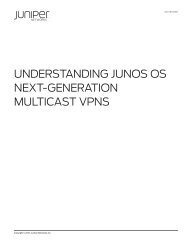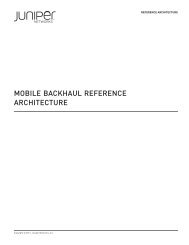Implementing VMware Server Virtualization on Juniper Networks ...
Implementing VMware Server Virtualization on Juniper Networks ...
Implementing VMware Server Virtualization on Juniper Networks ...
You also want an ePaper? Increase the reach of your titles
YUMPU automatically turns print PDFs into web optimized ePapers that Google loves.
IMPLEMENTATION GUIDE - <str<strong>on</strong>g>Implementing</str<strong>on</strong>g> <str<strong>on</strong>g>VMware</str<strong>on</strong>g> <str<strong>on</strong>g>Server</str<strong>on</strong>g> <str<strong>on</strong>g>Virtualizati<strong>on</strong></str<strong>on</strong>g> <strong>on</strong> <strong>Juniper</strong> <strong>Networks</strong> Infrastructure<br />
Appendix B: <str<strong>on</strong>g>VMware</str<strong>on</strong>g> Key C<strong>on</strong>cepts and Terms<br />
The following table alphabetically lists and defines the key virtual comp<strong>on</strong>ents that comprise <str<strong>on</strong>g>VMware</str<strong>on</strong>g>’s ESX 3.5 platform.<br />
For further details c<strong>on</strong>cerning <str<strong>on</strong>g>VMware</str<strong>on</strong>g> c<strong>on</strong>cepts, products and informati<strong>on</strong>, see <str<strong>on</strong>g>VMware</str<strong>on</strong>g> Virtual Networking C<strong>on</strong>cepts and visit<br />
www.vmware.com/support/pubs/vi_pubs.html.<br />
Table 1: Key Terms and Definiti<strong>on</strong>s for <str<strong>on</strong>g>VMware</str<strong>on</strong>g>’s ESX 3.5 Platform<br />
TERM/CONCEPT<br />
Load balancing<br />
NIC teaming<br />
DEFINITION<br />
Load balancing allows you to spread network traffic from virtual machines <strong>on</strong> a virtual switch<br />
across two or more physical Ethernet adapters, giving higher throughput than a single physical<br />
adapter could provide. When you set NIC teaming policies, you have many opti<strong>on</strong>s for creating load<br />
balancing. See <str<strong>on</strong>g>VMware</str<strong>on</strong>g> Virtual Networking C<strong>on</strong>cepts for these load balancing opti<strong>on</strong>s.<br />
You can c<strong>on</strong>nect a single virtual switch to multiple physical Ethernet adapters using the <str<strong>on</strong>g>VMware</str<strong>on</strong>g><br />
infrastructure feature called NIC teaming. A team can share the load of traffic between physical and<br />
virtual networks am<strong>on</strong>g some or all of its members, and it can provide passive failover in the event<br />
of a hardware failure or a network outage. You can set NIC teaming policies at the port group level.<br />
For further details c<strong>on</strong>cerning how to perform an EX Series trunk c<strong>on</strong>figurati<strong>on</strong> for NIC teaming, see<br />
C<strong>on</strong>figuring the EX4200 Access Switches.<br />
NOTE: All physical switch ports in the same team must be in the same Layer 2 broadcast domain.<br />
Port group<br />
A port group specifies port c<strong>on</strong>figurati<strong>on</strong> opti<strong>on</strong>s such as bandwidth limitati<strong>on</strong>s and VLAN tagging<br />
policies for each member port. Network services c<strong>on</strong>nect to virtual switches through port groups.<br />
Port groups define how a c<strong>on</strong>necti<strong>on</strong> is made through the virtual switch to the network. In typical<br />
use, <strong>on</strong>e or more port groups are associated with a single virtual switch.<br />
Port groups aggregate multiple ports under a comm<strong>on</strong> c<strong>on</strong>figurati<strong>on</strong> and provide a stable anchor<br />
point for virtual machines c<strong>on</strong>necting to labeled networks. Each port group is identified by a network<br />
label, which is unique to the current host. A VLAN ID, which restricts port group traffic to a logical<br />
Ethernet segment within the physical network, is opti<strong>on</strong>al.<br />
NOTE: You can create a maximum of 512 port groups <strong>on</strong> a single host.<br />
VirtualCenter<br />
<str<strong>on</strong>g>VMware</str<strong>on</strong>g> infrastructure 3 provides a rich set of networking capabilities that integrate well with<br />
sophisticated enterprise networks. These networking capabilities are provided by <str<strong>on</strong>g>VMware</str<strong>on</strong>g> ESX<br />
server and managed by <str<strong>on</strong>g>VMware</str<strong>on</strong>g> VirtualCenter. <str<strong>on</strong>g>VMware</str<strong>on</strong>g> VirtualCenter provides tools for building and<br />
maintaining your virtual network<br />
infrastructure. You can use VirtualCenter to add, delete and modify virtual switches and to c<strong>on</strong>figure<br />
port groups with VLANs and teaming. You can use the VirtualCenter roles feature to assign the<br />
permissi<strong>on</strong>s a network administrator needs to manage the virtual network.<br />
For further details, see www.vmware.com/vmtn/resources/826. Also see Managing <str<strong>on</strong>g>VMware</str<strong>on</strong>g><br />
VirtualCenter Roles and Permissi<strong>on</strong>s.<br />
Virtual Ethernet adapter<br />
Virtual Ethernet adapters are used by the virtual machine. Although there are many flavors of virtual<br />
Ethernet adapters, they primarily have the same basic attributes:<br />
• C<strong>on</strong>tain their own MAC addresses and unicast/multicast broadcast filters<br />
• Are strictly Layer 2 devices<br />
<str<strong>on</strong>g>Virtualizati<strong>on</strong></str<strong>on</strong>g><br />
Virtual machine<br />
Virtual NIC<br />
<str<strong>on</strong>g>Virtualizati<strong>on</strong></str<strong>on</strong>g> is a technique for hiding the physical characteristics of computing resources from the<br />
way in which other systems, applicati<strong>on</strong>s or end users interact with those resources. This means<br />
making a single physical resource such as a server, an operating system, an applicati<strong>on</strong> or a storage<br />
device appear to functi<strong>on</strong> as multiple logical resources; or making multiple physical resources such<br />
as storage devices or servers appear as a single logical resource. <str<strong>on</strong>g>Virtualizati<strong>on</strong></str<strong>on</strong>g> also means making<br />
<strong>on</strong>e physical resource appear, with somewhat different characteristics, as <strong>on</strong>e logical resource.<br />
A virtual machine (VM) is a software implementati<strong>on</strong> of a machine (computer) that executes<br />
programs like a real machine. A virtual machine can be c<strong>on</strong>figured with <strong>on</strong>e or more virtual Ethernet<br />
adapters, each of which each has its own IP address and MAC address. As a result, virtual machines<br />
have the same properties as physical machines from a networking standpoint. In additi<strong>on</strong>, virtual<br />
networks enable functi<strong>on</strong>ality not possible with physical networks today.<br />
The virtual network interface card (NIC) is a virtualized network interface that resides within the<br />
virtual machine and presents the same MAC interface that an actual physical NIC interface would<br />
provide. Multiple virtual NICs can be c<strong>on</strong>figured to b<strong>on</strong>d with the same physical interface, allowing<br />
multiple VM guests to share that interface.<br />
Internally, a virtual NIC operates the same as a physical NIC. A virtual NIC when compared to a<br />
physical NIC has the following advantage:<br />
• Provides redundancy for enhanced availability<br />
26 Copyright © 2009, <strong>Juniper</strong> <strong>Networks</strong>, Inc.