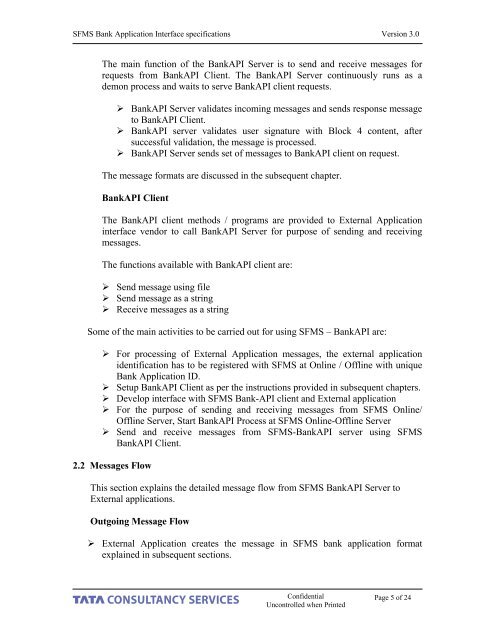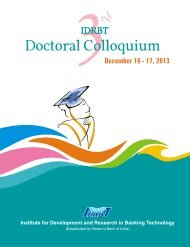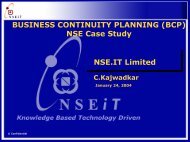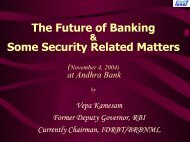SFMS Bank Application Interface Specifications Document ... - IDRBT
SFMS Bank Application Interface Specifications Document ... - IDRBT
SFMS Bank Application Interface Specifications Document ... - IDRBT
Create successful ePaper yourself
Turn your PDF publications into a flip-book with our unique Google optimized e-Paper software.
<strong>SFMS</strong> <strong>Bank</strong> <strong>Application</strong> <strong>Interface</strong> specifications Version 3.0<br />
The main function of the <strong>Bank</strong>API Server is to send and receive messages for<br />
requests from <strong>Bank</strong>API Client. The <strong>Bank</strong>API Server continuously runs as a<br />
demon process and waits to serve <strong>Bank</strong>API client requests.<br />
‣ <strong>Bank</strong>API Server validates incoming messages and sends response message<br />
to <strong>Bank</strong>API Client.<br />
‣ <strong>Bank</strong>API server validates user signature with Block 4 content, after<br />
successful validation, the message is processed.<br />
‣ <strong>Bank</strong>API Server sends set of messages to <strong>Bank</strong>API client on request.<br />
The message formats are discussed in the subsequent chapter.<br />
<strong>Bank</strong>API Client<br />
The <strong>Bank</strong>API client methods / programs are provided to External <strong>Application</strong><br />
interface vendor to call <strong>Bank</strong>API Server for purpose of sending and receiving<br />
messages.<br />
The functions available with <strong>Bank</strong>API client are:<br />
‣ Send message using file<br />
‣ Send message as a string<br />
‣ Receive messages as a string<br />
Some of the main activities to be carried out for using <strong>SFMS</strong> – <strong>Bank</strong>API are:<br />
‣ For processing of External <strong>Application</strong> messages, the external application<br />
identification has to be registered with <strong>SFMS</strong> at Online / Offline with unique<br />
<strong>Bank</strong> <strong>Application</strong> ID.<br />
‣ Setup <strong>Bank</strong>API Client as per the instructions provided in subsequent chapters.<br />
‣ Develop interface with <strong>SFMS</strong> <strong>Bank</strong>-API client and External application<br />
‣ For the purpose of sending and receiving messages from <strong>SFMS</strong> Online/<br />
Offline Server, Start <strong>Bank</strong>API Process at <strong>SFMS</strong> Online-Offline Server<br />
‣ Send and receive messages from <strong>SFMS</strong>-<strong>Bank</strong>API server using <strong>SFMS</strong><br />
<strong>Bank</strong>API Client.<br />
2.2 Messages Flow<br />
This section explains the detailed message flow from <strong>SFMS</strong> <strong>Bank</strong>API Server to<br />
External applications.<br />
Outgoing Message Flow<br />
‣ External <strong>Application</strong> creates the message in <strong>SFMS</strong> bank application format<br />
explained in subsequent sections.<br />
Confidential<br />
Uncontrolled when Printed<br />
Page 5 of 24