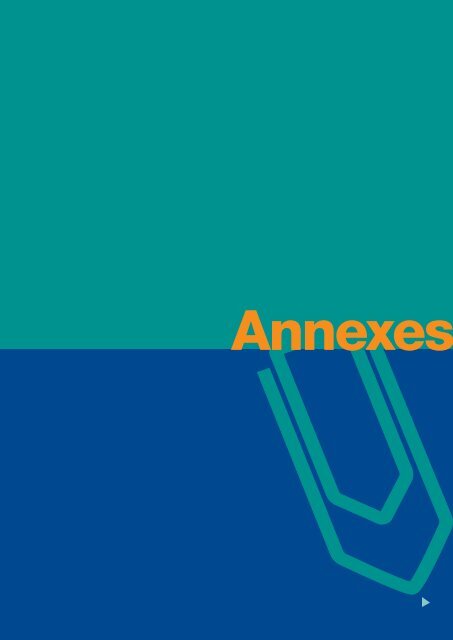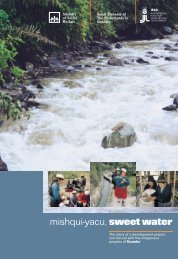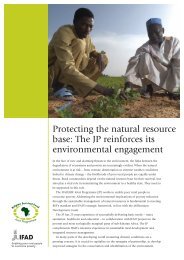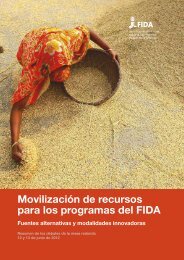Annexes - IFAD
Annexes - IFAD
Annexes - IFAD
Create successful ePaper yourself
Turn your PDF publications into a flip-book with our unique Google optimized e-Paper software.
<strong>Annexes</strong>
<strong>Annexes</strong><br />
J Annex I<br />
Template for standard press release<br />
<br />
<br />
<br />
<br />
<br />
<br />
<br />
<br />
<br />
[Headline] – Keep it short, keep it catchy, keep<br />
it accurate. It should sum up the main theme of<br />
the story. Use action verbs that do not repeat<br />
the wording of the lead paragraph.<br />
[Sub-heading, if applicable].<br />
[City, date] – The lead paragraph should sum<br />
up the story and grab the reader’s attention<br />
and should spell out <strong>IFAD</strong>’s name on the first<br />
reference. See example at: www.ifad.org/media/<br />
press/2011/65.htm .<br />
The second paragraph should provide<br />
supporting details: when, where, how, who.<br />
See example at www.ifad.org/media/<br />
press/2011/65.htm .<br />
The third paragraph should provide more<br />
background detail and supporting facts and<br />
statistics. (See above link.)<br />
The fourth paragraph should be a quote from<br />
the President or other senior official. Quotes<br />
should stand alone – not be embedded in<br />
a paragraph – and include name and title,<br />
without using honorifics such as Mr, Mrs or Dr.<br />
(See above link.)<br />
Other paragraphs should provide more<br />
supporting information, including any historical<br />
information about the project or programme.<br />
[<strong>IFAD</strong> boilerplate text].<br />
For more information, please contact [Contact<br />
Name, Title, Tel/e-mail].<br />
###<br />
the hashtag sign indicates the end of<br />
the document.<br />
Additional information that may be included<br />
(all of the following can be tailored to specific<br />
requirements):<br />
<br />
Social media. <strong>IFAD</strong> encourages participants<br />
<br />
<br />
and journalists to use social media channels<br />
and report live from events. Join <strong>IFAD</strong>News<br />
on Twitter (www.twitter.com/ifadnews) and<br />
on Facebook (www.facebook.com/pages/<br />
ifad/107399332627995?ref=ts). When tweeting,<br />
please use the following hashtags:<br />
––<br />
#agriculture, #agchat, #ifad<br />
––<br />
When quoting <strong>IFAD</strong> President, use @knwanze<br />
––<br />
When quoting other <strong>IFAD</strong> officials, use #ifad<br />
and the person’s last name .<br />
For queries on <strong>IFAD</strong>’s social media channels,<br />
please contact Roxanna Samii, r.samii@ifad.org<br />
or webteam@ifad.org ; Tel: +39 06 5459 2375 .<br />
Videos. For video footage and packages,<br />
please contact James Heer, j.heer@ifad.org<br />
or video@ifad.org ; Tel: +39 06 5459 2550 .<br />
Images. For images of <strong>IFAD</strong>’s work, please<br />
visit the <strong>IFAD</strong> image bank (http://photos.ifad.<br />
org). For queries, please contact Susan Beccio,<br />
s.beccio@ifad.org or gds@ifad.org .<br />
For more information on <strong>IFAD</strong>’s work, please visit<br />
www.ifad.org .<br />
Press Release No: <strong>IFAD</strong>/xx/2012 (Press releases<br />
issued by headquarters are numbered. Numbers<br />
are assigned by the Media Relations and External<br />
Communications Unit, ifadnewsroom@ifad.org).<br />
Country Offices issuing press releases may wish to<br />
develop a similar numbering system.)<br />
G - 1<br />
Annex I
<strong>Annexes</strong><br />
J Annex II<br />
Template for standard<br />
media advisory<br />
<br />
<br />
<br />
<br />
<br />
[Headline] – Keep it short and catchy.<br />
[Sub-heading, if applicable]<br />
[City, Date] – Describe in a short paragraph the<br />
event, its importance and why it is taking place.<br />
––<br />
What: Title/description of the event<br />
––<br />
When: Date and time of the event<br />
––<br />
Where: Location of the event – address<br />
––<br />
Who: Key people participating in the event –<br />
names and titles.<br />
Provide contact details and information on<br />
accreditation, if applicable.<br />
More information on event if necessary.<br />
Additional information that can be included (all of<br />
these can be tailored to meet specific requirements):<br />
<br />
Social media. <strong>IFAD</strong> encourages participants<br />
and journalists to use social media channels and<br />
report live from the event. Join <strong>IFAD</strong>News on<br />
Twitter (http://www.twitter.com/ifadnews) and on<br />
our Facebook page (http://www.facebook.com/<br />
pages/ifad/107399332627995?ref=ts). When<br />
tweeting, please use the following hashtags:<br />
––<br />
#agriculture, #agchat, #ifad<br />
––<br />
When quoting <strong>IFAD</strong> President, use<br />
@knwanze<br />
––<br />
When quoting other <strong>IFAD</strong> officials, use #ifad<br />
and the person’s last name.<br />
For queries on <strong>IFAD</strong>’s social media channels,<br />
please contact Roxanna Samii, r.samii@ifad.org ;<br />
Tel: +39 06 5459 2375.<br />
<br />
<br />
<br />
Videos. For video footage and packages, please<br />
contact James Heer, j.heer@ifad.org ;<br />
Tel: +39 06 5459 2550.<br />
Images. For images of <strong>IFAD</strong>’s work, please visit<br />
the <strong>IFAD</strong> image bank (http://photos.ifad.org).<br />
For queries, please contact Susan Beccio,<br />
s.beccio@ifad.org.<br />
For more information on <strong>IFAD</strong>’s work, please visit<br />
www.ifad.org.<br />
[<strong>IFAD</strong> boilerplate text].<br />
Media Alert No: <strong>IFAD</strong>/xx/2011 (Media alerts<br />
issued by headquarters are numbered. Numbers<br />
are assigned by the Media Relations and External<br />
Communications Unit, ifadnewsroom@ifad.org.<br />
Country Offices issuing media alerts may wish to<br />
develop a similar numbering system.)<br />
G - 2<br />
Annex II
<strong>Annexes</strong><br />
J Annex III<br />
Glossary 3 of social media terms<br />
Blog: A blog is an “online journal” that is updated<br />
on a regular basis with entries that appear in<br />
reverse chronological order. Blogs can be about any<br />
subject. They typically contain comments by other<br />
readers, links to other sites, photos and videos.<br />
Creative Commons: Creative Commons is a<br />
not-for-profit organization and licensing system<br />
that offers creators the ability to fine-tune their<br />
copyright, spelling out the ways in which others<br />
may use their works.<br />
Crowdsourcing: Crowdsourcing refers to<br />
harnessing the skills and enthusiasm of those<br />
outside an organization who are prepared to<br />
volunteer their time contributing content or skills<br />
and solving problems.<br />
Embedding: Embedding is the act of adding<br />
code to a website so that a video or photo can be<br />
displayed while it’s being hosted at another site.<br />
Users now watch embedded YouTube or blip.tv<br />
videos or see Picasa photos on blogs rather than on<br />
the original site.<br />
Facebook: Facebook is the most popular social<br />
networking site in the world. Users may create<br />
a personal profile, add other users as friends<br />
and exchange messages, including automatic<br />
notifications when they update their profile.<br />
Additionally, users may join common interest user<br />
groups and Facebook pages of organizations.<br />
Geotagging: Geotagging is the process of adding<br />
location-based metadata to media such as photos,<br />
videos or online maps. Geotagging can help users<br />
find a wide variety of location-specific information.<br />
For instance, one can find images taken near a<br />
given location by entering latitude and longitude<br />
coordinates into a suitable image search engine.<br />
Hashtag: A hashtag is a community-driven<br />
convention for adding additional context<br />
and metadata to tweets. Similar to tags<br />
on blogposts, you can add hashtags to Twitter<br />
posts by prefixing a word with a hash symbol<br />
(or number sign). Twitter users use hashtags to<br />
aggregate, organize and discover relevant posts.<br />
Metadata: Metadata refers to information —<br />
including titles, descriptions, tags and captions —<br />
that describes a media item such as a video, photo<br />
or blog post.<br />
Microblogging: Microblogging is the act<br />
of broadcasting short messages to other<br />
subscribers of a Web service. On Twitter, entries<br />
are limited to 140 characters. Microblogging is<br />
also known as microsharing.<br />
Social media: Social media are works of user-created<br />
video, audio, text or multimedia that are published<br />
and shared in a social environment, such as a blog,<br />
Facebook, Twitter, or photo and video hosting site.<br />
More broadly, social media refers to any online<br />
technology that lets people publish, converse and<br />
share content online.<br />
3 Courtesy of socialbrite.org/sharing-center/glossary (accessed<br />
on 30 December 2010)<br />
G - 3<br />
Annex III
<strong>Annexes</strong><br />
Social networking: Social networking is the act of<br />
socializing in an online community. A typical social<br />
network such as Facebook allows you to create<br />
a profile, add friends, communicate with other<br />
members and add your own media.<br />
Tags: Tags are keywords added to a blog post,<br />
photo or video to help users find related topics<br />
or media, either through browsing on the site or<br />
as a term to make your entry more relevant to<br />
search engines.<br />
Tweet: A tweet is a post on Twitter, a real-time<br />
social messaging system. While everyone agrees<br />
on usage of tweet as a noun, people disagree<br />
on whether you “tweet” or “twitter” as a verb.<br />
RT stands for retweet: Users add RT in a tweet<br />
if they are reposting something from another<br />
person’s tweet.<br />
Web2.0: Web2.0 refers to the second generation<br />
of the Web, which enables people to share<br />
different types of content, ranging from text<br />
to photos, audio and video files. Web2.0 has<br />
transformed the internet to become a platform for<br />
self-expression, education and advocacy.<br />
YouTube: YouTube is the world’s most popular<br />
video hosting site.<br />
Contact<br />
Roxanna Samii, Manager, Web, Knowledge<br />
and Internal Communications Unit,<br />
Communications Division<br />
e-mail: r.samii@ifad.org ; Tel: +39 06 5459 2375<br />
Twitter: Twitter is a popular social network that<br />
lets members post updates of no more than<br />
140 characters. People have begun using Twitter<br />
in interesting ways to point to news stories,<br />
to raise awareness about their activities and<br />
much more.<br />
G - 4<br />
Annex III
<strong>Annexes</strong><br />
J Annex IV<br />
After-action review methodology<br />
Shortly after completing a major activity such as a<br />
presentation or training, it is a good idea to capture<br />
lessons learned while they are still fresh in your<br />
mind. To do so, ask yourself these four questions<br />
and write down the answers:<br />
1. What was supposed to happen?<br />
What were your goals, objectives and<br />
expectations? What was on the agenda?<br />
What outcomes and outputs were intended?<br />
Every speech and presentation has, or should<br />
have, a goal. What did you want the audience<br />
to do as a result of listening to you?<br />
2. What actually happened?<br />
Describe and note what occurred without<br />
comment or judgement. You might want to start<br />
by listing events in the order they occurred.<br />
Or you could focus on the main events, themes<br />
or issues that developed.<br />
Many things happen before, during and after a<br />
presentation that contribute to its success or<br />
failure. Review as many of them as possible. Then<br />
ask yourself, did your speech achieve its goal?<br />
3. What are the reasons for the difference<br />
between what was supposed to happen and<br />
what did happen?<br />
The point of this inquiry is not to assign blame<br />
or to grade the effort. Its purpose is to identify<br />
strengths and weaknesses, propose solutions<br />
and adopt a course of action that will correct<br />
problems or improve future performance.<br />
Analyse both the things that worked well and the<br />
things that did not work so well. Did you capture<br />
the audience’s attention with your opening?<br />
Did people laugh at your humour? Did the room<br />
setup work for you? Were you able to answer<br />
the questions people raised?<br />
4. What did you learn?<br />
What did you do that you want to remember to do<br />
in the future? What do you want to do differently?<br />
Resources<br />
––<br />
A more elaborate methodology<br />
––<br />
Introduction to After Action Reviews<br />
––<br />
USAID After-Action Review Technical Guidance<br />
––<br />
After-Action Review http://wiki.ifad.org/wiki/<br />
After_action_review<br />
2<br />
G - 5<br />
Annex IV
<strong>Annexes</strong><br />
J Annex V<br />
Tips for writing e-mails<br />
E-mail is a useful tool for connecting and<br />
communicating with others. Follow the guidelines<br />
below to use it effectively:<br />
<br />
<br />
<br />
<br />
<br />
<br />
<br />
<br />
<br />
Use the right tool for the right job. Before<br />
drafting a message, consider if e-mail is<br />
the best medium for communication. Avoid<br />
sending an e-mail if a meeting or telephone<br />
call would be more effective. Use other tools<br />
such as Outlook Calendar or Doodle to set up<br />
a meeting.<br />
Be courteous and considerate. As your<br />
recipient cannot ‘hear’ your tone in an e-mail<br />
your message can easily be misunderstood.<br />
Taking extra care to be courteous will reduce the<br />
possibility of your message being misconstrued.<br />
Never criticize or blame in e-mail. If the<br />
subject is sensitive or you are annoyed, save<br />
the message as a draft – come back to it later<br />
and read it again before sending.<br />
Carefully target your addressees. An e-mail<br />
message must be appropriate and relevant to<br />
every single recipient.<br />
Use ‘to’ and ‘cc’ appropriately. Address the<br />
message to the person who must take action.<br />
The ‘cc’ line should only contain addresses of<br />
people who need to be informed.<br />
Do not send confidential information via<br />
e-mail. You have no control over forwarding of<br />
your message.<br />
Begin with a precise subject. The subject<br />
line should be as informative to the recipient<br />
as it is to you. Never leave it blank. Change<br />
the subject as required to keep it relevant –<br />
for example, change automated subject lines<br />
such as ‘Rank Xerox’ to something meaningful<br />
before forwarding.<br />
Never use e-mail for urgent matters. Use<br />
the three-hour rule: if your message requires<br />
a response within three hours, use a different<br />
method to communicate, such as the telephone<br />
or in person.<br />
Do not hide behind e-mail. To convey a<br />
sensitive message, use the telephone or meet<br />
in person.<br />
<br />
Send attachments that your recipients<br />
can access.<br />
––<br />
If you are sending a document for review<br />
in-house, send a link to the document on<br />
the <strong>IFAD</strong> xdesk and be sure your recipient<br />
has access rights.<br />
––<br />
If you send a document outside <strong>IFAD</strong>, keep<br />
in mind that your recipient may have a slow<br />
internet connection and find it difficult to<br />
open a large attachment.<br />
Guidelines for replying to and<br />
forwarding e-mail<br />
<br />
<br />
<br />
<br />
<br />
Use ‘reply to all’ sparingly. Avoid using ‘reply<br />
to all’ unless all recipients need to receive the<br />
information. Remove recipients from the ‘to’ and<br />
‘cc’ lines if your response is not relevant to them.<br />
Practise the rule of three replies. If a<br />
message has cycled back and forth through<br />
three or more messages, and the issue has<br />
not been resolved, use another communication<br />
method, such as meeting face to face.<br />
Do not send one-word responses. Avoid<br />
replying just to say ‘thanks!’ or ‘okay!’. If you<br />
wish to confirm that you have received a<br />
message, send a response only to the sender.<br />
Give the recipient the full background at<br />
the beginning of your reply. With e-mail<br />
you should give the recipient some relevant<br />
background at the start of your reply. For<br />
example, state your location (and your time<br />
zone) if you are not at headquarters.<br />
Be careful about forwarding. Forward<br />
messages only when the recipient needs to<br />
know or have the information.<br />
G - 6<br />
Annex V
<strong>Annexes</strong><br />
J Annex VI<br />
Who’s Who in <strong>IFAD</strong> Communications<br />
The Communications Division’s work covers<br />
the wide gamut of internal and external<br />
communications, including: event planning<br />
and coordination; media relations; writing and<br />
publications; graphic design and photography;<br />
radio, television and video production; web and<br />
electronic media; distribution; and information<br />
and knowledge management.<br />
Cassandra Waldon, Director of Communications<br />
e-mail: c.waldon@ifad.org<br />
Tel: +39 06 5459 2659<br />
Bob Baber, Administrative Assistant and<br />
Communications Toolkit Coordinator<br />
e-mail: b.baber@ifad.org<br />
Tel: +39 06 5459 2023<br />
<br />
The Media Relations and External<br />
Communications Unit gives assistance and<br />
advice on the best use of media opportunities.<br />
The unit also offers help in preparing press<br />
materials, advice on dealing with media<br />
requests and difficult reporters, and in-person<br />
media training.<br />
e-mail: ifadnewsroom@ifad.org<br />
<br />
David Paqui, Communications Officer – Events<br />
e-mail: d.paqui@ifad.org<br />
Tel: +39 06 5459 2213<br />
Jessica Thomas, Communications Assistant<br />
e-mail: j.thomas@ifad.org<br />
Tel: +39 06 5459 2215<br />
The Writing and Publications Unit researches,<br />
writes and coordinates production of a wide<br />
variety of printed, spoken and web-based<br />
products designed to raise global awareness<br />
of rural poverty and promote an informed<br />
understanding of <strong>IFAD</strong>’s work.<br />
e-mail: wpu@ifad.org<br />
Bruce Murphy, Manager, Writing and Publications<br />
e-mail: b.murphy@ifad.org<br />
Tel: +39 06 5459 2693<br />
Hazel Bedford, Communications Officer – Writer<br />
e-mail: h.bedford@ifad.org<br />
Tel: +39 06 5459 2672<br />
Karen Zagor, Communications Officer – Writer<br />
e-mail: k.zagor@ifad.org<br />
Tel: +39 06 5459 2761<br />
Farhana Haque Rahman, Head, Media<br />
Relations and External Communications,<br />
Communications Division<br />
e-mail: f.haquerahman@ifad.org<br />
Tel: +39 06 5459 2485<br />
Katie Taft, Communications Officer – External<br />
Communications and Media Relations<br />
e-mail: k.taft@ifad.org<br />
Tel: +39 06 5459 2396<br />
G - 7<br />
Annex VI
<strong>Annexes</strong><br />
<br />
The Graphic Design Services Unit supplies<br />
graphic communications support to all <strong>IFAD</strong><br />
divisions and country offices. The unit develops<br />
and produces graphic communications materials<br />
for print, press, television, web, multimedia<br />
products and events. gds@ifad.org<br />
Mark Forrest, Manager, Graphic Design Services<br />
e-mail: m.forrest@ifad.org<br />
Tel: +39 06 5459 2216<br />
Birgit Plockinger, Graphic Designer<br />
e-mail: b.plockinger@ifad.org<br />
Tel: +39 06 5459 2529<br />
Susan Beccio, Photography and Print Producer<br />
e-mail: s.beccio@ifad.org<br />
Tel: +39 06 5459 2479<br />
Nancy Sadek, Communications Assistant<br />
e-mail: n.sadek@ifad.org<br />
Tel: +39 06 5459 2606<br />
<br />
The Web, Knowledge and Internal<br />
Communications Unit plans, researches and<br />
produces a variety of web-based, internal<br />
communications and knowledge products.<br />
The Unit manages the content of <strong>IFAD</strong>’s<br />
website and coordinates the organization’s<br />
social media activities.<br />
Roxanna Samii, Manager, Web, Knowledge<br />
and Internal Communications<br />
e-mail: r.samii@ifad.org<br />
Tel: +39 06 5459 2375<br />
Timothy Ledwith, Web Writer and Internal<br />
Communications Officer<br />
e-mail: t.ledwith@ifad.org<br />
Tel: +39 06 5459 2356<br />
Beate Stalsett, Associate Professional Officer –<br />
Web and Internal Communications<br />
e-mail: b.stalsett@ifad.org<br />
Tel: +39 06 5459 2487<br />
<br />
The Broadcast Communications Unit<br />
researches and produces a variety of television,<br />
radio and multimedia products that raise global<br />
awareness of rural poverty. The unit ensures the<br />
quality of all visual media products that carry the<br />
<strong>IFAD</strong> logo and provides a consultation service<br />
on video production to others in the institution.<br />
e-mail: video@ifad.org<br />
Daniela Cuneo, Communications Assistant,<br />
Internal Communications and Social Media<br />
e-mail: d.cuneo@ifad.org<br />
tel. +39 06 5459 2453<br />
Sophie De Vos, Communications Assistant,<br />
Geographic information System<br />
e-mail: s.devos@ifad.org<br />
tel. +39 06 5459 2870<br />
James Heer, Manager, Broadcast Communications<br />
e-mail: j.heer@ifad.org<br />
Tel: +39 06 5459 2550<br />
Sundeep Vaid, Research Librarian<br />
e-mail: s.vaid@ifad.org<br />
tel. +39 06 5459 2473<br />
Joanne Levitan, Broadcast Specialist<br />
e-mail: j.levitan@ifad.org<br />
Tel: +39 06 5459 2509<br />
Chiara Bellucci, Web Assistant<br />
e-mail: c.bellucci@ifad.org<br />
tel. +39 06 5459 2726<br />
Enza Falco, Communications Assistant<br />
e-mail: e.falco@ifad.org<br />
Tel: +39 06 5459 2033<br />
Christian Assogba, Research and<br />
Distribution Assistant<br />
e-mail: c.assogba@ifad.org<br />
tel. +39 06 5459 2749<br />
G - 8<br />
Annex VII
<strong>Annexes</strong><br />
Please take a moment of your time to give us<br />
your valuable feedback. Return your completed<br />
survey to Bob Baber, Communications Division,<br />
commtoolkit@ifad.org.<br />
1. Are the explanations in this section easy to read<br />
and understand?<br />
m Yes<br />
m No<br />
5. Were you looking for something specific in this<br />
section that you did not find? If yes, please tell<br />
us what information we can add that would be<br />
useful to you.<br />
2. How did you or do you intend to use the content<br />
of this section in your work?<br />
6. If resources (web links and other references)<br />
were included in this section, did you use them?<br />
3. On a scale of 1 to 10 (1 = not useful;<br />
10 = extremely useful), how useful did you<br />
find this section?<br />
m Yes<br />
m No<br />
7. If yes, which resources did you find most useful?<br />
m 1 m 2 m 3 m 4 m 5<br />
m 6 m 7 m 8 m 9 m 10<br />
4. If you responded 5 or below to the previous<br />
question, please explain why you did not find the<br />
section useful.<br />
Click here to access the interactive survey for the<br />
<strong>Annexes</strong> section