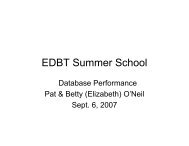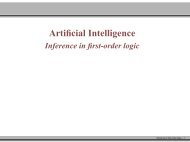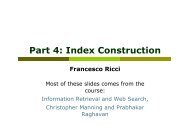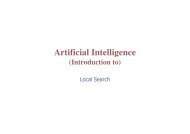Slides
Slides
Slides
You also want an ePaper? Increase the reach of your titles
YUMPU automatically turns print PDFs into web optimized ePapers that Google loves.
Introduction to<br />
Database Systems<br />
Queries in SQL<br />
Werner Nutt<br />
1
The select Statement (Basic Version)<br />
• Query statements in SQL start with the keyword<br />
select<br />
and return a result in table form<br />
select<br />
from<br />
[where<br />
Attribute … Attribute<br />
Table … Table<br />
Condition]<br />
• The three parts are usually called<br />
– target list<br />
– from clause<br />
– where clause<br />
2
MotherChild<br />
mother child<br />
Lisa Mary<br />
Lisa Greg<br />
Anne Kim<br />
Anne Phil<br />
Mary Andy<br />
Mary Rob<br />
FatherChild<br />
father child<br />
Steve Frank<br />
Greg Kim<br />
Greg Phil<br />
Frank Andy<br />
Frank Rob<br />
Person<br />
name age<br />
Andy 27<br />
Rob 25<br />
Mary 55<br />
Anne 50<br />
Phil 26<br />
Greg 50<br />
Frank 60<br />
Kim 30<br />
Mike 85<br />
Lisa 75<br />
income<br />
21<br />
15<br />
42<br />
35<br />
30<br />
40<br />
20<br />
41<br />
35<br />
87<br />
3
Selection and Projection<br />
Name and income of persons that are less than 30:<br />
π name, income (σ age
Naming Conventions<br />
• To avoid ambiguities, every attribute name has two components<br />
RelationName.AttributeName<br />
• When there is no ambiguity, one can drop the initial component<br />
RelationName.<br />
select person.name, person.income<br />
from person<br />
where person.age < 30<br />
can be written as:<br />
select name, income<br />
from person<br />
where age < 30<br />
5
select: Abbreviations<br />
select name, income<br />
from person<br />
where age < 30<br />
is an abbreviation for:<br />
select person.name, person.income<br />
from person<br />
where person.age < 30<br />
and also for:<br />
select p.name as name, p.income as income<br />
from person p<br />
where p.age < 30<br />
6
Two Kinds of Projection<br />
Surname and branch of all employees<br />
employee<br />
empNo<br />
7309<br />
5998<br />
9553<br />
5698<br />
surname branch salary<br />
Black York 55<br />
Black Glasgow 64<br />
Brown London 44<br />
Brown London 64<br />
π surname, branch (employee)<br />
7
Two Kinds of Projection<br />
select<br />
surname, branch<br />
from employee<br />
select distinct<br />
surname, branch<br />
from employee<br />
surname<br />
Black<br />
Black<br />
Brown<br />
Brown<br />
branch<br />
York<br />
Glasgow<br />
London<br />
London<br />
surname<br />
Black<br />
Black<br />
Brown<br />
ranch<br />
York<br />
Glasgow<br />
London<br />
8
Usage of “as” in select Statements<br />
“as” in the list of attributes specifies explicitly a name for the<br />
attributes of the result. If for some attribute “as” is missing, the<br />
name is equal to the one that appears in the list.<br />
Example:<br />
select name as personName, income as salary<br />
from person<br />
where age < 30<br />
returns as result a relation with two attributes, the first having the<br />
name personName and the second having the name salary<br />
select name, income<br />
from person<br />
where age < 30<br />
returns as result a relation with two attributes, the first having the<br />
name name and the second having the name income<br />
9
Exercise 1<br />
“From the table person, compute a new table by<br />
selecting only the persons with an income between 20<br />
and 30, and adding an attribute that has, for every tuple,<br />
the same value as income.<br />
Show the result of the query”<br />
person<br />
name age<br />
income<br />
10
Exercise 1: Solution<br />
select name, age, income,<br />
income as also-income<br />
from person<br />
where income >= 20 and income
Selection, without Projection<br />
name, age and income of persons younger than 30:<br />
σ age
select with Asterisk<br />
Given a relation R with attributes A, B, C<br />
select *<br />
from R<br />
where cond<br />
is equivalent to<br />
select A, B, C<br />
from R<br />
where cond<br />
13
Projection without Selection<br />
name and income of all persons<br />
π name, income (person)<br />
select name, income<br />
from person<br />
is an abbreviation for:<br />
select p.name, p.income<br />
from person p<br />
where true<br />
14
Expressions in the Target List<br />
select income/4 as quarterlyIncome<br />
from person<br />
where name = ‘Greg'<br />
Complex Conditions in the “where” Clause<br />
select *<br />
from person<br />
where income > 25<br />
and (age < 30 or age > 60)<br />
15
The “like” Condition<br />
The persons having a name that starts with 'A' and has a 'd' as the third<br />
letter:<br />
select *<br />
from person<br />
where name like 'A_d%‘<br />
• ‘_‘ matches a single letter<br />
• ‘%‘ matches a string<br />
16
Handling of Null Values<br />
Employees whose age is or could be greater than 40:<br />
σ age > 40 OR age IS NULL (Employee)<br />
select *<br />
from employee<br />
where age > 40 or age is null<br />
17
Exercise 2<br />
“From the table employee, calculate a new table by<br />
selecting only employees from the London and Glasgow<br />
branches, projecting the data on the attribute salary,<br />
and adding an attribute that has, for every tuple, twice the<br />
value of the attribute salary.<br />
Show the result of the query”<br />
employee<br />
empNo<br />
surname branch salary<br />
18
Exercise 2: Solution<br />
select salary,<br />
salary*2 as doubleSalary<br />
from employee<br />
where branch = ‘Glasgow' or<br />
branch = ‘London'<br />
salary<br />
64<br />
44<br />
64<br />
doubleSalary<br />
128<br />
88<br />
128<br />
19
Selection, Projection, and Join<br />
• Using select statements with a single relation in the<br />
from clause we can realise:<br />
– selections,<br />
– projections,<br />
– renamings<br />
• Joins (and cartesian products) are realised by using two<br />
or more relations in the from clause<br />
20
SQL and Relational Algebra<br />
Given the relations: R1(A1,A2) and R2(A3,A4)<br />
the semantics of the query<br />
select R1.A1, R2.A4<br />
from R1, R2<br />
where R1.A2 = R2.A3<br />
can be described in terms of<br />
• cartesian product (from)<br />
• selection (where)<br />
• projection (select)<br />
Note: This does not mean that the system really<br />
calculates the cartesian product!<br />
21
SQL and Relational Algebra (cntd)<br />
Given the relations: R1(A1,A2) and R2(A3,A4),<br />
select R1.A1, R2.A4<br />
from R1, R2<br />
where R1.A2 = R2.A3<br />
corresponds to:<br />
π A1,A4 (σ A2=A3 (R1 x R2))<br />
22
SQL and Relational Algebra (cntd)<br />
It may be necessary to rename attributes<br />
• in the target list (as in relational algebra)<br />
• in the cartesian product (in particular, when the query refers twice<br />
to the same table)<br />
select X.A1 as B1, ...<br />
from R1 X, R2 Y, R1 Z<br />
where X.A2 = Y.A3 and ...<br />
which can also be written as<br />
select X.A1 as B1, ...<br />
from R1 as X, R2 as Y, R1 as Z<br />
where X.A2 = Y.A3 and ...<br />
23
SQL and Relational Algebra (cntd)<br />
select X.A1 as B1, Y.A4 as B2<br />
from R1 X, R2 Y, R1 Z<br />
where X.A2 = Y.A3 and Y.A4 = Z.A1<br />
X ← R1, Y ← R2, Z ← R1,<br />
ρ B1←X.A1, B2←Y.A4 (<br />
π X.A1,Y.A4 (σ X.A2 = Y.A3 and Y.A4 = Z.A1 (X x Y x Z)))<br />
24
MotherChild<br />
mother child<br />
Lisa Mary<br />
Lisa Greg<br />
Anne Kim<br />
Anne Phil<br />
Mary Andy<br />
Mary Rob<br />
FatherChild<br />
father child<br />
Steve Frank<br />
Greg Kim<br />
Greg Phil<br />
Frank Andy<br />
Frank Rob<br />
Person<br />
name age<br />
Andy 27<br />
Rob 25<br />
Mary 55<br />
Anne 50<br />
Phil 26<br />
Greg 50<br />
Frank 60<br />
Kim 30<br />
Mike 85<br />
Lisa 75<br />
income<br />
21<br />
15<br />
42<br />
35<br />
30<br />
40<br />
20<br />
41<br />
35<br />
87<br />
25
Exercise 3<br />
“The fathers of persons who earn more than 20K”<br />
Write the query both in relational algebra and SQL<br />
26
Exercise 3: Solution<br />
“The fathers of persons who earn more than 20K”<br />
π father (fatherChild<br />
child=name σ income>20 (person))<br />
select distinct fc.father<br />
from person p, fatherChild fc<br />
where fc.child = p.name<br />
and p.income > 20<br />
27
Exercise 4: Join<br />
“Father and mother of every person”<br />
Write the query both in relational algebra and SQL<br />
28
Exercise 4: Solution<br />
“Father and mother of every person”<br />
Can be calculated in relational algebra by means of a<br />
natural join<br />
fatherChild<br />
motherChild<br />
select fc.child, fc.father, mc.mother<br />
from motherChild mc, fatherChild fc<br />
where fc.child = mc.child<br />
29
Exercise 4: Join and Other Operations<br />
“Persons that earn more than their father,<br />
showing name, income, and income of the father”<br />
Write the query both in relational algebra and SQL<br />
30
Exercise 5: Solution<br />
“Persons that earn more than their father,<br />
showing name, income, and income of the father”<br />
π name, income, IF (σ income>IF<br />
(ρ FN name, FA age, FI income (person)<br />
FN=father<br />
(fatherChild<br />
child =name person)))<br />
select f.name, f.income, c.income<br />
from person f, fatherChild fc, person c<br />
where f.name = fc.father and<br />
fc.child = c.name and<br />
c.income > f.income<br />
31
select, with Renaming of the Result<br />
For the persons that earn more than their father, show their<br />
name, income, and the income of the father<br />
select fc.child, c.income as income,<br />
f.income as incomefather<br />
from person f, fatherChild fc, person c<br />
where f.name = fc.father and<br />
fc.child = c.name and<br />
c.income > f.income<br />
32
select with Explicit Join, Syntax<br />
select …<br />
from Table { join Table on JoinCondition }, …<br />
[ where OtherCondition ]<br />
34
Exercise 6: Explicit Join<br />
“For the persons that earn more than their father, show their<br />
name, income, and the income of the father”<br />
Express the query in SQL, using an explicit join<br />
35
Exercise 6: Solution<br />
“For the persons that earn more than their father, show their<br />
name, income, and the income of the father”<br />
select c.name, c.income, f.income<br />
from person c<br />
join fatherChild fc on c.name = fc.child<br />
join person f on fc.father = f.name<br />
where c.income > f.income<br />
An equivalent formulation without explicit join:<br />
select c.name, c.income, f.income<br />
from person c, fatherChild fc, person f<br />
where c.name = fc.child and<br />
fc.father = f.name and<br />
c.income > f.income<br />
36
A Further Extension: Natural Join<br />
(Less Frequent)<br />
“Return the names of fathers, mothers, and their children”<br />
π father,mother,child (fatherChild<br />
motherChild)<br />
In SQL:<br />
select father, mother, fatherChild.child<br />
from motherChild join fatherChild on<br />
fatherChild.child = motherChild.child<br />
Alternatively:<br />
select father, mother, fatherChild.child<br />
from motherChild natural join fatherChild<br />
37
Outer Join<br />
“For every person, return the father and, if known, the mother”<br />
select fatherChild.child, father, mother<br />
from fatherChild left outer join motherChild<br />
on fatherChild.child = motherChild.child<br />
Note: “outer” is optional<br />
select fatherChild.child, father, mother<br />
from fatherChild left join motherChild<br />
on fatherChild.child = motherChild.child<br />
38
Outer Join: Examples<br />
select fatherChild.child, father, mother<br />
from motherChild join fatherChild<br />
on motherChild.child = fatherChild.child<br />
select fatherChild.child, father, mother<br />
from motherChild left outer join fatherChild<br />
on motherChild.child = fatherChild.child<br />
select fatherChild.child, father, mother<br />
from motherChild right outer join fatherChild<br />
on motherChild.child = fatherChild.child<br />
select fatherChild.child, father, mother<br />
from motherChild full outer join fatherChild<br />
on motherChild.child = fatherChild.child<br />
39
Ordering the Result: order by<br />
“Return name and income of persons under thirty, in<br />
alphabetic order of the names”<br />
select name, income<br />
from person<br />
where age < 30<br />
order by name<br />
select name, income<br />
from person<br />
where age < 30<br />
order by name desc<br />
ascending<br />
order order<br />
descending<br />
order order<br />
40
Ordering the Result: order by<br />
select name, income<br />
from person<br />
where age < 30<br />
select name, income<br />
from person<br />
where age < 30<br />
order by name<br />
name income<br />
Andy 21<br />
Rob 15<br />
Mary 42<br />
name income<br />
Andy 21<br />
Mary 42<br />
Rob 15<br />
41
Aggregate Operators<br />
Among the expressions in the target list, we can also have<br />
expressions that calculate values based on multisets of<br />
tuples:<br />
– count, minimum, maximum, average, sum<br />
Basic Syntax (simplified):<br />
Function ( [ distinct ] ExpressionOnAttributes )<br />
42
Aggregate Operators: count<br />
Syntax:<br />
• counts the number of tuples:<br />
count (*)<br />
• counts the values of an attribute (considering duplicates):<br />
count (Attribute)<br />
• counts the distinct values of an attribute:<br />
count (distinct Attribute)<br />
43
Aggregate Operator count: Example<br />
Example: How many children has Frank?<br />
select count(*) as NumFranksChildren<br />
from fatherChild<br />
where father = 'Frank'<br />
Semantics: The aggregate operator (count), which counts the tuples, is<br />
applied to the result of the query:<br />
select *<br />
from fatherChild<br />
where father = 'Frank'<br />
44
Results of count: Example<br />
fatherChild<br />
father<br />
Steve<br />
Greg<br />
Greg<br />
Frank<br />
Frank<br />
child<br />
Frank<br />
Kim<br />
Phil<br />
Andy<br />
Rob<br />
NumFranksChildren<br />
2<br />
45
count and Null Values<br />
select count(*)<br />
from person<br />
select count(income)<br />
from person<br />
select count(distinct income)<br />
from person<br />
Result<br />
Result<br />
Result<br />
= number of tuples<br />
=4<br />
= number of values<br />
different from NULL<br />
=3<br />
= number of distinct<br />
values (excluding<br />
NULL)<br />
=2<br />
person<br />
name age<br />
Andy 27<br />
Rob 25<br />
Mary 55<br />
Anne 50<br />
income<br />
21<br />
NULL<br />
21<br />
35<br />
46
Other Aggregate Operators<br />
sum, avg, max, min<br />
• argument can be an attribute or an expression<br />
(but not “*”)<br />
• sum and avg: numerical and temporal arguments<br />
• max and min: arguments on which an ordering is defined<br />
Example: Average income of Frank’s children<br />
select avg(p.income)<br />
from person p join fatherChild fc on<br />
p.name = fc.child<br />
where fc.father = 'Frank'<br />
47
Aggregate Operators and Null Values<br />
select avg(income) as meanIncome<br />
from person<br />
person<br />
name age<br />
Andy 27<br />
Rob 25<br />
Mary 55<br />
Anne 50<br />
income<br />
30<br />
NULL<br />
36<br />
36<br />
is is<br />
ignored ignored<br />
meanIncome<br />
34<br />
48
Aggregate Operators and the Target List<br />
An incorrect query (whose name should be returned?):<br />
select name, max(income)<br />
from person<br />
The target list has to be homogeneous, for example:<br />
select min(age), avg(income)<br />
from person<br />
49
Aggregate Operators and Grouping<br />
• Aggregation functions can be applied to partitions of the<br />
tuples of a relations<br />
• To specify the partition of tuples, on uses the group by<br />
clause:<br />
group by attributeList<br />
50
Aggregate Operators and Grouping<br />
The number of children of every father.<br />
select father, count(*) as NumChildren<br />
from fatherChild<br />
group by father<br />
fatherChild<br />
father<br />
Steve<br />
Greg<br />
Greg<br />
Frank<br />
Frank<br />
child<br />
Frank<br />
Kim<br />
Phil<br />
Andy<br />
Rob<br />
father NumChildren<br />
Steve<br />
Greg<br />
1<br />
2<br />
Frank 2<br />
51
Semantics of Queries with Aggregation<br />
and Grouping<br />
1. The query is run ignoring the group by clause and the<br />
aggregate operators:<br />
select *<br />
from fatherChild<br />
2. The tuples that have the same value for the<br />
attributes appearing in the group by clause, are<br />
grouped into equivalence classes.<br />
3. Each group contributes a tuple to the answer. The<br />
tuple consists of the values of the group by attributes<br />
and the result of applying the aggregation function to<br />
the group.<br />
52
Exercise 7: group by<br />
“For each group of adult persons who have the same age,<br />
return the maximum income for every group and show the<br />
age”<br />
Write the query in SQL!<br />
person<br />
name age<br />
income<br />
53
Exercise 7: Solution<br />
“For each group of adult persons who have the same age,<br />
return the maximum income for every group and show the<br />
age”<br />
select age, max(income)<br />
from person<br />
where age > 17<br />
group by age<br />
54
Grouping and Target List<br />
In a query that has a group by clause, only such attributes can appear<br />
in the target list (except for aggregation functions) the appear in the<br />
group by clause.<br />
Example: Incorrect: income of persons, grouped according to age<br />
select age, income<br />
from person<br />
group by age<br />
There could exist several values for the same group.<br />
Correct: average income of persons, grouped by age.<br />
select age, avg(income)<br />
from person<br />
group by age<br />
55
Grouping and Target List (cntd)<br />
The syntactic restriction on the attributes in the select clause holds also for<br />
queries that would be semantically correct (i.e., for which there is only a<br />
single value of the attribute for every group).<br />
Example: Fathers with their income and with the average income of their<br />
children.<br />
Incorrect:<br />
select fc.father, avg(c.income), f.income<br />
from person c join fatherChild fc on c.name=fc.child<br />
join person f on fc.father=f.name<br />
group by fc.father<br />
Correct:<br />
select fc.ather, avg(c.income), f.income<br />
from person c join fatherChild fc on c.name=fc.child<br />
join person f on fc.father=f.name<br />
group by fc.father, f.income<br />
56
Conditions on Groups<br />
It is also possible to filter the groups using selection conditions.<br />
Clearly, the selection of groups differs from the selection of the tuples in<br />
the where clause: the tuples form the groups.<br />
To filter the groups, the “having clause” is used.<br />
The having clause must appear after the “group by”<br />
Example: Fathers whose children have an average income greater 25.<br />
select fc.father, avg(c.income)<br />
from person c join fatherChild fc<br />
on c.name = fc.child<br />
group by fc.father<br />
having avg(c.income) > 25<br />
57
Exercise 8: where or having?<br />
“Fathers whose children under age 30 have an average<br />
income greater 20”<br />
58
Exercise 8: Solution<br />
“Fathers whose children under the age of 30 have an<br />
average income greater 20”<br />
select father, avg(f.income)<br />
from<br />
person c join fatherChild fc<br />
on c.name = fc.child<br />
where c.age < 30<br />
group by cf.father<br />
having avg(c.income) > 20<br />
59
Syntax of SQL select (Summary)<br />
SQLSelect ::=<br />
select ListOfAttributesOrExpressions<br />
from ListOfTables<br />
[ where ConditionsOnTuples ]<br />
[ group by ListOfGroupingAttributes ]<br />
[ having ConditionsOnAggregates ]<br />
[ order by ListOfOrderingAttributes ]<br />
60
Union, Intersection, and Difference<br />
Within a select statement one cannot express unions.<br />
An explicit construct is needed:<br />
select ...<br />
union [all]<br />
select ...<br />
WIth union, duplicates are eliminated (also those originating<br />
from projection).<br />
WIth union all duplicates are kept.<br />
61
Positional Notation of Attributes<br />
select father, child<br />
from fatherChild<br />
union<br />
select mother, child<br />
from motherChild<br />
Which are the attribute names of the result?<br />
Those of the first operand!<br />
→<br />
→<br />
SQL matches attributes in the same position<br />
SQL renames the attributes of the second<br />
operand<br />
62
Result of the Union<br />
father<br />
Greg<br />
Greg<br />
Greg<br />
Frank<br />
Frank<br />
Lisa<br />
Lisa<br />
Anne<br />
Anne<br />
Mary<br />
Mary<br />
child<br />
Frank<br />
Kim<br />
Phil<br />
Andy<br />
Rob<br />
Mary<br />
Greg<br />
Kim<br />
Phil<br />
Andy<br />
Rob<br />
63
Positional Notation: Example<br />
select father, child<br />
from fatherChild<br />
union<br />
select mother, child<br />
from motherChild<br />
select father, child<br />
from fatherChild<br />
union<br />
select child, mother<br />
from motherChild<br />
64
Positional Notation (cntd)<br />
Renaming does not change anything:<br />
select father as parent, child<br />
from fatherChild<br />
union<br />
select child, mother as parent<br />
from motherChild<br />
Correct (if we want to treat fathers and mothers as parents):<br />
select father as parent, child<br />
from fatherChild<br />
union<br />
select mother as parent, child<br />
from motherChild<br />
65
Difference<br />
select name<br />
from employee<br />
except<br />
select lastName as name<br />
from employee<br />
We will see that differences can also be expressed with<br />
nested select statements.<br />
66
Intersection<br />
select name<br />
from employee<br />
intersect<br />
select lastName as name<br />
from employee<br />
is equivalent to<br />
select en.name<br />
from employee en, employee eln<br />
where en.name = eln.lastName<br />
67
Single Block Queries: Exercises<br />
Consider a database about suppliers and parts with the following schema:<br />
Supplier(sid, sname, address)<br />
Part(pid, pname, colour)<br />
Catalog(sid, pid, cost)<br />
Formulate the following queries in SQL:<br />
1. Find the names of suppliers who supply some red part.<br />
2. Find the IDs of suppliers who supply some red or green part.<br />
3. Find the IDs of suppliers who supply some red part and are based at 21<br />
George Street.<br />
68
Single Block Queries: Exercises (cntd)<br />
4. Find the names of suppliers who supply some red part or are based<br />
at 21 George Street.<br />
5. Find the IDs of suppliers who supply some red and some green part.<br />
6. Find pairs of IDs such that for some part the supplier with the first ID<br />
charges more than the supplier with the second ID.<br />
7. For each supplier, return the maximal and the average cost of the<br />
parts they offer.<br />
8. List those red parts that on average cost no more than 30 Euro.<br />
9. List the names of those red parts that are offered by at least three<br />
suppliers.<br />
69
Nested Queries<br />
• In the atomic conditions of the where clause one can also<br />
use a select clause (which must appear in<br />
parentheses).<br />
• In particular, in atomic conditions one can have:<br />
– comparisons of an attribute (or several attributes) with<br />
the result of a subquery<br />
– existential quantification<br />
70
Nested Queries (Example)<br />
“Name and income of Frank’s father”<br />
select f.name, f.income<br />
from person f, fatherChild fc<br />
where f.name = fc.father and fc.child = 'Frank'<br />
select f.name, f.income<br />
from person f<br />
where f.name = (select fc.father<br />
from fatherChild fc<br />
where fc.child = 'Frank')<br />
71
Nested Queries: Operators<br />
In the where clause, the result of a nested query can be related to<br />
other values by way of several operators:<br />
• equality and other comparisons (the result of the nested query must<br />
be unique)<br />
• if it is not certain that the result of the nested query is unique, the<br />
nested query can be preceded by one of the keywords:<br />
— any: true, if the comparison is true for at least one of the result<br />
tuples of the nested query<br />
— all: true, if the comparison is true for all the result tuples of the<br />
nested query<br />
• the operator in, which is equivalent to =any<br />
• the operator not in, which is equivalent to all<br />
• the operator exists<br />
72
Nested Queries: Example<br />
Name and income of the fathers of persons who earn more than 20k.<br />
select distinct f.name, f.income<br />
from person f, fatherChild fc, person c<br />
where f.name = fc.father and<br />
fc.child = c.name and c.income > 20<br />
fathers fathers of of persons persons<br />
select f.name, f.income<br />
who who earn earn more more<br />
than<br />
from person f<br />
than 20k 20k<br />
where f.name = any<br />
(select fc.father<br />
from fatherChild fc, person c<br />
where fc.child = c.name and<br />
c.income > 20)<br />
73
Nested Queries: Example<br />
Name and income of the fathers of persons who earn more than 20k.<br />
select f.name, f.income<br />
from person f<br />
where f.name in (select fc.father<br />
from fatherChild fc, person c<br />
where fc.child fathers = c.name<br />
and c.income<br />
fathers of of<br />
persons > 20)<br />
persons who who<br />
earn earn more more than than<br />
persons persons who<br />
20k<br />
who<br />
20k<br />
earn<br />
select f.name, f.income<br />
earn more more<br />
than<br />
from person f<br />
than 20k 20k<br />
where f.name in (select fc.father<br />
from fatherChild fc<br />
where fc child in (select c.name<br />
from person c<br />
where c.income > 20)<br />
)<br />
74
Nested Queries: Comments<br />
• The nested formulation of a query is usually executed<br />
less efficiently than an equivalent unnested formulation<br />
(due to limitations of the query optimizer).<br />
• The nested formulation is sometimes more readable.<br />
• The subqueries cannot contain set operators (“union is<br />
only performed at the top level”), but this is not a<br />
significant limitation.<br />
75
Nested Queries: Example with all<br />
“Persons who have an income that is higher than the income of all<br />
persons younger than 30”<br />
76
Nested Queries: Example with all<br />
“Persons who have an income that is higher than the income of all<br />
persons younger than 30”<br />
select name<br />
from person<br />
where income >= all (select income<br />
from person<br />
where age < 30)<br />
77
Equivalent Formulation with max<br />
“Persons who have an income that is higher than the income of all<br />
persons younger than 30”<br />
select name<br />
from person<br />
where income >= (select max(income)<br />
from person<br />
where age < 30)<br />
78
Nested Queries: Example with exists<br />
An expression with the operator exists is true if the result of the<br />
subquery is not empty.<br />
Example: “Persons with at least one child”<br />
select *<br />
from person p<br />
where exists (select *<br />
from fatherChild fc<br />
where fc.father = p.name)<br />
or<br />
exists (select *<br />
from motherChild mc<br />
where mc.mother = p.name)<br />
Note: the attribute name refers to the table in the outer from clause.<br />
79
Nesting, Union, and “or”<br />
The query for “persons with at least one child” can also be expressed as<br />
a union:<br />
select p.name, p.age, p.income<br />
from person p, fatherChild fc<br />
where fc.father = p.name<br />
union<br />
select p.name, p.age, p.income<br />
from person p, motherChild mc<br />
where mc.mother = p.name<br />
Does the following query with “or” return the same answers?<br />
select distinct p.name, p.age, p.income<br />
from person p, fatherChild fc, motherChild mc<br />
where fc.father = p.name<br />
or mc.mother = p.name<br />
80
Nested Queries and Negation<br />
All the queries with nesting in the previous examples are equivalent to some<br />
unnested query. So, what’s the point of nesting?<br />
Example: “Persons without a child”<br />
select *<br />
from person p<br />
where not exists (select *<br />
from fatherChild fc<br />
where fc.father = p.name)<br />
and<br />
not exists (select *<br />
from motherChild mc<br />
where mc.mother = p.name)<br />
This cannot be expressed equivalently as a “select from where” query.<br />
Why?<br />
81
Exercise 9<br />
“Name and age of the mothers all of whose children are at<br />
least 18”<br />
Approach 1: Subquery with all<br />
Approach 2: Subquery with min<br />
Approach 3: Subquery with not exists<br />
82
Exercise 9: Solution with all<br />
“Name and age of the mothers all of whose children are at<br />
least 18”<br />
select m.name, m.age<br />
from person m join motherChild mc<br />
on m.name = mc.mother<br />
where 18 =< all (select c0.age<br />
from motherChild mc0 join person c0<br />
on mc0.mother = c0.name<br />
where mc0.mother = mc.mother)<br />
83
Exercise 9: Solution with min<br />
“Name and age of the mothers all of whose children are at<br />
least 18”<br />
select m.name, m.age<br />
from person m join motherChild mc<br />
on m.name = mc.mother<br />
where 18 =< (select min(c0.age)<br />
from motherChild mc0 join person c0<br />
on mc0.mother = c0.name<br />
where mc0.mother = mc.mother)<br />
“Name and age of mothers where the minimal age of their children is<br />
greater or equal 18”<br />
84
Exercise 9: Solution with not exists<br />
“Name and age of the mothers all of whose children are at<br />
least 18”<br />
select m.name, m.age<br />
from person m join motherChild mc<br />
on m.name = mc.mother<br />
where not exists<br />
(select *<br />
from motherChild mc0 join person c0<br />
on mc0.mother = c0.name<br />
where mc0.mother = mc.mother and<br />
c0.age < 18)<br />
Name and age of mothers who don’t have a child that is younger than 18.<br />
85
Nested Queries: Comments<br />
• Visibility rules:<br />
– it is not possible to refer to a variable defined in a block<br />
below the current block<br />
– if an attribute name is not qualified with a variable or<br />
table name, it is assumed that it refers to the “closest”<br />
variable or table with that attribute<br />
• In each block, one can refer to variables defined in the<br />
same block or in surrounding blocks<br />
• Semantics: the inner query is executed for every tuple of<br />
the outer query<br />
86
Exercise<br />
On the supplier and parts DB:<br />
Supplier(sid, sname, address)<br />
Part(pid, pname, colour)<br />
Catalog(sid, pid, cost)<br />
1. Suppliers that supply only red parts<br />
2. Suppliers that supply all red parts<br />
87
Nested Queries: Visibility<br />
persons having at least one child.<br />
select *<br />
from person<br />
where exists (select *<br />
from fatherChild<br />
where father = name)<br />
or<br />
exists (select *<br />
from motherChild<br />
where mother = name)<br />
The attribute name refers to the table person in the outer from clause.<br />
88
Note: This query is incorrect:<br />
More on Visibility<br />
select *<br />
from employee<br />
where dept in (select name<br />
from department D1<br />
where name = 'Production')<br />
or<br />
dept in (select name<br />
from department D2<br />
where D2.city = D1.city)<br />
employee<br />
name lastName<br />
dept<br />
department<br />
name<br />
address<br />
city<br />
89
Visibility: Variables in Internal Blocks<br />
Name and income of the fathers of persons who earn more than 20k,<br />
showing also the income of the child.<br />
select distinct f.name, f.income, c.income<br />
from person f, fatherChild, person c<br />
where f.name = fc.father and fc.child = c.name<br />
and c.income > 20<br />
In this case, the “intuitive” nested query is incorrect:<br />
select name, income, c.income<br />
from person<br />
where name in (select father<br />
from fatherChild<br />
where child in (select name<br />
from person c<br />
where c.income > 20))<br />
90
Correlated Subqueries<br />
It may be necessary to use in inner blocks variables that are<br />
defined in outer blocks. In this case one talks about correlated<br />
subqueries.<br />
Example: The fathers all of whose children earn strictly more than<br />
20k.<br />
select distinct fc.father<br />
from fatherChild fc<br />
where not exists (select *<br />
from fatherChild fc0, person c<br />
where fc.father = fc0.father<br />
and fc0.child = c.name<br />
and c.income
Exercise 10: Correlated Subqueries<br />
“Name and age of mothers who have a child whose age<br />
differs less than 20 years from their own age”<br />
92
Exercise 10: Solution<br />
“Name and age of mothers who have a child whose age<br />
differs less than 20 years from their own age”<br />
select m.name, m.age<br />
from person m, motherChild mc<br />
where m.name = mc.mother and<br />
mc.child in (select c.name<br />
from person c<br />
where m.age – c.age < 20)<br />
93
Question: Intersection<br />
Can one express intersection by way of nesting?<br />
select name from employee<br />
intersection<br />
select lastName as name from employee<br />
94
Intersection by Way of Nesting<br />
select name from employee<br />
intersection<br />
select lastName as name from employee<br />
select name<br />
from employee<br />
where name in (select lastName<br />
from employee)<br />
select name<br />
from employee e<br />
where exists (select *<br />
from employee<br />
where lastName = e.name)<br />
95
Intersection Without Nesting<br />
Is it possible to express intersection without nesting?<br />
select name from employee<br />
intersection<br />
select lastName as name from employee<br />
96
Exercise 11<br />
Can one express set difference by way of nesting?<br />
select name from employee<br />
except<br />
select lastName as name from employee<br />
97
Exercise 11 (Solution 1)<br />
Can one express set difference by way of nesting?<br />
select name from employee<br />
except<br />
select lastName as name from employee<br />
select name<br />
from employee<br />
where name not in (select lastName<br />
from employee)<br />
98
Exercise 11 (Solution 2)<br />
Can one express set difference by way of nesting?<br />
select name from employee<br />
except<br />
select lastName as name from employee<br />
select name<br />
from employee e<br />
where not exists (select *<br />
from employee<br />
where lastName = e.name)<br />
99
Exercise 12: Nesting and Functions<br />
“The person (or the persons) that have the highest income”<br />
100
Exercise 12: Solution<br />
“The person (or the persons) that have the highest income”<br />
select *<br />
from person<br />
where income = (select max(income)<br />
from person)<br />
Or:<br />
select *<br />
from person<br />
where income >= all (select income<br />
from person)<br />
101
Nested Queries:<br />
Conditions on Several Attributes<br />
The persons which have a unique combination of age and<br />
income<br />
(that is, persons for whom the pair (age, income) is<br />
different from the corresponding pairs of all other<br />
persons).<br />
select *<br />
from person p<br />
where (age,income) not in<br />
(select age, income<br />
from person<br />
where name p.name)<br />
102
Views<br />
• A view is a table whose instance is derived from other tables by a<br />
query.<br />
create view ViewName [(AttributeList)] as SQLSelect<br />
• Views are virtual tables: their instances (or parts of them) are only<br />
calculated when they are used (for instance in other queries).<br />
Example:<br />
create view AdminEmp(empNo,firstName,lastName,sal) as<br />
select EmpNo, firstName, lastName, salary<br />
from employee<br />
where dept = ‘Administration' and<br />
salary > 10<br />
103
A Non-standard Query<br />
• “Which age group has the highest total income?”<br />
• One solution is to use nesting in the having clause:<br />
select age<br />
from person<br />
group by age<br />
having sum(income) >= all (select sum(income)<br />
from person<br />
group by age)<br />
• Another solution is to create a view.<br />
104
Solution with Views<br />
create view ageIncome(age,sumIncome) as<br />
select age, sum(income)<br />
from person<br />
group by age<br />
select age<br />
from ageIncome<br />
where sumIncome = (select max(sumIncome)<br />
from ageIncome)<br />
105
Exercise 13<br />
• Among all companies based in George Street that sell red<br />
parts, which is the one with the least average price for red<br />
parts?<br />
106
Exercise 13 (Solution)<br />
• Among all companies based in George Street that supply<br />
red parts, which is the one with the least average price for<br />
red parts?<br />
create view RedPartCompGS(sid,name,avgCost) as<br />
select sid, name, avg(cost)<br />
from supplier natural join catalog<br />
natural join part<br />
where address LIKE ‘%George St%’ AND<br />
colour = ‘red’<br />
group by sid, name<br />
107
Exercise 13 (Solution, cntd)<br />
• Among all companies based in George Street that sell red<br />
parts, which is the one with the least average price for red<br />
parts?<br />
select name<br />
from RedPartCompGS<br />
where avgCost = (select max(avgCost)<br />
from RedPartCompGS)<br />
108
Generic Integrity Constraints: check<br />
Constraints on tuples or complex constraints on a single table are<br />
specified as:<br />
check (Condition)<br />
create table Employee<br />
( EmpNo character(6),<br />
FirstName character(20),<br />
LastName character(20),<br />
Sex character not null check (sex in (‘M’,‘F’))<br />
Salary integer,<br />
Superior character(6),<br />
check (salary
Check Constraints (cntd)<br />
• In systems, only check constraints are supported that need<br />
information from a single tuple, for instance<br />
create table Employee<br />
( EmpNo character(6),<br />
FirstName character(20),<br />
LastName character(20),<br />
Sex character not null check (sex in (’M’,’F’))<br />
Salary integer,<br />
Superior character(6),<br />
check (not LastName = ’Smith’ or Salary >= 40)<br />
)<br />
110
Generic Integrity Constraints: Assertions<br />
Specify constraints at schema level. Syntax:<br />
create assertion AssName check ( Condition )<br />
Example:<br />
create assertion AtleastOneEmployee<br />
check (1
Access Control<br />
• In SQL it is possible to specify<br />
– who can use (i.e., which user)<br />
– in which way (i.e., read, write,...)<br />
a data base (or part of it)<br />
• The object of such privileges (access rights) are usually<br />
tables, but also other types of resources, like attributes,<br />
views, or domains.<br />
• The predefined user _system (database administrator)<br />
has all privileges.<br />
• The creator of a resource has all privileges for it.<br />
112
Characteristics of Privileges<br />
A privilege is characterised by:<br />
• the resource to which it refers<br />
• the user who grants the privilege<br />
• the user who receives the privilege<br />
• the action that is permitted<br />
• the possibility to transfer the privilege<br />
113
Privileges (cntd)<br />
Types of privileges<br />
• insert: permits to insert new records (tuples)<br />
• update: permits to modify the content<br />
• delete: permits to eliminate records<br />
• select: permits to read the resource<br />
• references: permits the definition of referential integrity<br />
constraints that target the resource (can limit the<br />
possibility to modify the resource)<br />
• usage: permits the usage in a definition (for example, the<br />
usage of a domain)<br />
114
grant and revoke<br />
• Concession of privileges:<br />
grant < Privileges | all privileges > on<br />
Resource to Users [ with grant option ]<br />
– with grant option specifies whether the privilege can be<br />
transferred to other users<br />
grant select on Department to Joe<br />
• Revocation of privileges:<br />
revoke Privileges on Resource from Users<br />
[ restrict | cascade ]<br />
115
Transactions<br />
A transaction is the execution of a program<br />
that accesses the DB and<br />
• starts with a BEGIN operation<br />
• followed by a number of SQL statements<br />
• and ends with a COMMIT or ROLLBACK operation.<br />
116
Example Transaction in SQL<br />
begin transaction;<br />
update CurrentAccount<br />
set Balance = Balance – 10<br />
where AccountNo = 12345;<br />
update CurrentAccount<br />
set Balance = Balance + 10<br />
where AccountNo = 55555;<br />
commit work;<br />
What can go wrong during the execution of this transaction?<br />
117
Basic instructions:<br />
Transactions in SQL<br />
• begin transaction: specifies the beginning of the<br />
transaction (the specified operations do not yet leave a<br />
permanent effect on the database itself, e.g., they are<br />
written into a log file)<br />
• commit work: the operations specified after the begin<br />
transaction are being made permanent<br />
• rollback work: the request to execute the operations<br />
after the last begin transaction is withdrawn<br />
118
Savepoints<br />
Savepoints allow one to limit rollbacks<br />
begin transaction;<br />
update CurrentAccount<br />
set Balance = Balance – 10<br />
where AccountNo = 12345;<br />
savepoint mysavepoint;<br />
update CurrentAccount<br />
set Balance = Balance + 10<br />
where AccountNo = 55555;<br />
rollback to savepoint mysavepoint;<br />
119
Transactions are Interleaved<br />
• Large database systems are typically multi-user systems<br />
many transactions are running at the same time<br />
• Running transactions serially (i.e., one after the other)<br />
is inefficient:<br />
• transactions are often waiting for I/O to complete<br />
serial execution leads to low resource utilisation<br />
120
Transactions<br />
• A transaction is a sequence of operations that is<br />
considered indivisible (“atomic”), that is not influenced<br />
during its execution by other operations on the database<br />
(“isolated”), and whose effects are definitive (“durable”).<br />
• Properties (“ACID”):<br />
– Atomicity<br />
– Consistency<br />
– Isolation<br />
– Durability (persistence)<br />
We shall discuss these properties one by one<br />
121
Transactions are … Atomic<br />
• The sequence of operations on the database is either<br />
executed in its entirety, or not at all.<br />
Example: transfer of funds from account A to account B:<br />
either both, the debit on A and the deposit into B are<br />
executed, or none of the two.<br />
122
Transactions are … Consistent<br />
• After a transaction has been executed, the integrity<br />
constraints have to be satisfied.<br />
• During the execution, there may be violations, but if they<br />
remain until the end, the transaction has to be undone<br />
(“aborted”).<br />
123
Transactions are … Isolated<br />
• Transactions must not interfere with each other.<br />
• The effect of a group of transactions on the database that<br />
are executed concurrently must be the same as the effect<br />
of some serial execution (i.e., as if they had been<br />
executed one after the other).<br />
Example: A withdrawal from a bank account could interfere<br />
with a concurrent deposit so that the effect of one is<br />
overridden by the other.<br />
124
Transactions are … Durable<br />
• After the succesful completion of a transaction, the DBMS<br />
commits to make the outcome of the transaction<br />
permanent, even in the presence of concurrency and/or<br />
breakdowns<br />
125
Exercise: ACID Properties of Transactions<br />
Suppose a database system is used to organize the check-in<br />
of airline passengers:<br />
• there is a list of passengers, and upon arrival a seat has to<br />
be assigned to each passenger and their luggage has to<br />
be checked in.<br />
Briefly describe in this context the four ACID properties of<br />
transactions, i.e.,<br />
• for each property give an example that illustrates the<br />
problem which such a system might suffer if the property<br />
is not supported.<br />
126
Violations of Isolation<br />
The SQL standard distinguishes between:<br />
• Dirty read<br />
A transaction reads data written by a concurrent uncommitted<br />
transaction<br />
• Nonrepeatable read<br />
A transaction re-reads data it has previously read and finds that<br />
data has been modified by another transaction (that committed<br />
since the initial read)<br />
• Phantom read<br />
A transaction re-executes a query returning a set of rows that<br />
satisfy a search condition and finds that the set of rows satisfying<br />
the condition has changed due to another recently-committed<br />
transaction<br />
127
Isolation Levels Prevent Violations<br />
Four isolation levels can be defined for a transaction<br />
Isolation Level<br />
Read<br />
uncommitted<br />
Dirty Read<br />
Nonrepeatable<br />
Read<br />
Phantom Read<br />
Possible Possible Possible<br />
Read committed Not possible Possible Possible<br />
Repeatable read Not possible Not possible Possible<br />
Serializable Not possible Not possible Not possible<br />
• “Read committed“ is default<br />
• Isolation levels are defined by<br />
SET TRANSACTION ISOLATION LEVEL IsolationLevel<br />
128
SQL: Summary<br />
• SQL combines DDL and DML<br />
• DDL implements basic concepts of relational data model<br />
(domains, relations, schemas, integrity constraints)<br />
• The core DML (w/o) aggregation is essentially equivalent<br />
to first order predicate logic<br />
• The DML has the same expressivity as relational algebra<br />
• Aspects of both, predicate logic and relational algebra, are<br />
present in the SQL query language<br />
• Further aspects include generic integrity constraints,<br />
views, and transactions<br />
129
solation Level Dirty Read Nonrepeatable Read Phantom Read<br />
ead uncommitted Possible Possible Possible<br />
ead committed Not possible Possible Possible<br />
epeatable read Not possible Not possible Possible<br />
erializable Not possible Not possible Not possible<br />
130
References<br />
In preparing the lectures I have used several sources.<br />
The main ones are the following:<br />
Books:<br />
• A First Course in Database Systems, by J. Ullman and J.<br />
Widom<br />
• Fundamentals of Database Systems, by R. Elmasri and S.<br />
Navathe<br />
<strong>Slides</strong>:<br />
• The slides of this chapter are mostly translations of<br />
material prepared by Maurizio Lenzerini (University of<br />
Rome, “La Sapienza”) and Diego Calvanese (Free<br />
University of Bozen-Bolzano) for their introductory course<br />
on databases at the University of Rome, “La Sapienza”<br />
131