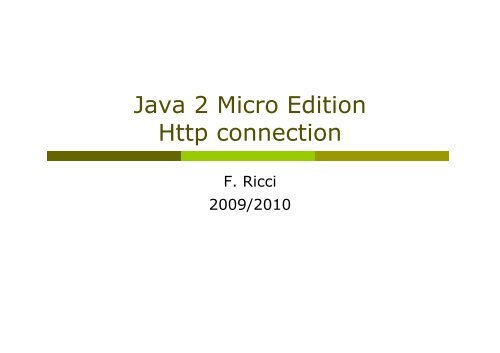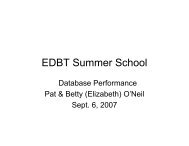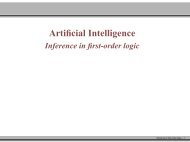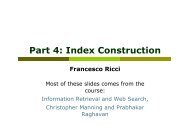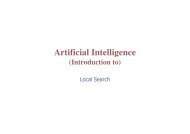6-J2ME-NETWORKING-P1
6-J2ME-NETWORKING-P1
6-J2ME-NETWORKING-P1
Create successful ePaper yourself
Turn your PDF publications into a flip-book with our unique Google optimized e-Paper software.
Java 2 Micro Edition<br />
Http connection<br />
F. Ricci<br />
2009/2010
Content<br />
The Generic Connection Framework<br />
HttpConnection<br />
Review of HTTP<br />
Making a Connection with HTTP GET<br />
Posting a Form with HTTP POST<br />
Introduction to Servlet<br />
Tomcat<br />
Using Cookies for Session Tracking
The Generic Connection Framework<br />
The CLDC defines an extremely flexible API for<br />
network connections, the generic connection<br />
framework<br />
The core GCF is contained in the<br />
javax.microedition.io package and is based<br />
around the Connection interface<br />
Connection interfaces are generated by a class<br />
called javax.microedition.io.Connector<br />
The idea is that you pass a connection string to<br />
the Connector and it gets back some Connection<br />
implementation<br />
A connection string looks something like a URL,<br />
but there are various other possibilities (TCP/IP<br />
connection, File Connection, …).
The connection family tree<br />
Connection<br />
InputConnection<br />
OutputConnection<br />
DatagramConnection<br />
StreamConnection<br />
UPDDatagramConnection<br />
CommConnection<br />
ContentConnection SocketConnection<br />
StreamConnectionNotifier<br />
HttpConnection<br />
SecureConnection<br />
ServerSocketConnection<br />
HttpsConnection
HttpConnection<br />
MIDP 2.0 requires support of HTTP (Hypertext<br />
Transfer Protocol) connections<br />
You pass an HTTP URL to Connector and get<br />
back an implementation of HttpConnection<br />
Support for HTTPS connections (secure HTTP) is<br />
also required by MIDP 2.0<br />
The methods available in HttpConnection have<br />
to do with details of HTTP (see later)<br />
We’ll cover everything you need to know to<br />
connect to a server, including both GET and POST<br />
requests<br />
If you need more detailed information you can<br />
read RFC 2616 available at<br />
http://www.ietf.org/rfc/rfc2616.txt
Review of HTTP- Request and Responses<br />
HTTP is built around requests and responses<br />
Request and responses have two parts: headers<br />
and content (message-body in the specs)<br />
If you type a URL into your browser, the<br />
browser creates an HTTP request and sends it<br />
to a server<br />
The server finds the requested resource and<br />
sends it back in an HTTP response<br />
The response headers describing things like the<br />
type of web server, the file type of the response,<br />
the length of the response and other info<br />
The response content is the file data<br />
Let us see what is exchanged with http://websniffer.net/
Http Specifications<br />
HTTP-message = Request | Response<br />
generic-message = start-line<br />
*(message-header CRLF)<br />
CRLF<br />
[ message-body ]<br />
start-line = Request-Line | Status-Line<br />
message-header = field-name ":" [ field-value ]
Wap sniffer<br />
<br />
<br />
<br />
<br />
A WAP WML request<br />
http://websniffer.net/?url=http%3A%2F%2Fwap.provinz.bz.it&submit<br />
=Submit&http=1.1&rawhtml=yes&gzip=yes&type=GET&ua<br />
=Mozilla%2F5.0+%28Windows%3B+U%3B+Windows+NT<br />
+5.1%3B+en-<br />
US%3B+rv%3A1.8.1.1%29+Gecko%2F20061204+Firefox<br />
%2F2.0.0.1+Web-Sniffer%2F1.0.24<br />
A WAP XHTML MP request<br />
http://websniffer.net/?url=http%3A%2F%2Fwww.provincia.bz.it%2F<br />
mobile%2F&submit=Submit&http=1.1&rawhtml=yes&gzip<br />
=yes&type=GET&ua=Mozilla%2F5.0+%28Windows%3B+U<br />
%3B+Windows+NT+5.1%3B+en-<br />
US%3B+rv%3A1.8.1.1%29+Gecko%2F20061204+Firefox<br />
%2F2.0.0.1+Web-Sniffer%2F1.0.24
HTTP Message Headers<br />
<br />
HTTP 1.0 defines 16 headers, though none are required.<br />
HTTP 1.1 defines 46 headers, and one (Host:) is required<br />
in requests (http://www.w3.org/Protocols/rfc2616/rfc2616-<br />
sec14.html#sec14)<br />
some headers
HTTP Status Codes<br />
The status code response groups<br />
Details:<br />
http://www.w3.org/Protocols/rfc2616/rfc2616-<br />
sec10.html#sec10
Review of HTTP - Parameters<br />
<br />
<br />
<br />
<br />
<br />
<br />
<br />
Clients can pass parameters to the server (e.g.<br />
rawhtml=yes)<br />
Parameters are simple name and value pairs<br />
Parameters are generally collected from HTML forms<br />
Form values are sent as parameters to a server when you<br />
click the Submit button on a form<br />
The client encodes parameters before they are sent to the<br />
server<br />
Multiple parameters are separated by ampersands (&)<br />
Encoding rules:<br />
• Space characters are converted to a plus (+) sign<br />
• The following characters remain unchanged: lowercase<br />
letters a-z, uppercase letters A-Z, the numbers 0-9, the<br />
period (.), the hypen (-) the asterisk (*), and the<br />
underscore (_)<br />
• All other characters are converted into “%xy”,<br />
where “xy” is a hexadecimal number that represents<br />
the low 8 bits of the character.<br />
example
GET and POST<br />
<br />
<br />
<br />
<br />
<br />
<br />
<br />
The simplest HTTP operation is GET<br />
With a GET request, parameters are added at the end of<br />
the URL in encoded form<br />
If your URL is the following<br />
http://localhost/myServlet<br />
The parameter “user” added to the URL<br />
http://localhost/myServlet?user=myName<br />
Additional parameters can be added, separated by &<br />
http://localhost/myServlet?user=myName&zip=080808<br />
POST is basically the same as GET, but parameters are<br />
handled differently:<br />
• parameters are passed as the body of request with<br />
the same type of encoding<br />
If you have lots of parameters or binary data, you may use<br />
the POST request.<br />
example as before but with post
From Connection to HttpConnection<br />
<br />
<br />
<br />
<br />
<br />
<br />
Connection<br />
• Methods: close()<br />
InputConnection<br />
• Methods: openDataInputStream(),<br />
openInputStream()<br />
OutputConnection<br />
• Methods: openDataOutputStream(),<br />
openOutputStream()<br />
StreamConnection – no new methods<br />
ContentConnection<br />
• Methods: getEncoding(), getLength(), getType()<br />
HttpConnection<br />
• …
The HttpConnection interface<br />
HttpConnection<br />
long getDate()<br />
long getExpiration()<br />
Header of the<br />
String getFile()<br />
response<br />
String getHeaderField(String name)<br />
String getHeaderField(int n)<br />
long getHeaderFieldDate(String name, long def)<br />
int getHeaderFieldInt(String name, int def)<br />
String getHeaderFieldKey(int n)<br />
String getHost()<br />
long getLastModified()<br />
int getPort()<br />
String getProtocol()<br />
String getQuery()<br />
String getRef()<br />
String getRequestMethod()<br />
String getRequestProperty(String key)<br />
int getResponseCode()<br />
String getResponseMessage()<br />
Header of the<br />
String getURL()<br />
request<br />
void setRequestMethod()<br />
void setRequestProperty(String key, String value)
Making a Connection with HTTP GET – in a MIDLet<br />
<br />
<br />
<br />
<br />
To perform an HTTP GET simply pass a URL to Connector’s<br />
static open() method<br />
The returned Connection will probably be an<br />
implementation of HttpConnection, but you can just threat<br />
it as an InputConnection<br />
Then get the corresponding InputStream to read data:<br />
String url = “http://localhost/myServlet”;<br />
InputConnection<br />
ic=(InputConnection)Connector.open(url);<br />
InputStream is = ic.openInputStream();<br />
// Read from the InputStream<br />
ic.close();<br />
Most of the methods involved can throw a<br />
java.io.IOException
Example - ImageLoader<br />
<br />
<br />
<br />
<br />
<br />
<br />
<br />
<br />
<br />
HTTP it’s a generic file-exchange protocol (not just HTML<br />
pages)<br />
The example loads an image from the network and displays it<br />
The run() method contains all of the networking code<br />
We pass the URL of an image (retrieved with<br />
getAppProperty() as an application property) to<br />
Connector’s open() method and cast the result to<br />
HttpConnection<br />
Then we retrieve the length of the image file, using the<br />
getLength() method<br />
Then we create a byte array with the specified length<br />
Finally, we can create an Image from the raw data<br />
You’ll need to specify the MIDlet property ImageLoader-URL<br />
in order for this example to work correctly<br />
If the image is on the localhost, the parameter could be:<br />
http://localhost:8080/midp/Java.png
ImageLoader – MIDlet (I)<br />
import java.io.*;<br />
import javax.microedition.io.*;<br />
import javax.microedition.lcdui.*;<br />
import javax.microedition.midlet.*;<br />
public class ImageLoader<br />
extends MIDlet<br />
implements CommandListener, Runnable {<br />
private Display mDisplay;<br />
private Form mForm;<br />
public ImageLoader() {<br />
mForm = new Form("Connecting...");<br />
mForm.addCommand(new Command("Exit", Command.EXIT, 0));<br />
mForm.setCommandListener(this);<br />
}<br />
public void startApp() {<br />
if (mDisplay == null) mDisplay = Display.getDisplay(this);<br />
mDisplay.setCurrent(mForm);<br />
}<br />
// Do network loading in a separate thread.<br />
Thread t = new Thread(this);<br />
t.start();<br />
public void pauseApp() {}<br />
public void destroyApp(boolean unconditional) {}<br />
public void commandAction(Command c, Displayable s) {<br />
if (c.getCommandType() == Command.EXIT)<br />
notifyDestroyed();<br />
}<br />
link
ImageLoader – MIDlet (II)<br />
public void run() {<br />
HttpConnection hc = null;<br />
DataInputStream in = null;<br />
try {<br />
String url = getAppProperty("ImageLoader-URL");<br />
hc = (HttpConnection)Connector.open(url);<br />
int length = (int)hc.getLength();<br />
byte[] data = null;<br />
if (length != -1) {<br />
data = new byte[length];<br />
in = new DataInputStream(hc.openInputStream());<br />
in.readFully(data);<br />
}<br />
else {<br />
// If content length is not given, read in chunks.<br />
int chunkSize = 512;<br />
int index = 0;<br />
int readLength = 0;<br />
in = new DataInputStream(hc.openInputStream());<br />
data = new byte[chunkSize];<br />
do {<br />
if (data.length < index + chunkSize) {<br />
byte[] newData = new byte[index + chunkSize];<br />
System.arraycopy(data, 0, newData, 0, data.length);<br />
data = newData;<br />
}<br />
readLength = in.read(data, index, chunkSize);<br />
index += readLength;<br />
} while (readLength == chunkSize);<br />
length = index;<br />
}<br />
Image image = Image.createImage(data, 0, length);<br />
ImageItem imageItem = new ImageItem(null, image, 0, null);<br />
mForm.append(imageItem);<br />
mForm.setTitle("Done.");<br />
}<br />
… omitted (catch exceptions)
Using Network Monitor<br />
In the Edit>preferences of WTK 2.5.2 select:<br />
Enable Network Monitor<br />
Now if you run the application you can monitor<br />
what the MIDlet is doing with the network.
Using Network Monitor WTK3.0<br />
Select the device, right-click and select<br />
properties, the check "Enable Network Monitor"
Servlet Roles<br />
Read the explicit data sent by the client<br />
Read the implicit HTTP request data sent by the<br />
browser<br />
Generate the results<br />
Send the explicit data (i.e., the document) to the<br />
client<br />
Send the implicit HTTP response data
Servlet Architecture<br />
HTTP<br />
Request<br />
HTTP<br />
Response<br />
Servlet Container<br />
Java Virtual Machine<br />
(JVM)<br />
Servlet 1<br />
Servlet 2<br />
Client Web<br />
Web Server<br />
Servlet n
What is a servlet<br />
Java Servlets/JSP are part of the Sun’s J2EE<br />
Enterprise Architecture<br />
• The web development part<br />
Java Servlet<br />
• is a simple, consistent mechanism for<br />
extending the functionality of a web<br />
server<br />
• Are precompiled Java programs that are<br />
executed on the server side<br />
• Require a Servlet container to run in<br />
Latest Servlet Specification is 2.5<br />
Version 3 is under review
Servlet/Container Engine<br />
Servlets/JSP require a Container<br />
Apache Tomcat is the reference<br />
implementation of the Servlet/JSP Specs<br />
It is open source, small, install quickly, and is<br />
FREE<br />
Latest Stable Version is 6.0.x implementing<br />
Servlet 2.5 and JSP 2.1 specifications.<br />
Web Site: http://tomcat.apache.org<br />
It include a simple HTTP 1.1 server, good enough<br />
for development and small intranets<br />
Tomcat is included in industrial application<br />
servers (e.g. JBoss) and in your IDE<br />
(NetBeans).
Installing and Running Tomcat<br />
Tomcat is distributed as a ZIP archive<br />
http://tomcat.apache.org<br />
unzip the download file, for instance into a rootlevel<br />
directory: C:\apache-tomcat-6.0.16<br />
To run Tomcat you'll need to tell it where to find<br />
your J2SE SDK installation<br />
• Set the JAVA_HOME environment variable to<br />
C:\Program Files\Java\jdk1.5.0_08<br />
To run Tomcat:<br />
• open a command window<br />
• change directory to Tomcat's bin directory<br />
• Type startup<br />
Or just use Tomcat included in your IDE.
Tomcat Directory Structure<br />
Everything is relative to $CATALINA_HOME<br />
/bin – Startup/shutdown scripts<br />
/conf<br />
• Server.xml – main configuration file<br />
/common – common class and jar files used by Tomcat<br />
and web applications<br />
• Put JDBC drivers here<br />
/server – class and jar files used by Tomcat<br />
internally<br />
/shared – class and jar files for all web applications<br />
/webapps – This is where you put your web<br />
application in a sub-directory or a context file.
Compiling and deploying<br />
Create a directory in \webapps called midp<br />
Create a directory in \webapps\midp called WEB-INF<br />
and then a subdirectory classes where to put the<br />
sources and the compiled files<br />
Set the classpath<br />
• C:\>set CLASSPATH=\apache-tomcat-<br />
6.0.16\common\lib\servlet-api.jar<br />
Compile (we assume the servlet is HitServlet.java)<br />
• C:\>javac HitServlet.java<br />
Deploy the following file (called web.xml) in<br />
C:\apache-tomcat-6.0.16\webapps\midp\WEB-INF<br />
Or use NetBeans!
Using NetBeans<br />
Create a new Web project<br />
In the "server settings" select Tomcat as app<br />
server – then "Finish"<br />
Then create a new "servlet" in the project<br />
Modify the servlet, build and run.
web.xml<br />
<br />
<br />
<br />
<br />
bob<br />
HitServlet<br />
<br />
<br />
bob<br />
/hits<br />
<br />
Starting Tomcat<br />
/bin/startup.bat<br />
or startup.sh<br />
Point Browers to<br />
http://localhost:8080<br />
should see<br />
default page<br />
All the Docs are there<br />
on the default page!<br />
Check out the<br />
examples pages,<br />
good tutorials
Basic Servlet Structure<br />
<br />
Here's the outline of a basic servlet that handles GET<br />
requests:<br />
import java.io.*;<br />
import javax.servlet.*;<br />
import javax.servlet.http.*;<br />
public class SomeServlet extends HttpServlet {<br />
public void doGet(HttpServletRequest request,<br />
HttpServletResponse response)<br />
throws ServletException, IOException {<br />
// Use "request" to read incoming HTTP headers (e.g. cookies)<br />
// and HTML form data (e.g. data the user entered and submitted)<br />
// Use "response" to specify the HTTP response line and headers<br />
// (e.g. specifying the content type, setting cookies).<br />
}<br />
}<br />
PrintWriter out = response.getWriter();<br />
// Use "out" to send content to browser
HelloWorld<br />
import java.io.*;<br />
import javax.servlet.*;<br />
import javax.servlet.http.*;<br />
/** Very simplistic servlet that generates plain<br />
text.<br />
*/<br />
public class HelloWorld extends HttpServlet {<br />
public void doGet(HttpServletRequest request,<br />
HttpServletResponse response)<br />
throws ServletException, IOException {<br />
PrintWriter out = response.getWriter();<br />
out.println("Hello World");<br />
}<br />
}
HelloWorld HTML<br />
import java.io.*;<br />
import javax.servlet.*;<br />
import javax.servlet.http.*;<br />
public class HelloServlet2 extends HttpServlet {<br />
public void doGet(HttpServletRequest request,<br />
HttpServletResponse response)<br />
throws ServletException, IOException {<br />
response.setContentType("text/html");<br />
PrintWriter out = response.getWriter();<br />
String docType =<br />
"\n";<br />
out.println(docType +<br />
"\n" +<br />
"Hello (2)\n" +<br />
"\n" +<br />
"Hello (2)\n" +<br />
"");<br />
}<br />
}
HitServlet<br />
import javax.servlet.http.*;<br />
import javax.servlet.*;<br />
import java.io.*;<br />
code<br />
public class HitServlet extends HttpServlet {<br />
private int mCount;<br />
public void doGet(HttpServletRequest request,<br />
HttpServletResponse response)<br />
throws ServletException, IOException {<br />
String message = "Hits: " + ++mCount;<br />
}<br />
}<br />
response.setContentType("text/plain");<br />
response.setContentLength(message.length());<br />
PrintWriter out = response.getWriter();<br />
out.println(message);
MIDLET<br />
import java.io.*;<br />
import javax.microedition.io.*;<br />
import javax.microedition.lcdui.*;<br />
import javax.microedition.midlet.*;<br />
code<br />
public class HitMIDlet<br />
extends MIDlet<br />
implements CommandListener {<br />
private Display mDisplay;<br />
private Form mMainForm;<br />
private StringItem mMessageItem;<br />
private Command mExitCommand, mConnectCommand;<br />
public HitMIDlet() {<br />
mMainForm = new Form("HitMIDlet");<br />
mMessageItem = new StringItem(null, "");<br />
mExitCommand = new Command("Exit", Command.EXIT, 0);<br />
mConnectCommand = new Command("Connect",<br />
Command.SCREEN, 0);<br />
mMainForm.append(mMessageItem);<br />
mMainForm.addCommand(mExitCommand);<br />
mMainForm.addCommand(mConnectCommand);<br />
mMainForm.setCommandListener(this);<br />
}
MIDLET cont.<br />
public void startApp() {<br />
mDisplay = Display.getDisplay(this);<br />
mDisplay.setCurrent(mMainForm);<br />
}<br />
public void pauseApp() {}<br />
public void destroyApp(boolean unconditional) {}<br />
public void commandAction(Command c, Displayable s) {<br />
if (c == mExitCommand)<br />
notifyDestroyed();<br />
else if (c == mConnectCommand) {<br />
Form waitForm = new Form("Waiting...");<br />
mDisplay.setCurrent(waitForm);<br />
Thread t = new Thread() {<br />
public void run() {<br />
connect();<br />
}<br />
};<br />
t.start();<br />
}<br />
}
MIDLEt cont<br />
private void connect() {<br />
HttpConnection hc = null;<br />
InputStream in = null;<br />
String url = getAppProperty("HitMIDlet.URL");<br />
try {<br />
hc = (HttpConnection)Connector.open(url);<br />
in = hc.openInputStream();<br />
int contentLength = (int)hc.getLength();<br />
byte[] raw = new byte[contentLength];<br />
int length = in.read(raw);<br />
in.close();<br />
hc.close();<br />
}<br />
// Show the response to the user.<br />
String s = new String(raw, 0, length);<br />
mMessageItem.setText(s);<br />
}<br />
catch (IOException ioe) {<br />
mMessageItem.setText(ioe.toString());<br />
}<br />
mDisplay.setCurrent(mMainForm);
HTML Form<br />
<br />
<br />
A Sample Form Using GET<br />
<br />
A Sample Form Using GET<br />
<br />
<br />
First name:<br />
<br />
Last name:<br />
<br />
<br />
<br />
<br />
<br />
<br />
form.html
Installing HTML files<br />
HTML files do not go in WEB-INF/classes<br />
• They go in directory that contains WEB-INF<br />
Tomcat<br />
• \webapps\midp\form.html<br />
URL<br />
• http://localhost:8080/midp/form.html
Reading form data in servlets<br />
<br />
request.getParameter(“FirstName")<br />
• Returns URL-decoded value of first occurrence of<br />
FirstName parameter in query string<br />
• Works identically for GET and POST requests<br />
<br />
• Returns null if no such parameter is in query data<br />
request.getParameterValues(“FirstName")<br />
• Returns an array of the URL-decoded values of all<br />
occurrences of FirstName parameter in query string<br />
• Returns a one-element array if param not repeated<br />
• Returns null if no such parameter is in query<br />
<br />
request.getParameterNames() or<br />
request.getParameterMap()<br />
• Returns Enumeration or Map of request params<br />
• Usually reserved for debugging.
Reading parameters from servlet<br />
import java.io.*;<br />
import javax.servlet.*;<br />
import javax.servlet.http.*;<br />
import java.util.*;<br />
public class ServletForm extends HttpServlet {<br />
public void doGet(HttpServletRequest request, HttpServletResponse response)<br />
throws ServletException, IOException {<br />
response.setContentType("text/html"); PrintWriter out = response.getWriter();<br />
out.println("" +<br />
"\n" +<br />
"ServletForm\n" +<br />
"\n" +<br />
"ServletForm\n" +<br />
"\n" +<br />
"FirstName: "+ request.getParameter("FirstName")+"\n"+<br />
"LastName: "+ request.getParameter("LastName")+"\n"+<br />
"\n" +<br />
"");<br />
}<br />
public void doPost(HttpServletRequest request, HttpServletResponse response)<br />
throws ServletException, IOException {<br />
doGet(request, response);<br />
}<br />
code<br />
}
HTTP Connection States - MIDlet<br />
<br />
<br />
<br />
<br />
HTTP is a request-response protocol in which the<br />
requested parameters must be set before the request<br />
is sent<br />
The connection exists in one of three states:<br />
• Setup: in which the request parameters can be set<br />
• Connected: in which request parameters have been<br />
sent and the response is expected<br />
• Closed: the final state, in which the HTTP connection<br />
has been terminated<br />
The following methods may be invoked only in the Setup<br />
state:<br />
• setRequestMethod (GET or POST)<br />
• setRequestProperty (set some header of the<br />
request)<br />
The transition from Setup to Connected is caused by any<br />
method that requires data to be sent to or received from<br />
the server (e.g. openInputStream on the connection).
From Setup to Connected<br />
<br />
The following methods (of HttpConnection) cause the<br />
transition to the Connected state when the connection is in<br />
Setup state<br />
• openInputStream openDataInputStream<br />
• getLength getType<br />
• getEncoding getHeaderField<br />
• getResponseCode getResponseMessage<br />
• getHeaderFieldInt getHeaderFieldDate<br />
• getExpiration getDate<br />
• getLastModified getHeaderFieldKey<br />
<br />
The following methods may be invoked while the connection is<br />
in Setup or Connected state<br />
• close getRequestMethod<br />
• getRequestProperty getURL<br />
• getProtocol getHost<br />
• getFile getRef<br />
• getPort getQuery
Output on an HttpConnection<br />
<br />
<br />
<br />
<br />
When using POST you must get an output stream and<br />
write on that – before getting something from the servlet<br />
Note: After an output stream has been opened by the<br />
openOutputStream or openDataOutputStream methods,<br />
attempts to change the request parameters via<br />
setRequestMethod or the setRequestProperty are<br />
ignored<br />
• These methods must be called before opening the<br />
output stream<br />
• When the request parameters have been sent, these<br />
methods will throw an IOException<br />
Then you are connected if you read the response code<br />
(HttpConnection.getResponseCode)<br />
The transition to Closed state from any other state is<br />
caused by the close method and the closing all of the<br />
streams that were opened from the connection.
Example with POST<br />
void postViaHttpConnection(String url) throws IOException {<br />
HttpConnection c = null;<br />
InputStream is = null;<br />
OutputStream os = null;<br />
int rc;<br />
try {<br />
c = (HttpConnection)Connector.open(url);<br />
// Set the request method and headers<br />
c.setRequestMethod(HttpConnection.POST);<br />
c.setRequestProperty("User-Agent", "Profile/MIDP-2.0 Configuration/CLDC-<br />
1.0");<br />
c.setRequestProperty("Content-Language", "en-US");<br />
// Getting the output stream may flush the headers<br />
os = c.openOutputStream();<br />
os.write("LIST games\n".getBytes());<br />
// Getting the response code will open the connection,<br />
// send the request, and read the HTTP response headers.<br />
// The headers are stored until requested.<br />
rc = c.getResponseCode();<br />
if (rc != HttpConnection.HTTP_OK) {<br />
throw new IOException("HTTP response code: " + rc);<br />
}
Example (cont)<br />
is = c.openInputStream();<br />
String type = c.getType(); // Get the ContentType<br />
processType(type); //do something according to type<br />
int len = (int)c.getLength(); // Get the length and process the data<br />
if (len > 0) {<br />
int actual = 0; //bytes read at each iteration<br />
int bytesread = 0 ; //total number of bytes read<br />
byte[] data = new byte[len];<br />
while ((bytesread != len) && (actual != -1)) {<br />
actual = is.read(data, bytesread, len - bytesread); // can read less byte than len<br />
bytesread += actual;<br />
}<br />
process(data);<br />
} else { //if we do not have the length of the data to read<br />
int ch; //then read byte by byte<br />
while ((ch = is.read()) != -1) {<br />
process((byte)ch);<br />
}<br />
}<br />
} catch (ClassCastException e) {<br />
throw new IllegalArgumentException("Not an HTTP URL");<br />
} finally {<br />
if (is != null) is.close();<br />
if (os != null) os.close();<br />
if (c != null) c.close(); } }
Posting a Form with HTTP POST<br />
<br />
Posting a form is a little more complicated on the MIDlet<br />
site, you have to set the request header following this<br />
process:<br />
1. Obtain an HttpConnection from Connector’s open()<br />
method<br />
2. Modify the header fields of the request using the<br />
setRequestMethod() and the “Content-Length” header<br />
calling setRequestProperty()<br />
3. Obtain the output stream for the HttpConnection by<br />
calling openOutputStream() - this send the request<br />
headers to the server<br />
4. Send the request parameters on the output stream<br />
returned from the HttpConnection - parameters<br />
should be encoded as in the GET request (no encoder<br />
is provided )<br />
5. Read the response from the server using the input<br />
stream retrieved from HttpConnection’s<br />
openInputStream() method.
Example: PostMIDlet<br />
try {<br />
String message = "name=Jonathan+Knudsen%21";<br />
String url = getAppProperty("PostMIDlet-URL");<br />
hc = (HttpConnection)Connector.open(url);<br />
hc.setRequestMethod(HttpConnection.POST);<br />
hc.setRequestProperty("Content-Type",<br />
"application/x-www-form-urlencoded");<br />
hc.setRequestProperty("Content-Length",<br />
Integer.toString(message.length()));<br />
out = hc.openOutputStream();<br />
out.write(message.getBytes());<br />
in = hc.openInputStream();<br />
int length = (int)hc.getLength();<br />
byte[] data = new byte[length];<br />
in.read(data);<br />
String response = new String(data);<br />
StringItem stringItem = new StringItem(null, response);<br />
mForm.append(stringItem);<br />
mForm.setTitle("Done.");<br />
}<br />
code<br />
Set the POST type<br />
Set the Header<br />
Connected !
Post Servlet<br />
import javax.servlet.http.*;<br />
import javax.servlet.*;<br />
import java.io.*;<br />
public class PostServlet extends HttpServlet {<br />
public void doPost(HttpServletRequest request,<br />
HttpServletResponse response)<br />
throws ServletException, IOException {<br />
String name = request.getParameter("name");<br />
}<br />
}<br />
String message = "Received name: '" + name + "'";<br />
response.setContentType("text/plain");<br />
response.setContentLength(message.length());<br />
PrintWriter out = response.getWriter();<br />
out.println(message);
What is exchanged
Cookies and Session Tracking<br />
<br />
<br />
<br />
<br />
<br />
<br />
HTTP is a stateless protocol where each request and<br />
response pair is a separate conversation<br />
Sometimes, you want the server to remember who you<br />
are: this can be done using a session<br />
When the client sends an HTTP request to the server it<br />
should include a session ID - the server can use this<br />
session ID to identify the client<br />
The server can use this session ID to do useful stuff like<br />
retrieve preferences or maintain a shopping cart<br />
The most common way to store a session ID on the client<br />
side is using HTTP cookies<br />
A cookie is a little piece of data that is passed from the<br />
server to client and then back to the server at the next<br />
request (the browser does it).
Using Cookies in a MIDlet<br />
<br />
<br />
<br />
<br />
<br />
In the MIDP you have to manage (store and send back)<br />
cookies yourself<br />
When receiving a response from a server check for a<br />
cookie getHeaderField() - if there is one, save it (e.g. in<br />
a record store)<br />
When sending a request to the server, set into the request<br />
header the session ID cookie previously received<br />
setRequestProperty(“cookie”, cookie)<br />
If you have a session ID cookie, you should send it when<br />
you open up an HTTP connection:<br />
HttpConnection hc =<br />
(HttpConnection)Connector.open(url);<br />
if (mSession != null)<br />
hc.setRequestPropery(“cookie”, mSession);<br />
This code assumes you have the session ID cookie (String)<br />
already saved in the mSession variable.
Getting the Cookie<br />
<br />
<br />
<br />
<br />
When you receive a response from an HTTP request, look<br />
for a cookie<br />
If you find one, parse out the session ID and save it away:<br />
InputStream in = hc.openInputStream();<br />
String cookie = hc.getHeaderField(“Set-cookie”);<br />
if (cookie != null) {<br />
int semicolon = cookie.indexOf(“;”);<br />
mSession = cookie.substring(0, semicolon);<br />
}<br />
The cookie string need to be parsed because it comes in<br />
two pieces<br />
The first piece contains the cookie name and value<br />
(JSESSIONID=9AFDA2F6CA33D8FCAC16E3C033326ACE), the second<br />
part contains a cookie attribute: a path used to determine<br />
when the cookie should be sent back.
Example: CookieMIDlet<br />
public void run() {<br />
String url = getAppProperty("CookieMIDlet-URL");<br />
try {<br />
// Query the server and retrieve the response.<br />
HttpConnection hc = (HttpConnection)Connector.open(url);<br />
if (mSession != null)<br />
hc.setRequestProperty("cookie", mSession);<br />
InputStream in = hc.openInputStream();<br />
String cookie = hc.getHeaderField("Set-cookie");<br />
if (cookie != null) {<br />
int semicolon = cookie.indexOf(';');<br />
mSession = cookie.substring(0, semicolon);<br />
}<br />
int length = (int)hc.getLength();<br />
byte[] raw = new byte[length];<br />
in.read(raw);<br />
String s = new String(raw);<br />
Alert a = new Alert("Response", s, null, null);<br />
a.setTimeout(Alert.FOREVER);<br />
mDisplay.setCurrent(a, mForm);<br />
in.close();<br />
hc.close();<br />
}<br />
code
Example: CookieMIDlet - servlet<br />
public class CookieServlet extends HttpServlet {<br />
private Map mHitMap = new HashMap();<br />
public void doGet(HttpServletRequest request,<br />
HttpServletResponse response)<br />
throws ServletException, IOException {<br />
HttpSession session = request.getSession();<br />
String id = session.getId();<br />
int hits = 0;<br />
// Try to retrieve the hits from the map.<br />
Integer hitsInteger = (Integer)mHitMap.get(id);<br />
if (hitsInteger != null)<br />
hits = hitsInteger.intValue();<br />
// Increment and store.<br />
hits++;<br />
mHitMap.put(id, new Integer(hits));<br />
String message = "Hits for this session: " + hits + ".";<br />
}<br />
}<br />
response.setContentType("text/plain");<br />
response.setContentLength(message.length());<br />
PrintWriter out = response.getWriter();<br />
out.println(message);<br />
code
What is exchanged<br />
The first time the servlet is called no cookie is<br />
sent – but arrives in the set-cookie header field.
What is exchanged (II)<br />
The second time the cookie is sent back to the<br />
servlet (but the servlet does not send back it)
Design Tips about creating networked MIDlets<br />
1. Use GET rather than POST - it’s simpler and you won’t<br />
have to worry about the request headers<br />
2. Don’t hard-code URLs - put them in the MIDlet property in<br />
the application descriptor (getAppProperty(“propname”))<br />
3. Put network access in a separate thread - network<br />
access takes time and you must let your user what’s going<br />
on (put “loading” msg.)<br />
4. Make sure you handle exception gracefully - network<br />
connections are not very reliable, so you have to deal with<br />
this and do something reasonable when you catch<br />
exceptions<br />
5. Resource are scarce, so be sure to close connection<br />
when you are done with them - try – finally blocks are<br />
useful for ensuring that unused streams and connections<br />
are closed.
Using HTTPS<br />
<br />
<br />
<br />
<br />
<br />
<br />
<br />
HTTP is not a secure protocol - a more secure alternative is<br />
HTTPS that runs over a security protocol (TLS, SSL, …)<br />
TLS and SSL provide a layer of authentication and<br />
encryption between sockets and high level protocols (HTTP,<br />
POP3, SMTP and NNTP)<br />
The client must have Certificate Authority (CA) root<br />
certificates on hand to verify the server’s certificate<br />
Using the generic connection framework it’s very easy to<br />
obtain HTTPS connections just using HttpsConnection<br />
instead of HttpConnection<br />
HttpsConnection is an extension of HttpConnection<br />
HttpsConnection adds a getPort() method to find out the<br />
server’s port number (the default port is 443)<br />
More important HttpsConnection has a<br />
getSecurityInfo() method than returns information about<br />
the secure connection (e.g. the server certificate).
Using Datagram Connections<br />
<br />
<br />
<br />
<br />
<br />
<br />
<br />
Unlike stream-oriented connections, datagram connections are<br />
connectionless<br />
This means that you can fire packets of data around the network,<br />
but you have no guarantee that they will reach the destination in<br />
the right order, or that they will even arrive at all<br />
Datagram communications is based on two interfaces in the<br />
javax.microedition.io package, DatagramConnection and<br />
Datagram<br />
How to obtain a DatagramConnection<br />
String url = “datagram://localhost:7999”;<br />
DatagraConnection dc =<br />
(DatagramConnection)Connector.open(url);<br />
All data is exchanged using Datagrams<br />
To send a datagram first create a Datagram calling the<br />
newDatagram() method of DatagramConnection, than write some<br />
data and send it using the send() method<br />
To receive a datagram you just call receive(), which blocks until<br />
a datagram is received.