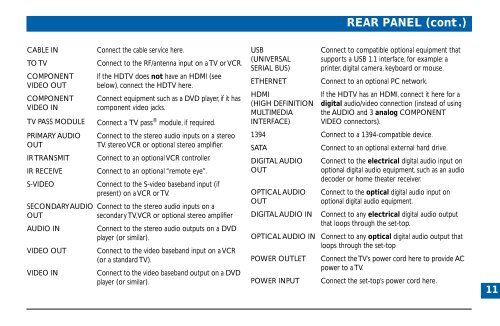PACE Tahoe TDC775HD User Guide (PDF) - Armstrong
PACE Tahoe TDC775HD User Guide (PDF) - Armstrong
PACE Tahoe TDC775HD User Guide (PDF) - Armstrong
Create successful ePaper yourself
Turn your PDF publications into a flip-book with our unique Google optimized e-Paper software.
REAR PANEL (cont.)<br />
CABLE IN<br />
TO TV<br />
COMPONENT<br />
VIDEO OUT<br />
COMPONENT<br />
VIDEO IN<br />
TV PASS MODULE<br />
PRIMARY AUDIO<br />
OUT<br />
IR TRANSMIT<br />
IR RECEIVE<br />
S-VIDEO<br />
SECONDARY AUDIO<br />
OUT<br />
AUDIO IN<br />
VIDEO OUT<br />
VIDEO IN<br />
Connect the cable service here.<br />
Connect to the RF/antenna input on a TV or VCR.<br />
If the HDTV does not have an HDMI (see<br />
below), connect the HDTV here.<br />
Connect equipment such as a DVD player, if it has<br />
component video jacks.<br />
Connect a TV pass ® module, if required.<br />
Connect to the stereo audio inputs on a stereo<br />
TV, stereo VCR or optional stereo amplifier.<br />
Connect to an optional VCR controller.<br />
Connect to an optional “remote eye”.<br />
Connect to the S-video baseband input (if<br />
present) on a VCR or TV.<br />
Connect to the stereo audio inputs on a<br />
secondary TV, VCR or optional stereo amplifier<br />
Connect to the stereo audio outputs on a DVD<br />
player (or similar).<br />
Connect to the video baseband input on a VCR<br />
(or a standard TV).<br />
Connect to the video baseband output on a DVD<br />
player (or similar).<br />
USB<br />
(UNIVERSAL<br />
SERIAL BUS)<br />
ETHERNET<br />
HDMI<br />
(HIGH DEFINITION<br />
MULTIMEDIA<br />
INTERFACE)<br />
Connect to compatible optional equipment that<br />
supports a USB 1.1 interface, for example: a<br />
printer, digital camera, keyboard or mouse.<br />
Connect to an optional PC network.<br />
If the HDTV has an HDMI, connect it here for a<br />
digital audio/video connection (instead of using<br />
the AUDIO and 3 analog COMPONENT<br />
VIDEO connectors).<br />
1394 Connect to a 1394-compatible device.<br />
SATA<br />
DIGITAL AUDIO<br />
OUT<br />
OPTICAL AUDIO<br />
OUT<br />
DIGITAL AUDIO IN<br />
Connect to an optional external hard drive.<br />
Connect to the electrical digital audio input on<br />
optional digital audio equipment, such as an audio<br />
decoder or home theater receiver.<br />
Connect to the optical digital audio input on<br />
optional digital audio equipment.<br />
Connect to any electrical digital audio output<br />
that loops through the set-top.<br />
OPTICAL AUDIO IN Connect to any optical digital audio output that<br />
loops through the set-top<br />
POWER OUTLET<br />
POWER INPUT<br />
Connect the TV’s power cord here to provide AC<br />
power to a TV.<br />
Connect the set-top’s power cord here.<br />
11