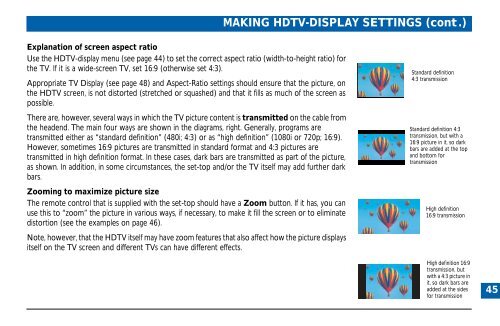PACE Tahoe TDC775HD User Guide (PDF) - Armstrong
PACE Tahoe TDC775HD User Guide (PDF) - Armstrong
PACE Tahoe TDC775HD User Guide (PDF) - Armstrong
Create successful ePaper yourself
Turn your PDF publications into a flip-book with our unique Google optimized e-Paper software.
MAKING HDTV-DISPLAY SETTINGS (cont.)<br />
Explanation of screen aspect ratio<br />
Use the HDTV-display menu (see page 44) to set the correct aspect ratio (width-to-height ratio) for<br />
the TV. If it is a wide-screen TV, set 16:9 (otherwise set 4:3).<br />
Appropriate TV Display (see page 48) and Aspect-Ratio settings should ensure that the picture, on<br />
the HDTV screen, is not distorted (stretched or squashed) and that it fills as much of the screen as<br />
possible.<br />
There are, however, several ways in which the TV picture content is transmitted on the cable from<br />
the headend. The main four ways are shown in the diagrams, right. Generally, programs are<br />
transmitted either as “standard definition” (480i; 4:3) or as “high definition” (1080i or 720p; 16:9).<br />
However, sometimes 16:9 pictures are transmitted in standard format and 4:3 pictures are<br />
transmitted in high definition format. In these cases, dark bars are transmitted as part of the picture,<br />
as shown. In addition, in some circumstances, the set-top and/or the TV itself may add further dark<br />
bars.<br />
Zooming to maximize picture size<br />
The remote control that is supplied with the set-top should have a Zoom button. If it has, you can<br />
use this to “zoom” the picture in various ways, if necessary, to make it fill the screen or to eliminate<br />
distortion (see the examples on page 46).<br />
Note, however, that the HDTV itself may have zoom features that also affect how the picture displays<br />
itself on the TV screen and different TVs can have different effects.<br />
Standard definition<br />
4:3 transmission<br />
Standard definition 4:3<br />
transmission, but with a<br />
16:9 picture in it, so dark<br />
bars are added at the top<br />
and bottom for<br />
transmission<br />
High definition<br />
16:9 transmission<br />
High definition 16:9<br />
transmission, but<br />
with a 4:3 picture in<br />
it, so dark bars are<br />
added at the sides<br />
for transmission<br />
45