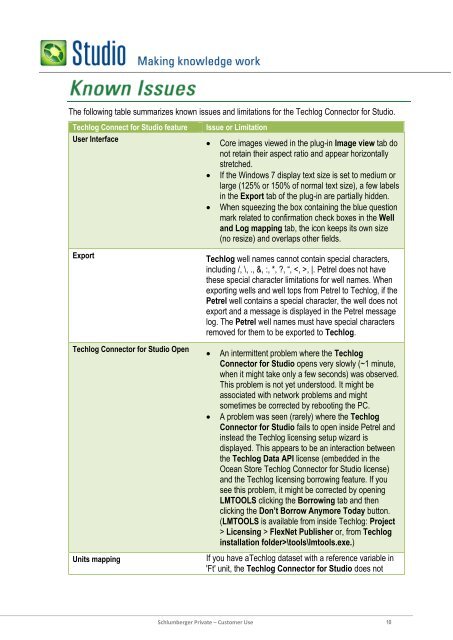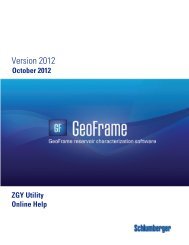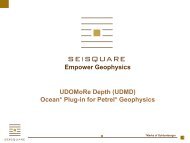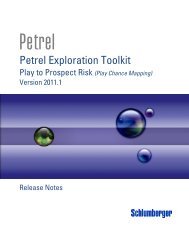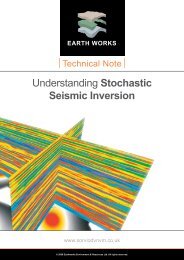Studio 2013.1 Release Notes - Ocean - Schlumberger
Studio 2013.1 Release Notes - Ocean - Schlumberger
Studio 2013.1 Release Notes - Ocean - Schlumberger
Create successful ePaper yourself
Turn your PDF publications into a flip-book with our unique Google optimized e-Paper software.
The following table summarizes known issues and limitations for the Techlog Connector for <strong>Studio</strong>.<br />
Techlog Connect for <strong>Studio</strong> feature<br />
User Interface<br />
Issue or Limitation<br />
<br />
<br />
<br />
Core images viewed in the plug-in Image view tab do<br />
not retain their aspect ratio and appear horizontally<br />
stretched.<br />
If the Windows 7 display text size is set to medium or<br />
large (125% or 150% of normal text size), a few labels<br />
in the Export tab of the plug-in are partially hidden.<br />
When squeezing the box containing the blue question<br />
mark related to confirmation check boxes in the Well<br />
and Log mapping tab, the icon keeps its own size<br />
(no resize) and overlaps other fields.<br />
Export<br />
Techlog Connector for <strong>Studio</strong> Open<br />
Units mapping<br />
Techlog well names cannot contain special characters,<br />
including /, \, ., &, :, *, ?, “, , |. Petrel does not have<br />
these special character limitations for well names. When<br />
exporting wells and well tops from Petrel to Techlog, if the<br />
Petrel well contains a special character, the well does not<br />
export and a message is displayed in the Petrel message<br />
log. The Petrel well names must have special characters<br />
removed for them to be exported to Techlog.<br />
<br />
<br />
An intermittent problem where the Techlog<br />
Connector for <strong>Studio</strong> opens very slowly (~1 minute,<br />
when it might take only a few seconds) was observed.<br />
This problem is not yet understood. It might be<br />
associated with network problems and might<br />
sometimes be corrected by rebooting the PC.<br />
A problem was seen (rarely) where the Techlog<br />
Connector for <strong>Studio</strong> fails to open inside Petrel and<br />
instead the Techlog licensing setup wizard is<br />
displayed. This appears to be an interaction between<br />
the Techlog Data API license (embedded in the<br />
<strong>Ocean</strong> Store Techlog Connector for <strong>Studio</strong> license)<br />
and the Techlog licensing borrowing feature. If you<br />
see this problem, it might be corrected by opening<br />
LMTOOLS clicking the Borrowing tab and then<br />
clicking the Don’t Borrow Anymore Today button.<br />
(LMTOOLS is available from inside Techlog: Project<br />
> Licensing > FlexNet Publisher or, from Techlog<br />
installation folder>\tools\lmtools.exe.)<br />
If you have aTechlog dataset with a reference variable in<br />
'Ft' unit, the Techlog Connector for <strong>Studio</strong> does not<br />
<strong>Schlumberger</strong> Private – Customer Use<br />
10