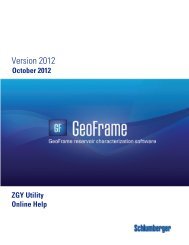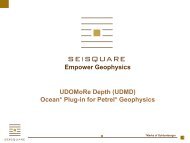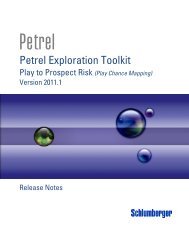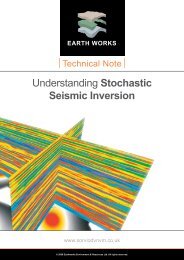Studio 2013.1 Release Notes - Ocean - Schlumberger
Studio 2013.1 Release Notes - Ocean - Schlumberger
Studio 2013.1 Release Notes - Ocean - Schlumberger
You also want an ePaper? Increase the reach of your titles
YUMPU automatically turns print PDFs into web optimized ePapers that Google loves.
<strong>Schlumberger</strong> Private – Customer Use<br />
1
This work contains the confidential and proprietary trade secrets of <strong>Schlumberger</strong> and may not be<br />
copied or stored in an information retrieval system, transferred, used, distributed, translated or<br />
retransmitted in any form or by any means, electronic or mechanical, in whole or in part, without the<br />
express written permission of the copyright owner.<br />
<strong>Schlumberger</strong>, the <strong>Schlumberger</strong> logotype, and other words or symbols used to identify the products<br />
and services described herein are either trademarks, trade names or service marks of <strong>Schlumberger</strong><br />
and its licensors, or are the property of their respective owners. These marks may not be copied,<br />
imitated or used, in whole or in part, without the express prior written permission of <strong>Schlumberger</strong>. In<br />
addition, covers, page headers, custom graphics, icons, and other design elements may be service<br />
marks, trademarks, and/or trade dress of <strong>Schlumberger</strong>, and may not be copied, imitated, or used, in<br />
whole or in part, without the express prior written permission of <strong>Schlumberger</strong>. Other company,<br />
product, and service names are the properties of their respective owners. An asterisk (*) is used<br />
throughout this document to designate a mark of <strong>Schlumberger</strong>.<br />
Techlog Connector for <strong>Studio</strong> plug-in name and logo are marks for <strong>Schlumberger</strong>.<br />
Country of origin: France with Finland/US content.<br />
<strong>Schlumberger</strong> Private – Customer Use<br />
2
Information Resources ........................................................................................................................... 4<br />
<strong>Schlumberger</strong> Product Documentation .............................................................................................. 4<br />
Contacting <strong>Schlumberger</strong> ................................................................................................................... 5<br />
Distribution and Licensing ...................................................................................................................... 6<br />
Distribution ......................................................................................................................................... 6<br />
Licensing ............................................................................................................................................ 6<br />
System Requirements ............................................................................................................................ 7<br />
Introducing Techog Connector for <strong>Studio</strong> ............................................................................................... 8<br />
What’s New in Brief ................................................................................................................................ 9<br />
Known Issues ....................................................................................................................................... 10<br />
Third party Libraries ............................................................................................................................. 13<br />
<strong>Schlumberger</strong> Private – Customer Use<br />
3
About <strong>Schlumberger</strong><br />
<strong>Schlumberger</strong> is the leading oilfield services provider, trusted to deliver superior results and improved<br />
E&P performance for oil and gas companies around the world. Through our well site operations and in<br />
our research and engineering facilities, we develop products, services, and solutions that optimize<br />
customer performance in a safe and environmentally sound manner.<br />
Online Documentation<br />
Documentation is provided in the following electronic formats via the listed location:<br />
<br />
<br />
Techlog Connector for <strong>Studio</strong> 2013 Installation and Licensing Guide (Adobe® Acrobat® PDF<br />
file): https://support.slb.com.<br />
Techlog Connector for <strong>Studio</strong> 2013 User Guide.<br />
You can use Adobe® Reader to read the PDF file. Adobe Reader installation programs for common<br />
operating systems are available for a free download from the Adobe Web site at www.adobe.com.<br />
Typestyle Conventions<br />
The following conventions are observed throughout this guide:<br />
<br />
<br />
<br />
Bold text is used to designate file and folder names, dialog titles, names of buttons, icons, and<br />
menus, and terms that are objects of a user selection.<br />
Italic text is used for word emphasis, defined terms, and manual titles.<br />
Monospace text (Courier) is used to show literal text as you would enter it, or as it would<br />
appear onscreen.<br />
Alert Statements<br />
The alerting statements are <strong>Notes</strong>, Cautions, and Warnings. These statements are formatted in the<br />
following style:<br />
<br />
<br />
<br />
Note: Information that is incidental to the main text flow, or to an important point or tip provided<br />
in addition to the previous statement or instruction.<br />
Caution: Advises of machine or data error that could occur should the user fail to take or avoid<br />
a specified action.<br />
Warning: Requires immediate action by the user to prevent actual loss of data or where an<br />
action is irreversible, or when physical damage to the machine or devices is possible.<br />
<strong>Schlumberger</strong> Private – Customer Use<br />
4
Technical Support<br />
<strong>Schlumberger</strong> has sales and support offices around the world. For information on contacting<br />
<strong>Schlumberger</strong>, please refer to the information below.<br />
For Technical Support for SIS software:<br />
<br />
<br />
<br />
Contact the <strong>Schlumberger</strong> Information Solution Customer Care Center (customercarecenter@slb.com),<br />
mentioning the Techlog Connector for <strong>Studio</strong> 2013 plug-in<br />
Visit the support portal: https://support.slb.com<br />
Visit the <strong>Schlumberger</strong> public page: www.slb.com<br />
<strong>Schlumberger</strong> Private – Customer Use<br />
5
The Techlog Connector for <strong>Studio</strong> 2013 release is available by download using the appropriate links on<br />
the <strong>Schlumberger</strong> Information Solutions (SIS) Software Download Center. A user account is required<br />
for access to the center. If you do not already have a user account, you can register to access the<br />
Software Download Center at https://support.slb.com/.<br />
To run the Techlog Connector for <strong>Studio</strong> plug-in, you need valid licenses. The Techlog Connector for<br />
<strong>Studio</strong> <strong>Ocean</strong> for Petrel plug-in uses FlexNet Publisher® licensing to provide a secure licensing<br />
solution.<br />
As a minimum, you must have a Petrel core license (Geoscience, Reservoir engineering, or<br />
combined). Additionally, you must have a Techlog Connector for <strong>Studio</strong> license.<br />
To create and manage Techog Connector for <strong>Studio</strong> indexes, you must have a <strong>Studio</strong> Manager<br />
license.<br />
The licenses can be configured either locally on your computer or on a central license server. You can<br />
obtain valid licenses on the <strong>Ocean</strong> Store at http://www.ocean.slb.com or through your SIS sales<br />
representative.<br />
<strong>Schlumberger</strong> Private – Customer Use<br />
6
To use the Techlog Connector for <strong>Studio</strong> 2013, you must have Petrel <strong>2013.1</strong> installed.<br />
To run the indexing part of the Techlog Connector for <strong>Studio</strong>, you must have <strong>Studio</strong> Manager 2013<br />
installed as well as a connection to a <strong>Studio</strong> database.<br />
Techlog Connector for <strong>Studio</strong> has no other system requirements other than the minimum hardware<br />
and software requirements for Petrel <strong>2013.1</strong> and <strong>Studio</strong> Manager <strong>2013.1</strong>.<br />
<strong>Schlumberger</strong> Private – Customer Use<br />
7
The Techlog connector for <strong>Studio</strong> 2013 enables to exchange data directly between Petrel <strong>2013.1</strong> and<br />
Techlog projects.<br />
The supported workflows are:<br />
<br />
<br />
<br />
<br />
Wells<br />
o Well, trajectory, and wellhead X & Y location, transfers from Techlog to Petrel (for new<br />
wells only)<br />
Logs<br />
o One-dimensional numeric logs (continuous or point data), transfer from Techlog to<br />
Petrel<br />
Borehole Images workflows<br />
o Wellbore raster image, transfer from Techlog to Petrel<br />
o Dip angle and azimuth interpretation logs, transfer from Techlog to Petrel<br />
Well Tops and Fluid Contacts<br />
o Well Tops, and their Petrel grid model’s respective segments and zone names,<br />
transfer from Petrel to Techlog<br />
o Fluid Contacts, transfer from Techlog to Petrel<br />
From version 2012, all the Techlog to Petrel transfer workflows above can be performed within the<br />
Find workflows.<br />
The plug-in does not introduce any new custom domain objects. It creates instances of the following<br />
native Petrel domain objects:<br />
<br />
<br />
<br />
<br />
<br />
<br />
Borehole: to import new wells and their trajectories into Petrel, when exporting well tops, you<br />
can create new wells<br />
Trajectory: to import into Petrel for new wells only<br />
Markers: to export well tops to Techlog<br />
WellLog: to import well logs<br />
BitmapWellLog: to import image files<br />
ContactSet: to import into a specified Petrel model grid<br />
<strong>Schlumberger</strong> Private – Customer Use<br />
8
From version 2013, the Techlog Connector for <strong>Studio</strong> is the new name for what used to be called the<br />
Techlog Link plug-in for Petrel. There are no new features for the Techlog Connector for <strong>Studio</strong> relative<br />
to version 2013.<br />
The major change concerns the Techlog project indexing for Find Workflows that is now done with the<br />
<strong>Studio</strong> Manager <strong>2013.1</strong>. The Data Environment Manager has been retired.<br />
Indexing workflows included in the <strong>Studio</strong> Manager are:<br />
<br />
<br />
<br />
<br />
<br />
<br />
Create and manage data environments<br />
Add and configure data sources<br />
Schedule and run indexing<br />
Manage indexes<br />
Browse data indexed with <strong>Studio</strong> Find<br />
Visualize data indexed in 2D or 3D viewers<br />
<strong>Schlumberger</strong> Private – Customer Use<br />
9
The following table summarizes known issues and limitations for the Techlog Connector for <strong>Studio</strong>.<br />
Techlog Connect for <strong>Studio</strong> feature<br />
User Interface<br />
Issue or Limitation<br />
<br />
<br />
<br />
Core images viewed in the plug-in Image view tab do<br />
not retain their aspect ratio and appear horizontally<br />
stretched.<br />
If the Windows 7 display text size is set to medium or<br />
large (125% or 150% of normal text size), a few labels<br />
in the Export tab of the plug-in are partially hidden.<br />
When squeezing the box containing the blue question<br />
mark related to confirmation check boxes in the Well<br />
and Log mapping tab, the icon keeps its own size<br />
(no resize) and overlaps other fields.<br />
Export<br />
Techlog Connector for <strong>Studio</strong> Open<br />
Units mapping<br />
Techlog well names cannot contain special characters,<br />
including /, \, ., &, :, *, ?, “, , |. Petrel does not have<br />
these special character limitations for well names. When<br />
exporting wells and well tops from Petrel to Techlog, if the<br />
Petrel well contains a special character, the well does not<br />
export and a message is displayed in the Petrel message<br />
log. The Petrel well names must have special characters<br />
removed for them to be exported to Techlog.<br />
<br />
<br />
An intermittent problem where the Techlog<br />
Connector for <strong>Studio</strong> opens very slowly (~1 minute,<br />
when it might take only a few seconds) was observed.<br />
This problem is not yet understood. It might be<br />
associated with network problems and might<br />
sometimes be corrected by rebooting the PC.<br />
A problem was seen (rarely) where the Techlog<br />
Connector for <strong>Studio</strong> fails to open inside Petrel and<br />
instead the Techlog licensing setup wizard is<br />
displayed. This appears to be an interaction between<br />
the Techlog Data API license (embedded in the<br />
<strong>Ocean</strong> Store Techlog Connector for <strong>Studio</strong> license)<br />
and the Techlog licensing borrowing feature. If you<br />
see this problem, it might be corrected by opening<br />
LMTOOLS clicking the Borrowing tab and then<br />
clicking the Don’t Borrow Anymore Today button.<br />
(LMTOOLS is available from inside Techlog: Project<br />
> Licensing > FlexNet Publisher or, from Techlog<br />
installation folder>\tools\lmtools.exe.)<br />
If you have aTechlog dataset with a reference variable in<br />
'Ft' unit, the Techlog Connector for <strong>Studio</strong> does not<br />
<strong>Schlumberger</strong> Private – Customer Use<br />
10
Techlog Connect for <strong>Studio</strong> feature<br />
Techlog Project Open<br />
Well mapping with Petrel project not<br />
spatially aware<br />
Well mapping with well reference<br />
values not specified<br />
Import button remains disabled after<br />
switching to the Export tab and back<br />
to the Import tab<br />
Issue or Limitation<br />
allow you to convert it to ft or any other compatible unit.<br />
The workaround is to go to the Techlog project and<br />
change the unit to ‘FEET’ or ‘feet’<br />
Opening an extremely large Techlog project can be<br />
significantly slower since version 2012 than it was in<br />
previous versions. This is because the Techlog<br />
Connector for <strong>Studio</strong> plug-in now examines each<br />
variable of each well when the project is opened to<br />
determine if there is any loadable data. Wells with no<br />
loadable data are grayed out in the Project browser and<br />
cannot be moved to the Data selected for import pane.<br />
Note: As an example, one tested Techlog project – which<br />
was larger than 70 gigabytes and contained 480 wells,<br />
4428 datasets, 69381 variables – took approximately 9<br />
minutes to open.<br />
To work with projects of this size, we recommend that you<br />
use the new Partial project loading feature and only load<br />
the sub-set of Techlog wells that are used for import<br />
operations. Refer to Partial project loading section in the<br />
User Guide.<br />
If using the Techlog Connector for <strong>Studio</strong> with a Petrel<br />
project which is not spatially aware, and then selecting a<br />
well, the CRS field can be manually change in the well<br />
mapping tab; the modification is not taken into account in<br />
further action. Going to another tab and then back to the<br />
well mapping tab, the original CRS value is retrieved.<br />
You want to import a well that does not have any spatial<br />
references. You can select the well and set the spatial<br />
parameters (CRS, elevation and azimuthal reference),<br />
import the well and close the plug-in. Petrel remains open.<br />
Then, in the Techlog project, spatial reference values are<br />
entered for this specific well.<br />
The Techlog Connector for <strong>Studio</strong> is opened again with<br />
the same Techlog project. The well reference values seen<br />
are not the ones entered in Techlog but the previous ones<br />
specified by the Petrel end user.<br />
The workaround is to end the current Petrel session (open<br />
a new project or restart Petrel) in order to see the<br />
changes.<br />
After resolving errors and warnings for all items in the Data<br />
selected for import pane, the Import button becomes<br />
enabled. At that point, if you switch from the Import tab to the<br />
Export tab, the Import button will be disabled. This is normal.<br />
<strong>Schlumberger</strong> Private – Customer Use<br />
11
Techlog Connect for <strong>Studio</strong> feature<br />
Issue or Limitation<br />
But, even after switching back to the Import tab, the Import<br />
button remains disabled. This is a bug that can be worked<br />
around with any of these actions:<br />
1. Toggle any single warning confirmation checkbox off and on<br />
again.<br />
2. Add or remove something from the Data selected for import<br />
pane.<br />
3. Close and re-open the Techlog Connector (this will discard<br />
your import selection)<br />
<strong>Schlumberger</strong> Private – Customer Use<br />
12
Component<br />
Name<br />
Techlog<br />
Data API<br />
Version<br />
Component<br />
Number<br />
Vendor Name<br />
Description<br />
2012.1.9900 <strong>Schlumberger</strong> Techlog Data API – C and .NET language<br />
bindings.<br />
Contact: Sacha Brants-Menard, Montpellier<br />
Technology Center.<br />
Qt 4.8.0.0 Nokia Qt – Cross-platform application and UI<br />
framework:<br />
http://qt.nokia.com/<br />
The following DLLs are deployed as part of the<br />
Techlog Data API:<br />
OpenSSL 1.0.0.4 OpenSSL<br />
Project<br />
QtCore4.dll<br />
QtGui4.dll<br />
QtGui4.dll<br />
QtSql4.dll<br />
QtXml4,dll<br />
Open source implementation of the Secure<br />
Sockets Layer.<br />
http://www.openssl.org/<br />
The following DLLs are deployed as part of the<br />
Techlog Data API:<br />
<br />
<br />
libeay32.dll,<br />
ssleay32.dll<br />
<strong>Schlumberger</strong> Private – Customer Use<br />
13