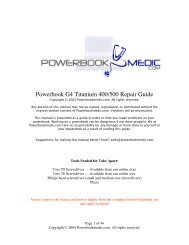Apple Clamshell iBook Repair Manual - Powerbook Medic
Apple Clamshell iBook Repair Manual - Powerbook Medic
Apple Clamshell iBook Repair Manual - Powerbook Medic
You also want an ePaper? Increase the reach of your titles
YUMPU automatically turns print PDFs into web optimized ePapers that Google loves.
Modem Replacement<br />
Before proceeding, you must first remove:<br />
Battery<br />
Keyboard<br />
Trackpad<br />
Cd-Rom<br />
Remove the 10 Philips head screws as<br />
shown. In some units there is an 11 th<br />
screw located near the speaker cable.<br />
Grasp the shiny paper like strip, and<br />
pull it up and back towards the display<br />
to reveal the modem.<br />
Page 13 of 21<br />
Copyright © 2004 <strong>Powerbook</strong>medic.com. All rights reserved.