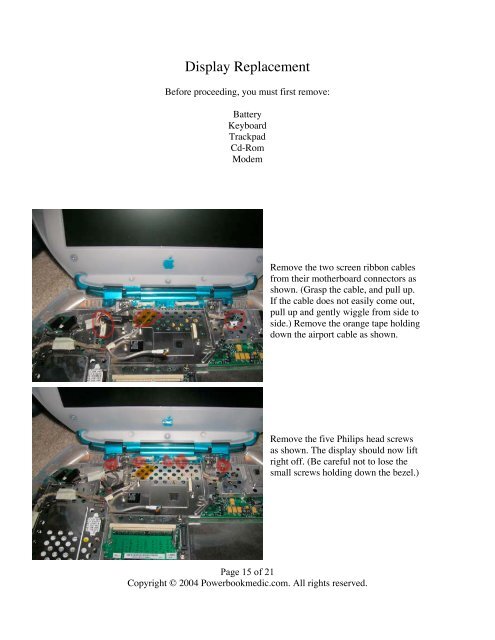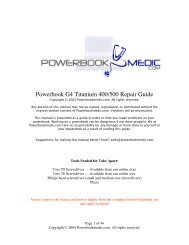Apple Clamshell iBook Repair Manual - Powerbook Medic
Apple Clamshell iBook Repair Manual - Powerbook Medic
Apple Clamshell iBook Repair Manual - Powerbook Medic
Create successful ePaper yourself
Turn your PDF publications into a flip-book with our unique Google optimized e-Paper software.
Display Replacement<br />
Before proceeding, you must first remove:<br />
Battery<br />
Keyboard<br />
Trackpad<br />
Cd-Rom<br />
Modem<br />
Remove the two screen ribbon cables<br />
from their motherboard connectors as<br />
shown. (Grasp the cable, and pull up.<br />
If the cable does not easily come out,<br />
pull up and gently wiggle from side to<br />
side.) Remove the orange tape holding<br />
down the airport cable as shown.<br />
Remove the five Philips head screws<br />
as shown. The display should now lift<br />
right off. (Be careful not to lose the<br />
small screws holding down the bezel.)<br />
Page 15 of 21<br />
Copyright © 2004 <strong>Powerbook</strong>medic.com. All rights reserved.