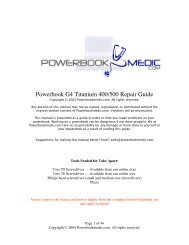Apple Clamshell iBook Repair Manual - Powerbook Medic
Apple Clamshell iBook Repair Manual - Powerbook Medic
Apple Clamshell iBook Repair Manual - Powerbook Medic
You also want an ePaper? Increase the reach of your titles
YUMPU automatically turns print PDFs into web optimized ePapers that Google loves.
Remove the two torx screws as shown.<br />
(Also located on the bottom side of the<br />
casing.)<br />
Working your way from the bottom<br />
right hand side around to the top righthand<br />
side, pry the trackpad up. This take<br />
some initial force to get the connectors<br />
to undo, but after you’ve gotten the<br />
bottom right hand side up, work from<br />
that point to remove the rest of the<br />
trackpad. This step can be tricky, so be<br />
careful. (Never use too much force!)<br />
Page 9 of 21<br />
Copyright © 2004 <strong>Powerbook</strong>medic.com. All rights reserved.