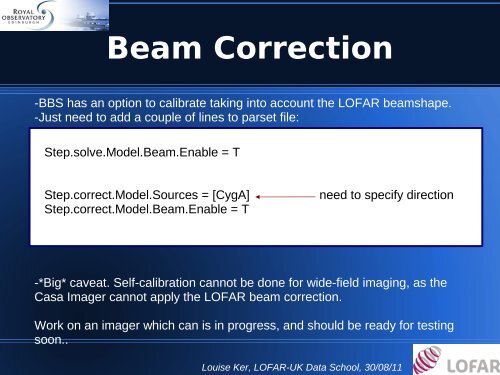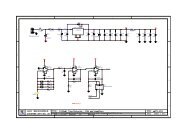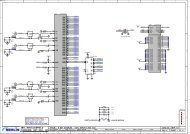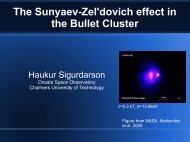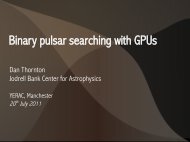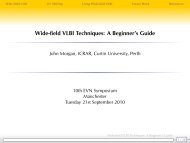Data Editing
Data Editing
Data Editing
Create successful ePaper yourself
Turn your PDF publications into a flip-book with our unique Google optimized e-Paper software.
Beam Correction<br />
-BBS has an option to calibrate taking into account the LOFAR beamshape.<br />
-Just need to add a couple of lines to parset file:<br />
Step.solve.Model.Beam.Enable = T<br />
Step.correct.Model.Sources = [CygA]<br />
Step.correct.Model.Beam.Enable = T<br />
need to specify direction<br />
-*Big* caveat. Self-calibration cannot be done for wide-field imaging, as the<br />
Casa Imager cannot apply the LOFAR beam correction.<br />
Work on an imager which can is in progress, and should be ready for testing<br />
soon..<br />
Louise Ker, LOFAR-UK <strong>Data</strong> School, 30/08/11