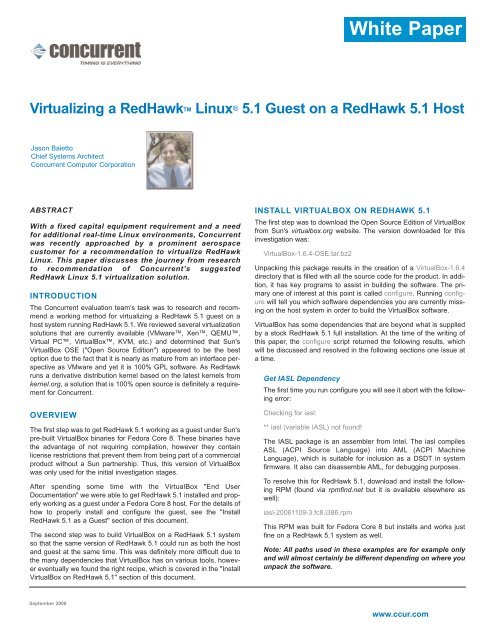Virtualizing a Redhawktm Linux® 5.1 Guest on a Redhawk 5.1 Host
Virtualizing a Redhawktm Linux® 5.1 Guest on a Redhawk 5.1 Host
Virtualizing a Redhawktm Linux® 5.1 Guest on a Redhawk 5.1 Host
Create successful ePaper yourself
Turn your PDF publications into a flip-book with our unique Google optimized e-Paper software.
<str<strong>on</strong>g>Virtualizing</str<strong>on</strong>g> a RedHawk TM Linux ® <str<strong>on</strong>g>5.1</str<strong>on</strong>g> <str<strong>on</strong>g>Guest</str<strong>on</strong>g> <strong>on</strong> a RedHawk <str<strong>on</strong>g>5.1</str<strong>on</strong>g> <strong>Host</strong><br />
Jas<strong>on</strong> Baietto<br />
Chief Systems Architect<br />
C<strong>on</strong>current Computer Corporati<strong>on</strong><br />
ABSTRACT<br />
With a fixed capital equipment requirement and a need<br />
for additi<strong>on</strong>al real-time Linux envir<strong>on</strong>ments, C<strong>on</strong>current<br />
was recently approached by a prominent aerospace<br />
customer for a recommendati<strong>on</strong> to virtualize RedHawk<br />
Linux. This paper discusses the journey from research<br />
to recommendati<strong>on</strong> of C<strong>on</strong>current’s suggested<br />
RedHawk Linux <str<strong>on</strong>g>5.1</str<strong>on</strong>g> virtualizati<strong>on</strong> soluti<strong>on</strong>.<br />
INTRODUCTION<br />
The C<strong>on</strong>current evaluati<strong>on</strong> team’s task was to research and recommend<br />
a working method for virtualizing a RedHawk <str<strong>on</strong>g>5.1</str<strong>on</strong>g> guest <strong>on</strong> a<br />
host system running RedHawk <str<strong>on</strong>g>5.1</str<strong>on</strong>g>. We reviewed several virtualizati<strong>on</strong><br />
soluti<strong>on</strong>s that are currently available (VMware, Xen, QEMU,<br />
Virtual PC, VirtualBox, KVM, etc.) and determined that Sun's<br />
VirtualBox OSE ("Open Source Editi<strong>on</strong>") appeared to be the best<br />
opti<strong>on</strong> due to the fact that it is nearly as mature from an interface perspective<br />
as VMware and yet it is 100% GPL software. As RedHawk<br />
runs a derivative distributi<strong>on</strong> kernel based <strong>on</strong> the latest kernels from<br />
kernel.org, a soluti<strong>on</strong> that is 100% open source is definitely a requirement<br />
for C<strong>on</strong>current.<br />
OVERVIEW<br />
The first step was to get RedHawk <str<strong>on</strong>g>5.1</str<strong>on</strong>g> working as a guest under Sun's<br />
pre-built VirtualBox binaries for Fedora Core 8. These binaries have<br />
the advantage of not requiring compilati<strong>on</strong>, however they c<strong>on</strong>tain<br />
license restricti<strong>on</strong>s that prevent them from being part of a commercial<br />
product without a Sun partnership. Thus, this versi<strong>on</strong> of VirtualBox<br />
was <strong>on</strong>ly used for the initial investigati<strong>on</strong> stages.<br />
After spending some time with the VirtualBox "End User<br />
Documentati<strong>on</strong>" we were able to get RedHawk <str<strong>on</strong>g>5.1</str<strong>on</strong>g> installed and properly<br />
working as a guest under a Fedora Core 8 host. For the details of<br />
how to properly install and c<strong>on</strong>figure the guest, see the "Install<br />
RedHawk <str<strong>on</strong>g>5.1</str<strong>on</strong>g> as a <str<strong>on</strong>g>Guest</str<strong>on</strong>g>" secti<strong>on</strong> of this document.<br />
The sec<strong>on</strong>d step was to build VirtualBox <strong>on</strong> a RedHawk <str<strong>on</strong>g>5.1</str<strong>on</strong>g> system<br />
so that the same versi<strong>on</strong> of RedHawk <str<strong>on</strong>g>5.1</str<strong>on</strong>g> could run as both the host<br />
and guest at the same time. This was definitely more difficult due to<br />
the many dependencies that VirtualBox has <strong>on</strong> various tools, however<br />
eventually we found the right recipe, which is covered in the "Install<br />
VirtualBox <strong>on</strong> RedHawk <str<strong>on</strong>g>5.1</str<strong>on</strong>g>" secti<strong>on</strong> of this document.<br />
September 2008<br />
INSTALL VIRTUALBOX ON REDHAWK <str<strong>on</strong>g>5.1</str<strong>on</strong>g><br />
The first step was to download the Open Source Editi<strong>on</strong> of VirtualBox<br />
from Sun's virtualbox.org website. The versi<strong>on</strong> downloaded for this<br />
investigati<strong>on</strong> was:<br />
VirtualBox-1.6.4-OSE.tar.bz2<br />
Unpacking this package results in the creati<strong>on</strong> of a VirtualBox-1.6.4<br />
directory that is filled with all the source code for the product. In additi<strong>on</strong>,<br />
it has key programs to assist in building the software. The primary<br />
<strong>on</strong>e of interest at this point is called c<strong>on</strong>figure. Running c<strong>on</strong>figure<br />
will tell you which software dependencies you are currently missing<br />
<strong>on</strong> the host system in order to build the VirtualBox software.<br />
VirtualBox has some dependencies that are bey<strong>on</strong>d what is supplied<br />
by a stock RedHawk <str<strong>on</strong>g>5.1</str<strong>on</strong>g> full installati<strong>on</strong>. At the time of the writing of<br />
this paper, the c<strong>on</strong>figure script returned the following results, which<br />
will be discussed and resolved in the following secti<strong>on</strong>s <strong>on</strong>e issue at<br />
a time.<br />
Get IASL Dependency<br />
The first time you run c<strong>on</strong>figure you will see it abort with the following<br />
error:<br />
Checking for iasl:<br />
** iasl (variable IASL) not found!<br />
The IASL package is an assembler from Intel. The iasl compiles<br />
ASL (ACPI Source Language) into AML (ACPI Machine<br />
Language), which is suitable for inclusi<strong>on</strong> as a DSDT in system<br />
firmware. It also can disassemble AML, for debugging purposes.<br />
To resolve this for RedHawk <str<strong>on</strong>g>5.1</str<strong>on</strong>g>, download and install the following<br />
RPM (found via rpmfind.net but it is available elsewhere as<br />
well):<br />
iasl-20061109-3.fc8.i386.rpm<br />
White Paper<br />
This RPM was built for Fedora Core 8 but installs and works just<br />
fine <strong>on</strong> a RedHawk <str<strong>on</strong>g>5.1</str<strong>on</strong>g> system as well.<br />
Note: All paths used in these examples are for example <strong>on</strong>ly<br />
and will almost certainly be different depending <strong>on</strong> where you<br />
unpack the software.<br />
www.ccur.com
Disable PulseAudio<br />
Once the IASL issue is resolved, the next c<strong>on</strong>figure issue encountered<br />
is with PulseAudio:<br />
Checking for PulseAudio:<br />
pulse not found at -lpulse or pulse<br />
headers not found<br />
Check the file /home/jas<strong>on</strong>/virt/<br />
VirtualBox-1.6.4/c<strong>on</strong>figure.log for<br />
detailed error informati<strong>on</strong>.<br />
It turns out that RedHawk <str<strong>on</strong>g>5.1</str<strong>on</strong>g> supports the ALSA sound system, so<br />
we d<strong>on</strong>'t need to have PulseAudio support enabled in the first<br />
place. Thus, invoking c<strong>on</strong>figure as follows will allow the software<br />
c<strong>on</strong>figurati<strong>on</strong> to complete successfully:<br />
./c<strong>on</strong>figure --disable-pulse<br />
At this point you should now be ready to build VirtualBox from the<br />
supplied source code.<br />
Build VirtualBox Applicati<strong>on</strong><br />
Once c<strong>on</strong>figure has been run successfully, it will tell you how to<br />
build all of the necessary pieces of the VirtualBox product.<br />
If you were to follow the suggested rules immediately, you would<br />
run the following commands as a normal n<strong>on</strong>-root user:<br />
host$ source /home/jas<strong>on</strong>/virt/VirtualBox-1.6.4/env.sh<br />
host$ kmk all<br />
However, although this will get quite far, <strong>on</strong> RedHawk <str<strong>on</strong>g>5.1</str<strong>on</strong>g> this will<br />
eventually fail to compile with the following errors:<br />
kmk[2]: Entering directory `/home/jas<strong>on</strong>/virt/VirtualBox<br />
1.6.4/src/apps'<br />
kmk[2]: pass_bldprogs: No such file or directory<br />
kmk[2]: *** No rule to make target pass_bldprogs'. Stop.<br />
kmk[2]: Leaving directory `/home/jas<strong>on</strong>/virt/VirtualBox-<br />
1.6.4/src/apps'<br />
kmk[1]: *** [pass_bldprogs_before] Error 2<br />
kmk[1]: Leaving directory `/home/jas<strong>on</strong>/virt/VirtualBox-1.6.4/src'<br />
kmk: *** [pass_bldprogs_before] Error 2<br />
Apparently, this is a generic problem for all architectures that will<br />
be fixed in the next release of VirtualBox OSE. Until then, the<br />
workaround is to do the following two steps:<br />
1. After running c<strong>on</strong>figure --disable-pulse, invoke rm -rf src/apps.<br />
This means that the tunctl program will no l<strong>on</strong>ger be built as part of<br />
the normal build process.<br />
2. Thus, get and install the tunctl program from a preexisting RPM.<br />
We found the following versi<strong>on</strong> at rpmfind.net that works with<br />
RedHawk <str<strong>on</strong>g>5.1</str<strong>on</strong>g>:<br />
tunctl-1.4-2.fc8.i386.rpm<br />
Now you are ready to do the source and kmk commands that were<br />
described at the end of the c<strong>on</strong>figure output. The build takes quite<br />
a while, but <strong>on</strong>ce the kmk is completed, you should see the following<br />
displayed:<br />
kmk[2]: Leaving directory `/home/jas<strong>on</strong>/virt/VirtualBox-<br />
2 | <str<strong>on</strong>g>Virtualizing</str<strong>on</strong>g> a RedHawk Linux <str<strong>on</strong>g>5.1</str<strong>on</strong>g> <str<strong>on</strong>g>Guest</str<strong>on</strong>g> <strong>on</strong> a RedHawk <str<strong>on</strong>g>5.1</str<strong>on</strong>g> <strong>Host</strong><br />
September 2008<br />
1.6.4/src/testcase'<br />
kmk[1]: Leaving directory `/home/jas<strong>on</strong>/virt/VirtualBox-1.6.4/src'<br />
Now you are ready for the next step in the VirtualBox build<br />
process.<br />
Build VirtualBox Kernel Modules<br />
Issue the following commands to build custom versi<strong>on</strong>s of the necessary<br />
VirtualBox kernel modules needed <strong>on</strong> the host RedHawk<br />
<str<strong>on</strong>g>5.1</str<strong>on</strong>g> system:<br />
host$ cd out/linux.x86/release/bin/src<br />
host$ make<br />
host$ sudo make install<br />
host$ sudo depmod -a<br />
host$ sudo modprobe vboxdrv<br />
host$ sudo chmod 777 /dev/vboxdrv<br />
With these modules built and installed, you are now ready to run<br />
VirtualBox for the first time.<br />
Testing VirtualBox<br />
Issue the following commands to run VirtualBox <strong>on</strong> the current<br />
RedHawk <str<strong>on</strong>g>5.1</str<strong>on</strong>g> system (the system that will be the VirtualBox host):<br />
host$ cd out/linux.x86/release/bin<br />
host$ LD_LIBRARY_PATH=. ./VirtualBox<br />
You should be greeted with a Registrati<strong>on</strong> Dialog which you should<br />
fill in to show your support of VirtualBox OSE to its authors.<br />
Install VirtualBox<br />
There does not appear to yet be a nice and simple make install target<br />
for VirtualBox OSE. The easiest way to install VirtualBox is to<br />
copy all of the generated shared libraries and binaries to a newly<br />
created /usr/lib/VirtualBox directory. Do this by issuing the following<br />
commands:<br />
host$ cd out/linux.x86/release<br />
host$ sudo cp -a bin /usr/lib/VirtualBox<br />
Next, create a simple /usr/bin/VirtualBox bash script with the following<br />
c<strong>on</strong>tents:<br />
#!/bin/bash<br />
LD_LIBRARY_PATH=/usr/lib/VirtualBox \<br />
/usr/lib/VirtualBox/VirtualBox<br />
Make sure to chmod 777 this bash script to make it executable.<br />
Once this is complete, you should be able to invoke VirtualBox<br />
from any locati<strong>on</strong> successfully. You will also need to make an executable<br />
/etc/rc.modules file with the following c<strong>on</strong>tents:<br />
#!/bin/bash<br />
modprobe vboxdrv<br />
chmod 777 /dev/vboxdrv<br />
Add Users To The vboxusers Group<br />
Installati<strong>on</strong> of VirtualBox <strong>on</strong> the system requires the creati<strong>on</strong> of a<br />
new user group called vboxusers. Use the following command to<br />
www.ccur.com<br />
2881 Gateway Drive<br />
Pompano Beach, Florida 33069 USA<br />
800-666-4544 or +1-954-974-1700<br />
info@ccur.com
create this new group:<br />
host$ sudo groupadd -f vboxusers<br />
For each user that will run VirtualBox, the user must be added to<br />
the vboxusers group. To do this, issue commands such as the following<br />
example command for each user:<br />
host$ sudo usermod -a -G vboxusers jas<strong>on</strong><br />
You may need to log out and log back in for this change to take<br />
effect.<br />
INSTALL REDHAWK <str<strong>on</strong>g>5.1</str<strong>on</strong>g> AS A GUEST<br />
Once you have registered, you can begin creati<strong>on</strong> of a RedHawk<br />
guest operating system. Note that you will need to have the DVD or<br />
ISO image of the Red Hat Enterprise Linux <str<strong>on</strong>g>5.1</str<strong>on</strong>g> product and the CDs<br />
or ISO images of the RedHawk Linux <str<strong>on</strong>g>5.1</str<strong>on</strong>g> product. If you have misplaced<br />
your Red Hat DVD you can download the <str<strong>on</strong>g>5.1</str<strong>on</strong>g> ISO from a Red<br />
Hat Network account. C<strong>on</strong>tact support@ccur.com if you have misplaced<br />
your RedHawk <str<strong>on</strong>g>5.1</str<strong>on</strong>g> CDs.<br />
Run VirtualBox and click "New" to create a new virtual machine. This<br />
will start the Virtual Machine creati<strong>on</strong> wizard which will walk you<br />
through the process of c<strong>on</strong>figuring the virtual machine settings.<br />
When presented with the "VM Name and OS Type" window, use a VM<br />
Name like “rh51vbox” and choose “Linux 2.6” for the OS Type. When<br />
presented with the base memory size choice, choose 1024MB.<br />
When presented with the “Virtual Hard Disk” window, click “New...”<br />
and follow the wizard screens to create a new disk that is a<br />
“Dynamically expanding image” of at least 20 GB. Once completed,<br />
click “Next” to accept the disk and c<strong>on</strong>tinue (it should have a name<br />
like “rh51vbox.vdi”) and then click “Finish”.<br />
You are ready to mount the optical disks or disk images and begin a<br />
proper RedHawk <str<strong>on</strong>g>5.1</str<strong>on</strong>g> install. Refer to the RedHawk release notes for<br />
informati<strong>on</strong> <strong>on</strong> how to install RedHawk.<br />
To mount an optical disk, choose “Settings” from the main window and<br />
then select the “CD/DVD-ROM” tab. Enable the “Mount CD/DVD<br />
Drive” checkbox and choose the method that works best for you.<br />
Choose “<strong>Host</strong> CD/DVD Drive” if you have optical media inserted in the<br />
host system, or choose “ISO Image File” if you have ISO files <strong>on</strong> the<br />
host system's hard disk.<br />
Once both Red Hat media and RedHawk media are properly installed,<br />
reboot to a fresh new RedHawk virtual machine.<br />
You are ready to install the guest operating system tools. These tools<br />
are required for clipboard management and improved mouse c<strong>on</strong>trol.<br />
To install them, choose “Install <str<strong>on</strong>g>Guest</str<strong>on</strong>g> Additi<strong>on</strong>s...” under the “Devices”<br />
menu. This will map the ISO with the guest tools <strong>on</strong>to /dev/cdrom<br />
(note that you may be prompted to download the ISO from the<br />
Internet first). You can then perform the following commands as the<br />
root user:<br />
# mkdir /mnt/cdrom<br />
# mount /dev/cdrom /mnt/cdrom<br />
# cd /mnt/cdrom<br />
# ./VboxLinuxAdditi<strong>on</strong>s.run<br />
Once the script has completed, you should see the following text displayed:<br />
Successfully installed the VirtualBox <str<strong>on</strong>g>Guest</str<strong>on</strong>g> Additi<strong>on</strong>s.<br />
You must restart your guest system in order to complete the<br />
installati<strong>on</strong>.<br />
Restart the system and you are now ready to experience the full<br />
RedHawk virtualiztai<strong>on</strong> experience <strong>on</strong> VirtualBox.<br />
CONCLUSION<br />
Open source virtualizati<strong>on</strong> soluti<strong>on</strong>s are available and viable for virtualizing<br />
RedHawk Linux. Sun's VirtualBox OSE ("Open Source<br />
Editi<strong>on</strong>") appears to be the best opti<strong>on</strong> due to the fact that it is nearly<br />
as mature from an interface perspective as VMware and yet it is 100%<br />
GPL software.<br />
C<strong>on</strong>current RedHawk Linux is an industry-standard, real-time versi<strong>on</strong> of the open source Linux operating system for Intel®<br />
and AMD-based systems. RedHawk Linux provides the guaranteed performance required in time-critical and hard realtime<br />
envir<strong>on</strong>ments demanded by Aerospace & Defense, Automotive, Energy, Financial Services, Government, Industrial<br />
C<strong>on</strong>trol, Medical and Telecommunicati<strong>on</strong>s. RedHawk Linux runs your applicati<strong>on</strong>s when you want, where you want, and<br />
how you want, delivering the highest quality of service.<br />
CONCURRENT A WORLDWIDE LEADER IN REAL-TIME COMPUTING INNOVATION AND SERVICE<br />
C<strong>on</strong>current is a a worldwide leader in real-time Linux-based computing technologies with thousands of real-time systems<br />
and software deployed globally solving the most demanding time-critical computing challenges.<br />
3 | <str<strong>on</strong>g>Virtualizing</str<strong>on</strong>g> a RedHawk Linux <str<strong>on</strong>g>5.1</str<strong>on</strong>g> <str<strong>on</strong>g>Guest</str<strong>on</strong>g> <strong>on</strong> a RedHawk <str<strong>on</strong>g>5.1</str<strong>on</strong>g> <strong>Host</strong><br />
September 2008<br />
C<strong>on</strong>current Computer Corporati<strong>on</strong> and its logo are registered trademarks of C<strong>on</strong>current Computer Corporati<strong>on</strong>. All other C<strong>on</strong>current product names are trademarks of C<strong>on</strong>current<br />
while all other product names are trademarks or registered trademarks of their respective owners. <str<strong>on</strong>g>Linux®</str<strong>on</strong>g> is used pursuant to a sublicense from the Linux Mark Institute.<br />
© 2008 C<strong>on</strong>current Computer Corporati<strong>on</strong><br />
RTlit-0053 0908<br />
www.ccur.com<br />
2881 Gateway Drive<br />
Pompano Beach, Florida 33069 USA<br />
800-666-4544 or +1-954-974-1700<br />
info@ccur.com